Three methods of load balancing: 1. Routing mode; the gateway of the server must be set to the LAN port address of the load balancing machine, and be deployed in a different logical network from the WAN port. 2. Bridge mode; WAN port and LAN port are connected to the uplink device and downlink server respectively. 3. Service direct return mode; the WAN port and the server are in the same network. Internet clients access the virtual IP (VIP) of the load balancer. The virtual IP corresponds to the WAN port of the load balancer. The load balancer distributes traffic to the server according to the policy. , the server directly responds to the client's request.

The operating environment of this tutorial: Windows 10 system, Dell G3 computer.
Load balancing is built on the existing network structure. It provides a cheap, effective and transparent method to expand the bandwidth of network devices and servers, increase throughput, strengthen network data processing capabilities, and improve network flexibility. and availability.
Load Balance (Load Balance) means to allocate execution to multiple operating units, such as Web servers, FTP servers, enterprise key application servers and other mission-critical servers, etc., so as to complete work tasks together.
Three ways of load balancing
There are three deployment methods of load balancing: routing mode, bridge mode, and service direct return mode. Routing mode is flexible to deploy, and about 60% of users deploy it this way; bridge mode does not change the existing network architecture; direct service return (DSR) is more suitable for network applications with high throughput, especially content distribution. About 30% of users adopt this mode.
1. Routing mode (recommended)
In the deployment method of routing mode, the gateway of the server must be set to the LAN port address of the load balancing machine and be deployed separately from the WAN port. Different logical networks. Therefore all returning traffic is also load balanced. This method requires minimal changes to the network and can balance any downstream traffic.
2. Bridge mode
Bridge mode configuration is simple and does not change the existing network. The load-balanced WAN port and LAN port are connected to the upstream device and the downstream server respectively. The LAN port does not need to be configured with an IP (the WAN port and the LAN port are bridged), and all servers and load balancing are in the same logical network.
Because this installation method has poor fault tolerance, the network architecture lacks flexibility, and is sensitive to errors associated with broadcast storms and other spanning tree protocol cycles, this installation architecture is generally not recommended.
3. Service direct return mode
The load-balanced LAN port of this installation method is not used. The WAN port and the server are in the same network. The Internet client Access the load balancing virtual IP (VIP). The virtual IP corresponds to the WAN port of the load balancing machine. The load balancing distributes traffic to the server according to the policy, and the server directly responds to the client's request. Therefore, for the client, the IP that responds to him is not the virtual IP (VIP) of the load balancing machine, but the IP address of the server itself. In other words, the returned traffic is not load balanced. Therefore, this method is suitable for services with large traffic and high bandwidth requirements.
For more related knowledge, please visit the FAQ column!
The above is the detailed content of What are the three methods of load balancing?. For more information, please follow other related articles on the PHP Chinese website!
 巧用Spring Cloud解决微服务架构下的负载均衡问题Jun 23, 2023 pm 01:40 PM
巧用Spring Cloud解决微服务架构下的负载均衡问题Jun 23, 2023 pm 01:40 PM随着企业应用的复杂度不断增加,越来越多的企业开始将应用拆分为多个微服务,通过微服务之间的协作完成整个业务流程。这种架构方式能够使应用更加稳定、扩展性更强,但同时也带来了一些新的问题,例如负载均衡,服务发现等。本文将介绍如何通过SpringCloud来解决微服务架构下的负载均衡问题。什么是负载均衡?负载均衡(LoadBalancing)是指在多个服务器、网
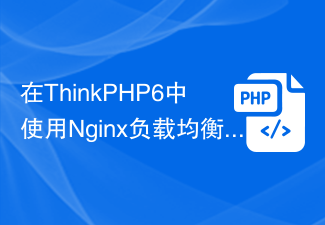 在ThinkPHP6中使用Nginx负载均衡Jun 20, 2023 am 09:04 AM
在ThinkPHP6中使用Nginx负载均衡Jun 20, 2023 am 09:04 AM随着网站访问量的增加,单一服务器往往难以承受高并发流量,出现了负载均衡来解决这个问题。负载均衡是一种将流量分配到多台服务器上的技术,可以提高网站的可用性和稳定性。这里介绍如何在ThinkPHP6中使用Nginx实现负载均衡。安装Nginx首先需要安装Nginx。以Linux系统为例,可以使用以下命令安装:sudoaptupdatesudoaptin
 Linux系统下常见的服务器负载问题及其解决方法Jun 18, 2023 am 09:22 AM
Linux系统下常见的服务器负载问题及其解决方法Jun 18, 2023 am 09:22 AMLinux是一款优秀的操作系统,广泛应用于服务器系统中。在使用Linux系统的过程中,服务器负载问题是一种常见的现象。服务器负载是指服务器的系统资源无法满足当前的请求,导致系统负载过高,从而影响服务器性能。本文将介绍Linux系统下常见的服务器负载问题及其解决方法。一、CPU负载过高当服务器的CPU负载过高时,会导致系统响应变慢、请求处理时间变长等问题。当C
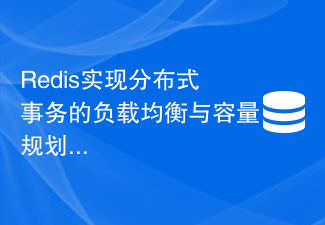 Redis实现分布式事务的负载均衡与容量规划Jun 20, 2023 am 09:06 AM
Redis实现分布式事务的负载均衡与容量规划Jun 20, 2023 am 09:06 AMRedis是一款开源的内存高速缓存数据库,拥有高并发、高性能的特点,在分布式系统中得到了广泛的应用。其中,Redis的分布式事务功能是其最受欢迎的特性之一,可以实现多个Redis集群之间的数据同步和负载均衡。本文将介绍Redis实现分布式事务的负载均衡与容量规划。一、Redis分布式事务在Redis中,分布式事务指的是将多个命令作为一个整体进行执行,其中任何
 Gin框架中的反向代理和负载均衡详解Jun 22, 2023 pm 09:43 PM
Gin框架中的反向代理和负载均衡详解Jun 22, 2023 pm 09:43 PMGin框架是Golang的一种Web开发框架,许多项目都采用了该框架。当我们的项目发展到一定规模时,如何提高我们的服务可用性和性能就成了一个重要的话题。这时,反向代理和负载均衡就变得非常重要。本文将讨论Gin框架中如何使用反向代理和负载均衡来提高我们的服务可用性和性能。反向代理反向代理是指我们的服务被放在一个代理服务器的后面,客户端请求先到达代理服务器,代理
 在Swoole中使用Nginx的反向代理与负载均衡的教程Jun 13, 2023 am 10:47 AM
在Swoole中使用Nginx的反向代理与负载均衡的教程Jun 13, 2023 am 10:47 AMSwoole是一种针对PHP语言的轻量级高性能网络通讯库,它的出现大大提高了PHP应用的性能和可扩展性。而Nginx是一款流行的Web服务器,也被广泛用于反向代理和负载均衡。在Swoole中使用Nginx的反向代理与负载均衡可以更好地发挥Swoole的优势。下面是使用Nginx实现Swoole反向代理与负载均衡的教程。安装Nginx首先需要安装Nginx,可
 Vue中如何使用Apache进行反向代理和负载均衡Jun 11, 2023 am 09:20 AM
Vue中如何使用Apache进行反向代理和负载均衡Jun 11, 2023 am 09:20 AMVue是现在流行的前端框架之一,它是一种轻量级的JavaScript框架,可以帮助开发者建立高效的单页应用程序。而Apache则是一个流行的Web服务器软件,它支持反向代理和负载均衡。在Vue应用中使用Apache进行反向代理和负载均衡可以优化应用程序的性能和可扩展性。本文将介绍如何在Vue应用中使用Apache进行反向代理和负载均衡。什么是反向代理和负载均
 PHP编程中的数据库负载均衡实践Jun 22, 2023 pm 06:03 PM
PHP编程中的数据库负载均衡实践Jun 22, 2023 pm 06:03 PM在现代Web应用程序开发中,数据库负载均衡是一项至关重要的技术。随着应用程序的规模不断扩大,单一数据库服务器的性能和可靠性很容易成为瓶颈。为了解决这个问题,许多开发人员选择使用数据库负载均衡技术。在本文中,我们将介绍如何在PHP编程中实现数据库负载均衡。什么是数据库负载均衡?数据库负载均衡是一种通过将负载分散到多个服务器上来提高应用程序性能和可靠性的技术。这

Hot AI Tools

Undresser.AI Undress
AI-powered app for creating realistic nude photos

AI Clothes Remover
Online AI tool for removing clothes from photos.

Undress AI Tool
Undress images for free

Clothoff.io
AI clothes remover

AI Hentai Generator
Generate AI Hentai for free.

Hot Article

Hot Tools

Dreamweaver Mac version
Visual web development tools

SAP NetWeaver Server Adapter for Eclipse
Integrate Eclipse with SAP NetWeaver application server.

Atom editor mac version download
The most popular open source editor

VSCode Windows 64-bit Download
A free and powerful IDE editor launched by Microsoft

SublimeText3 Chinese version
Chinese version, very easy to use






