html5 method to implement streaming: 1. Install "node-media-server" through "npm insatll node-media-server --save"; 2. Initialize "new nodeMediaServer(config)"; 3. Execute "node app.js"; 4. Use the "if(flvjs.isSupported()) {...}" method on the HTML5 side.

The operating environment of this tutorial: Windows 10 system, HTML5 version, DELL G3 computer
How to implement push streaming in html5?
Node OBS HTML5 implements live push streaming
Node side:
1. Install node-media-server
npm insatll node-media-server --save
2.Initialization
const nodeMediaServer = require("node-media-server")
const config = {
rtmp: {
port: 1935,
chunk_size: 60000,
gop_cache: true,
ping: 60,
ping_timeout: 30
},
http: {
port: 8000,
allow_origin: '*'
}
}
var nms = new nodeMediaServer(config)
nms.run();3.Run
node app.js
OBS:

HTML5 end:
<!DOCTYPE html>
<html>
<head>
<meta charset="UTF-8">
<title>直播</title>
</head>
<body>
<script src="https://cdn.bootcdn.net/ajax/libs/flv.js/1.5.0/flv.min.js"></script>
<video id="videoElement" width="100%" controls></video>
<script>
if (flvjs.isSupported()) {
var videoElement = document.getElementById('videoElement');
var flvPlayer = flvjs.createPlayer({
type: 'flv',
url: 'http://localhost:8000/live/1234.flv'
});
flvPlayer.attachMediaElement(videoElement);
flvPlayer.load();
flvPlayer.play();
}
</script>
</body>
</html>Recommended Study: "HTML5 Video Tutorial"
The above is the detailed content of How to implement push streaming in html5. For more information, please follow other related articles on the PHP Chinese website!
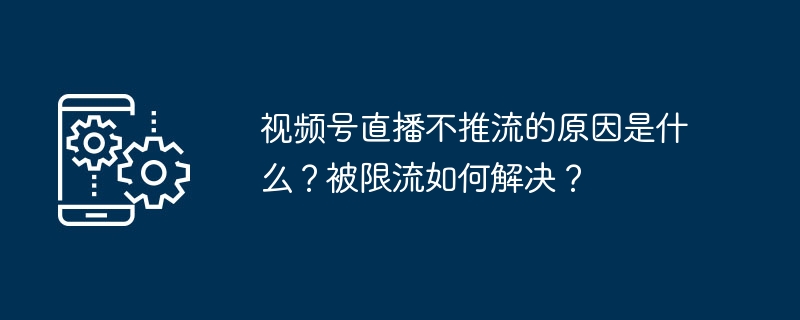 视频号直播不推流的原因是什么?被限流如何解决?Mar 07, 2024 pm 02:04 PM
视频号直播不推流的原因是什么?被限流如何解决?Mar 07, 2024 pm 02:04 PM开头:随着社交媒体的快速发展,视频直播成为了人们分享生活、传递信息的重要方式之一。然而,有时候我们在使用视频号直播功能时可能会遇到无法推流的情况,那么这是什么原因造成的呢?一、视频号直播不推流的原因是什么?网络问题是视频号直播不推流的主要原因之一,尤其是网络连接不稳定。当网络信号不稳定时,视频流无法顺利传输到服务器,导致直播无法正常推流。网络连接的不稳定性可能会导致直播画面卡顿、断流或者延迟,影响用户的观看体验。因此,稳定的网络连接对于视频直播的顺畅进行至关重要。要解决这个问题,可以尝试改善网络
 html5的div一行可以放两个吗Apr 25, 2022 pm 05:32 PM
html5的div一行可以放两个吗Apr 25, 2022 pm 05:32 PMhtml5的div元素默认一行不可以放两个。div是一个块级元素,一个元素会独占一行,两个div默认无法在同一行显示;但可以通过给div元素添加“display:inline;”样式,将其转为行内元素,就可以实现多个div在同一行显示了。
 抖音突然推流怎么回事?作品多久就不推流了?Mar 23, 2024 pm 06:36 PM
抖音突然推流怎么回事?作品多久就不推流了?Mar 23, 2024 pm 06:36 PM抖音作为一款热门的短视频分享平台,近日突然停止推流的现象引起了广泛关注。这一举动让不少用户感到困惑,究竟是出现了什么问题呢?本文将就抖音突然推流的情况进行探讨,并探讨作品在抖音上多久后会停止被推流。一、抖音突然推流怎么回事?最近,不少抖音用户发现他们上传的视频没有像以往那样获得很高的推荐量。这一情况引起了用户的猜测和关注。据了解,抖音平台一直在努力优化推荐算法,以确保用户能够看到更符合他们兴趣的内容。视频突然失去推荐可能是因为算法的调整或内容审核等原因所造成的。近期,抖音正加大整治低质量内容的力
 html5中列表和表格的区别是什么Apr 28, 2022 pm 01:58 PM
html5中列表和表格的区别是什么Apr 28, 2022 pm 01:58 PMhtml5中列表和表格的区别:1、表格主要是用于显示数据的,而列表主要是用于给数据进行布局;2、表格是使用table标签配合tr、td、th等标签进行定义的,列表是利用li标签配合ol、ul等标签进行定义的。
 html5怎么让头和尾固定不动Apr 25, 2022 pm 02:30 PM
html5怎么让头和尾固定不动Apr 25, 2022 pm 02:30 PM固定方法:1、使用header标签定义文档头部内容,并添加“position:fixed;top:0;”样式让其固定不动;2、使用footer标签定义尾部内容,并添加“position: fixed;bottom: 0;”样式让其固定不动。
 HTML5中画布标签是什么May 18, 2022 pm 04:55 PM
HTML5中画布标签是什么May 18, 2022 pm 04:55 PMHTML5中画布标签是“<canvas>”。canvas标签用于图形的绘制,它只是一个矩形的图形容器,绘制图形必须通过脚本(通常是JavaScript)来完成;开发者可利用多种js方法来在canvas中绘制路径、盒、圆、字符以及添加图像等。
 html5中不支持的标签有哪些Mar 17, 2022 pm 05:43 PM
html5中不支持的标签有哪些Mar 17, 2022 pm 05:43 PMhtml5中不支持的标签有:1、acronym,用于定义首字母缩写,可用abbr替代;2、basefont,可利用css样式替代;3、applet,可用object替代;4、dir,定义目录列表,可用ul替代;5、big,定义大号文本等等。
 PHP实现直播推流功能Jun 22, 2023 pm 12:34 PM
PHP实现直播推流功能Jun 22, 2023 pm 12:34 PM随着互联网的不断发展,直播已经成为了人们日常生活中不可或缺的一部分,而直播推流功能则是实现直播的关键。PHP的出现,为Web应用程序开发带来了一种强大的工具,实现直播推流功能也不例外。本文将介绍如何使用PHP实现直播推流功能。一、理解直播推流的基本原理在介绍如何实现直播推流功能之前,需要先了解直播推流的基本原理。直播推流是指在用户进行直播时,将视频数据上传至


Hot AI Tools

Undresser.AI Undress
AI-powered app for creating realistic nude photos

AI Clothes Remover
Online AI tool for removing clothes from photos.

Undress AI Tool
Undress images for free

Clothoff.io
AI clothes remover

AI Hentai Generator
Generate AI Hentai for free.

Hot Article

Hot Tools

SublimeText3 Chinese version
Chinese version, very easy to use

WebStorm Mac version
Useful JavaScript development tools

Zend Studio 13.0.1
Powerful PHP integrated development environment

SublimeText3 Linux new version
SublimeText3 Linux latest version

Safe Exam Browser
Safe Exam Browser is a secure browser environment for taking online exams securely. This software turns any computer into a secure workstation. It controls access to any utility and prevents students from using unauthorized resources.






