Difference: 1. When running Cmd, it only takes up less than 1M of memory; when using PowerShell, it takes up about 20M of memory. 2. Cmd does not support syntax highlighting, but PowerShell does. 3. When using Cmd to run some more complex and time-consuming commands, when you drag the command line window at will, the content in the window can still remain the same; but PowerShell cannot. 4. Cmd can only use commands in the .net library, nor can it use Linux commands; PowerShell can.

The operating environment of this tutorial: Windows 10 system, DELL G3 computer
What is cmd
The command prompt is a working prompt in the operating system that prompts for command input. The command prompt varies in different operating system environments. In the Windows environment, the command line program is cmd.exe, which is a 32-bit command line program. The Microsoft Windows system is based on the command interpreter on Windows, similar to Microsoft's DOS operating system. Enter some commands and cmd.exe can execute them. For example, entering shutdown -s will shut down the computer after 30 seconds. All in all, it's very useful. Open method: Start-All Programs-Accessories or Start-Search-Enter: cmd/cmd.exe and press Enter. It can also execute BAT files.
What is powershell
PowerShell is a cross-platform task automation and configuration management framework, consisting of a command line management program and a scripting language . Unlike most shells, which accept and return text, PowerShell is built on the .NET common language runtime (CLR) and accepts and returns .NET objects. This fundamental change introduces entirely new automation tools and methods.
The difference between powershell and cmd
1. Resource occupation
First, let’s do Take a look at the resource usage of Cmd and PowerShell. When we run Cmd, it only takes up less than 1M of memory, which is almost negligible.
When using PowerShell, it takes up about 20M of memory, which is almost 40 to 50 times different. It can be seen from here that if your computer is older and has lower performance, you can undoubtedly get higher fluency by using Cmd.
2. Interface
When we use Cmd, all characters are of the same color and syntax is not high. Bright.
However, if you are using PowerShell, the keywords will be highlighted and the error message will be displayed in red, which is really beautiful.
3. Typesetting
When we use Cmd to run some more complex and time-consuming commands, feel free to drag the command When you resize the window, the content in the window can still remain the same, neat and beautiful.
#However, if you use PowerShell to execute the same command, the situation is not optimistic. If you quickly drag the command line window during the execution of a command, the Chinese characters in the window will appear overlapping, seriously affecting the reading experience.
4. Command support level
Cmd can only support traditional Windows commands and cannot use commands in the .net library. , and commands under Linux cannot be used.
But PowerShell is much more powerful in this regard. It not only perfectly supports traditional Windows commands and commands in the .net library, but also supports some commonly used Linux commands.
For more programming related knowledge, please visit: Programming Video! !
The above is the detailed content of What is the difference between powershell and cmd. For more information, please follow other related articles on the PHP Chinese website!
 cmd怎么查看局域网所有ipFeb 20, 2023 pm 02:22 PM
cmd怎么查看局域网所有ipFeb 20, 2023 pm 02:22 PMcmd查看局域网所有ip的方法:1、按“Win+R”快捷键打开“运行”窗口;2、在“运行”窗口中输入“CMD”后,按回车键;3、在打开的“命令提示符”界面中,输入命令“arp -a”并按回车键;4、从返回结果就可以看到本地局域网中的所有与本机通信的计算机IP地址。
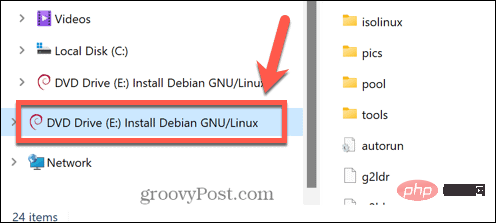 无法删除在系统中打开的 ISO 文件:如何修复Apr 16, 2023 pm 02:25 PM
无法删除在系统中打开的 ISO 文件:如何修复Apr 16, 2023 pm 02:25 PM什么是 ISO 文件?ISO 文件是一种包含光盘(例如 DVD 或 CD)的精确副本的文件。这种类型的光盘映像可以安装在您的计算机上,看起来就像您的计算机上连接了一个光驱,光驱中插入了包含数据的 CD 或 DVD。ISO 文件还可用于刻录创建它们的 DVD 或 CD 的新副本,或者只是将大量文件包含在一个易于下载的单个文件中。ISO 文件通常相当大;用完它们后,您很可能会想将它
 如何在没有Microsoft帐户的情况下从CMD获取BitLocker恢复密钥Feb 19, 2024 pm 09:00 PM
如何在没有Microsoft帐户的情况下从CMD获取BitLocker恢复密钥Feb 19, 2024 pm 09:00 PM此指南将介绍如何获取BitLocker恢复密钥,以便在必要时恢复访问加密数据。BitLocker是Windows设备的安全功能,用于保护数据免受未经授权的访问。如果您无法通过常规方式访问数据,恢复密钥是一种备用方法。您可以在没有微软账户或通过CMD的情况下获取48位的BitLocker恢复密钥,从而确保您始终能够访问并恢复您的重要数据。如何在没有微软帐号的情况下从CMD获取BitLocker恢复密钥?请按照以下建议获取BitLocker恢复密钥:使用命令提示符单击开始,搜索cmd,然后单击以管理
 如何在 Windows 11 上以管理员身份打开 PowerShellMay 10, 2023 pm 06:40 PM
如何在 Windows 11 上以管理员身份打开 PowerShellMay 10, 2023 pm 06:40 PM如何在Windows11上以管理员身份打开PowerShell以提升或管理员级别的权限运行PowerShell允许您运行绕过Windows文件保护的命令,例如用于Windows安装文件的命令。您可以通过直接打开PowerShell或打开新的Windows终端应用程序来运行PowerShell,该应用程序默认使用PowerShell运行命令。在Windows11上以管理员身份打开PowerShell:打开开始菜单并输入powershell或terminal。从右侧的
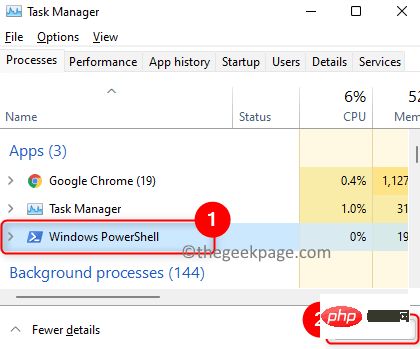 修复:Windows 11/10 中无法打开 PowerShell 或 PowerShell 已停止工作问题Apr 24, 2023 pm 07:49 PM
修复:Windows 11/10 中无法打开 PowerShell 或 PowerShell 已停止工作问题Apr 24, 2023 pm 07:49 PM许多用户报告了WindowsPowerShell停止工作或根本无法打开的问题。看到PowerShell已停止工作消息的最常见原因之一是您的计算机上存在隐藏病毒。这反过来会减慢您的系统速度,并且系统上的其他进程将停止运行。该错误消息未提供有关此问题原因的任何信息,因此难以解决。如果您对PowerShell无法在您的PC上运行或打开问题感到恼火,那么本文适合您。在本文中,我们讨论了一些可用于修复此错误的解决方案。修复1–禁用和重新启用WindowsPowerShell1.使用Ctr
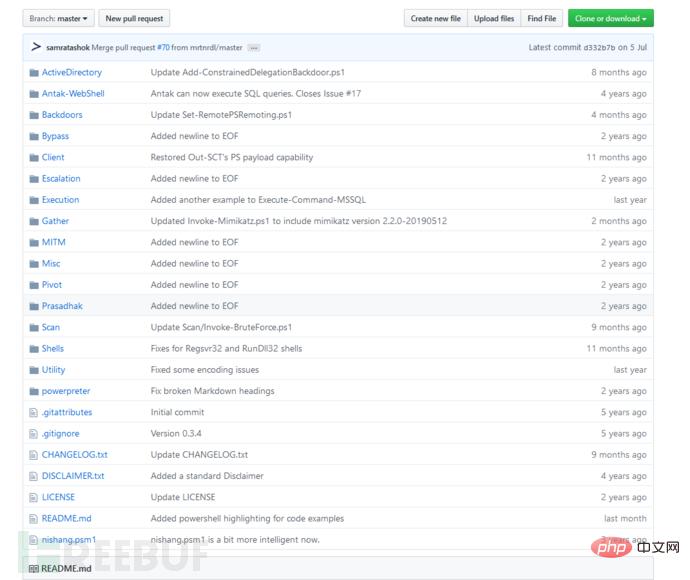 PowerShell渗透测试利器Nishang怎么用May 13, 2023 am 10:58 AM
PowerShell渗透测试利器Nishang怎么用May 13, 2023 am 10:58 AM初始PowerShell,首先我们先来了解一下概念:PowerShell可以当做是cmd(bat脚本语言)的升级版,它是Windows平台上的脚本语言。是面向对象,是和.NetFrameWork密切相关的。也可以认为是Windows上的bashshell。WindowsPowerShell是一种命令行外壳程序和脚本环境,使命令行用户和脚本编写者可以利用.NETFramework的强大功能。它引入了许多非常有用的新概念,从而进一步扩展了您在Windows命令提示符和WindowsHost环境中获得
 CMD关闭端口命令Nov 21, 2023 am 09:45 AM
CMD关闭端口命令Nov 21, 2023 am 09:45 AM使用CMD关闭端口的命令:1、使用CMD关闭特定端口;2、使用CMD关闭所有开放端口;3、使用CMD打开特定端口;4、使用CMD打开所有开放端口。
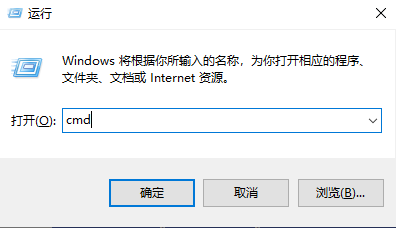 使用命令行打开任务管理器: 详细步骤Dec 29, 2023 pm 10:59 PM
使用命令行打开任务管理器: 详细步骤Dec 29, 2023 pm 10:59 PM很多小伙伴在使用电脑的时候遇见某个软件卡住。电脑动不了的情况,这个时候就需要调出任务管理器来结束这个进程,那么如何用cmd打开任务管理器命令呢?,只要输入taskmgr后按回车即可,具体的解决方法下面一起来看看吧。用cmd打开任务管理器命令的步骤1、按住键盘上的Win+R键打开运行窗口,或点击左下角的“开始—运行”,在运行窗口中输入cmd,按Enter键打开cmd窗口。2、输入:C:\Windows\system32\taskmgr.exe,然后按Enter键,就能打开任务管理器了3、CMD打开

Hot AI Tools

Undresser.AI Undress
AI-powered app for creating realistic nude photos

AI Clothes Remover
Online AI tool for removing clothes from photos.

Undress AI Tool
Undress images for free

Clothoff.io
AI clothes remover

AI Hentai Generator
Generate AI Hentai for free.

Hot Article

Hot Tools

SublimeText3 Mac version
God-level code editing software (SublimeText3)

SAP NetWeaver Server Adapter for Eclipse
Integrate Eclipse with SAP NetWeaver application server.

MinGW - Minimalist GNU for Windows
This project is in the process of being migrated to osdn.net/projects/mingw, you can continue to follow us there. MinGW: A native Windows port of the GNU Compiler Collection (GCC), freely distributable import libraries and header files for building native Windows applications; includes extensions to the MSVC runtime to support C99 functionality. All MinGW software can run on 64-bit Windows platforms.

Dreamweaver CS6
Visual web development tools

WebStorm Mac version
Useful JavaScript development tools













