 Web Front-end
Web Front-end Vue.js
Vue.js This article will give you a detailed explanation of component programming in Vue
This article will give you a detailed explanation of component programming in VueThis article will give you a detailed explanation of component programming in Vue
This article will talk about component programming in Vue, and share an understanding of vue componentization, the most important single-file component. I hope it will be helpful to everyone!

Componentization makes me feel more and more the power of the framework
1. Modules and components, modularization and componentization
Understanding of components
If we write a web page in the original way

I won’t talk about the confusion of dependencies, but why do you still say that the code reuse rate is not high? Didn’t I introduce all the reusable css and js? That's because our html is not reused. The top and bottom of the two pages above and below are the same. What I can do is directly Copy Note that this is copying and not reuse. [Related recommendations: vuejs video tutorial, web front-end development]

What the component can do is to combine each function A combination has been made, which contains all the files required for this function. If you want to reuse it elsewhere, just enter it directly. Note that our html is only the html part of this separate part.
-
Components can be nested, just like one of our sections can also subdivide other sections

Definition : Implement local functions code (css, html, js) and resources (mp3, MP4, ttf, etc.) Collection
Module: A js file is a module
Component: Collection
Modularization: It is to split a huge js file into multiple branch modules to jointly complete a function (same as the previous es6 modular programming)
Componentization: A web page is split into different components according to different functions
2. Non-single file components
That is, a file (a. html) contains n components
Single file component: One file (a.vue) contains only one component
##1 .Basically use
The previous approach to complete such a small function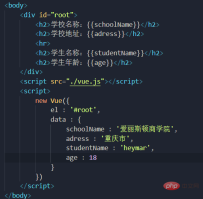
Obviously our above case can be divided into two components, student and school, to complete two different functions.
 There are several points to note when creating our components:
There are several points to note when creating our components:
- First of all, we must remember how to create a fixed writing method, in the vm instance Write Vue.extend on the outside and then a configuration object inside.
- We have said before that a component is actually very similar to a vm instance. It is indeed very similar. The watch method, calculated properties, custom instructions, and filters we mentioned before Wait, it can be used here, most of them are the same, but there are still some differences
- The first difference: we don’t need to write the el configuration when creating our components Item, our components are not created for individual use.
The component is just a brick. Move wherever needed. No matter how many components there are, they will eventually be managed by the big brother vm, so vm will configure el , to specify who to serve
Then the data configuration item is different, - I have mentioned two forms of el and data before, el is $mount, data It can be abbreviated as a function form, but the return value must be an object. When creating a component, data must be written as a functional form. Why, because if I want to use your component in this instance, another web page will also need to use this. If the component is in the form of an object, it occupies the same space in the memory. If you change it, it will affect the other party. But the function is different. I use a variable to receive your return value, then this data only belongs to me. Now, he uses a variable to receive the return value, and he has his own data again. Everyone is in charge of their own affairs, and everyone changes their own affairs, and no one affects anyone else Previously we analyzed that one of our components contains js, css and html partial code, but there is only js logic here, we also need to define a template
1.2 Register component

A brand new configuration itemcomponentsPay attention to the way the key-value pairs are written inside. The attribute name is our real component name, and the following value is just the variable name we just took, but it is generally recommended to write the same, because you can directly write an abbreviation
And this is a partial registration method
1.3 Write componentized tags
Write the named component name in the form of html tag,named : Component tag

The data of each component tag is separate and does not interfere with each other

##1.4 Register global components

1.5 Notes
- ##Component name :
A single word (all lowercase or the first letter is capitalized), multiple words (all lowercase or the same as the previous custom instructions are connected with - and the original attribute name is returned to the original attribute name wrapped in ''. There is also a method to wrap the first letter of all words All letters must be capitalized including the first initial (but only applicable to scaffolding environment))
New configuration item - name
, you can specify this component in the developer tools The name used in


- ## component label can be abbreviated as self-closing Form.
- But it must be in the scaffolding environment

- Define the component abbreviation
- The direct abbreviation is An object, do not write Vue.extend
 ## 2. Nesting of components
## 2. Nesting of components
First of all, we generally only have one component under the vm for formal development appThis component will proxy our vm and manage all components. The sub-components managed by our app include two hello and school, so we need to register them. In the app, write the component label in the template of the app. There is a sub-component student under school. Similarly, it needs to be registered under student. Its component label is written in the template of school. In the end, the vm instance has only one registered component. , app, our html structure also has only one component tag, app
In short, one thing to note when nesting is: The sub-component must write its own component tag in the parent component and register itself In the parent component, keep writing until the end of the app, and finally write the app in the vm


##3.VueComponent constructor
#Our component is essentially a VueComponent constructor, which is our Vue .extend will help us create a constructor and assign it to this variable

 or the closing tag. Vue will generate an instance of this constructor during parsing and help us create it new
or the closing tag. Vue will generate an instance of this constructor during parsing and help us create it new
The constructor created every time Vue.extend is called is a brand new . Analyzing the source code can find that every time Vue.extend creates a new Component constructor-
The this points of our functions in methods, computed, watch, etc. in new Vue are all vm instance objects. The this points of our functions in methods, computed, watch, etc. in the component They are all instance objects of VueComponent, abbreviated as vc (only appear in class, and component instance objects are mentioned outside), and they are basically the same as vm. They also have data proxies, data hijacking, etc.
4. An important built-in relationship
VueComponent.prototype.proto == Vue.prototypeThe thread in my heart needs to be built

Purpose: Let the component vc also use the properties and methods on the vue prototype
3. Single file component
We said that a component.vue file contains html, js, css, so a standard single file component requires html (template tag), js (script tag), css (style tag)
Plug-in: vetur(pine wu)After installation, you can use the shortcut key
First create a functional component school

It should be noted that
one. Because our components need to be referenced by others, we need to expose them when we write the components. Generally, what is exposed is script, and this is an abbreviation. The real original version is as follows ,
二. There is also our name configuration item Generally speaking, the root file name is consistent, and our file name is generally in the form of capital letters, which can be consistent with the vue management tool
three. Our template tag should be wrapped by a div

- and then define a student component

You don’t have to write a style if you don’t have a style
-
The next componentmust have it. As mentioned before, a component that replaces the vm to manage all the following components is in one person. Next, the position above ten thousand people is the app component
This component is generally used to introduce our sub-components and register them. Note that the introduction is written outside the export, and then We also need to call

-
## in the template. Then we need a vm big brother to direct the component construction. For whom to serve, generally define a js file of main.js
Import and register our App component. If you want to keep the next page clean, you can write a template here. Write the app component tag, you can also see it on the next page

- ##Finally we need an easy , vue template html file to import our main.js
Note: Our vue must be introduced first before the new Vue in main.js can take effect
 Since then, we have built a single-file component environment, but to run it, it must cooperate with the scaffolding environment.
Since then, we have built a single-file component environment, but to run it, it must cooperate with the scaffolding environment. (Learning video sharing:
vuejs introductory tutorial
The above is the detailed content of This article will give you a detailed explanation of component programming in Vue. For more information, please follow other related articles on the PHP Chinese website!
 React vs. Vue: Which Framework Does Netflix Use?Apr 14, 2025 am 12:19 AM
React vs. Vue: Which Framework Does Netflix Use?Apr 14, 2025 am 12:19 AMNetflixusesacustomframeworkcalled"Gibbon"builtonReact,notReactorVuedirectly.1)TeamExperience:Choosebasedonfamiliarity.2)ProjectComplexity:Vueforsimplerprojects,Reactforcomplexones.3)CustomizationNeeds:Reactoffersmoreflexibility.4)Ecosystema
 The Choice of Frameworks: What Drives Netflix's Decisions?Apr 13, 2025 am 12:05 AM
The Choice of Frameworks: What Drives Netflix's Decisions?Apr 13, 2025 am 12:05 AMNetflix mainly considers performance, scalability, development efficiency, ecosystem, technical debt and maintenance costs in framework selection. 1. Performance and scalability: Java and SpringBoot are selected to efficiently process massive data and high concurrent requests. 2. Development efficiency and ecosystem: Use React to improve front-end development efficiency and utilize its rich ecosystem. 3. Technical debt and maintenance costs: Choose Node.js to build microservices to reduce maintenance costs and technical debt.
 React, Vue, and the Future of Netflix's FrontendApr 12, 2025 am 12:12 AM
React, Vue, and the Future of Netflix's FrontendApr 12, 2025 am 12:12 AMNetflix mainly uses React as the front-end framework, supplemented by Vue for specific functions. 1) React's componentization and virtual DOM improve the performance and development efficiency of Netflix applications. 2) Vue is used in Netflix's internal tools and small projects, and its flexibility and ease of use are key.
 Vue.js in the Frontend: Real-World Applications and ExamplesApr 11, 2025 am 12:12 AM
Vue.js in the Frontend: Real-World Applications and ExamplesApr 11, 2025 am 12:12 AMVue.js is a progressive JavaScript framework suitable for building complex user interfaces. 1) Its core concepts include responsive data, componentization and virtual DOM. 2) In practical applications, it can be demonstrated by building Todo applications and integrating VueRouter. 3) When debugging, it is recommended to use VueDevtools and console.log. 4) Performance optimization can be achieved through v-if/v-show, list rendering optimization, asynchronous loading of components, etc.
 Vue.js and React: Understanding the Key DifferencesApr 10, 2025 am 09:26 AM
Vue.js and React: Understanding the Key DifferencesApr 10, 2025 am 09:26 AMVue.js is suitable for small to medium-sized projects, while React is more suitable for large and complex applications. 1. Vue.js' responsive system automatically updates the DOM through dependency tracking, making it easy to manage data changes. 2.React adopts a one-way data flow, and data flows from the parent component to the child component, providing a clear data flow and an easy-to-debug structure.
 Vue.js vs. React: Project-Specific ConsiderationsApr 09, 2025 am 12:01 AM
Vue.js vs. React: Project-Specific ConsiderationsApr 09, 2025 am 12:01 AMVue.js is suitable for small and medium-sized projects and fast iterations, while React is suitable for large and complex applications. 1) Vue.js is easy to use and is suitable for situations where the team is insufficient or the project scale is small. 2) React has a richer ecosystem and is suitable for projects with high performance and complex functional needs.
 How to jump a tag to vueApr 08, 2025 am 09:24 AM
How to jump a tag to vueApr 08, 2025 am 09:24 AMThe methods to implement the jump of a tag in Vue include: using the a tag in the HTML template to specify the href attribute. Use the router-link component of Vue routing. Use this.$router.push() method in JavaScript. Parameters can be passed through the query parameter and routes are configured in the router options for dynamic jumps.
 How to implement component jump for vueApr 08, 2025 am 09:21 AM
How to implement component jump for vueApr 08, 2025 am 09:21 AMThere are the following methods to implement component jump in Vue: use router-link and <router-view> components to perform hyperlink jump, and specify the :to attribute as the target path. Use the <router-view> component directly to display the currently routed rendered components. Use the router.push() and router.replace() methods for programmatic navigation. The former saves history and the latter replaces the current route without leaving records.


Hot AI Tools

Undresser.AI Undress
AI-powered app for creating realistic nude photos

AI Clothes Remover
Online AI tool for removing clothes from photos.

Undress AI Tool
Undress images for free

Clothoff.io
AI clothes remover

AI Hentai Generator
Generate AI Hentai for free.

Hot Article

Hot Tools

SublimeText3 Mac version
God-level code editing software (SublimeText3)

Safe Exam Browser
Safe Exam Browser is a secure browser environment for taking online exams securely. This software turns any computer into a secure workstation. It controls access to any utility and prevents students from using unauthorized resources.

MantisBT
Mantis is an easy-to-deploy web-based defect tracking tool designed to aid in product defect tracking. It requires PHP, MySQL and a web server. Check out our demo and hosting services.

SecLists
SecLists is the ultimate security tester's companion. It is a collection of various types of lists that are frequently used during security assessments, all in one place. SecLists helps make security testing more efficient and productive by conveniently providing all the lists a security tester might need. List types include usernames, passwords, URLs, fuzzing payloads, sensitive data patterns, web shells, and more. The tester can simply pull this repository onto a new test machine and he will have access to every type of list he needs.

ZendStudio 13.5.1 Mac
Powerful PHP integrated development environment






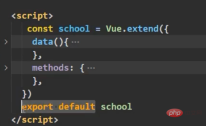



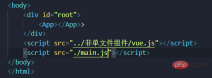 Since then, we have built a single-file component environment, but to run it, it must cooperate with the scaffolding environment.
Since then, we have built a single-file component environment, but to run it, it must cooperate with the scaffolding environment. 

