Home >Backend Development >PHP Tutorial >PHP Hyperf 3.0 released! A quick look at new features
PHP Hyperf 3.0 released! A quick look at new features
- 藏色散人forward
- 2023-01-04 16:00:554684browse
This article brings you the latest news about Hyperf. It mainly introduces the latest release of Hyperf 3.0 and what new features it has. These new capabilities are very interesting. Friends who are interested should take a look. Let's take a look, hope it helps everyone.
Hyperf 3.0, a new era is coming
Review
In the past year and a half, Hyperf 2.2 has been released 35 minor versions have been produced, bringing Hyperf to an unprecedented height, and some good data feedback has been obtained here.
Hyperf also saw a significant increase in attention on GitHub and Gitee, gaining 4.9k and 791 respectively star, and the overall attention growth is also very stable.
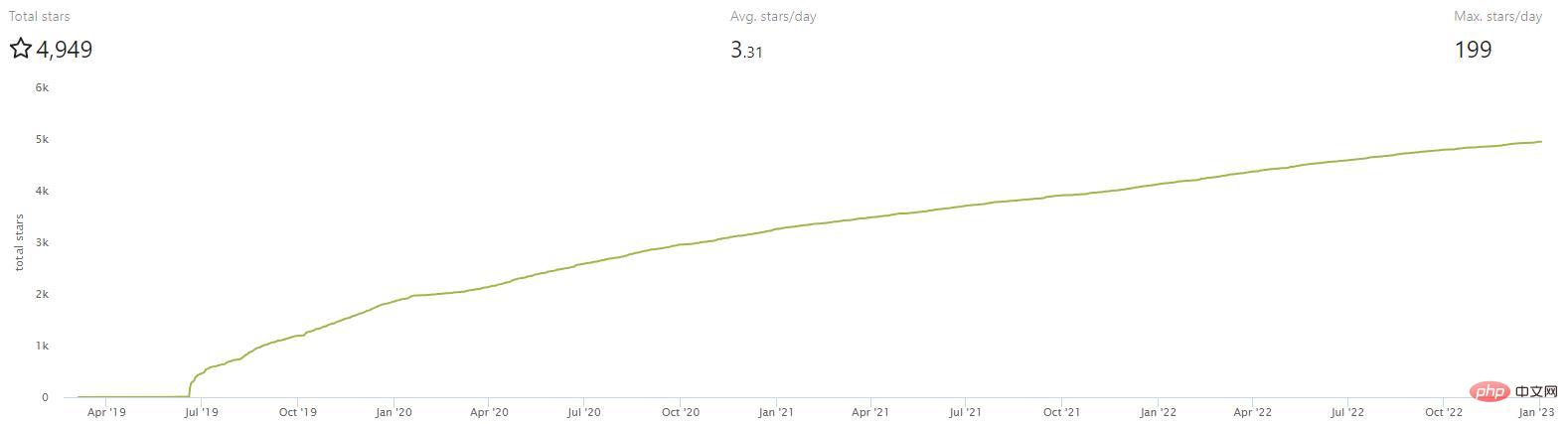
The number of installations of the Hyperf framework has also reached 900,000, and there are about 1300 installations every day. This is also It shows that Hyperf has been widely used in related industries and supports the operation of a large number of systems.
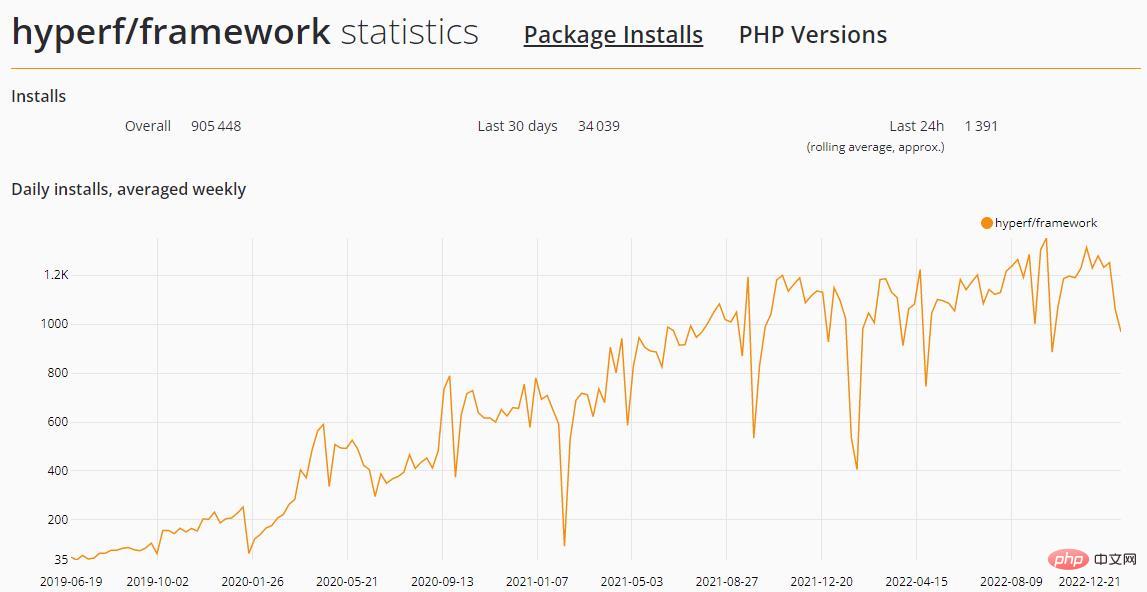 The effective repos under the Hyperf organization have reached about
The effective repos under the Hyperf organization have reached about
(after removing the Archive project). The maintenance workload is unprecedentedly huge, but iteration Still high frequency.
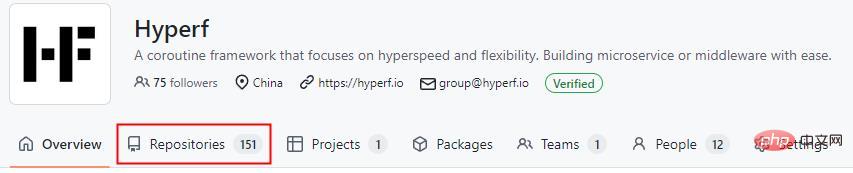
Thanks ALL Contributors
 Hyperf 3.0 New Era
Hyperf 3.0 New Era
Hyperf 3.0 brings many very interesting new capabilities, among which Some of the new capabilities are unprecedented in the PHP field. Of course, these new capabilities cannot be separated from the active development of other open source communities, including but not limited to
PHP and Swoole , Swow, PHPMicro, DTM, Seata and other open source communities. We also sincerely hope that everyone can contribute to these open source communities in their spare time. Do your part and build a better future together, brick by brick. Native annotations (Attribute)
With the release of PHP 8.1 and 8.2, many new features have been brought to PHP, among which the most relevant to Hyperf is PHP Native annotations (Attribute), Hyperf 3.0 also abandoned the annotation function implementation based on annotation parsing used in the past, and switched to PHP's native annotations. Of course, the corresponding dependent PHP version will also be adjusted to the minimum Requires PHP 8.0.
We use the simplest Controller case to present the use of new native annotations: <pre class="brush:php;toolbar:false"><?php
declare(strict_types=1);
namespace App\Controller;
use Hyperf\HttpServer\Contract\RequestInterface;
use Hyperf\HttpServer\Annotation\Controller;
use Hyperf\HttpServer\Annotation\RequestMapping;
#[Controller]
class IndexController
{
// Hyperf 会自动为此方法生成一个 /index/index 的路由,允许通过 GET 或 POST 方式请求
#[RequestMapping(path: "index", methods: "get,post")]
public function index(RequestInterface $request)
{
// 从请求中获得 id 参数
$id = $request->input(&#39;id&#39;, 1);
return (string)$id;
}
}</pre>At the same time, with the application of native annotations, it can also support repeated application at the same location in 3.0 The same annotation. For example, in the past, when a Controller Action wanted to apply multiple Middlewares, it was necessary to include multiple
annotations through the
@Middlewares annotation. However, in 3.0, this can be done Directly write multiple @Middleware annotations to implement the application. At the same time, in 3.0, annotations can also be applied to method parameters to implement some functions such as method parameter definition and parameter parsing. When adjusting from annotations to native annotations, there is no need to worry about the migration and transformation workload of past projects. Hyperf also provides corresponding tools for one-click automatic conversion. You only need to introduce hyperf/code- in 2.2 generator component and execute the
command to automatically convert the annotations in the app folder into native annotations. Easy and effortless~<h3>分布式事务</h3>
<p>在过去的一年里,Hyperf 团队也为 PHP 领域孵化了两个前所未有的分布式事务组件并贡献到对应的开源社区,对应 <code>DTM (首个基于 Go 语言实现的流行分布式事务管理器) 与 Seata (由阿里巴巴开源的流行分布式事务管理器) 两款主流的开源分布式事务管理器,分别是 dtm-php/dtm-client 和 seata/seata-php ,其中 dtm-php 是实现了 dtm 完整功能的分布式事务客户端,已支持 TCC模式、Saga、XA、二阶段消息模式的分布式事务模式,并分别实现了与 DTM Server 以 HTTP 协议 或 gRPC 协议 通讯,该客户端可安全运行于 PHP-FPM 和 Swoole 协程环境中,更是对 Hyperf 框架做了更加易用的功能支持,可应用于生产环境中,而 seata-php 仍在开发迭代中,尚未能用于生产环境,也希望能有更多人参与进来共同迭代。
我们也以一个简单的例子来说明如何在 Hyperf 中实现一个 TCC 分布式事务的调用,其它分布式事务模式可查阅 dtm-php repo 的 README 文件,或 Hyperf 3.0 文档关于分布式事务一章。
<?php
namespace App\Controller;
use DtmClient\TCC;
use DtmClient\TransContext;
use Hyperf\Di\Annotation\Inject;
use Hyperf\HttpServer\Annotation\Controller;
use Hyperf\HttpServer\Annotation\GetMapping;
use Throwable;
#[Controller(prefix: '/tcc')]
class TccController
{
protected string $serviceUri = 'http://127.0.0.1:9501';
#[Inject]
protected TCC $tcc;
#[GetMapping(path: 'successCase')]
public function successCase()
{
try {
$this->tcc->globalTransaction(function (TCC $tcc) {
// 创建子事务 A 的调用数据
$tcc->callBranch(
// 调用 Try 方法的参数
['amount' => 30],
// Try 方法的 URL
$this->serviceUri . '/tcc/transA/try',
// Confirm 方法的 URL
$this->serviceUri . '/tcc/transA/confirm',
// Cancel 方法的 URL
$this->serviceUri . '/tcc/transA/cancel'
);
// 创建子事务 B 的调用数据,以此类推
$tcc->callBranch(
['amount' => 30],
$this->serviceUri . '/tcc/transB/try',
$this->serviceUri . '/tcc/transB/confirm',
$this->serviceUri . '/tcc/transB/cancel'
);
});
} catch (Throwable $e) {
var_dump($e->getMessage(), $e->getTraceAsString());
}
// 通过 TransContext::getGid() 获得 全局事务ID 并返回
return TransContext::getGid();
}
}至于其它事务模式,如 Saga、XA、二阶段消息模式等,可以具体查阅 dtm-php/dtm-client 仓库的 Readme 文件或 Hyperf 3.0 的相关文档。
Swow 网络引擎
实际上在 Hyperf 2.2 中,就已经支持了 Swow 网络引擎的运行,随着 Swow 1.0 正式版的发布,在 Hyperf 3.0 中,我们也把 Swow 的应用提高到了一个更高的高度,Swow 实现了一套有史以来最完整的 PHP 协程模型,它全面释放了 PHP 的真正实力,使得开发者可以做到以往难以想象的事情,对比 Swoole 它具备更好的兼容性、可调试性、可编程性,它甚至能使 Hyperf 运行于原生 Windows 环境下而无需借助 WSL 或 Docker,同时也提供了 SDB 和 Watchdog 工具对协程运行进行调试和监控,极大的提升了 Hyperf 的可调试性。
我们提供了一个全新的 Skeleton 骨架项目用于快速创建一个基于 Swow 网络引擎的 Hyperf 应用,以下是一个简单的通过 Composer 创建应用的流程:
composer create-project hyperf/swow-skeleton:dev-master
创建后,确保您的 PHP 环境已经安装好了 Swow 扩展,便可直接通过 php bin/hyperf.php start 命令启动服务,整体使用与原来无异,Hyperf 底层已做好了适配。在 Windows 环境中也只需在 CMD 或者 Poweshell 中运行即可哦~
SDB 协程调试器
SDB 是一款使用 PHP 语言编写的协程调试器工具,使用上类似于 GDB,它具有以下的几个优点:
使用简单,只需要一行代码即可开启;
无需端口,可直接运行在
TTY上;零成本,可在生产环境使用,不影响性能;
功能强大,深度定制,量身打造类微型操作系统;
通过 SDB,您可以对运行中的 Hyperf 应用进行交互,以实现查看当前所有协程状态、窥视协程、进入指定协程、查看调用栈、打断点、单步调试、查看及修改变量调试、扫描僵尸协程、Kill 协程等操作,真正意义上的将 PHP 协程带到了工程化的实用阶段。

Watchdog
Watchdog 为 PHP 提供了 CPU 调度能力,其核心原理是 Watchdog 线程会定期检查其它线程中协程的活跃度情况,若发现工作线程中的协程不再活跃,则通过 ZendVM 的中断机制对其进行状态确认,若 VM 中断失败,则表明工作线程陷入了系统调用阻塞,触发告警;若 VM 中断成功,则表明工作线程陷入了 CPU 密集运算或死循环,则立即触发用户设定的调度规则进行调度。
通过 Watchdog 可以实现 可编程的协程调度机制,可以非常方便的解决过往头疼的 CPU 饥饿 问题,以下是一些用法的演示:
// 运行超过 1ms 就让出控制权
\Swow\WatchDog::run(1 * 1000 * 1000);
// 运行超过 1ms 就让出 10ms,调度失败并超过 5ms 时视为系统调用阻塞
\Swow\WatchDog::run(1 * 1000 * 1000, 5 * 1000 * 1000, 10);
// 可编程方式,函数会在程序阻塞 100ms 后触发
$alertCountMap = new WeakMap();
\Swow\WatchDog::run(quantum: 100 * 1000 * 1000, alerter: static function () use ($alertCountMap): void {
$coroutine = Coroutine::getCurrent();
$alertCount = ($alertCountMap[$coroutine] ??= 0) + 1;
$alertCountMap[$coroutine] = $alertCount;
echo 'CPU starvation occurred, suspend this coroutine...' . PHP_EOL;
sleep(0);
if ($alertCount > 5) {
echo 'Kill the bad guy' . PHP_EOL;
$coroutine->kill();
}
});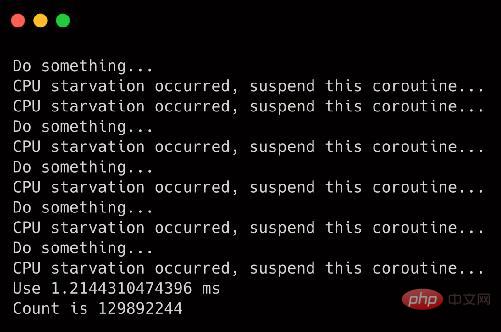
更多用法
关于 SDB 和 WatchDog 以及更多用法目前文档可能尚未完善,我们接下来也会编写多篇文章来阐述用法,也会尽快完善相关文档~
【推荐学习:PHP视频教程】
Box
Box 是一个致力于帮助提升 PHP 应用程序的编程体验的工具,尤其有助于 Hyperf 应用,可以用于管理 PHP 环境和相关依赖,同时提供将 PHP 应用程序打包为二进制程序的能力,还提供反向代理服务来管理和部署 Swoole/Swow 服务。这些能力也是前所未有的,特别是将 Hyperf 或 PHP 应用打包为二进制程序的能力,打包好的程序,可以不依赖系统的 PHP 环境单独运行,以达到类似于 Go 语言的打包能力,这些能力也得益于 phpmicro 的发展,而 Box 则是站在巨人的肩膀上,将这些能力以更加简单易用的方式提供给大家使用~
以下是一个通过下载 Box 到创建一个 Hyperf 应用,并运行的简单案例:
安装 Box
// Mac wget https://github.com/hyperf/box/releases/download/v0.5.5/box_x86_64_macos -O box sudo mv ./box /usr/local/bin/box sudo chmod 755 /usr/local/bin/box // 确保 /usr/local/bin/box 在你的 $PATH 环境中,或者将 `box` 放到你想要的任意 $PATH 路径中 // Linux x86_64 wget https://github.com/hyperf/box/releases/download/v0.5.5/box_x86_64_linux -O box sudo mv ./box /usr/local/bin/box sudo chmod 755 /usr/local/bin/box // 确保 /usr/local/bin/box 在你的 $PATH 环境中,或者将 `box` 放到你想要的任意 $PATH 路径中 // Windows curl -o box.exe https://github.com/hyperf/box/releases/download/v0.5.5/box_x64_windows.exe // 将 `box.exe` 放到你想要的任意 Path 环境变量路径中,同时 Windows 版本在执行时需要在命令行中使用 `box.exe` 而不是 `box`
初始化 Github Access Token
Box 需要一个 Github 访问令牌来请求 Github API,以便于从 GitHub Actions 的 Artifacts 中检索包的版本。
创建 Github Access Token,
workflow范围需要勾选;运行
box config set github.access-token <your token></your>命令来设置您的token;
我们将在 v0.6 版本让使用 Box 前无需设置 Github Access Token,以提供更加简便的使用体验,请期待~
通过 Box 初始化 PHP 环境并启动 Hyperf
// 通过 box 安装 PHP 8.1,此安装不会影响系统原来自身安装的 PHP box get php@8.1 // 通过 box 安装 composer box get composer // 通过 box composer 创建 hyperf 应用,可指定 dev-master 分支以防止 packagist 代理数据落后的问题 box composer create-project hyperf/swow-skeleton:dev-master // 通过 box 启动 hyperf box hyperf start
至此一个完整的安装和运行流程已完成,我们可以发现过往复杂的环境部署环节,已经简化为了区区几个命令,通过 && 连接符甚至可以组成一行命令足以。
通过 Box 打包 Hyperf 应用为二进制程序
这个神奇的能力,在操作上也被简化得匪夷所思,只需预先执行 box build-prepare 命令提前下载好相关依赖,这个命令只需执行一次即可,后续即可通过 box build 命令对当前所在文件夹的 Hyperf 应用进行打包动作。打包好后,当前文件夹会出现一个名为 hyperf 的二进制文件,后续只需要通过 hyperf start 命令即可启动该 Hyperf 应用。
Box 自身就是一个基于 Box 打包出来的 Hyperf 应用,大家也可以通过了解 Box 项目本身,来了解该能力的使用。
Box Kernel 切换
默认情况下,Box 由 Swow Kernel 提供支持,但是我们也提供了 Swoole Kernel,您可以通过 box config set kernel swoole 来切换为 Swoole Kernel,但是需要注意的是,Swoole Kernel 仅支持 PHP 8.1 版本,且不支持构建二进制程序功能和 Windows 系统环境。
// 设置为 Swow Kernel [默认] box config set kernel swow // 设置为 Swoole Kernel (不支持 Windows) box config set kernel swoole
Box 的更多能力
Box 还有更多有意思的使用方法和工具组合,可以通过下面的部分的命令清单快速一览
命令
box get pkg@version从远程安装包,pkg是包名,version是包的版本,box get pkg表示安装最新版本的 pkg,例如, 运行 box get php@8.1 安装 PHP 8.1, 运行 box get composer 安装最新的 composer bin box build-prepare 为 build 和 build-self 命令做好相关环境的准备 box build-self 构建 box bin 本身 box build <path> 将 Hyperf 应用程序构建成二进制文件 box self-update 将 box bin 更新至最新版本 box config set-php-version <version>设置 box 的当前 PHP 版本,可用值:8.0 | 8.1 box config get-php-version <version>获取 box 的当前设置的 PHP 版本 box reverse-proxy -u <upstreamport> 启动一个反向代理 HTTP 服务器,用于将 HTTP 请求转发到指定的多个上游服务器 box php <argument> 通过当前 box 的 PHP 版本运行任何 PHP 命令 box composer <argument>通过当前 box 的 PHP 版本运行任何 Composer 命令 box php-cs-fixer <argument> 通过当前 box 的 PHP 版本运行任何 php-cs-fixer 命令 box cs-fix <argument> 通过当前 box 的 PHP 版本运行 php-cs-fixer fix 命令 box phpstan <argument> 通过当前 box 的 PHP 版本运行任何 phpstan 命令 box pint <argument> 通过当前 box 的 PHP 版本运行任何 pint 命令</argument></argument></argument></argument></argument></argument></upstreamport></version></version></path>
更多优化
Hyperf 3.0 仍做了大量的优化和调整,具体可以阅读 Hyperf 主仓库中的 CHANGELOG-3.0.md 文件。
同时我们也为大家准备了一份从 2.2 升级至 3.0 的指南,具体可查阅 Hyperf 官方文档 - 3.0 升级指南 一章。
The above is the detailed content of PHP Hyperf 3.0 released! A quick look at new features. For more information, please follow other related articles on the PHP Chinese website!

