This article will share with you 10 practical tips for writing simpler React code. I hope it will be helpful to you!

1. JSX abbreviation
How to pass true value to given props? [Related recommendations: Redis Video Tutorial, Programming Video]
In the following example, use prop showTitle to display in the navigation bar component App's title:
export default function App() {
return (
<main>
<Navbar showTitle={true} />
</main>
);
}
function Navbar({ showTitle }) {
return (
<div>
{showTitle && <h1 id="标题">标题</h1>}
</div>
)
}Here showTitle is explicitly set to a boolean value true, which is not necessary because any provided on the component prop all have a default value of true. So you only need to pass a showTitle when calling the component:
export default function App() {
return (
<main>
<Navbar showTitle />
</main>
);
}
function Navbar({ showTitle }) {
return (
<div>
{showTitle && <h1 id="标题">标题</h1>}
</div>
)
}In addition, when you need to pass a string as props, there is no need to use curly braces{} Wrapping, you can wrap the string content in double quotes and pass it:
export default function App() {
return (
<main>
<Navbar title="标题" />
</main>
);
}
function Navbar({ title }) {
return (
<div>
<h1 id="title">{title}</h1>
</div>
)
}2. Move irrelevant code to a separate component
The easiest and most important way to write cleaner React code is to get good at abstracting the code into separate React components.
Let’s look at an example. There will be a navigation bar at the top of the application, and the data in posts will be traversed to render the article title:
export default function App() {
const posts = [
{
id: 1,
title: "标题1"
},
{
id: 2,
title: "标题2"
}
];
return (
<main>
<Navbar title="大标题" />
<ul>
{posts.map(post => (
<li key={post.id}>
{post.title}
</li>
))}
</ul>
</main>
);
}
function Navbar({ title }) {
return (
<div>
<h1 id="title">{title}</h1>
</div>
);
} So what do we do? How can we make this code cleaner? We can abstract the code in the loop (post titles) into a separate component and call it FeaturedPosts. The extracted code is as follows:
export default function App() {
return (
<main>
<Navbar title="大标题" />
<FeaturedPosts />
</main>
);
}
function Navbar({ title }) {
return (
<div>
<h1 id="title">{title}</h1>
</div>
);
}
function FeaturedPosts() {
const posts = [
{
id: 1,
title: "标题1"
},
{
id: 2,
title: "标题2"
}
];
return (
<ul>
{posts.map((post) => (
<li key={post.id}>{post.title}</li>
))}
</ul>
);
}As you can see, in the App component, through the component names: Navbar and FeaturedPosts, you can quickly See what the app does.
3. Create separate files for each component
In the above example, we implemented three components in one file. If the component logic is small, there is no problem in writing these. However, if the component logic is more complex, the readability of the code written in this way will be very poor. To make your app files more readable, you can put each component into a separate file.
This can help us separate concerns in the application. This means that each file is responsible for only one component, and you won't obfuscate the source of the component if you want to reuse it in your app:
// src/App.js
import Navbar from './components/Navbar.js';
import FeaturedPosts from './components/FeaturedPosts.js';
export default function App() {
return (
<main>
<Navbar title="大标题" />
<FeaturedPosts />
</main>
);
}// src/components/Navbar.js
export default function Navbar({ title }) {
return (
<div>
<h1 id="title">{title}</h1>
</div>
);
}// src/components/FeaturedPosts.js
export default function FeaturedPosts() {
const posts = [
{
id: 1,
title: "标题1"
},
{
id: 2,
title: "标题2"
}
];
return (
<ul>
{posts.map((post) => (
<li key={post.id}>{post.title}</li>
))}
</ul>
);
}Additionally, by including each individual component in its own file , to prevent a file from becoming too bloated.
4. Move the shared function into the React hook
In the FeaturedPosts component, suppose you want to get the article data from the API instead of using fake data. You can use the fetch API to achieve this:
import React from 'react';
export default function FeaturedPosts() {
const [posts, setPosts] = React.useState([]);
React.useEffect(() => {
fetch('https://jsonplaceholder.typicode.com/posts')
.then(res => res.json())
.then(data => setPosts(data));
}, []);
return (
<ul>
{posts.map((post) => (
<li key={post.id}>{post.title}</li>
))}
</ul>
);
}But what if you want to perform this data request on multiple components?
Suppose that in addition to the FeaturedPosts component, there is another component named Posts that contains the same data. We have to copy the logic for getting the data and paste it into the component. To avoid duplicating code, you can define a new React hook, which you can call useFetchPosts:
import React from 'react';
export default function useFetchPosts() {
const [posts, setPosts] = React.useState([]);
React.useEffect(() => {
fetch('https://jsonplaceholder.typicode.com/posts')
.then(res => res.json())
.then(data => setPosts(data));
}, []);
return posts;
}This way you can reuse it in any component, including the FeaturedPosts component:
import useFetchPosts from '../hooks/useFetchPosts.js';
export default function FeaturedPosts() {
const posts = useFetchPosts()
return (
<ul>
{posts.map((post) => (
<li key={post.id}>{post.title}</li>
))}
</ul>
);
}5. Remove JS from JSX
Another way to simplify your components is to remove as much JavaScript as possible from JSX. Take a look at the following example:
import useFetchPosts from '../hooks/useFetchPosts.js';
export default function FeaturedPosts() {
const posts = useFetchPosts()
return (
<ul>
{posts.map((post) => (
<li onClick={event => {
console.log(event.target, 'clicked!');
}} key={post.id}>{post.title}</li>
))}
</ul>
);
}Here we try to handle the click event of the article, and you can see that our JSX becomes more difficult to read. Given that the function is included as an inline function, it obscures the purpose of this component, and its related functions.
How to solve this problem? You can extract the inline function containing onClick into a separate handler function and give it the name handlePostClick. In this way, the readability of JSX becomes higher:
import useFetchPosts from '../hooks/useFetchPosts.js';
export default function FeaturedPosts() {
const posts = useFetchPosts()
function handlePostClick(event) {
console.log(event.target, 'clicked!');
}
return (
<ul>
{posts.map((post) => (
<li onClick={handlePostClick} key={post.id}>{post.title}</li>
))}
</ul>
);
}6. Formatting inline styles
Writing too many inline styles in JSX will make the The code is harder to read and becomes bloated:
export default function App() {
return (
<main style={{ textAlign: 'center' }}>
<Navbar title="大标题" />
</main>
);
}
function Navbar({ title }) {
return (
<div style={{ marginTop: '20px' }}>
<h1 id="title">{title}</h1>
</div>
)
}We want to move inline styles into CSS stylesheets whenever possible. Or organize them into objects:
export default function App() {
const styles = {
main: { textAlign: "center" }
};
return (
<main style={styles.main}>
<Navbar title="大标题" />
</main>
);
}
function Navbar({ title }) {
const styles = {
div: { marginTop: "20px" },
h1: { fontWeight: "bold" }
};
return (
<div style={styles.div}>
<h1 id="title">{title}</h1>
</div>
);
}Generally, it is best to write these styles in a CSS style sheet. If the style needs to be dynamically generated, it can be defined in an object.
7. Using optional chaining operators
In JavaScript, we need to first ensure that the object exists before we can access its properties. If the value of the object is undefined or null, a type error will result.
Let’s look at an example where users can edit their published posts. The EditButton component will only be displayed if isPostAuthor is true, that is, if the authenticated user's id is the same as the post author's id.
export default function EditButton({ post }) {
const user = useAuthUser();
const isPostAuthor = post.author.userId !== user && user.userId;
return isPostAuthor ? <EditButton /> : null;
}这段代码的问题是 user 可能是 undefined. 这就是为什么我们必须在尝试获取 userId 属性之前使用 && 运算符来确保 user 是一个对象。如果我要访问一个对象中的另一个对象,就不得不再包含一个 && 条件。 这会导致代码变得复杂、难以理解。
JavaScript 可选链运算符(?.)允许我们在访问属性之前检查对象是否存在。用它来简化上面的代码:
export default function EditButton({ post }) {
const user = useAuthUser();
const isPostAuthor = post.author.userId !== user?.userId;
return isPostAuthor ? <EditButton /> : null;
}这样将防止任何类型错误,并允许我们编写更清晰的条件逻辑。
8. 带括号的隐式返回
在 React 应用中可以使用 function 关键字的函数声明语法编写组件,也可以使用设置为变量的箭头函数。使用 function 关键字的组件必须在返回任何 JSX 之前使用 return 关键字。
export default function App() {
return (
<Layout>
<Routes />
</Layout>
);
}通过将返回的代码包裹在一组括号中,可以通过隐式返回(不使用 return 关键字)从函数返回多行 JavaScript 代码。
对于使用箭头函数的组件,不需要包含 return 关键字,可以只返回带有一组括号的 JSX。
const App = () => (
<Layout>
<Routes />
</Layout>
);
export default App;此外,当使用 .map() 迭代元素列表时,还可以跳过 return 关键字并仅在内部函数的主体中使用一组括号返回 JSX。
function PostList() {
const posts = usePostData();
return posts.map(post => (
<PostListItem key={post.id} post={post} />
))
}9. 使用空值合并运算符
在 JavaScript 中,如果某个值是假值(如 null、undefined、0、''、NaN),可以使用 || 条件来提供一个备用值。
例如,在产品页面组件需要显示给定产品的价格,可以使用 || 来有条件地显示价格或显示文本“产品不可用”。
export default function ProductPage({ product }) {
return (
<>
<ProductDetails />
<span>
{product.price || "产品不可用"}
</span>
</>
);
}现有的代码存在一个问题,如果商品的价格为0,也不会显示产品的价格而显示"产品不可用"。如果左侧为null或者undefined,而不是其他假值,就需要一个更精确的运算符来仅返回表达式的右侧。
这时就可以使用空值合并运算符,当左侧操作数为null或者 undefined 时,将返回右侧操作数。 否则它将返回其左侧操作数:
null ?? 'callback'; // "callback" 0 ?? 42; // 0
可以使用空值合并运算符来修复上面代码中的问题:
export default function ProductPage({ product }) {
return (
<>
<ProductDetails />
<span>{product.price ?? "产品不可用"}
</>
);
}10. 使用三元表达式
在 React 组件中编写条件时,三元表达式是必不可少的,经常用于显示或隐藏组件和元素。
当然,我们用可以使用三元表达式和模板字符串来给 React 元素动态添加或删除类名。
export default function App() {
const { isDarkMode } = useDarkMode();
return (
<main className={`body ${isDarkMode ? "body-dark" : "body-light"}`}>
<Routes />
</main>
);
}这种条件逻辑也可以应用于任何 props:
export default function App() {
const { isMobile } = useDeviceDetect();
return (
<Layout height={isMobile ? '100vh' : '80vh'}>
<Routes />
</Layout>
);
}【推荐学习:javascript视频教程】
The above is the detailed content of 10 practical tips for writing cleaner React code. For more information, please follow other related articles on the PHP Chinese website!
 实战:vscode中开发一个支持vue文件跳转到定义的插件Nov 16, 2022 pm 08:43 PM
实战:vscode中开发一个支持vue文件跳转到定义的插件Nov 16, 2022 pm 08:43 PMvscode自身是支持vue文件组件跳转到定义的,但是支持的力度是非常弱的。我们在vue-cli的配置的下,可以写很多灵活的用法,这样可以提升我们的生产效率。但是正是这些灵活的写法,导致了vscode自身提供的功能无法支持跳转到文件定义。为了兼容这些灵活的写法,提高工作效率,所以写了一个vscode支持vue文件跳转到定义的插件。
 5个常见的JavaScript内存错误Aug 25, 2022 am 10:27 AM
5个常见的JavaScript内存错误Aug 25, 2022 am 10:27 AMJavaScript 不提供任何内存管理操作。相反,内存由 JavaScript VM 通过内存回收过程管理,该过程称为垃圾收集。
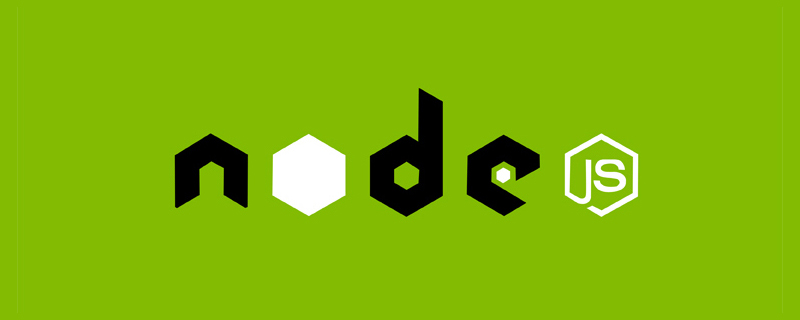 Node.js 19正式发布,聊聊它的 6 大特性!Nov 16, 2022 pm 08:34 PM
Node.js 19正式发布,聊聊它的 6 大特性!Nov 16, 2022 pm 08:34 PMNode 19已正式发布,下面本篇文章就来带大家详解了解一下Node.js 19的 6 大特性,希望对大家有所帮助!
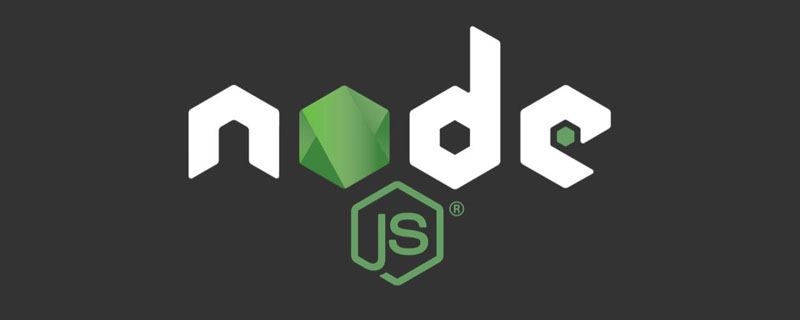 聊聊如何选择一个最好的Node.js Docker镜像?Dec 13, 2022 pm 08:00 PM
聊聊如何选择一个最好的Node.js Docker镜像?Dec 13, 2022 pm 08:00 PM选择一个Node的Docker镜像看起来像是一件小事,但是镜像的大小和潜在漏洞可能会对你的CI/CD流程和安全造成重大的影响。那我们如何选择一个最好Node.js Docker镜像呢?
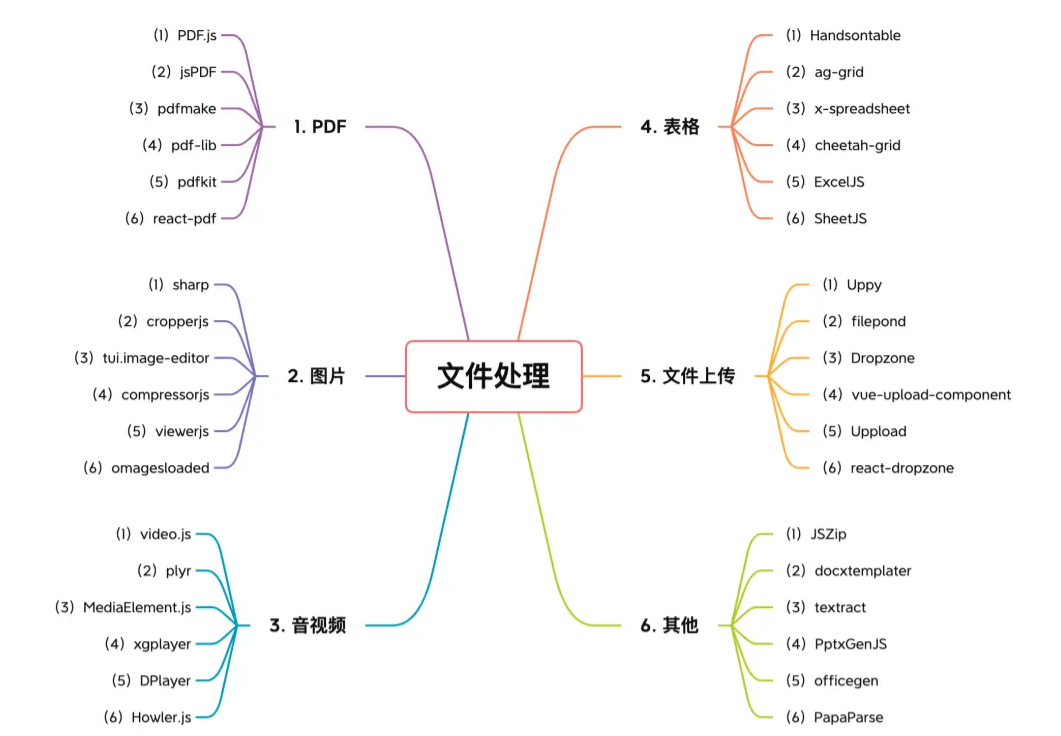 【6大类】实用的前端处理文件的工具库,快来收藏吧!Jul 15, 2022 pm 02:58 PM
【6大类】实用的前端处理文件的工具库,快来收藏吧!Jul 15, 2022 pm 02:58 PM本篇文章给大家整理和分享几个前端文件处理相关的实用工具库,共分成6大类一一介绍给大家,希望对大家有所帮助。


Hot AI Tools

Undresser.AI Undress
AI-powered app for creating realistic nude photos

AI Clothes Remover
Online AI tool for removing clothes from photos.

Undress AI Tool
Undress images for free

Clothoff.io
AI clothes remover

AI Hentai Generator
Generate AI Hentai for free.

Hot Article

Hot Tools

DVWA
Damn Vulnerable Web App (DVWA) is a PHP/MySQL web application that is very vulnerable. Its main goals are to be an aid for security professionals to test their skills and tools in a legal environment, to help web developers better understand the process of securing web applications, and to help teachers/students teach/learn in a classroom environment Web application security. The goal of DVWA is to practice some of the most common web vulnerabilities through a simple and straightforward interface, with varying degrees of difficulty. Please note that this software

Atom editor mac version download
The most popular open source editor

SecLists
SecLists is the ultimate security tester's companion. It is a collection of various types of lists that are frequently used during security assessments, all in one place. SecLists helps make security testing more efficient and productive by conveniently providing all the lists a security tester might need. List types include usernames, passwords, URLs, fuzzing payloads, sensitive data patterns, web shells, and more. The tester can simply pull this repository onto a new test machine and he will have access to every type of list he needs.

Dreamweaver Mac version
Visual web development tools

Zend Studio 13.0.1
Powerful PHP integrated development environment










