react navigation will inject navigation into the props of all registered routing pages. How to use it: 1. Create the main route through "const Main = createStackNavigator({...})"; 2. Through "createBottomTabNavigator" "Create the bottom tab bar; 3. Create special switch routes through "createSwitchNavigator", etc.

The operating environment of this tutorial: Windows 10 system, react18.0.0 version, Dell G3 computer.
How to use the react navigation method?
react-navigation Common method
react-navigation is the routing manager used by the rn project; in addition to providing routing history management, there are also navigator UI components! ;
react-navigation will inject navigation into the props of all registered routing pages!!!
1. Create the main route;
createStackNavigator
where Including basically all page routing used in the project;
const Main = createStackNavigator({
Tab: {
screen: Tab,
navigationOptions:{
header:null
}
}
。。。
},{
initialRouteName :'Tab',
})2. Create the bottom tab bar;
createBottomTabNavigator
That is, several tab paging at the bottom of the app homepage
const Tab = createBottomTabNavigator({
Home: {
screen: Home,
navigationOptions:{
header:null,
title:'最热',
tabBarIcon:({focused,tintColor})=>{
return (
<MCIcon name="chili-hot" size={16} color = {focused?tintColor:'#404040'}></MCIcon>
)
}
}
},
。。。
},{
initialRouteName :'Home',
tabBarOptions:{
activeTintColor:'#1d85d0'
}
})3. Create a special switch route; the page before jumping will not enter the history stack;
createSwitchNavigator
//欢迎页跳转不可返回
const Navigation = createSwitchNavigator({
Init:Init,
Main:Main
},{
initialRouteName :'Init'
})4. Create a top tab page label, which will occupy the navigation bar position
createMaterialTopTabNavigator
export default class Home extends Component {
render() {
const TabNav = createMaterialTopTabNavigator({
Tab1:{
screen: Tab1,
navigationOptions:{
title:'tab1',
header:null
}
}
。。。
},{。。。})
return (
<TabNav/>
)
}
}5.navigationOptionsCommonly used configuration properties
headerTtile: page title
headerTitleStyle: style of title text
headerStyle: style of the entire title block
6 The reference attribute of the .tab part
tabBarOptions - 具有以下属性的对象:
activeTintColor -活动选项卡的标签和图标颜色。
activeBackgroundColor -活动选项卡的背景色。
inactiveTintColor -"非活动" 选项卡的标签和图标颜色。
inactiveBackgroundColor -非活动选项卡的背景色。
showLabel -是否显示选项卡的标签, 默认值为 true。
showIcon - 是否显示 Tab 的图标,默认为false。
style -选项卡栏的样式对象。
labelStyle -选项卡标签的样式对象。
tabStyle -选项卡的样式对象。
allowFontScaling -无论标签字体是否应缩放以尊重文字大小可访问性设置,默认值都是 true。
safeAreaInset - 为 <SafeAreaView> 组件重写 forceInset prop, 默认值:{ bottom: 'always', top: 'never' }; top | bottom | left | right 的可选值有: 'always' | 'never'。BottomTabBar component can also use this attribute
7. Make return function
Usually we use this.props on the page that needs to be returned .navigation obtains the navigation props object;
You can use
this.props.navigation.goBack()
to return to the page; but the prerequisite for this is that this.props.navgation must be the navigation of the current page; that is, you can view this .props.navigation.state.routeName to judge:
In some special cases, such as the return judgment of the Android return key, the return event may not be captured on the page, because the rollback event BackHandler will be passed upward ; then this.props.navigation may not be the navigation object that needs to be rolled back; so using go.Back() will not succeed; or in some cases, the navigation object may not have the goBack() method. Will cause this problem;
For example;
The home page is a first-level route, the detail page is a second-level route, and both pages have BackHandler callback functions; if there is no BackHandler in detai If captured by the current page, it will be passed to the BackHandler callback function in home; then this.props.navigation in home refers to the home page, not the details, so calling goBack will not succeed! ! !
Solution:
Use NavigationActions;
All NavigationActions return objects that can be sent to the router using the navigation.dispatch() method.
Supports the following operations:
Navigate - Navigate to another route
Back - Return to the previous state
Set Params - Set the parameters for a given route Parameter
Init - used to initialize the first state when the state is undefined
See the documentation for details: https://reactnavigation.org/docs/zh-Hans/navigation-actions.html
Pass:
dispatch(NavigationActions.back());
You can perform the return operation;
Note:
dispatch() method is in this.props.navigation
Recommended learning: "react video tutorial"
The above is the detailed content of How to use react navigation method. For more information, please follow other related articles on the PHP Chinese website!
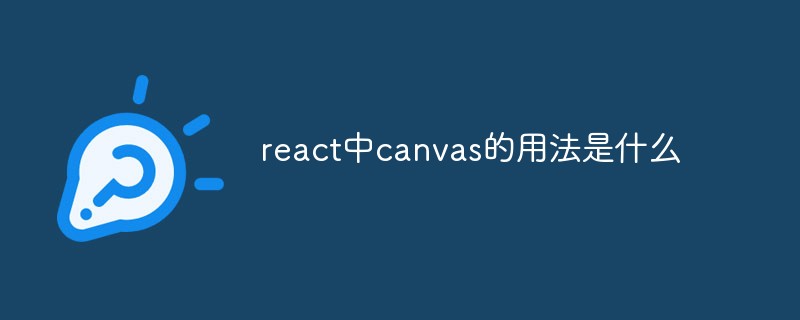 react中canvas的用法是什么Apr 27, 2022 pm 03:12 PM
react中canvas的用法是什么Apr 27, 2022 pm 03:12 PM在react中,canvas用于绘制各种图表、动画等;可以利用“react-konva”插件使用canvas,该插件是一个canvas第三方库,用于使用React操作canvas绘制复杂的画布图形,并提供了元素的事件机制和拖放操作的支持。
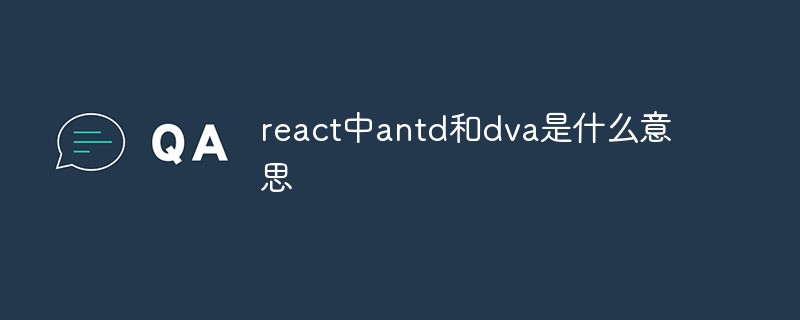 react中antd和dva是什么意思Apr 21, 2022 pm 03:25 PM
react中antd和dva是什么意思Apr 21, 2022 pm 03:25 PM在react中,antd是基于Ant Design的React UI组件库,主要用于研发企业级中后台产品;dva是一个基于redux和“redux-saga”的数据流方案,内置了“react-router”和fetch,可理解为应用框架。
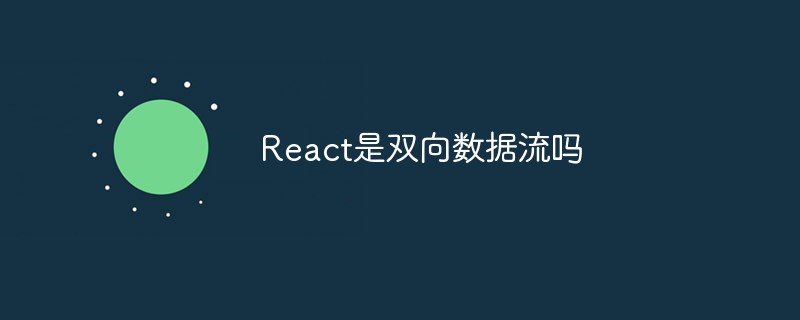 React是双向数据流吗Apr 21, 2022 am 11:18 AM
React是双向数据流吗Apr 21, 2022 am 11:18 AMReact不是双向数据流,而是单向数据流。单向数据流是指数据在某个节点被改动后,只会影响一个方向上的其他节点;React中的表现就是数据主要通过props从父节点传递到子节点,若父级的某个props改变了,React会重渲染所有子节点。
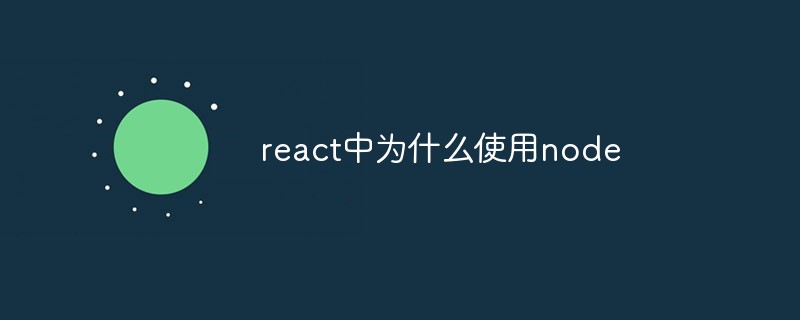 react中为什么使用nodeApr 21, 2022 am 10:34 AM
react中为什么使用nodeApr 21, 2022 am 10:34 AM因为在react中需要利用到webpack,而webpack依赖nodejs;webpack是一个模块打包机,在执行打包压缩的时候是依赖nodejs的,没有nodejs就不能使用webpack,所以react需要使用nodejs。
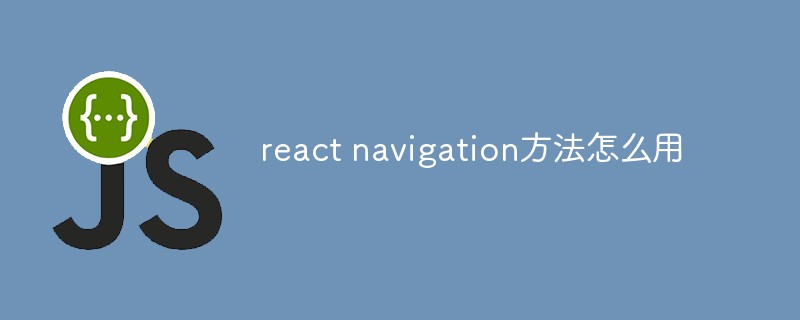 react navigation方法怎么用Jan 03, 2023 am 09:54 AM
react navigation方法怎么用Jan 03, 2023 am 09:54 AMreact navigation会在所有注册路由页面的props里面注入navigation,其使用方法:1、通过“const Main = createStackNavigator({...})”方式创建主路由;2、通过“createBottomTabNavigator”创建底部标签栏;3、通过“createSwitchNavigator”创建特殊switch路由等。
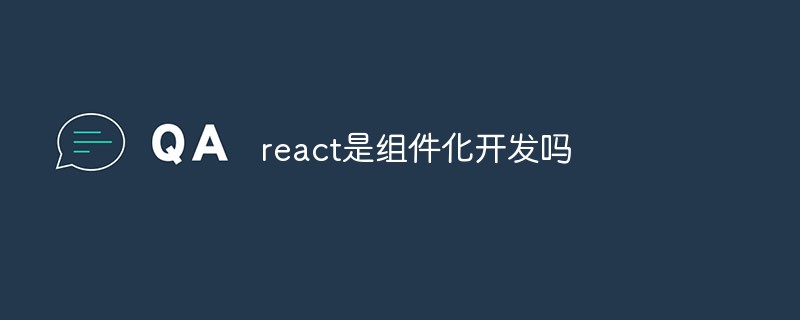 react是组件化开发吗Apr 22, 2022 am 10:44 AM
react是组件化开发吗Apr 22, 2022 am 10:44 AMreact是组件化开发;组件化是React的核心思想,可以开发出一个个独立可复用的小组件来构造应用,任何的应用都会被抽象成一颗组件树,组件化开发也就是将一个页面拆分成一个个小的功能模块,每个功能完成自己这部分独立功能。
 react和reactdom有什么区别Apr 27, 2022 am 10:26 AM
react和reactdom有什么区别Apr 27, 2022 am 10:26 AMreact和reactdom的区别是:ReactDom只做和浏览器或DOM相关的操作,例如“ReactDOM.findDOMNode()”操作;而react负责除浏览器和DOM以外的相关操作,ReactDom是React的一部分。
 react中forceupdate的用法是什么Apr 19, 2022 pm 12:03 PM
react中forceupdate的用法是什么Apr 19, 2022 pm 12:03 PM在react中,forceupdate()用于强制使组件跳过shouldComponentUpdate(),直接调用render(),可以触发组件的正常生命周期方法,语法为“component.forceUpdate(callback)”。


Hot AI Tools

Undresser.AI Undress
AI-powered app for creating realistic nude photos

AI Clothes Remover
Online AI tool for removing clothes from photos.

Undress AI Tool
Undress images for free

Clothoff.io
AI clothes remover

AI Hentai Generator
Generate AI Hentai for free.

Hot Article

Hot Tools

Zend Studio 13.0.1
Powerful PHP integrated development environment

SublimeText3 English version
Recommended: Win version, supports code prompts!

Dreamweaver Mac version
Visual web development tools

ZendStudio 13.5.1 Mac
Powerful PHP integrated development environment

Dreamweaver CS6
Visual web development tools





