The node server.js error is because the path is incorrect. The solution is: 1. Enter the cmd window; 2. Switch to "server.js" under the project path; 3. Re-execute "node server.js" This command can solve the error problem.

#The operating environment of this tutorial: Windows 10 system, node v10.16.0 version, Dell G3 computer.
What should I do if node server.js reports an error?
Specific problem description:
NodeJS running server.js error
I tested it with the sample code, how can I get an error?
var http = require('http');
http.createServer(function (request, response) {
// 发送 HTTP 头部
// HTTP 状态值: 200 : OK
// 内容类型: text/plain
response.writeHead(200, {'Content-Type': 'text/plain'});
// 发送响应数据 "Hello World"
response.end('Hello World\n');
}).listen(8000);
// 终端打印如下信息
console.log('Server running at http://127.0.0.1:8000/');
Problem solution:
Found that the path is wrong!
First switch to server.js in the project path using cmd, and then node server.js can be accessed normally!
Recommended learning: "node.js Video Tutorial"
The above is the detailed content of What to do if node server.js reports an error. For more information, please follow other related articles on the PHP Chinese website!
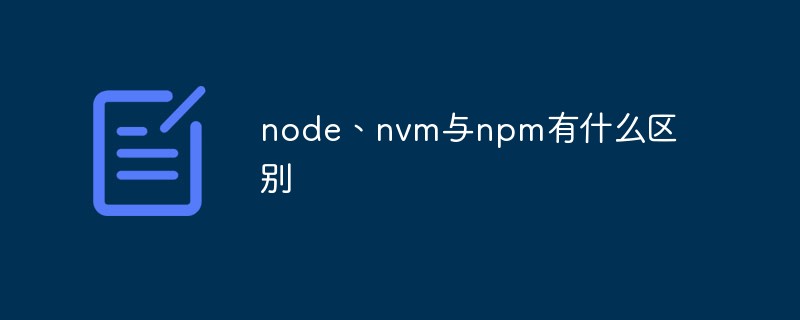 node、nvm与npm有什么区别Jul 04, 2022 pm 04:24 PM
node、nvm与npm有什么区别Jul 04, 2022 pm 04:24 PMnode、nvm与npm的区别:1、nodejs是项目开发时所需要的代码库,nvm是nodejs版本管理工具,npm是nodejs包管理工具;2、nodejs能够使得javascript能够脱离浏览器运行,nvm能够管理nodejs和npm的版本,npm能够管理nodejs的第三方插件。
 Vercel是什么?怎么部署Node服务?May 07, 2022 pm 09:34 PM
Vercel是什么?怎么部署Node服务?May 07, 2022 pm 09:34 PMVercel是什么?本篇文章带大家了解一下Vercel,并介绍一下在Vercel中部署 Node 服务的方法,希望对大家有所帮助!
 node爬取数据实例:聊聊怎么抓取小说章节May 02, 2022 am 10:00 AM
node爬取数据实例:聊聊怎么抓取小说章节May 02, 2022 am 10:00 AMnode怎么爬取数据?下面本篇文章给大家分享一个node爬虫实例,聊聊利用node抓取小说章节的方法,希望对大家有所帮助!
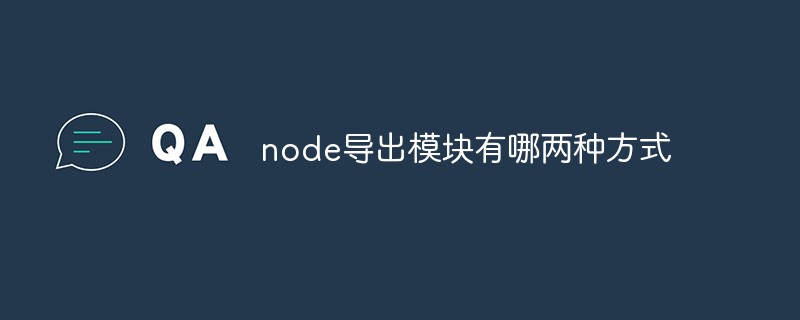 node导出模块有哪两种方式Apr 22, 2022 pm 02:57 PM
node导出模块有哪两种方式Apr 22, 2022 pm 02:57 PMnode导出模块的两种方式:1、利用exports,该方法可以通过添加属性的方式导出,并且可以导出多个成员;2、利用“module.exports”,该方法可以直接通过为“module.exports”赋值的方式导出模块,只能导出单个成员。
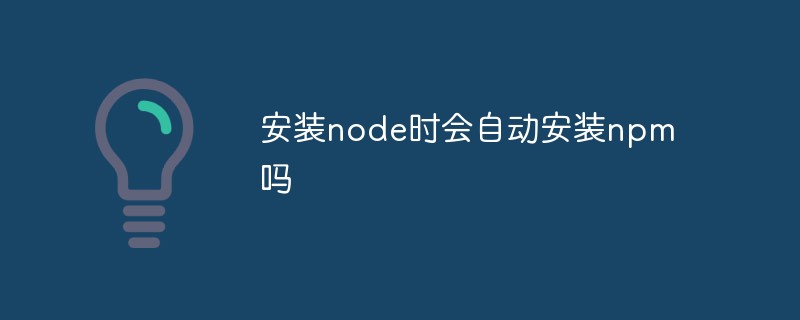 安装node时会自动安装npm吗Apr 27, 2022 pm 03:51 PM
安装node时会自动安装npm吗Apr 27, 2022 pm 03:51 PM安装node时会自动安装npm;npm是nodejs平台默认的包管理工具,新版本的nodejs已经集成了npm,所以npm会随同nodejs一起安装,安装完成后可以利用“npm -v”命令查看是否安装成功。
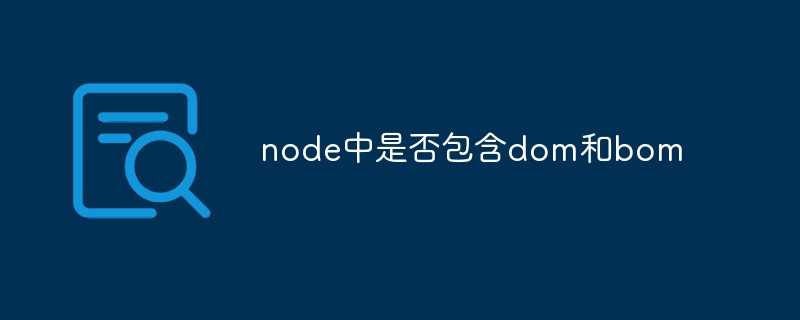 node中是否包含dom和bomJul 06, 2022 am 10:19 AM
node中是否包含dom和bomJul 06, 2022 am 10:19 AMnode中没有包含dom和bom;bom是指浏览器对象模型,bom是指文档对象模型,而node中采用ecmascript进行编码,并且没有浏览器也没有文档,是JavaScript运行在后端的环境平台,因此node中没有包含dom和bom。
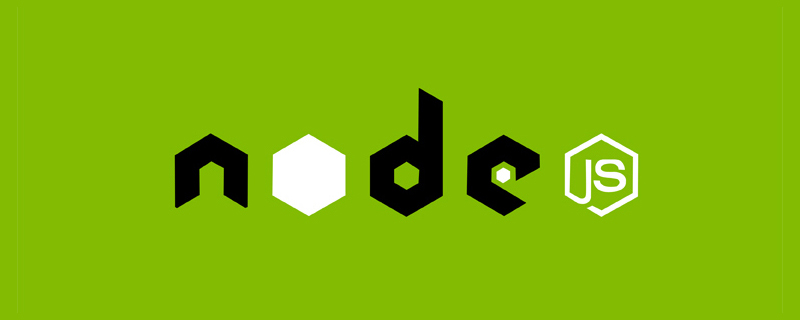 聊聊Node.js path模块中的常用工具函数Jun 08, 2022 pm 05:37 PM
聊聊Node.js path模块中的常用工具函数Jun 08, 2022 pm 05:37 PM本篇文章带大家聊聊Node.js中的path模块,介绍一下path的常见使用场景、执行机制,以及常用工具函数,希望对大家有所帮助!


Hot AI Tools

Undresser.AI Undress
AI-powered app for creating realistic nude photos

AI Clothes Remover
Online AI tool for removing clothes from photos.

Undress AI Tool
Undress images for free

Clothoff.io
AI clothes remover

AI Hentai Generator
Generate AI Hentai for free.

Hot Article

Hot Tools

PhpStorm Mac version
The latest (2018.2.1) professional PHP integrated development tool

Dreamweaver Mac version
Visual web development tools

Notepad++7.3.1
Easy-to-use and free code editor

MinGW - Minimalist GNU for Windows
This project is in the process of being migrated to osdn.net/projects/mingw, you can continue to follow us there. MinGW: A native Windows port of the GNU Compiler Collection (GCC), freely distributable import libraries and header files for building native Windows applications; includes extensions to the MSVC runtime to support C99 functionality. All MinGW software can run on 64-bit Windows platforms.

SublimeText3 Mac version
God-level code editing software (SublimeText3)







