Home >Web Front-end >Front-end Q&A >The vue component consists of several parts
The vue component consists of several parts
- 青灯夜游Original
- 2022-12-20 15:08:054620browse
The vue component consists of 3 parts: 1. template, which sets the template structure of the component; 2. script, which sets the JavaScript behavior of the component; 3. style, which sets the style of the component. Each component must contain a template template structure, and script behavior and style are optional components; "" is a container tag provided by Vue, which only functions as a wrapper and will not be rendered as Real DOM elements. " is a container tag provided by Vue. It only plays a wrapping role. It will not be rendered as a real DOM element.

vue is a framework that fully supports component development. The suffix name of the component specified in vue is .vue. I have come into contact with it before The App.vue file is essentially a vue component. Each .vue component is composed of 3 parts, namely:
- ##template -> Component Template structure
- script -> Component’s JavaScript behavior
<template> <!-- 当前组件的DOM结构,需要定义到template 标签的内部 </ template>Note: is a container tag provided by vue, which only serves as a wrapper function, it will not be rendered as a real DOM element.
Use the directive in the template
In the component The node supports the use of the instruction syntax learned previously to assist developers in rendering the DOM structure of the current component. The code example is as follows:
<template>
<h1>这是App根组件</h1>
<!--使用{{ }}插值表达式-->
<p>生成一个随机数字: {{ (Math. random() * 10). toFixed(2) }}</p>
<!-- 使用v-bind 属性绑定-->
<p :title="new Date(). tol ocaleTimeString()">我在黑马程序员学习vue. js</p>
<!--属性v-on事件绑定
<button @click=”showInfo">按钮</button>
</template> in template Define the root node in In the vue 2.x version, the DOM structure within the node only supports a single root node:
<template> <!-- vue 2.x 中,template 节点内的所有元素,最外层"必须有“唯一的根节点进行包裹,否则报错--> <div> <h1>这是App根组件</h1> <h2>这是副标题</h2> </div> </ template>However, in the vue 3.x version, supports defining multiple root nodes:
<template> <!--这是包含多个根节点的template 结构,因为h1标签和h2标签外层没有包裹性质的根元素--> <h1>这是App根组件</h1> <h2>这是副标题</h2> </template>Script node of the component
##vue stipulates: The <script> node within the component is optional, and developers can encapsulate the JavaScript business logic of the component in the <script> node.< script > The basic structure of the node is as follows: </script>
<script>
//今后,组件相关的data 数据、methods 方法等,
//都需要定义到export default 所导出的对象中。
export default {}
</script># The name node in the script
can be the current one through the name node The component defines a name, the code is as follows:
<script>
export default {
// name 属性指向的是当前组件的名称(建议:每个单词的首字母大写)
name: 'MyApp',
}
</script>When using vue-devtools for project debugging, the customized component name can clearly distinguish each component:
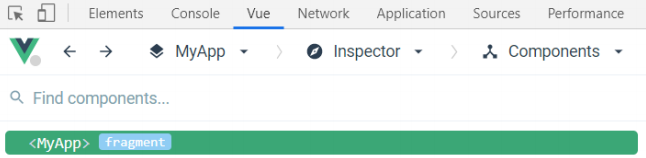 data node in script
data node in script
## The data needed during #vue component rendering can be defined in the data node:
<script>
export default {
//组件的名称
name:
'MyApp',
//组件的数据(data方法中return出去的对象,就是当前组件渲染期间需要用到的数据对象)
data() {
return {
username: '哇哈哈 ',
}
},
}
</script>
The data in the component must be a function, vue stipulates: the data in the component must be a Functions cannot directly point to a data object. Therefore, when defining the data node in the component, the following method is wrong:
data: { //组件中,不能直接让data 指向一个数据对象(会报错)
count: 0
}
methods node in script
The event processing function in the component must be defined in the methods node. The sample code is as follows:
export default {
name :' MyApp', //组件的名称
data() { //组件的数据
return {
count: 0,
}
},
methods: { //处理函数
addCount() {
this . count++
},
},
}
The style node of the component
vue stipulates: The
<style>
h1{
font -weight: normal;
</style>
where
Learn one more trick: support less syntax in style
如果希望使用less 语法编写组件的style 样式,可以按照如下两个步骤进行配置:
①运行npm install less -D 命令安装依赖包,从而提供less 语法的编译支持
②在
<style>
h1{
font-weight: normal;
i {
color: red;
font-style: normal;
}
</style>The above is the detailed content of The vue component consists of several parts. For more information, please follow other related articles on the PHP Chinese website!

