Home >Web Front-end >Front-end Q&A >How to implement hot update in react
How to implement hot update in react
- 藏色散人Original
- 2022-12-20 11:15:023030browse
How to implement hot update in react: 1. Use the "yarn add react-hot-loader -D" command to download "react-hot-loader"; 2. Add "react-hot-loader/babel" to enter ".babelrc" file; 3. Modify the code in App.js to "import { hot } from 'react-hot-loader/root';".
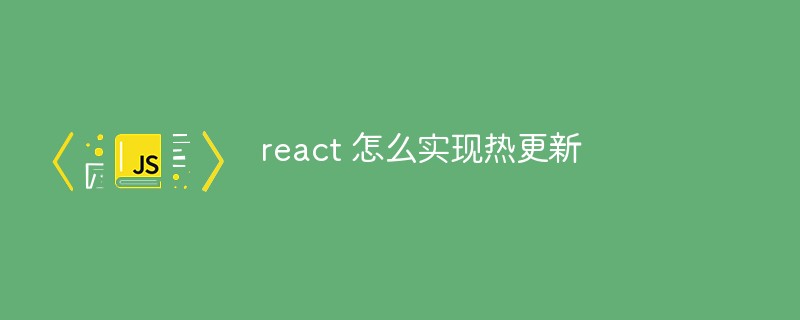
#The operating environment of this tutorial: Windows 10 system, react18 version, Dell G3 computer.
How to implement hot update in react?
[React] create-react-app implements hot update
1. Use the following command line to download react-hot-loader
yarn add react-hot-loader -D
or
npm install react-hot-loader
2. Add react-hot-loader/babel into the .babelrc file
// .babelrc
{
"plugins": ["react-hot-loader/babel"]
}3. Modify it to the following code in App.js
// App.js
import { hot } from 'react-hot-loader/root';
const App = () => <div>Hello World!</div>;
export default hot(App);Recommended learning: "react Video tutorial》
The above is the detailed content of How to implement hot update in react. For more information, please follow other related articles on the PHP Chinese website!

