Home >Backend Development >PHP Problem >What should I do if phpstudy cannot be started?
What should I do if phpstudy cannot be started?
- 藏色散人Original
- 2022-12-15 09:36:056502browse
Solution to why phpstudy cannot start: 1. Turn on the firewall and set up trust httpd and mysqld to run; 2. Open phpstudy, find "Environment Port Detection" and perform port detection; 3. Check whether VC9 is installed on the computer , if not, just install the VC9 runtime library.
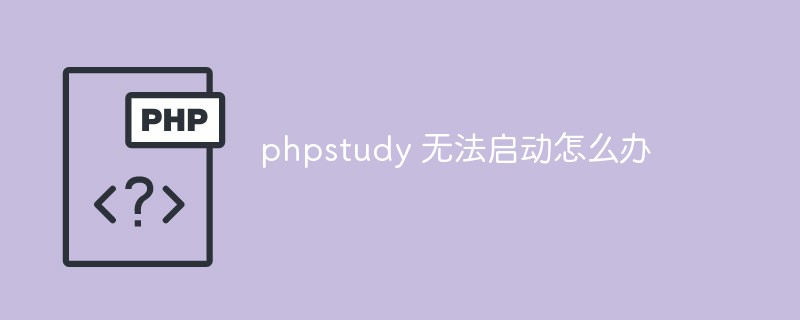
The operating environment of this tutorial: Windows 10 system, phpStudy2014 version, Dell G3 computer.
What should I do if phpstudy cannot be started?
Solutions when phpStudy fails to start
phpStudy fails to start. The first reason is firewall interception, and the second reason is that port 80 has been occupied by other programs, such as IIS, Thunder, etc.; third, the VC9 runtime library is not installed, and both php and apache are compiled with VC9. To solve the above three problems, 99% of them can be installed successfully in one go.
In order to reduce errors, the installation path must not contain Chinese characters. If a firewall is turned on, you will be prompted whether to trust httpd and mysqld to run. Please select Allow all.
Because it involves registration services, self-extracting, etc., some stupid xx anti-virus guards and xx dogs will falsely report viruses. If you are worried, you can scan it yourself after installation.
It is best to turn off xx anti-virus guard and install phpStudy after xx dog.
32位的VC9运行库下载:http://www.microsoft.com/zh-CN/download/details.aspx?id=5582 64位的VC9运行库下载:http://www.microsoft.com/zh-CN/download/details.aspx?id=15336
If you are not the administrator administrator, please right-click and run as administrator. Management involving service processes must be run as an administrator.
When the port problem cannot be started, please use the menu "Environment Port Detection" to perform port detection and try to start. The most important point is that your machine must have the VC9 runtime installed, and the phpStudy installation path must not contain Chinese characters.
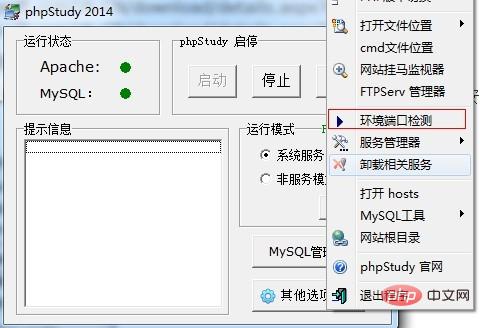
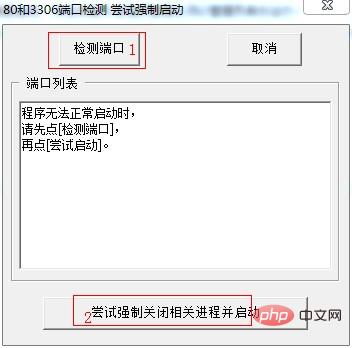
Recommended learning: "PHP Video Tutorial"
The above is the detailed content of What should I do if phpstudy cannot be started?. For more information, please follow other related articles on the PHP Chinese website!

