Redmi K30 has NFC function. The method to turn on the NFC function is: 1. Open the settings button and click to confirm to enter; 2. Find "Connect and Sharing" in the settings and click to confirm to enter; 3. Find NFC function button, select to turn on the NFC function.

The operating environment of this tutorial: MIUI12.5 system, Redmi k30 mobile phone.
Does Redmi K30 have nfc function?
Redmi k30 has nfc function.
How to enable the NFC function on Redmi k30 mobile phone:
Find a Redmi k30 mobile phone, open the settings button, and click Confirm to enter;
In Find the connection and sharing in the settings and click Confirm to enter;

Find the button for the nfc function and select to turn on the nfc function

For more related knowledge, please visit the FAQ column!
The above is the detailed content of Does Redmi K30 have nfc function?. For more information, please follow other related articles on the PHP Chinese website!
 荣耀90GT怎么设置门禁卡nfc?Feb 09, 2024 pm 12:57 PM
荣耀90GT怎么设置门禁卡nfc?Feb 09, 2024 pm 12:57 PM现在很多手机都是支持NFC功能的,这个功能在很多地方都能用到,除了出行交通之外,还可以当做门禁卡来使用,那么荣耀90GT怎么设置门禁卡nfc呢?下面就让我们来一起看看吧!荣耀90GT怎么设置门禁卡nfc?荣耀90GT是一款支持NFC功能的手机,您可以按照以下步骤设置门禁卡的NFC功能:第一步:确保您的荣耀90GT已经支持门禁卡NFC功能,并且该门禁卡已经启用了NFC功能。打开荣耀90GT的设置菜单,在"快捷设置"或者"连接与共享"下找到"NFC"选项并打开它。第二步:在NFC菜单中您可以看到"门
 如何使 NFC 自动化与您的 iPhone 一起使用May 18, 2023 pm 08:02 PM
如何使 NFC 自动化与您的 iPhone 一起使用May 18, 2023 pm 08:02 PM使用iPhone上的快捷指令应用程序,您只需轻点一下即可自动执行常见任务。这里有一些有用的想法,从记录您的咖啡消耗量到开始锻炼。当Apple最初添加通过NFC标签触发自动化的功能时,我们展示了如何设置此快捷方式以及一些有用的自动化想法。现在我们带着更多的想法回来尝试。与往常一样,这些想法只是起点,我们鼓励您探索Shortcuts应用程序以及您经常用于更多用例的任何应用程序。生成装箱单如果您发现自己难以收拾行李,这是一个方便的尝试捷径。将NFC标签放置在行李的ID标签中,以便在您准备打包
 苹果14nfc门禁卡添加方法Mar 30, 2024 pm 05:16 PM
苹果14nfc门禁卡添加方法Mar 30, 2024 pm 05:16 PM使用iPhone14的NFC功能录入门禁卡前,需要在设置中开启此项功能,推荐用户可以使用以下步骤完成相关设置与操作:苹果14nfc门禁卡添加方法答:建立厦门公交卡,然后设置门禁卡添加方法:1、先创建一张交通卡并将其选作门禁卡;2、根据ApplePay的规定,无法直接应用此功能,需要进行特殊设置;3、打开ApplePay界面,轻触“+”图标,选用“新增卡片”选项;4、推荐优先使用厦门公交卡,然后切换至“服务模式”以接入相应门禁系统;5、如成功导入,即可凭借虚拟的交通卡,实现门禁卡的各种功能;6、注
 vivoxfold3怎么开nfc?Mar 18, 2024 pm 01:34 PM
vivoxfold3怎么开nfc?Mar 18, 2024 pm 01:34 PMNFC技术作为一种近场通信形式,在手机中得到了广泛应用。VivoXFold3作为备受关注的折叠屏手机,也不例外。如果你是VivoXFold3的用户,并且想知道如何启用NFC功能,那么你来对地方了。vivoxfold3怎么开nfc?1、打开vivo手机的NFC功能,打开vivo手机桌面的【vivo钱包】应用,在应用主页上点击【门禁卡】选项。2、在【添加NFC门卡】界面中按照提示把门禁卡防止在图示区域,等待手机读取门禁卡的信息并且自动写入。3、手机成功写入门禁卡信息后,在【编辑门卡】界面上选择门卡样
 vivo s7有nfc功能吗Dec 12, 2022 pm 05:02 PM
vivo s7有nfc功能吗Dec 12, 2022 pm 05:02 PMvivos7有nfc功能。vivo S7是vivo于2020年8月3日发布的5G全网通手机产品,支持nfc功能,支持手机交通卡、门禁卡、vivo Pay、eID(公民网络电子身份标识)功能。nfc功能的开启方法:1、点击“设置”,进入设置界面;2、点击“其他网络与连接”选项;3、点击“NFC”选项;4、在NFC界面,打开NFC开关即可。
 如何在 iPhone 上使用 NFCApr 18, 2023 pm 05:04 PM
如何在 iPhone 上使用 NFCApr 18, 2023 pm 05:04 PM什么是NFC?NFC代表近场通信。顾名思义,这是一种技术,可让您的手机在靠近时与其他支持NFC的设备或标签进行通信。如果您曾经使用iPhone通过在读卡器上轻触来进行支付,那么您已经使用过NFC。然而,这项技术还有很多其他应用。您可以为您的家购买NFC标签,并使用它们来触发您手机上的操作。例如,如果你给你的一种植物添加了一个NFC标签,你可以在每次给它浇水时把你的iPhone靠近它,并触发一个自动化来提醒你在特定的天数内再次给它浇水。企业还可以利用这项技术在您的iPhone上触
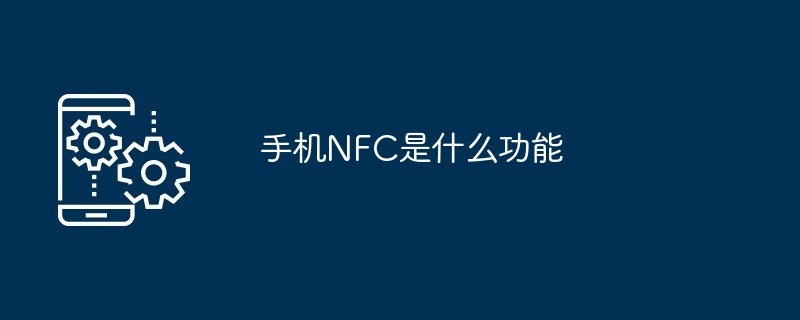 手机NFC是什么功能Mar 07, 2024 pm 05:00 PM
手机NFC是什么功能Mar 07, 2024 pm 05:00 PM手机NFC功能,即近场通信功能,是一种短距离的高频无线通信技术,它使得电子设备之间能够进行背靠背的数据传输,无需开启蓝牙。NFC功能的核心特点在于其高频、短距离的特性,以及无需开启蓝牙即可实现数据传输的能力。这使得具有NFC功能的手机能够完成多种任务。

Hot AI Tools

Undresser.AI Undress
AI-powered app for creating realistic nude photos

AI Clothes Remover
Online AI tool for removing clothes from photos.

Undress AI Tool
Undress images for free

Clothoff.io
AI clothes remover

AI Hentai Generator
Generate AI Hentai for free.

Hot Article

Hot Tools

EditPlus Chinese cracked version
Small size, syntax highlighting, does not support code prompt function

MinGW - Minimalist GNU for Windows
This project is in the process of being migrated to osdn.net/projects/mingw, you can continue to follow us there. MinGW: A native Windows port of the GNU Compiler Collection (GCC), freely distributable import libraries and header files for building native Windows applications; includes extensions to the MSVC runtime to support C99 functionality. All MinGW software can run on 64-bit Windows platforms.

SublimeText3 Chinese version
Chinese version, very easy to use

PhpStorm Mac version
The latest (2018.2.1) professional PHP integrated development tool

SublimeText3 Linux new version
SublimeText3 Linux latest version






