Home >Development Tools >phpstorm >Big update! PhpStorm 2022.3 is released!
Big update! PhpStorm 2022.3 is released!
- 藏色散人forward
- 2022-12-08 16:48:352356browse
English original text:https://blog.jetbrains.com/phpstorm/2022/12/phpstorm-2022-3-whats-new/
Original directory:
New UI✔️
User experience upgrade✔️
PHP 8.2 support❔
Debugging improvements❌
Database tool Redis support❌
PHP tool integration❌
Other updates to PHP❌
New settings synchronization solution❌
Web development❌
Docker❌
HTTP Client ❌
More experience upgrade❌
Note: Only about half of this article has been translated, but the rest are not key functions. Interested students can go to the original text to watch.
PhpStorm’s last major update of the year, 2022.3, is now available!
This major update brings a preview of the new UI, full PHP 8.2 support, database tool Redis support, PHP Code Vision, Quick-Fix preview, Xdebug configuration verification, ParaTest support, PHPDoc reading mode, and many other features.
Since this site does not support uploading videos, the videos in the original text will be replaced by GIF images, which may cause a decrease in experience. You can go to the original text to view the video.
New UI (preview version)
About half a year ago, Jetbrains launched a new UI in the 2022.2 EAP version. Many people may have experienced it at that time . (See: Blog: Intellij Idea new version UI application-free experience method).
Now, Jetbrains has launched an official preview version in PhpStorm for everyone to experience.
It should be noted that the new UI is turned off by default and needs to be previewed in Settings/Preferences | Appearance & Behavior | New UI Preview / Settings/Preferences | Appearance & Behavior | Enabled in New UI Preview.
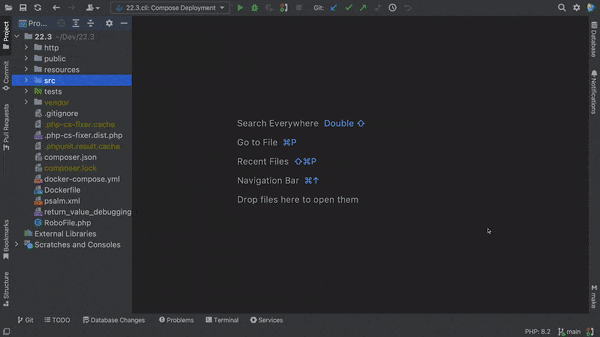
User experience upgrade
In this update, we have also brought many additional visual improvements, the following are just The most noteworthy part of it.
Code Vision
Meta-information about PHP symbols (functions, methods, properties) will be displayed next to the PHP code:
- A certain class, Trait , number of uses of an interface, method or function
- Number of interface implementations
- The person (from Git) who made the most changes to a certain piece of code (usually the owner of the code or the person who knows that piece of code best)
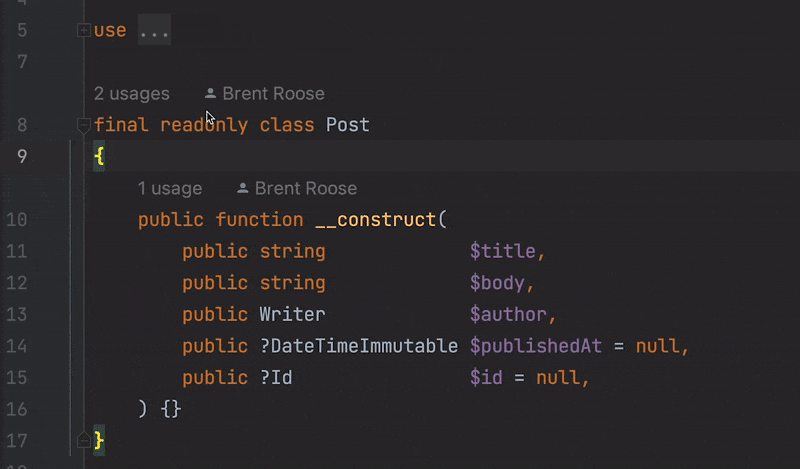
If you don’t quite like the default position of Code Vision text, you can change it in the settings. Right-click the Code Vision text and click Configure / Configure. Or manually go to Settings/Preferences | Editor | Inlay Hints | Code Vision Settings/Preferences | Editor | Inlay Hints | Code Vision.
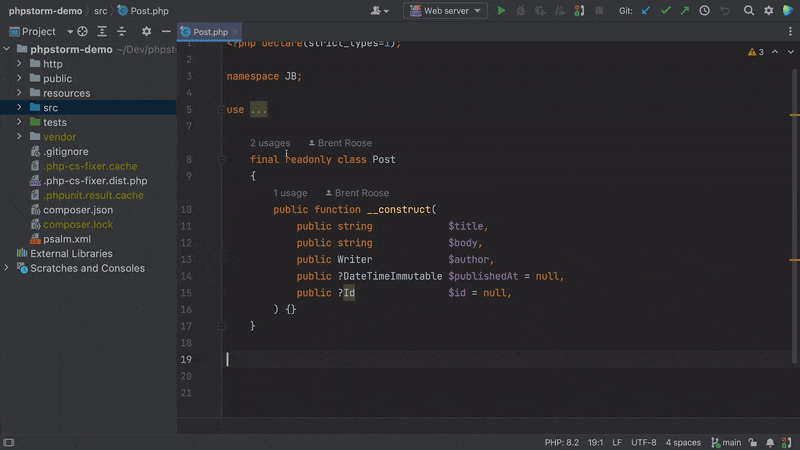
In addition to this, Code Vision in PhpStorm also works with JS and TypeScript files.
Quick Fix Preview
In daily use, you can use Alt Enter or click manually to automatically fix some code problems. You can now preview the code PhpStorm recommends before performing a quick fix.
When you open the quick repair menu and hover over an option, the preview interface will appear.
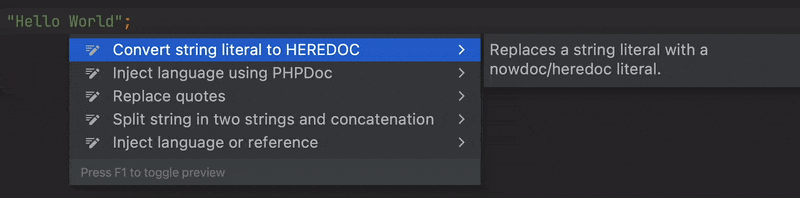
PHPDoc Reading Mode
In the process of writing code, it is important to ensure that you can easily read the code. PhpStorm 2022.3 brings a new PHPDoc look and feel, providing better-looking presentation and support for HTML format.
You can switch to the new style by clicking the gear next to PHPDoc.
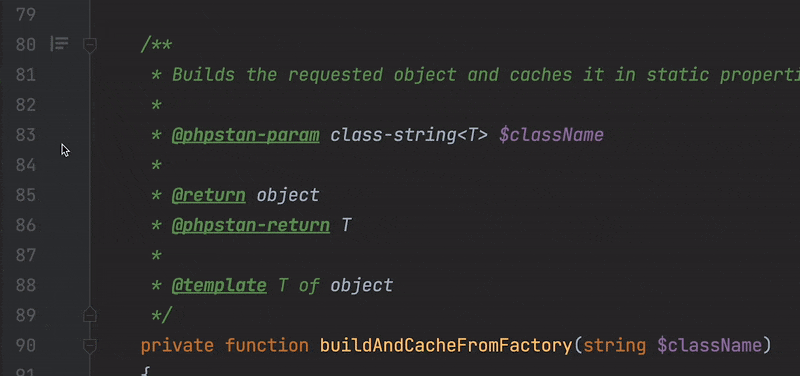
If you don’t want to click manually every time, you can right-click the gear icon and click Render All Doc Comments to enable it for all PHPDoc.
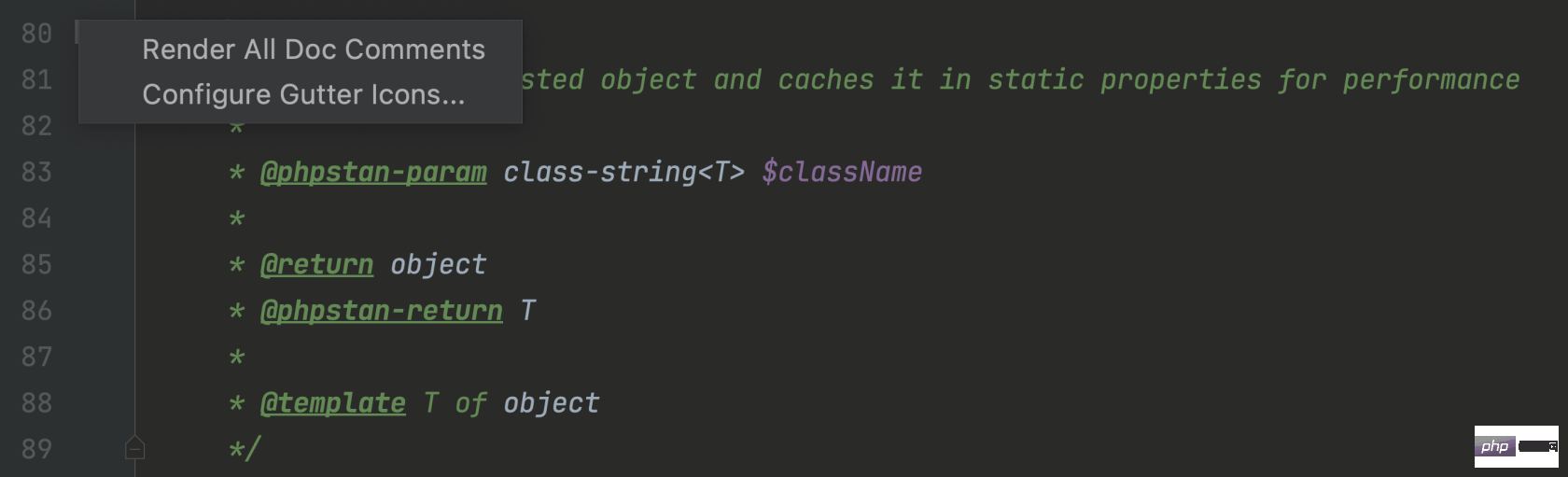
Improved Quick Documentation
When pressing F1 or Ctrl Q## on any of your functions, classes or methods # When PhpStorm displays the document directly in the editor. No more jumping to the browser! 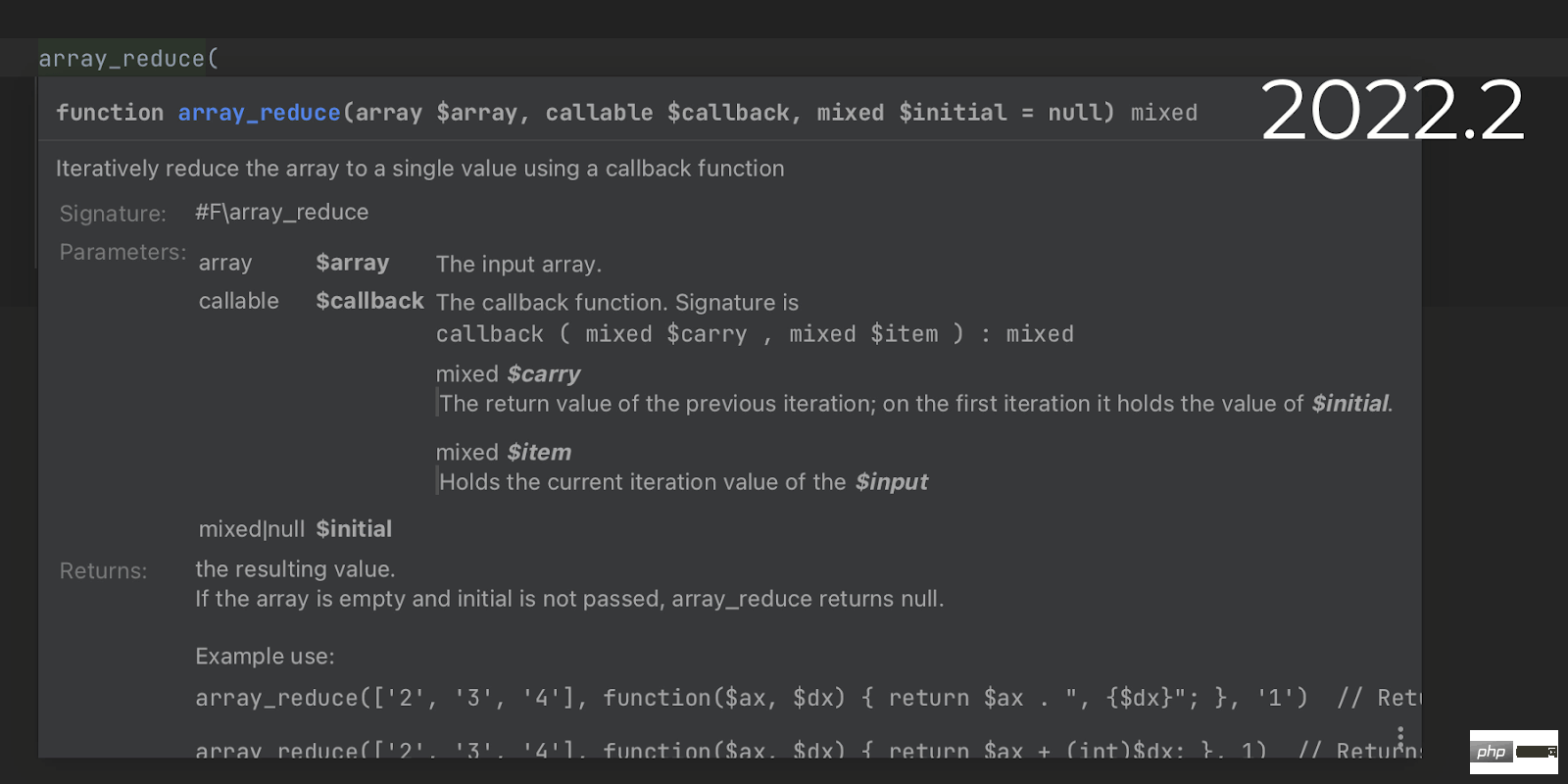
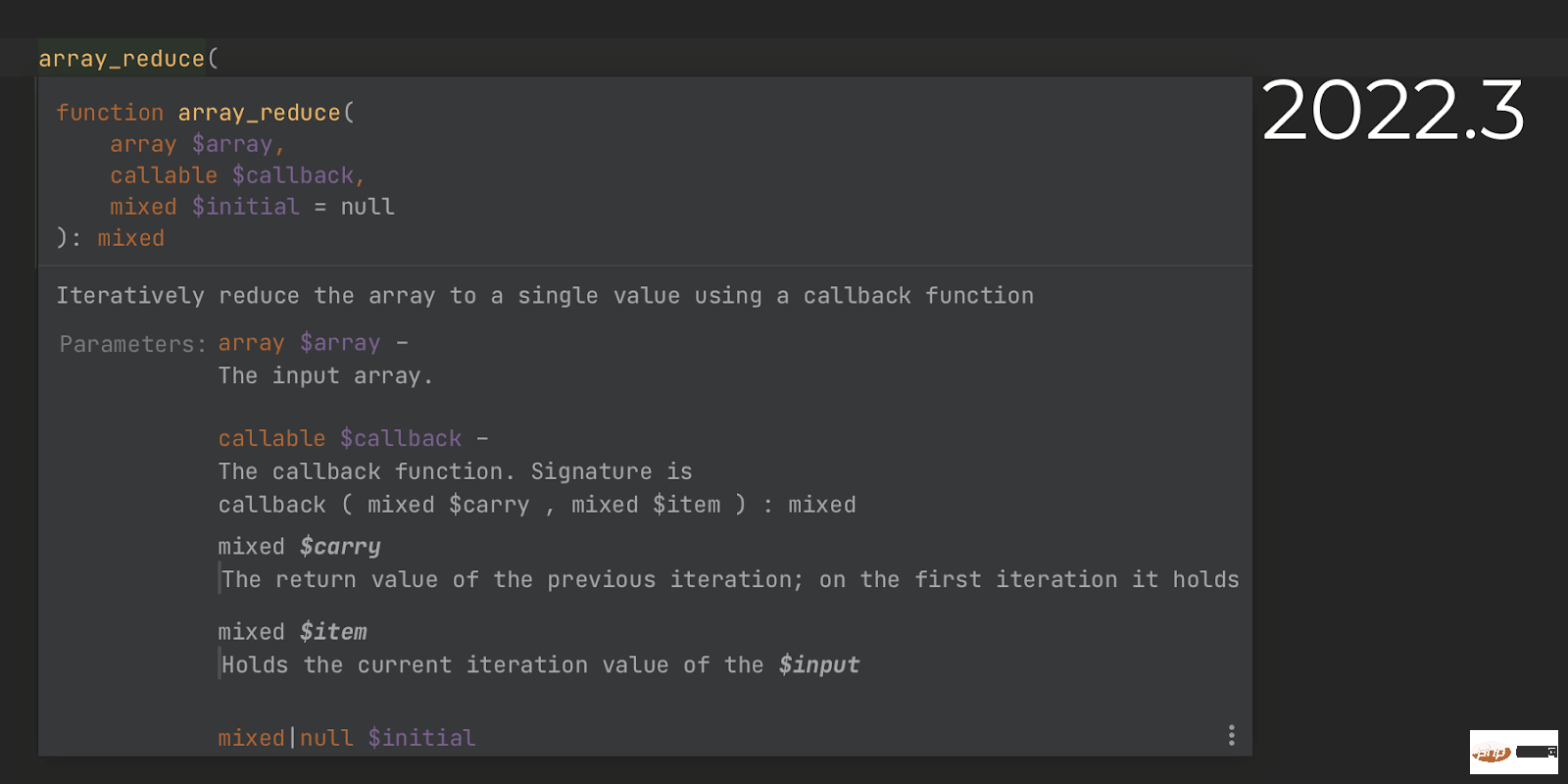
date() or similar functions The formats can be weird and much more complicated than Ymd, and you usually need to consult the documentation to find the specific output, and in 2022.3, when stopping on the date format, a tooltip will be displayed with an example date. (The following is indeed not an animated picture) 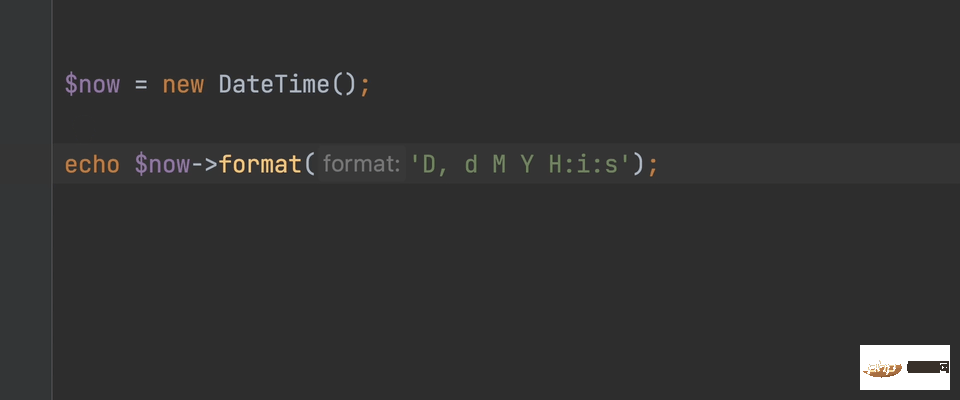
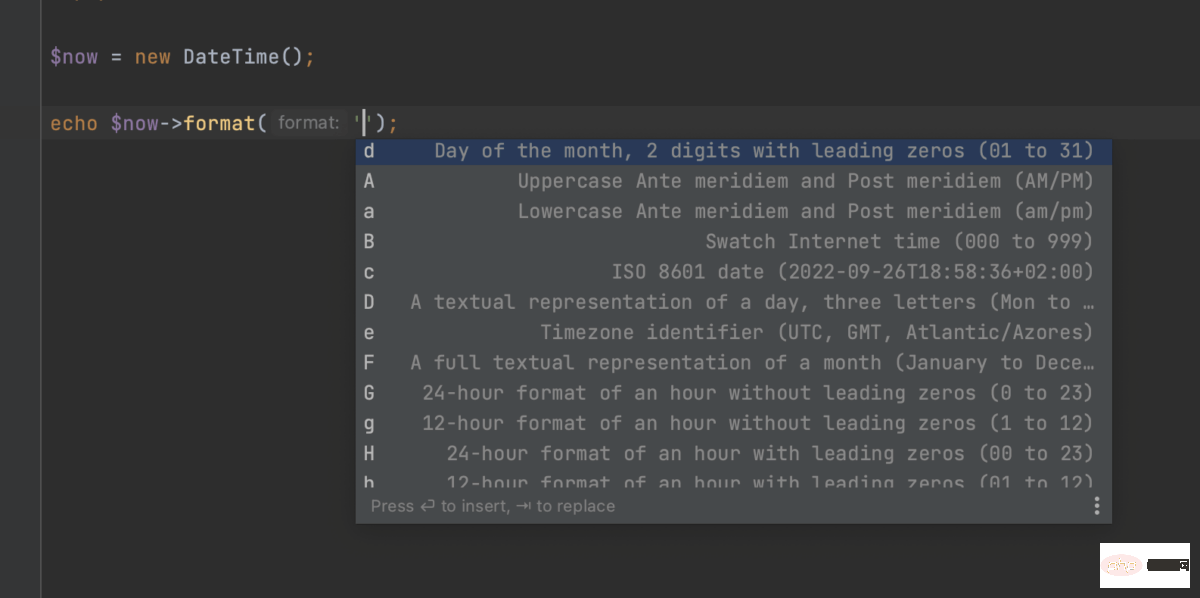
- Convert a class with a read-only attribute into a read-only class Quick fix
- Check and make sure subclasses of read-only classes are also read-only classes
- Detect unused read-only class attributes
- Check for prohibited statics in read-only classes Or dynamic properties
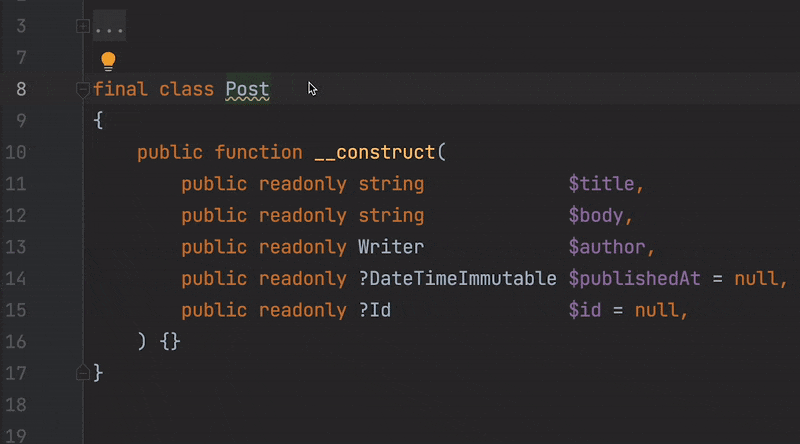
[AllowDynamicProperties] annotation. 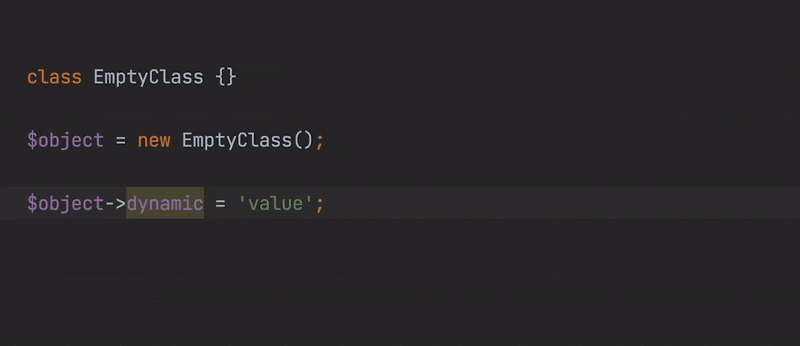
DNF (Disjunctive Normal Form) type, and null true false and other type hints. 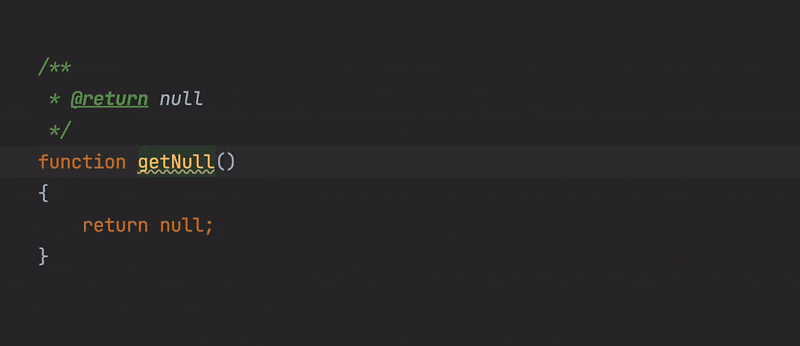
That’s it here, only about half of it has been reproduced, but the rest are not key functions. Interested students can go to the original text to watch.
The above is the detailed content of Big update! PhpStorm 2022.3 is released!. For more information, please follow other related articles on the PHP Chinese website!
Related articles
See more- Vagrant+PHPStorm implements XDebug breakpoint debugging
- PHP can be executed without using the browser phpstorm!
- A quick look at what's new in PhpStorm 2022.1: enhanced array shapes
- PHPStorm2022.1 is officially released! See what functional improvements have been made?
- What are the changes in PhpStorm 2022.2 version?

