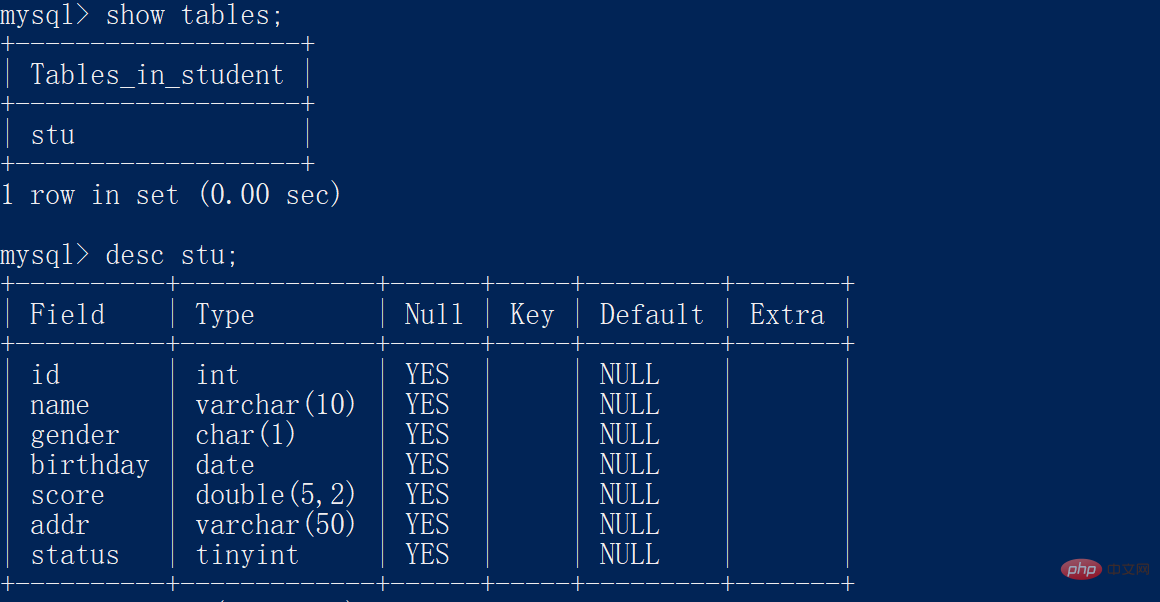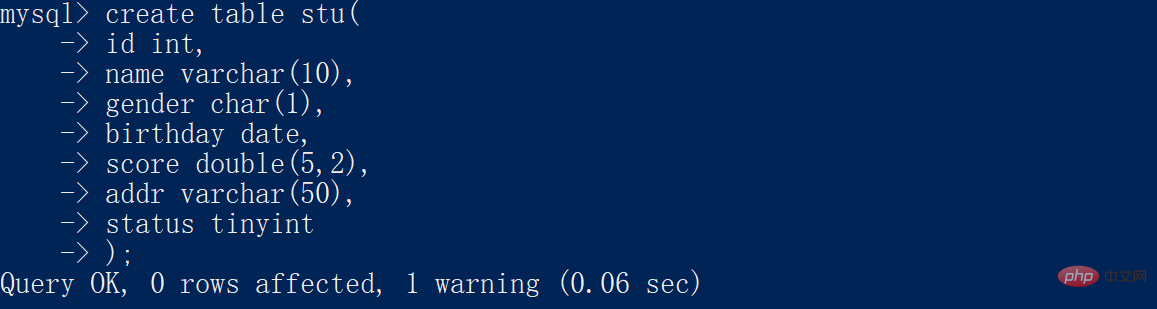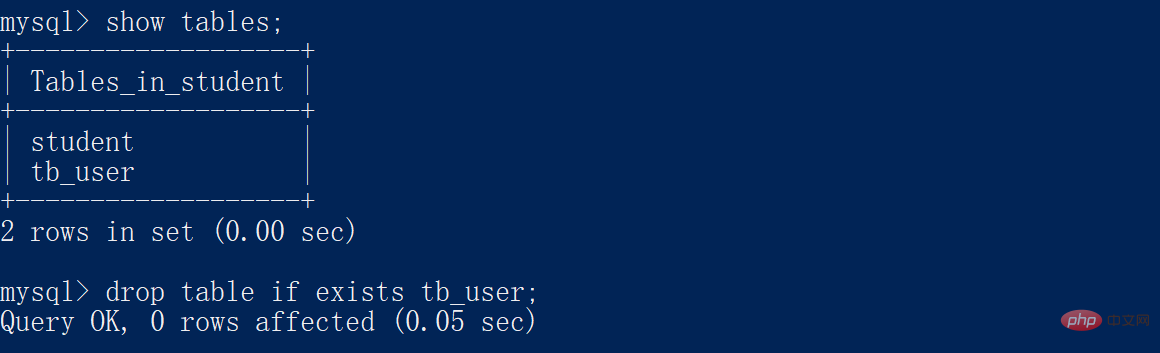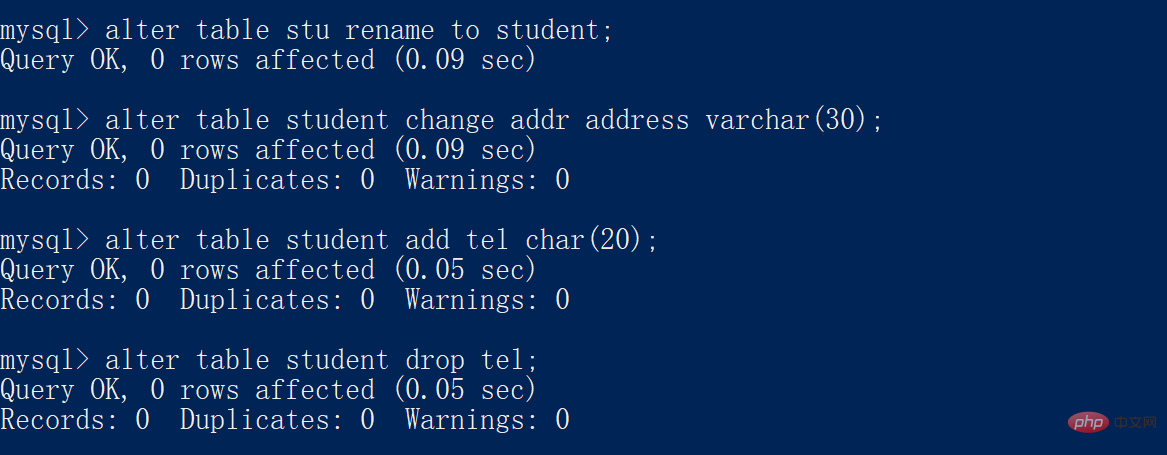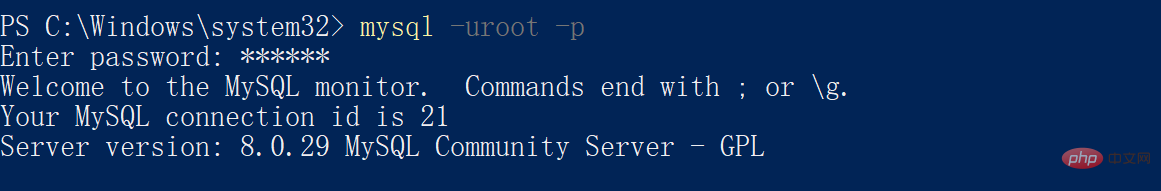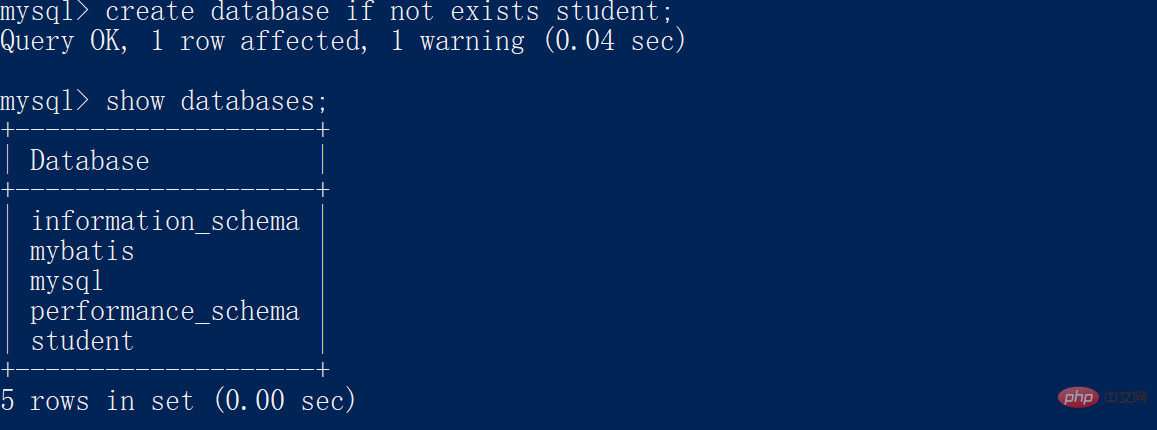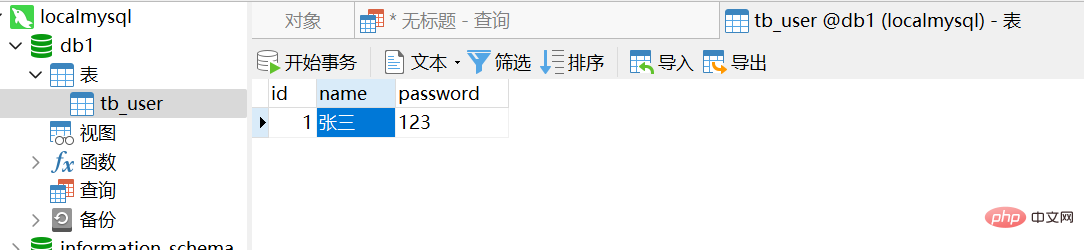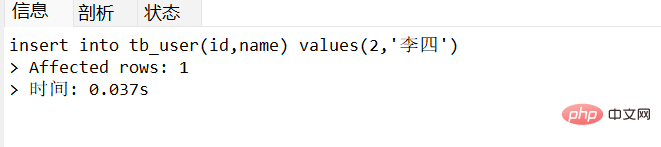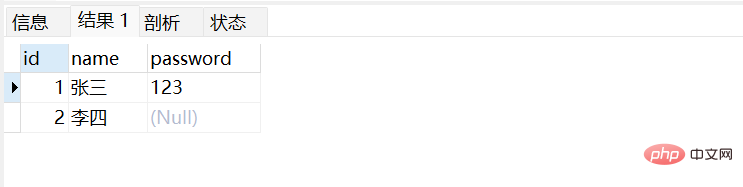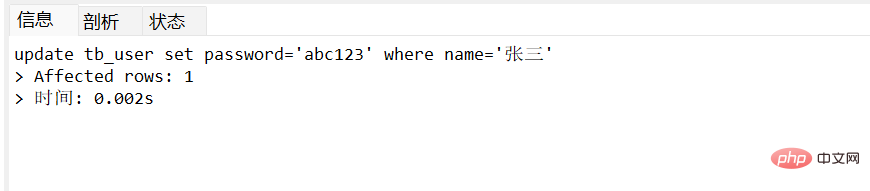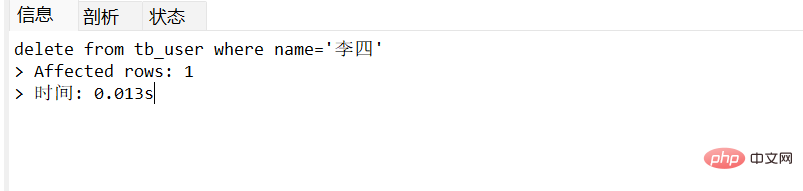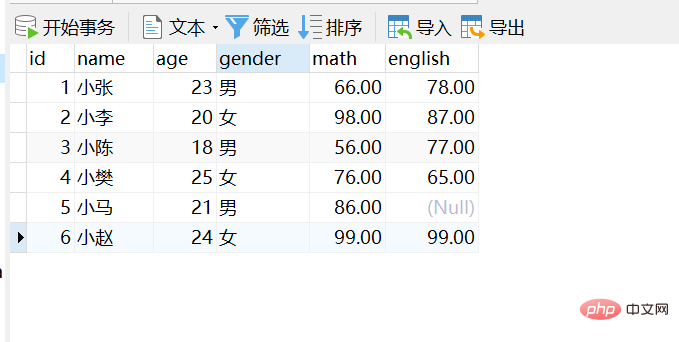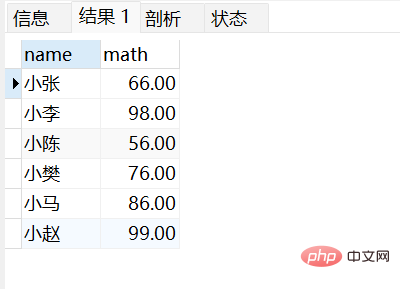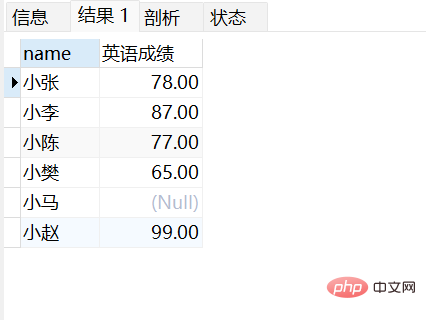Home >Database >Mysql Tutorial >Detailed explanation of MySQL basic operations (CRUD)
Detailed explanation of MySQL basic operations (CRUD)
- WBOYWBOYWBOYWBOYWBOYWBOYWBOYWBOYWBOYWBOYWBOYWBOYWBforward
- 2022-11-24 17:56:052209browse
This article brings you relevant knowledge about mysql, which mainly introduces some basic operations about mysql. The basic operations of SQL generally refer to the addition of databases, data tables, and data. Delete, modify and check, let’s take a look at it below, I hope it will be helpful to everyone.

Recommended learning: mysql video tutorial
In general, SQL is divided into four major categories, namely Data definition language DDL, data manipulation language DML, data query language DQL and data control language DCL. The basic operations of SQL generally refer to the addition, deletion, modification and query of databases, data tables, and data.
1. DDL-Operation Database
The first thing you need to learn is to use DDL to operate the database, mainly adding, deleting, modifying and querying the database.
1.1 Query
Query all databases:
show databases;
For example:

1.2 Create a database
Create a new database:
create database 数据库名称;
When using the above method to create a new database, if the database already exists, an error will occur, so we When creating a new database, it is generally determined whether the database exists. If it already exists, it will not be created.
Create a new database (to determine whether the database already exists):
create database if not exists 数据库名称;
For example:
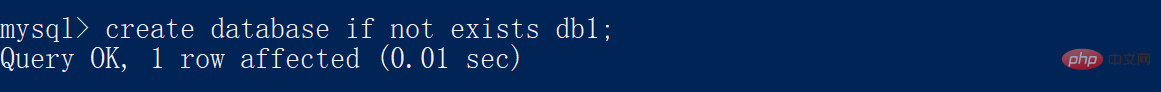
##1.3 Delete Database
Delete database:drop database 数据库名称;It is the same as creating a new database before. In order to avoid errors, we usually first determine whether the database exists. If it does not exist, it will not be deleted. Delete the database (determine whether the database already exists):
drop database if exists 数据库名称;For example:
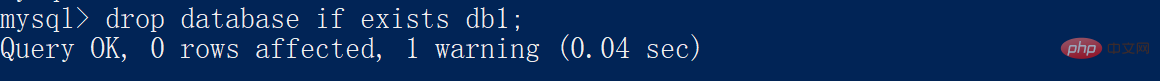
1.4 Using the database
Now that we have successfully created a new database, next, we need to create a data table in the database. First, we need to understand which database we are operating on. At this time, we must first learn to use the database before we can operate on it. operate on the tables in the database. Use database:use 数据库名称;Query the database currently in use:
select database();For example:

2. DDL-Operation data table
Similarly, the operation of the data table is nothing more than addition, deletion, modification and query. Before learning the relevant operations, we must first be familiar with the data types of MySQL.2.1 Data Type
MySQL supports multiple data types, but they can be roughly divided into 3 types, namely numerical type, date type and string type. The following are some of the more commonly used data types: Value:| Explanation | |
|---|---|
| Small integer type, occupies 1 byte | |
| Large integer type, occupies 1 byte 4 bytes | |
| Floating point type |
| Explanation | |
|---|---|
| Date value, only contains year, month and day | |
| Mixed date and time value, containing year, month, day, hour, minute and second |
| Explanation | |
|---|---|
| Fixed length String | |
| Variable length string |
| 运算符 | 功能描述 |
|---|---|
| > | 大于 小于 等于 不等于 |
| between…and… | 在这个范围之内 |
| in(…) | 多选一 |
| is null / is not null | 是null / 不是null |
| and 或 && | 并且 |
| or 或 || | 或者 |
2.2 条件查询练习
使用学生表进行条件查询练习:
查询年龄大于20的学生信息:
select * from stu where age>20;
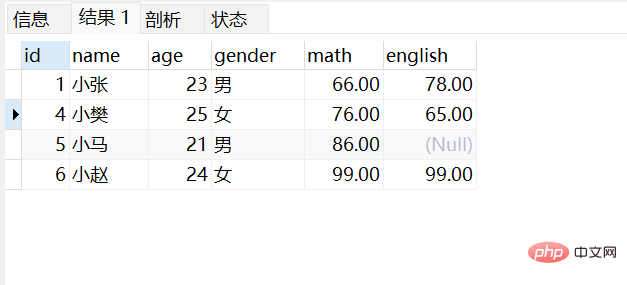 查询年龄等于18岁 或者 年龄等于20岁 或者 年龄等于21岁的学生信息:
查询年龄等于18岁 或者 年龄等于20岁 或者 年龄等于21岁的学生信息:
select * from stu where age in(18,20,21);
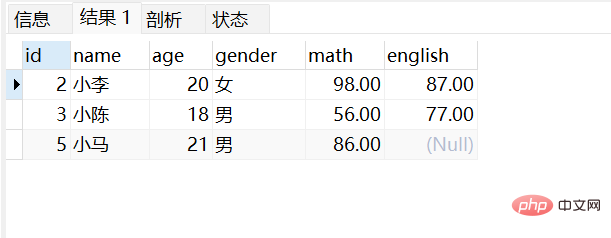 模糊查询使用like关键字,可以使用通配符进行占位:
模糊查询使用like关键字,可以使用通配符进行占位:
- _ : 代表单个任意字符
- % : 代表任意个数字符
查询姓名中含有张的学生信息:
select * from stu where name like '%张%';
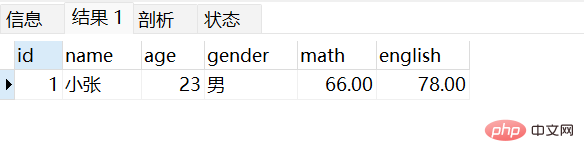
5.3 排序查询
3.1 排序查询语法
select 字段列表 from 表名 order by 排序字段名1 [排序方式]...;
注:排序方式有两种:分别是升序ASC和降序DESC,默认情况下是升序ASC。
3.2 排序查询练习
使用学生表进行排序查询练习:
查询学生信息,按照数学成绩降序排列:
select * from stu order by math DESC;
5.4 聚合函数
4.1 聚合函数语法
什么是聚合函数呢?在进行查询操作时,往往需要对一整列进行运算,例如可以计算一整列成绩数据的平均值,我们就要使用聚合函数。下面是常见的聚合函数:
| 函数名 | 功能 |
|---|---|
| count(列名) | 统计数量(一般选用不为null的列) |
| max(列名) | 最大值 |
| min(列名) | 最小值 |
| sum(列名) | 求和 |
| avg(列名) | 平均值 |
一般语法:
select 聚合函数 from 表名;
注:NULL值不参与聚合函数运算。
4.2 聚合函数练习
使用学生表进行聚合函数的练习:
统计该表中一共有几个学生:
select count(id) from stu;
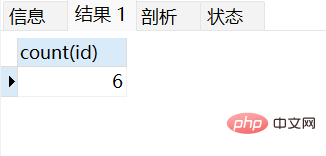
上面我们使用某一字段进行运算,这样做可能面临的问题是某一个值可能是NULL,所以我们一般使用 * 进行运算,因为一行中不可能所有的字段都是NULL。
select count(*) from stu;
查询数学成绩的平均分:
select avg(math) from stu;
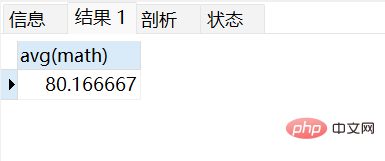
5.5 分组查询
5.1 分组查询语法
select 字段列表 from 表名 [where 分组前的条件限定] group by 分组字段名 [having 分组后的条件过滤]
注:分组之后,查询的字段为聚合函数和分组字段,查询其他字段无任何意义。
5.2 分组查询练习
使用学生表进行分组查询练习:
查询男同学和女同学各自的数学平均分,以及各自人数,要求:分数低于70分的不参与分组:
select gender, avg(math),count(*) from stu where math > 70 group by gender;
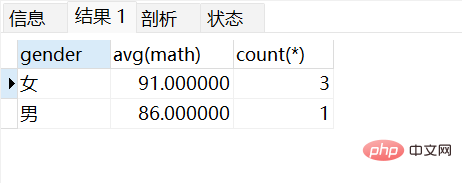
查询男同学和女同学各自的数学平均分,以及各自人数,要求:分数低于70分的不参与分组,分组之后人数大于2个的:
select gender, avg(math),count(*) from stu where math > 70 group by gender having count(*) > 2;
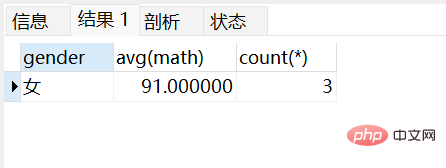
注:where 和 having 执行时机不一样:where 是分组之前进行限定,不满足where条件,则不参与分组,而having是分组之后对结果进行过滤。所以,where 不能对聚合函数进行判断,having 可以。
5.6 分页查询
6.1 分页查询语法
在我们的印象中,网页在展示大量的数据时,往往不是把数据一下全部展示出来,而是用分页展示的形式,其实就是对数据进行分页查询的操作,即每次只查询一页的数据展示到页面上。
select 字段列表 from 表名 limit 查询起始索引,查询条目数;
在 limit 关键字中,查询起始索引这个参数是从0开始的。
6.2 分页查询练习
使用学生表进行分页查询练习:
从0开始查询,查询3条数据:
select * from stu limit 0,3;
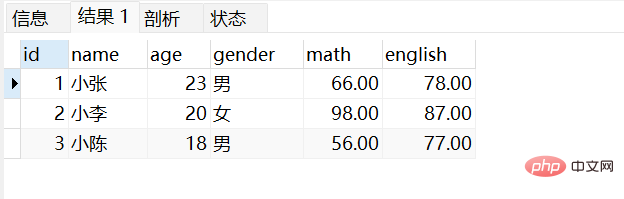
起始索引 = (当前页码 - 1) * 每页显示的条数
推荐学习:mysql视频教程
The above is the detailed content of Detailed explanation of MySQL basic operations (CRUD). For more information, please follow other related articles on the PHP Chinese website!