
script setup syntax sugar
Combined API: setup()
Basic use
In the Composition API series of Vue 3, a new setup function is introduced, which is a component option and is executed before creating the component. , once the props are parsed and serve as the entry point to the composed API. [Learning video sharing: vue video tutorial, web front-end video]
setup option is a receiving props and context functions, we refer to the documentation for discussion. Additionally, we expose everything returned by setup to the rest of the component (computed properties, methods, lifecycle hooks, etc.) as well as the component's template.
<script>
// 这是一个基于 TypeScript 的 Vue 组件
import { defineComponent } from 'vue'
export default defineComponent({
setup(props, context) {
// 在这里声明数据,或者编写函数并在这里执行它
return {
// 需要给 `<template />` 用的数据或函数,在这里 `return` 出去
}
},
})
</script>The new setup option is executed before the component is created, after props is parsed, and is the entrance to the combined API.
Note:
You should avoid usingthisinsetupbecause it will not find the component instance. The call tosetupoccurs before thedataproperty,computedproperty ormethodsare parsed, so they cannot> be used insetupwas obtained.
In the script tag with setup added, we don’t have to declare and methods. This writing method will automatically expose all top-level variables and functions to the template (template ) Use
here to emphasize the sentence " Exposed to the template is not the same thing as exposed to the outside "
TIP: said To put it more simply, when using the Vue 3 life cycle, the entire component-related business code can be executed in setup.
Because other life cycles will be enabled after setup, let’s compare the changes in the Vue3 life cycle of Vue2
Component life cycle
About the changes in the Vue life cycle, you can intuitively understand it from the following table:
| Vue 2 life cycle | Vue 3 life Cycle | Execution time description |
|---|---|---|
| beforeCreate | setup | Execution before component creation |
| created | setup | Executed after the component is created |
| onBeforeMount | Executed before the component is mounted on the node | |
| onMounted | Executed after the component is mounted | |
| onBeforeUpdate | Performed before component update | |
| onUpdated | Component update Execute after completion | |
| onBeforeUnmount | Execute before component uninstallation | |
| onUnmounted | Executed after component unmounting is completed | |
| onErrorCaptured | Activated when catching an exception from a descendant component Hook function |
The above is the detailed content of A detailed explanation of script setup syntactic sugar in Vue3. For more information, please follow other related articles on the PHP Chinese website!
 实战:vscode中开发一个支持vue文件跳转到定义的插件Nov 16, 2022 pm 08:43 PM
实战:vscode中开发一个支持vue文件跳转到定义的插件Nov 16, 2022 pm 08:43 PMvscode自身是支持vue文件组件跳转到定义的,但是支持的力度是非常弱的。我们在vue-cli的配置的下,可以写很多灵活的用法,这样可以提升我们的生产效率。但是正是这些灵活的写法,导致了vscode自身提供的功能无法支持跳转到文件定义。为了兼容这些灵活的写法,提高工作效率,所以写了一个vscode支持vue文件跳转到定义的插件。
 5个常见的JavaScript内存错误Aug 25, 2022 am 10:27 AM
5个常见的JavaScript内存错误Aug 25, 2022 am 10:27 AMJavaScript 不提供任何内存管理操作。相反,内存由 JavaScript VM 通过内存回收过程管理,该过程称为垃圾收集。
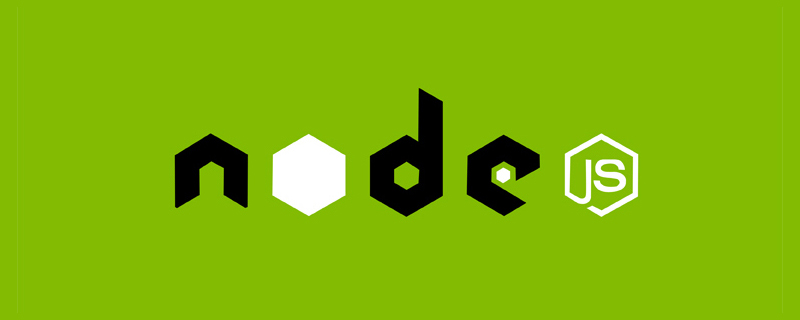 Node.js 19正式发布,聊聊它的 6 大特性!Nov 16, 2022 pm 08:34 PM
Node.js 19正式发布,聊聊它的 6 大特性!Nov 16, 2022 pm 08:34 PMNode 19已正式发布,下面本篇文章就来带大家详解了解一下Node.js 19的 6 大特性,希望对大家有所帮助!
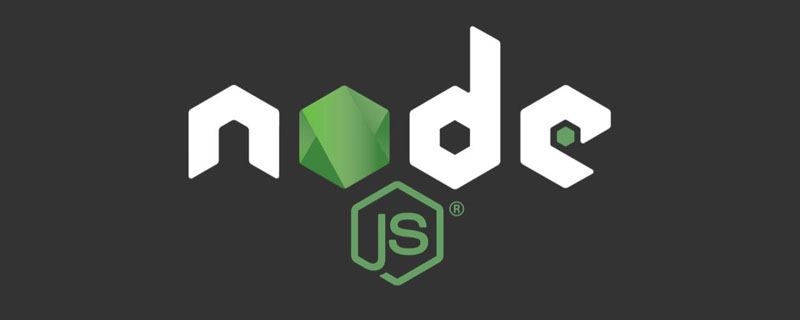 聊聊如何选择一个最好的Node.js Docker镜像?Dec 13, 2022 pm 08:00 PM
聊聊如何选择一个最好的Node.js Docker镜像?Dec 13, 2022 pm 08:00 PM选择一个Node的Docker镜像看起来像是一件小事,但是镜像的大小和潜在漏洞可能会对你的CI/CD流程和安全造成重大的影响。那我们如何选择一个最好Node.js Docker镜像呢?
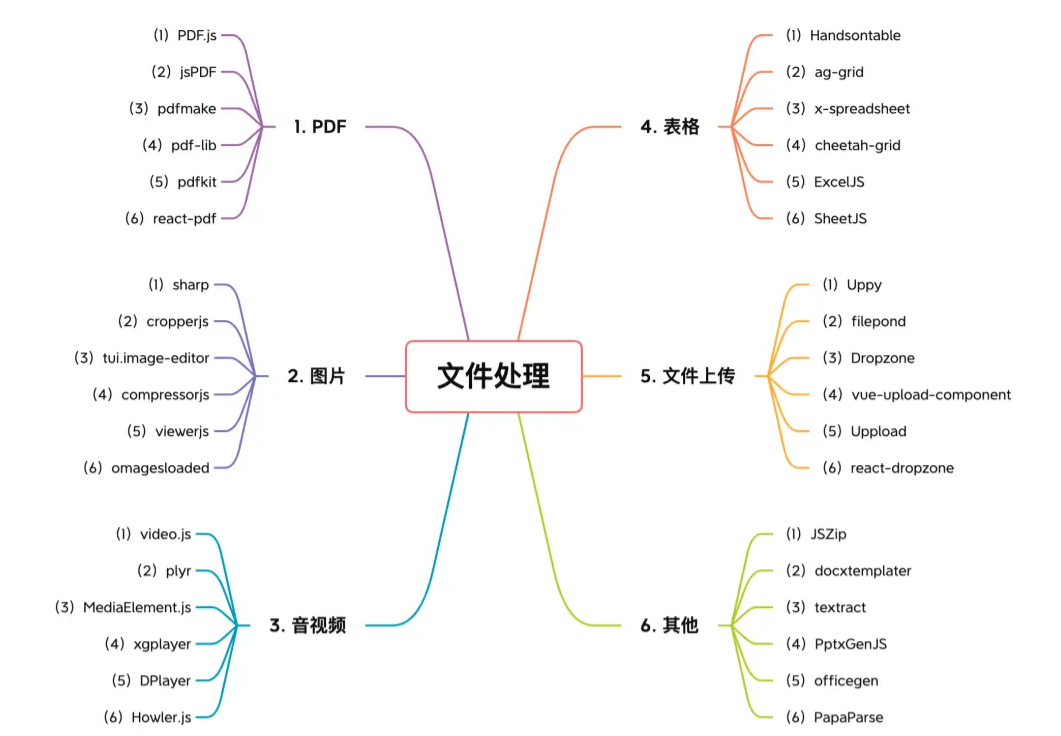 【6大类】实用的前端处理文件的工具库,快来收藏吧!Jul 15, 2022 pm 02:58 PM
【6大类】实用的前端处理文件的工具库,快来收藏吧!Jul 15, 2022 pm 02:58 PM本篇文章给大家整理和分享几个前端文件处理相关的实用工具库,共分成6大类一一介绍给大家,希望对大家有所帮助。


Hot AI Tools

Undresser.AI Undress
AI-powered app for creating realistic nude photos

AI Clothes Remover
Online AI tool for removing clothes from photos.

Undress AI Tool
Undress images for free

Clothoff.io
AI clothes remover

AI Hentai Generator
Generate AI Hentai for free.

Hot Article

Hot Tools

SublimeText3 Mac version
God-level code editing software (SublimeText3)

Dreamweaver Mac version
Visual web development tools

SublimeText3 Chinese version
Chinese version, very easy to use

VSCode Windows 64-bit Download
A free and powerful IDE editor launched by Microsoft

SublimeText3 Linux new version
SublimeText3 Linux latest version










