Home >Backend Development >PHP Problem >What should I do if I fail to connect to the database using php?
What should I do if I fail to connect to the database using php?
- 藏色散人Original
- 2022-11-19 10:25:535141browse
Solution to failure to connect to the database using php: 1. Open the php.ini configuration file, remove the comment semicolon in front of "extension=php_mysql.dll", and specify the absolute path of "php_mysql.dll" through extension ; 2. Modify the my.ini configuration file of mysql; 3. Modify the data set character set.

The operating environment of this tutorial: Windows 10 system, PHP version 8.1, Dell G3 computer.
What should I do if I fail to connect to the database using PHP?
Pit pits encountered by PHP connecting to mysql (with solutions, personal test is valid)
Pit pits encountered by PHP connecting mysql
Environment: win10 PHP5.48 Apache2.2 Mysql8.017
PHP connection instance
<?php $link = mysql_connect("localhost", "myuser", "mypasswd");
#myuser: 用户名 #mypasswd: 密码 var_dump($link);
mysql_close();?>Pit 1 Call to undefined function mysql_connect()
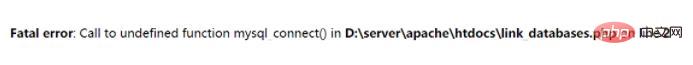
Cause: mysql_connect() function is not defined and is not enabled in the php.ini configuration file
Solution:
1.1 Configure php.ini function

1.1.2 Specify the absolute path of php_mysql.dll through extension
1.2 Configuration file path
1.2.1 Copy the php.ini file to c:\windows\system321.3 Restart the Apache service (I won’t say how to restart it specifically, if you don’t know this, then This article will not help you)
Pit 2 The server requested authentication method unknown to the client

Reason: Caused by the inconsistency of the password lock mechanism of mysql8. .
Solution1.1 Modify the my.ini configuration file of mysql
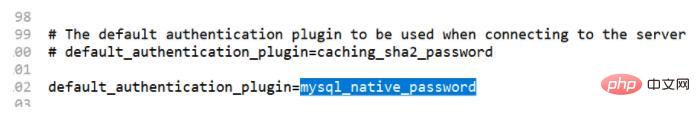
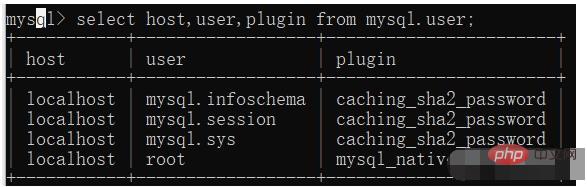 If the authentication method has not changed, perform the following operations
If the authentication method has not changed, perform the following operations# 登陆mysqlmysql -uroot -p# 使用mysql数据库use mysql;# 修改身份验证插件ALTER USER 'root'@'localhost' IDENTIFIED WITH mysql_native_password BY '你的密码';
坑3 字符集错误 sever sent charset unknowd to the client ,Please report to the decelopers
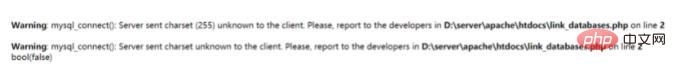
原因: MySQL8更换了默认的服务器字符集,mysql8.x的字符集character-set-server默认是utf8mb4,不再是5.x时代的utf8了
解决方法:
修改mysql的my.ini配置文件,具体修改条目如下:(这里只展示了需要修改的条目,原配置文件内容很多)
[client]default-character-set=utf8[mysql]default-character-set=utf8[mysqld]collation-server = utf8_unicode_cicharacter-set-server = utf8切记:任何每一次的修改,都需要重启Apache服务,以及mysql服务!!!
推荐学习:《PHP视频教程》
The above is the detailed content of What should I do if I fail to connect to the database using php?. For more information, please follow other related articles on the PHP Chinese website!

