Home >Web Front-end >Front-end Q&A >How to replace specified elements in an array in es6
How to replace specified elements in an array in es6
- 青灯夜游Original
- 2022-11-16 17:57:304026browse
3 replacement methods: 1. Use bracket notation to reassign the value, the syntax "arr[index] = 'new element value';"; 2. Use Array.splice() to replace, the syntax "arr.splice (index, 1, 'new element value');"; 3. Use a for loop to replace, the syntax "for(i=0;i

The operating environment of this tutorial: Windows 7 system, ECMAScript version 6, Dell G3 computer.
Method 1: Use bracket notation reassignment to replace array elements
Implementation idea:
Use the indexOf() method to get the index of the element.
Use bracket notation to change the value of an element at a specific index.
The values of the array elements will be updated in place.
Example:
const arr = ['a', 'b', 'c'];
const index = arr.indexOf('a'); // ?️ 0
if (index !== -1) {
arr[index] = 'z';
}
console.log(arr); // ?️ ['z', 'b', 'c']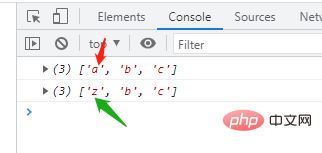
We use the Array.indexOf() method to get the index of the array element whose value is a index.
Then we replace the element at that index with the new value.
Please note that if the indexOf method does not find an element with the provided value, it returns -1. We check that the method does not return an index of -1 to ensure that there is an element with the specified value.
Indices in JavaScript are zero-based, so the first element has an index of 0 and the last element has an index of arr.length - 1.
Alternatively, we can use the array.splice() method.
Method 2: Use Array.splice() to replace elements in the array
Implementation idea:
Use the indexOf() method to get the index of the element to be replaced.
Call the Array.splice() method to replace the element at a specific index.
The array elements will be replaced in place.
Example:
const arr = ['a', 'b', 'c']; console.log(arr); // ?️ ['a', 'b', 'c'] const index = arr.indexOf('b'); // ?️ 1 arr.splice(index, 1, 'z'); console.log(arr); // ?️ ['a', 'z', 'c']
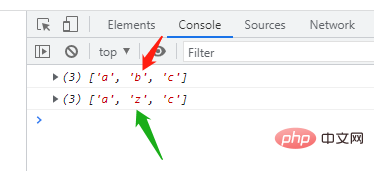
We pass the following 3 parameters to the Array.splice() method:
start index- Start changing the index of the array.delete count- How many elements should be deleted from the array.item1- The item to add to the array.
We set the start index to the index of the array element to be replaced.
We set the deletion count to 1, so the Array.splice() method will delete the array element at the specified index and add the provided third argument to the same index.
In practice, we delete the array element at the specified index and then insert a different value at the same index, so we end up replacing the array element.
Another approach is to use a basic for loop. **
Method 3: Use for loop to replace elements in the array
Implementation ideas:
Use a for loop to iterate array.length times.
On each iteration, check whether the array element is the element to be replaced.
If the condition is met, replace the element at index and break out of the for loop.
Example:
const arr = ['a', 'b', 'c'];
console.log(arr); // ?️ ['a', 'b', 'c']
for (let index = 0; index < arr.length; index++) {
if (arr[index] === 'c') {
arr[index] = 'z';
break;
}
}
console.log(arr); // ?️ ['a', 'b', 'z']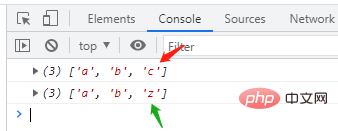
We used a basic for loop to iterate over the array. In each iteration, we check if the element is the one we want to replace.
Once we find and replace the element, we break out of the loop to avoid unnecessary work.
If you want to replace all array elements with a specific value, just remove the break statement.
[Recommended learning: javascript video tutorial]
The above is the detailed content of How to replace specified elements in an array in es6. For more information, please follow other related articles on the PHP Chinese website!
Related articles
See more- JavaScript detailed analysis of scope chain
- A deep dive into async functions in JavaScript
- JavaScript summary sharing closure
- Let's talk about the principles and examples of JavaScript event loop
- Let's talk about declaration promotion in JavaScript
- One article teaches you how to implement branch optimization in JavaScript

