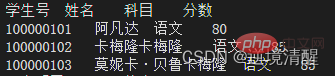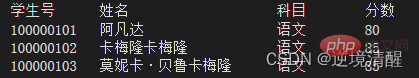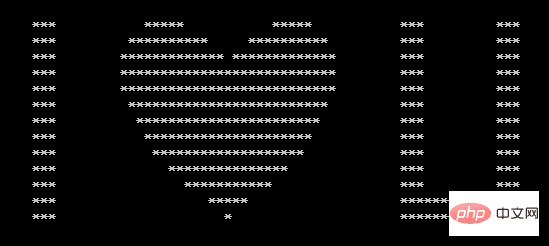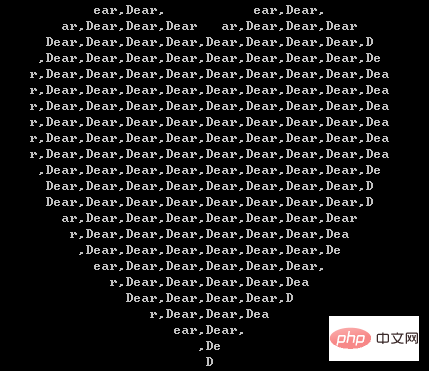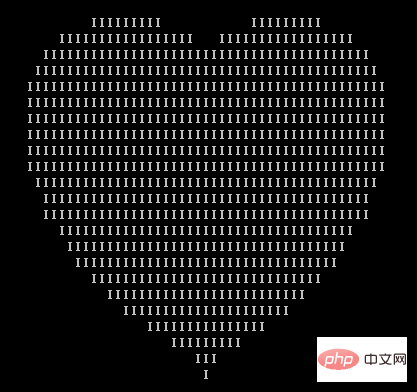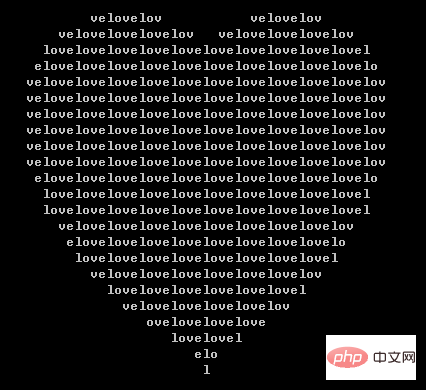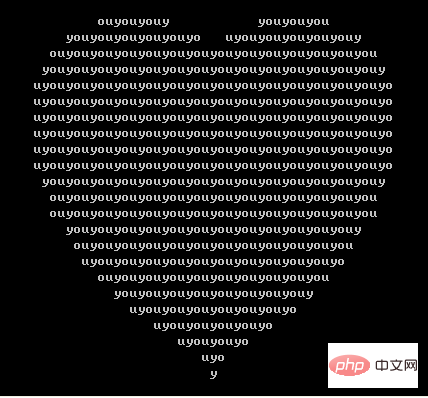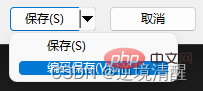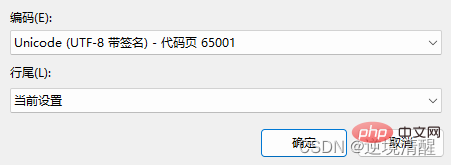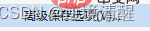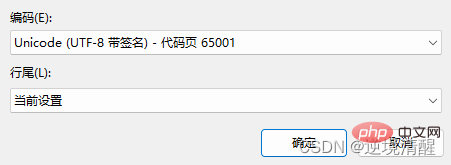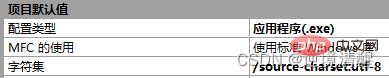#Triple quoted | A pair of triple quotes, quoting multiple lines of text | Multilinetext="""
They who cannot do as they would,
must do as they can.
If you cannot do as you wish, you must do your best.
"""
print(Multilinetext)
hey who cannot do as they would,
| must do as they can.
If you can’t do what you want,
you must try your best.
3. How to use spaces in print()
Method |
Code |
Run result |
| ##1
|
Put spaces directly in the quotation marks, there is no limit to the number of spaces
|
print("Planning depends on people, success depends on God, if there is life, there is hope")
|
Things depend on people, success depends on God. Where there is life, there is hope
|
|
|
|
|
#2 | Use commas between two adjacent items Interval | print("It depends on people", "It depends on heaven", "If there is life, there is hope") | It depends on people As long as there is success, there is hope in life |
|
|
|
|
##3
|
Use a comma at the end of multiple lines |
print ("It's up to people to make things happen",) |
print ("It's up to heaven")
It's up to people to make things happen, it's up to heaven |
(2 There is a space between the strings)
|
|
|
|
| ##4
|
When printing two or more adjacent lines, is not used | comma Intervalprint("It depends on people"""It depends on heaven") | print ("It depends on people")
print ("It depends on God")
print ("It depends on people") In the sky")
| If you plan things in people, you will succeed in heavenIf you plan things in people, you will succeed in heaven |
|
|
|
|
| #5
|
No spaces between strings
|
print ("It depends on people" "It depends on God")
|
It’s up to people to make things happen (There is no space between the two strings)
|
4. Print() line break
The "end" parameter of the print() function specifies what symbol the print() function uses to indicate the end after printing the content. The default value is "\n" , indicating line break, that is, the print() function will automatically wrap the line after printing the specified content.
We can use other symbols to indicate the completion of print() output printing through the definition of the "end" parameter. For example: the "end" parameter of the print() function is specified as "|", that is, the print() function outputs "|" every time the output is completed.
Force newline |
| ##Code
|
print("There is life\nThere is hope")
|
##Run result | There is life
There is hope
|
| ##No line breaks after printing, Use the end parameter to set the ending symbol you want | Code
|
print("It depends on the person", end =" ") |
print("Success depends on God", end =" ")print("If there is life, there is hope", end =" ")
| ##Operation results
If you plan for things to happen, it depends on God. If you have life, you will have hope. |
|
|
| code
print("It depends on the person" ,end ="|") | print("Everything depends on God", end ="|")
print("If there is life, there is hope", end ="|")
| Operation results
It’s up to people to make things happen|It’s up to God to make things happen|Where there is life there is hope| |
|
|
##Code |
| for x in range(0, 6): print(x, end=' ') |
for x in range(0, 6): print(x , end=',')
Run result |
0 1 2 3 4 5 0,1,2,3,4,5, |
|
|
| ##Code
|
for x in range(1, 6): print( x, end=' ')print()for x in range(1, 6): print(x, end=',')print()
|
| Run result
| ##1 2 3 4 5
1,2,3,4,5,
|
|
|
#5. The separator sep
Use the sep parameter to constrain the number of print brackets Separator between items
|
Code
|
print("It depends on the person", "Everything depends on God", "Where there is life, there is hope", sep ="&") |
| ##Operation results
Planning is up to people & success is up to Heaven & as long as there is life, there is hope |
|
|
#Code |
| print("www", "csdn", "net", sep=".")
|
Run results |
| www.csdn.net
|
6. Tab character\t
|
Tab character\t controls the horizontal spacing. It functions like the tab key and controls the spacing distance when printing output
\t means empty 8 characters,
If the element occupies less than 8 characters, each column can be perfectly aligned, and everyone is happy;
If the character element occupies more than or equal to 8 characters, the alignment will appear Deviation, you can insert N pieces of \t to join them together, so that the elements can be aligned
or use formatted output. For details, please see the example
|
Code |
print("You must try your best if you can't do what you want\t") |
| # #Running result
|
If you can’t do what you want, you must try your best
|
|
|
##Code | for i in range (1, 11):
print(i,' \t',i*2,'\t',i*3,'\t',i*4)
|
Running result | 1 2 3 4
2 4 6 8 ##3 6 9 12##4 8 12 16
5 10 15 20
6 12 18 24 ##7 14 21 288 16 24 329 18 27 3610 20 30 40
|
|
Code
|
name = 'Adversity awake'saying="Man proposes, god disposes Man proposes, God disposes" | print(name.title() " once said" ": " '\n\t"' saying '"')
Running result
|
Adversity Awake once said:
“Man proposes, god disposes Man proposes, God disposes.”
|
|
|
|
|
#Code |
#Error print() effect distance: print("Student ID \tName\tSubject\tScore") print("100000101\tAvatar\tChinese\t80")
print("100000102\tCameron Cameron\tChinese\t85")
print("100000103\tMonica Bellu Cameron\tChinese\t85")
|
##Run result
|

# Alignment deviation
|
|
| ##Code
print("Student ID\t\tName\t\t\t\t\tSubject\t\tScore")| print(" 100000101\tAvatar\t\t\t\t\tChinese\t\t80") | print("100000102\tCameron Cameron\t\t\tChinese\t\t85") print("100000103\tMonica Bellu Cameron\t\tChinese\t\t85")
| Run result
|
#Use multiple tabs and keep the alignment intact
|
|
##Code |
print("%-10s\t %-30s\t %-10s\t %-10s"%("Student Number","Name"," Subject","score")) print("%-10s\t %-32s\t %-10s\t %-12s"%("100000101","Avatar","Chinese","80" ))| print("%-10s\t %-30s\t %-10s\t %-12s"%("100000102","Cameron Cameron","中文","82") ) | print("%-10s\t %-26s\t %-10s\t %-12s"%("100000103","Monica Belluca Melon","Chinese","85 "))
Running result |
|
#Alignment intact 
Extra: Sometimes you need to align output, you can also use format() to achieve this:
| Code |
products=[["iphone",6888],["MacPro",14800],["coffee",32],["abc",2499],["Book",60],["Nike",699 ],["MacPro",45600],["coffee",432],["abc",244499],["Book",6230],["Nike",61299],["MacPro",14800], ["coffee",32],["abc",2499],["Book",60],["Nike",699]]
print("-"*10 "Product List" " -"*10)
i=0
for product in products:
print('{:454c2a2beaa76e703ce69f37bedec92c | ? | @ | A | B | C | D | E | F | G | H | I
| J | K | L | M | N | O | P | Q | R | S | T | U | V | W | [ | \ | ]
| ^ | _ | ` | a | b | c | 0b10
|
|
|
|
11.2 Multiplication table
| Multiplication table
|
Code | for i in range (1, 10):
for j in range(1, i 1):
print("{}*{}={}".format(j, i, i* j), end=" ")
print()
|
Run result | 1 *1=1
1*2=2 2*2=4
1*3=3 2*3=6 3*3=9
1*4 =4 2*4=8 3*4=12 4*4=16
1*5=5 2*5=10 3*5=15 4*5=20 5*5=25
1*6=6 2*6=12 3*6=18 4*6=24 5*6=30 6*6=36
1*7=7 2*7=14 3*7=21 4*7=28 5*7=35 6*7=42 7*7=49
1*8=8 2*8=16 3*8=24 4*8= 32 5*8=40 6*8=48 7*8=56 8*8=64
1*9=9 2*9=18 3*9=27 4*9=36 5*9 =45 6*9=54 7*9=63 8*9=72 9*9=81
|
|
| ##11.3 Print solid diamond
##Print solid diamond |
| Code
| ##n=5
for i in range(1,n 1):
print(" "*(n-i) "*"*(2*i-1))
for i in range(1,n):
print(" "*i "*"*( 2*(n-i)-1))
|
Run result | *
** *
*****
*******
**********
**** ***
*****
***
*
|
|
|
#11.4 Print hollow diamond
Print hollow diamond
| ##Code
n=5 | print(" "*(n-1) "*")
for i in range(1, n):
print(" "*(n-1-i) "*" " "*(2*i-1) "*")
for i in range(1, n-1):
print(" "*i "*" " "*((n-1-i)*2-1) "*")
print(" "*(n-1) "*")
| operation result
* | * *
* *
* * *
* * *
* *
* *
* *
*
*
|
|
11.5 Print hollow triangle
##Print hollow triangle |
| Code
|
n=5print(" "*(n-1) "*") for i in range(2, n): print(" "*(n-i) "*" " "*(2*(i-1)-1) "*")print("* "*n)
|
| Run result
|
* * * * * * * * ** * * * *
|
|
|
#11.6 Print solid triangle
| Print solid triangle
|
Code | n =5
m = 8
for i in range(0, n):
for j in range(0, m):
print (end=" ")
m = m - 1
for j in range(0, i 1):
print("* ", end=' ' )
print(" ")
|
Run result | *
* * *
* * * *
* * * *
* * * * *
|
|
| #11.7 Print side triangle (6 types)
##Print side triangle 1 |
| Code
|
Method 1: i = 5while 0 779b2cdc89fc5712d25038f46dc906d9k: continue
print(tx,end="")
|
##Run results
|
◆◆◆◆◆ |
◆◆◆◆◆◆◆ ◆◆◆
|
|
#
Print side triangle 2 |
Code |
Method 1:
i = 1
while i b340f44d1cf3d88ef6c446cbdbf476d1=-1.6:
x = -3.0
while xa473f859a50417eaa03b49f0d52b716b-2.4 and x9ef92a81916094aa71c615393ba0e6d8-1) or (((x2a6b48f23fac65a4b48603d108a15bbe2.2)or(x>3.4 and x874ae40d451b467a697fe1b1258fb083-1 and yc19684c0ee70f22f29898b45433e8ff6-1 and y9b2a6b50a1bd86992bf61a71df0972772.2):
print(' ',end="")
else:
print('*',end="")
x = 0.1
print()
time.sleep(0.25)
y -= 0.2
|
|

|
|
import time
y = 2.5
while y>=-1.6:
x = -3.0
while xa473f859a50417eaa03b49f0d52b716b-2.4 and x9ef92a81916094aa71c615393ba0e6d8-1) or (((x2a6b48f23fac65a4b48603d108a15bbe2.2)or(x>3.4 and x874ae40d451b467a697fe1b1258fb083-1 and yc19684c0ee70f22f29898b45433e8ff6-1 and y9b2a6b50a1bd86992bf61a71df0972772.2):
print('*',end="")
else:
print(' ',end="")
x = 0.1
print()
time.sleep(0.25)
y -= 0.2
|
|
|
11.11 From Dear, I love you forever! Five words output five hearts
Output five hearts, respectively from Dear I love you forever! Filled with five words. |
|

|
|

|
|

|
|

|
|

|
import time|
sentence = "Dear, I love you forever!"
for char in sentence.split( ):
allChar = []
for y in range(12, -12, -1):
lst = []
lst_con = ''
for x in range(-30, 30):
formula = ((x*0.05)**2 (y*0.1)**2-1)**3 -(x*0.05)**2*(y*0.1)**3
if formula 241da085dc867e1d878ba39a922b29be>Set File Encoding>>Unicode>>Unicode(UTF -8)
3.If you use visual studio to compile and write python code,
Python programming under visual studio 2022, an error will be reported: SyntaxError: (unicode error) 'utf-8' codec can't decode byte 0xc8 in position 0: invalid continuation byte
Solution:
Save the Visual studio file Encoding changed to UTF-8:

##---->Unicode (UTF-8 with signature) - code page 65001

For other versions of visual studio, select "Advanced Save Options" in the file menu option

---->Unicode (UTF-8 with signature)- Code page 65001

Set the project character set to utf-8, select the project----right-click----Properties----add character set encoding

Visual Studio Community 2022 - UTF-8 codec issue #6784, please refer to reading:
https://github.com/microsoft /PTVS/issues/6784
## Digression: When making charts with matplotlib (pyplot), the title and axis The Chinese display will be abnormal and a small box will appear, which cannot be displayed normally. In this case, just add the following code to the header of the file:
|
#-*- coding: UTF-8 -*-
import matplotlib.pyplot as plt
import matplotlib as mpl
mpl.rcParams["font.sans-serif"]=["SimHei"]
mpl.rcParams["axes.unicode_minus"]=False
|
13. Print() writes to the file
Write the print content to the file.
Sometimes, we will encounter situations where we want to print content not only on the screen, but also saved in a file. Then, we can try to write the print content to the file as follows:
Create the test.py file and enter:
Write Input file |
code |
# coding=utf-8
print("Hello, World!", file=open('file.txt', 'w'))
|
| ##Running result
|
After running, a file.txt file appears in the directory where the test.py file is located. Open the file.txt file and you will find that the content inside is: Hello, World! means that our print() writes the file successfully.
|
|
|
#
Write file |
Code |
for i in range (1, 11):
print(i,'\t',i*2,'\t',i*3,'\t',i*4,end='\ n',file=open('file.txt',mode ='a',encoding='utf-8'), flush=False)
|
Running results |
After running, open the file.txt file and you will find that the content inside is:
##1 2 3 42 4 6 83 6 9 124 8 12 165 10 15 206 12 18 247 14 21 288 16 24 329 18 27 3610 20 30 40
Indicates that our print() writes the file successfully.
|
|
|
#【Related recommendations: Python3 video tutorial】
|
|
|
|
|
|