How to change a large-capacity U disk to fat32 format: 1. Insert the U disk into the computer, click on the computer desktop, and click "Computer"; 2. Right-click the name of the U disk; 3. Select " Format"; 4. Click the "Start" button at the bottom, and then wait for the prompt "Format Completed".

The operating environment of this tutorial: Windows 10 system, Dell G3 computer.
How to change a large-capacity USB disk to fat32 format?
1. Insert the USB flash drive into the computer, click on the computer desktop and click "Computer".

#2. Right-click the name of the U disk.

3. Select “Format”.

#4. The default format of formatting is fat32 format.

#5. Click the "Start" button at the bottom.

#6. Wait for a while, and it will prompt "Formatting Complete".

For more related knowledge, please visit the FAQ column!
The above is the detailed content of How to change large-capacity USB disk to fat32 format. For more information, please follow other related articles on the PHP Chinese website!
 Win10格式化U盘没有FAT32选项怎么办?win10把u盘格式化为fat32的方法Feb 12, 2024 pm 09:39 PM
Win10格式化U盘没有FAT32选项怎么办?win10把u盘格式化为fat32的方法Feb 12, 2024 pm 09:39 PM我们在使用u盘的时候会遇到故障或者是损坏等等问题,这个时候格式化u盘就可以让我们的u盘恢复正常的工作,很多不熟悉电脑的用户们会在格式化的时候遇到U盘没有FAT32选项,这要怎么办?下面就让本站来为用户们来分享win10把u盘格式化为fat32的方法吧。win10把u盘格式化为fat32的方法方法一:1、首先将U盘插入到电脑USB口,在我的电脑可以查看到U盘,小编这里的是H盘。2、鼠标右键H盘,在弹出的菜单中选择“格式化”。3、点击文件系统选项,改变格式化文件系统,您可以根据自己的需
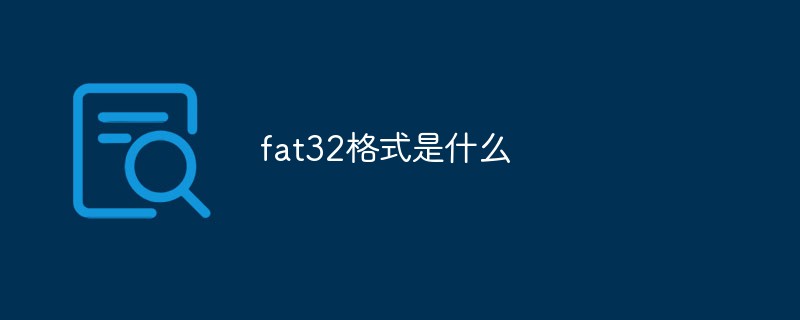 fat32格式是什么Feb 22, 2023 pm 02:02 PM
fat32格式是什么Feb 22, 2023 pm 02:02 PMFAT32是分区格式的一种,这种格式采用32位的文件分配表,使其对磁盘的管理能力大大增强,突破了FAT16对每一个分区的容量只有4GB的限制。FAT32是从FAT和FAT16发展而来的,优点是稳定性和兼容性好,能充分兼容Win 9X及以前版本,且维护方便;缺点是安全性差,且最大只能支持32GB分区,单个文件也只能支持最大4GB。
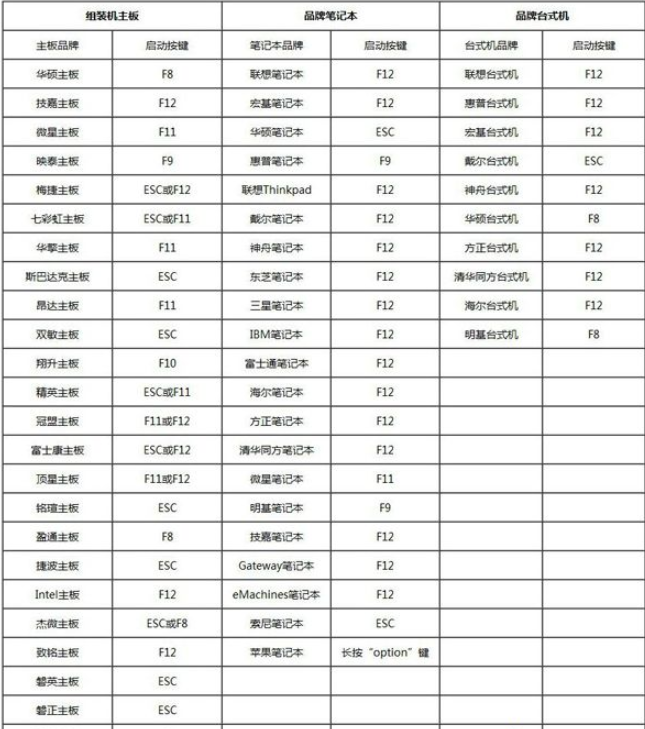 电脑u盘装系统按什么键进入u盘启动Jul 14, 2023 pm 05:37 PM
电脑u盘装系统按什么键进入u盘启动Jul 14, 2023 pm 05:37 PM当电脑出现系统故障问题无法进入系统的时候,我们可以通过制作u盘启动盘重装系统解决。但是u盘装系统时需要设置u盘启动进pe才能重装。那么电脑u盘装系统按什么键进入u盘启动呢?下面小编就教下大家电脑开机按什么键进入u盘启动。方法一:开机按启动快捷键1、在电脑上插入启动U盘,重启电脑时不停按F12、F11、Esc或F8快捷键,不同品牌电脑启动热键如图所示。2、弹出启动菜单,KingstonDataTravelerG21.00或GeneralUDisk5.00或USB选项都是U盘启动项,DVD-RAM则
 u盘发烫是什么原因Oct 28, 2022 pm 02:54 PM
u盘发烫是什么原因Oct 28, 2022 pm 02:54 PMu盘发烫是属于正常的现象,u盘的内部是由许多电子元件所组成,需要通过电脑主机箱上的usb插口处进行通电,并通过系统的读取方能使用;使用u盘的时间有所不同,它内部的电子元件也会随着u盘运转持续时间的变长而慢慢发热。
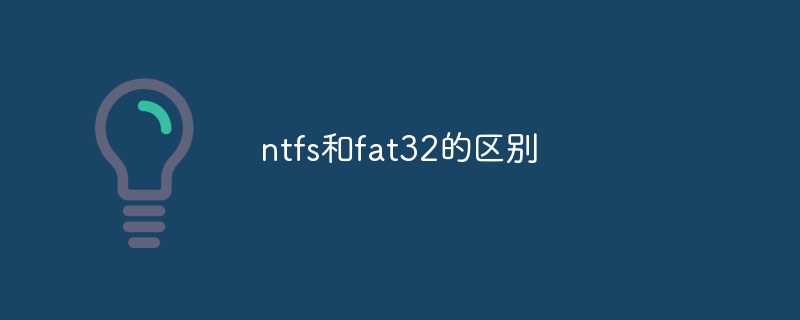 ntfs和fat32的区别Jan 05, 2024 pm 04:34 PM
ntfs和fat32的区别Jan 05, 2024 pm 04:34 PMntfs和fat32的区别:1、功能和性能;2、磁盘分区大小;3、单个文件大小;4、安全性;5、碎片和空间利用;6、磁盘配额;7、文件恢复;8、压缩和加密;9、日志记录;10、文件链接;11、文件访问控制;12、安全性。详细介绍:1、功能和性能,NTFS是一种高度可恢复的文件系统,具有许多高级功能,而FAT32文件系统在功能和性能方面较为有限;2、磁盘分区大小等等。
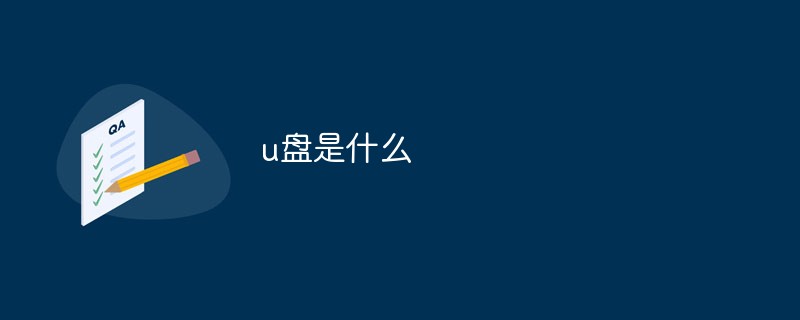 u盘是什么Jan 31, 2023 am 11:45 AM
u盘是什么Jan 31, 2023 am 11:45 AMu盘是指“USB闪存盘”;U盘是闪存的一种,故有时也称作闪盘;U盘集磁盘存储技术、闪存技术及通用串行总线技术于一体;其与硬盘的最大不同是,它不需物理驱动器,即插即用,且其存储容量远超过软盘,极便于携带。
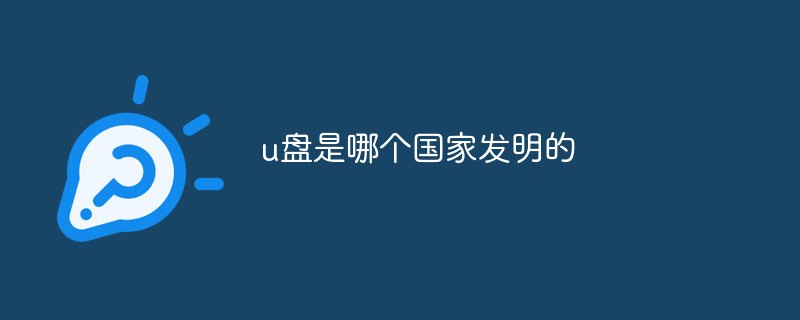 u盘是哪个国家发明的Oct 09, 2022 pm 02:26 PM
u盘是哪个国家发明的Oct 09, 2022 pm 02:26 PMu盘是中国发明的,朗科公司是U盘的全球发明者。2002年7月,朗科公司的“用于数据处理系统的快闪电子式外存储方法及其装置”获得国家知识产权局正式授权,该专利填补了中国计算机存储领域20年来发明专利的空白;2004年12月7日,朗科获得美国国家专利局正式授权的闪存盘基础发明专利。
 u盘是硬盘还是软盘Aug 23, 2022 am 11:29 AM
u盘是硬盘还是软盘Aug 23, 2022 am 11:29 AMu盘既不是硬盘,也不是软盘。U盘是一种使用USB接口的无须物理驱动器的微型高容量移动存储产品,它是闪存的一种,集磁盘存储技术、闪存技术及通用串行总线技术于一体。U盘与硬盘的最大不同是:它不需物理驱动器,即插即用;且U盘的存储容量远超过软盘,极便于携带。

Hot AI Tools

Undresser.AI Undress
AI-powered app for creating realistic nude photos

AI Clothes Remover
Online AI tool for removing clothes from photos.

Undress AI Tool
Undress images for free

Clothoff.io
AI clothes remover

AI Hentai Generator
Generate AI Hentai for free.

Hot Article

Hot Tools

Dreamweaver Mac version
Visual web development tools

SAP NetWeaver Server Adapter for Eclipse
Integrate Eclipse with SAP NetWeaver application server.

Atom editor mac version download
The most popular open source editor

VSCode Windows 64-bit Download
A free and powerful IDE editor launched by Microsoft

SublimeText3 Chinese version
Chinese version, very easy to use






