Home >Web Front-end >Front-end Q&A >How to change the content of
How to change the content of tag in jquery
- 青灯夜游Original
- 2022-11-02 19:23:272100browse
Two modification methods: 1. Use the jquery selector to obtain the h tag object, and use text() to modify the text content of the object. The syntax is "$("selector").text("new content") ;"; 2. Use the jquery selector to obtain the h tag object, and use html() to modify the content of the object (the content of the text and HTML tag), with the syntax "$("selector").html("new content"); ".

The operating environment of this tutorial: windows7 system, jquery3.6.1 version, Dell G3 computer.
Two ways to change the content of the
Method 1: Use text() to change the text content
text() can set the text content of the element, which can be changed by simply setting the text content to a new value.
Modification steps:
Use jquery selector to obtain the h tag (h1~h6) object
$("选择器")-
Use text() to modify the content of the obtained object
对象.text("新内容")Example:
<!DOCTYPE html>
<html>
<head>
<meta charset="UTF-8">
<script src="js/jquery-3.6.1.min.js"></script>
<script>
$(document).ready(function() {
$("button").click(function() {
$("h1,h2,h3,h4").text("修改后的新文本内容");
});
});
</script>
</head>
<body>
<button>改变所有h元素的文本内容</button>
<h1>这是一个大标题。</h1>
<h2>这是另一个标题。</h2>
<h3>这是另一个标题。</h3>
<h4>这是另一个段落。</h4>
</body>
</html>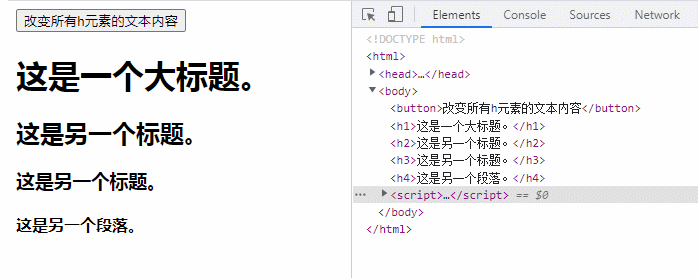
Method 2: Use html() changes tag content
html() can set or return content that contains text and HTML tags.
Modification steps:
Use jquery selector to obtain the h tag (h1~h6) object
$("选择器")-
Use html() to modify the content of the obtained object
对象.html("新内容")Example:
<!DOCTYPE html>
<html>
<head>
<meta charset="UTF-8">
<script src="js/jquery-3.6.1.min.js"></script>
<script>
$(document).ready(function() {
$("button").click(function() {
$("h1").html("修改后的新文本内容");
$("h2,h3,h4").html('<span style="color: red;">修改后的新文本内容</span>');
});
});
</script>
</head>
<body>
<button>改变所有h元素的文本内容</button>
<h1>这是一个大标题。</h1>
<h2>这是另一个标题。</h2>
<h3>这是另一个标题。</h3>
<h4>这是另一个段落。</h4>
</body>
</html>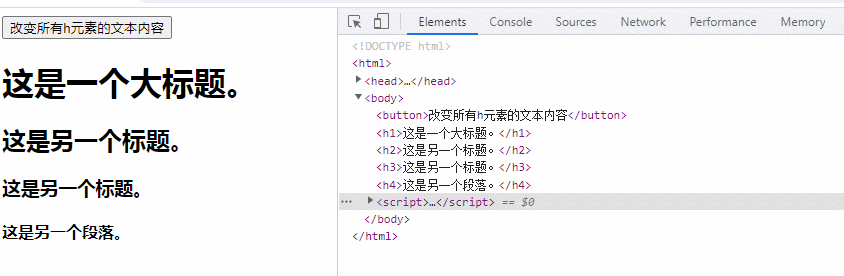
Expand knowledge: html () Comparison with text()
html() obtains all the content inside the element, while text() obtains only the text content.
<!DOCTYPE html>
<html>
<head>
<meta charset="utf-8" />
<script src="js/jquery-3.6.1.min.js"></script>
<script>
$(function () {
var strHtml = $("p").html();
var strText = $("p").text();
$("#txt1").val(strHtml);
$("#txt2").val(strText);
})
</script>
</head>
<body>
<p><strong style="color:hotpink">PHP中文网</strong></p>
html()是:<input id="txt1" type="text" /><br />
text()是:<input id="txt2" type="text" />
</body>
</html>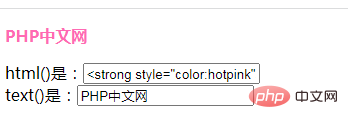
The difference between the two methods html() and text() can be clearly compared from the following table.
| HTML code | html() | text() |
|---|---|---|
| PHP Chinese website | PHP Chinese website | |
| ##PHP中文网 | PHP中文网 | |
| (empty string) |
The above is the detailed content of How to change the content of

