Home >Common Problem >What is the name of the Nikon photo transfer app?
What is the name of the Nikon photo transfer app?
- 青灯夜游Original
- 2022-10-28 10:24:4614021browse
The Nikon photo transfer app is called "SnapBridge". It is a camera transfer management app that can help users transfer and download photos and upload them to the Nikon Image Gallery. It can be matched and connected with a variety of Nikon smart cameras and supports remote control. The camera can take pictures and videos, adjust multiple camera shooting parameters, and quickly save the taken photos and videos to the mobile phone for processing. It has multi-function optimization and supports quick sharing.

The operating environment of this tutorial: HarmonyOS 2 system, HONOR V30 mobile phone.
SnapBridge app is officially launched by Nikon. The software can help users transfer and download photos, upload them to Nikon Image Gallery, and share them on social media with one click.
SnapBridge is a camera transmission management app that can be matched and connected with a variety of Nikon smart cameras. It supports remote control of the camera to take photos and videos, adjusts multiple camera shooting parameters, and can quickly save the taken photos and videos. Process it on your mobile phone, optimize multi-functions, and support quick sharing.
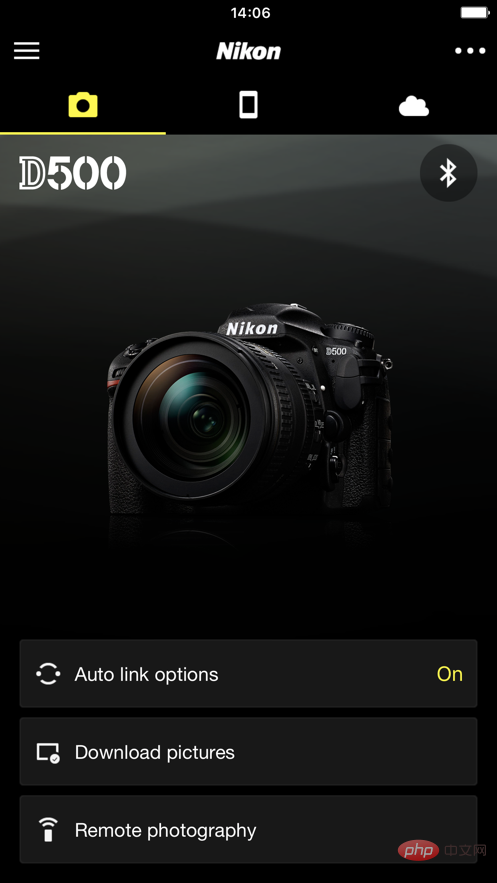
SnapBridge app introduction:
Photos taken by Nikon cameras can be viewed just like photos taken by smart devices, via email or Share on social media.
Supported digital cameras
Support Wi-Fi direct connection: Z 7, Z 6, Z 50, D850, D780, D500, D7500, D5600
Pairing via Bluetooth Can support Wi-Fi connection: D850, D780, D500, D7500, D5600, COOLPIX W150, COOLPIX P1000, COOLPIX P950, COOLPIX A1000, COOLPIX B700
Only supports Bluetooth connection: D3500, D3400
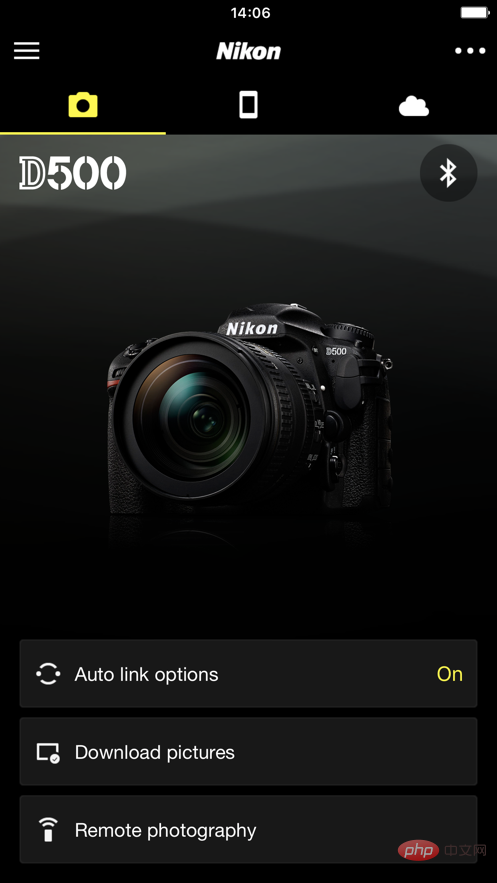
SnapBridge app features:
- Once the camera and smart device are paired, the photos taken after pairing can be automatically downloaded.
- Photos can be automatically uploaded to Nikon Image Space.
- Adjust camera settings and take photos with a paired smart device.
- View photos on the camera and download photos from the camera.
- Use this app to pair your device with up to 5 cameras.
- View downloaded photos or share them via email or social media.
- Add photo information or text to uploaded photos.
- Receive firmware update notifications for paired cameras.

Usage Note:
- Uploading photos to NIKON IMAGE SPACE requires a Nikon ID.
- If you are unable to download images or connect via Bluetooth or Wi-Fi after pairing, please try one or more of the following solutions:
・Turn off the paired camera and try again Turn on.
・Switch tags in SnapBridge.
・Exit and restart SnapBridge.
- Users can use this application to register a Nikon ID.
- Please enable Bluetooth and Wi-Fi (wireless network) when using this application.

#- Remote movie recording is not supported on some cameras.
- Switch to Wi-Fi (wireless network) and select the file manually to download the animation. AVI format files cannot be downloaded.
- Please enable the Near Field Communication (NFC) feature on your smart device before launching the app and connecting to the camera via NFC.
- Remote shooting and movie downloading are only possible when the camera has Wi-Fi (wireless network) function.
- Depending on your surroundings and network environment, this application may not work properly.
- In devices that have not been tested for usability, this application may not run stably or some functions may not work properly.
- The display resolution of the smart device needs to be WVGA (960×540 pixels) or above.
- This application cannot be used to view animations. Please use an application that can view animations.
- A minimum of 100MB of free space is required to use this application on a smart device.
Supported digital cameras:
D6, Z 7II, Z 6II, Z 7, Z 6, Z 5, Z fc, Z 50, D850, D780, D500, D7500, D5600, D3500, D3400, COOLPIX P1000, P950, A1000, B700, W150
For more related knowledge, please visit FAQ Column!
The above is the detailed content of What is the name of the Nikon photo transfer app?. For more information, please follow other related articles on the PHP Chinese website!


