
The front-end sometimes needs to process some data (such as the replacement of multi-language file content). We don’t want to do this kind of repetitive, boring and time-wasting work. ctrl C ctrl V's work, it is best to leave this kind of thing to the computer. [Related tutorial recommendations: nodejs video tutorial]
This article simply introduces how the front-end reads Excel or txt through Node The data in the file is then written to the txt method. First, give the content of the file: the test.txt file has only one sentence (I am the content of the txt file); in the test.xlsx file, the details are as shown in the figure:



Read txt file
Without further ado, show me your code:
/** 引入Node的文件模块 */
const fs = require("fs");
/** 获取要读取的文件的路径 */
const path = "./test.txt";
/** 判断该文件是否存在 */
const isExist = fs.existsSync(path);
/** 读取文件的内容 */
const data = isExist ? fs.readFileSync(path, "utf-8") : "";
/** 测试读取 */
console.log("test.txt的内容:", data) // test.txt的内容: 我是txt文件的内容Write txt file
/** 引入Node的文件模块 */
const fs = require("fs");
/** 测试Take you to use Node to read and write txt and Excel files */
fs.writeFile("write.txt", "测试Take you to use Node to read and write txt and Excel files", (err, data) => {
if (err) throw err;
}); Here we do not need to actively create write.txt, the code will automatically determine whether the file exists, and if it does not exist, it will automatically create the file. Note that if the file exists, when calling writeFile (refer to this for complete usage of this method), the original content will be replaced with new content. The operation is as follows:

There is also an append operation, which is to add data on the original basis:
/** 引入Node的文件模块 */
const fs = require("fs");
/** 测试Take you to use Node to read and write txt and Excel files */
fs.appendFile("write.txt", "测试Take you to use Node to read and write txt and Excel files", (err, data) => {
if (err) throw err;
});The operation is as follows:

Tips: What needs to be noted here is that when we write a JS object directly to the file, the result does not meet our expectations:
/** 引入Node的文件模块 */
const fs = require("fs");
const obj = {
name: 'cc',
age: 15
}
/** 测试Take you to use Node to read and write txt and Excel files */
fs.writeFile("write.txt", obj, (err, data) => {
if (err) throw err;
}); Run result:

At this time, you can stringify the object through JSON.stringify(), that is:
/** 引入Node的文件模块 */
const fs = require("fs");
const obj = {
name: 'cc',
age: 15
}
/** 测试Take you to use Node to read and write txt and Excel files */
fs.writeFile("write.txt", JSON.stringify(obj), (err, data) => {
if (err) throw err;
});The results are as follows:

In order to make the writing format look better, you can add some parameters to the JSON.stringify() method ( For the use of JSON.stringify() method, please refer to this), for example, add a Tab indentation:
/** 引入Node的文件模块 */
const fs = require("fs");
const obj = {
name: 'cc',
age: 15
}
/** 测试Take you to use Node to read and write txt and Excel files */
fs.writeFile("write.txt", JSON.stringify(obj, null, '\t'), (err, data) => {
if (err) throw err;
});
Read Excel file
/** 引入Node的文件模块 */
const fs = require("fs");
/** 引入Excel文件处理模块(若没安装,安装一下即可) */
const xlsx = require('node-xlsx');
/** 解析excel文档 */
const sheets = xlsx.parse('./test.xlsx');
console.log("sheets data:", sheets)You can see the output results:

The parsed contentsheets is an array, each A sheet takes the form of an object { name: 'xxx', data: [...]} as an element of the array.
The complete look is as follows:
/** sheets的完整内容 */
[{
name: 'Sheet1', /** sheet页名称 */
data: [
['name', 'age'], /** 第一个元素为表头 */
['Tom', 11],
['Bob', 13]
]
}, {
name: 'Sheet2', /** sheet页名称 */
data: [
['animal', 'legs'], /** 第一个元素为表头 */
['cat', 4],
['dog', 4],
['duck', 2]
]
}]Write to Excel file
From the above we know the format of the file after reading Excel , then writing only needs to be constructed according to this format, and then call the function to write~
/** 引入Node的文件模块 */
const fs = require("fs");
/** 引入Excel文件处理模块 */
const xlsx = require('node-xlsx');
/** 构建数据 */
const myData = [{
name: '我的表格1',
data: [
['name', 'age'],
['Tom', 11],
['Bob', 13]
]
}, {
name: '我的表格2',
data: [
['animal', 'legs'],
['cat', 4],
['dog', 4],
['duck', 2]
]
}]
/** 构建数据流 */
const buffer = xlsx.build(myData);
/** 将数据Take you to use Node to read and write txt and Excel fileswrite.xlsx */
fs.writeFile('./write.xlsx', buffer, err => {
if (err) {
throw err;
}
});Similarly, the write.xlsx file will be automatically created if it does not exist. The running results are as follows:

#At this point, we all know how to read and write files. Next, you can do whatever you want, and you can happily do it. Playing with data~
For more node-related knowledge, please visit: nodejs tutorial!
The above is the detailed content of Take you to use Node to read and write txt and Excel files. For more information, please follow other related articles on the PHP Chinese website!
 Vercel是什么?怎么部署Node服务?May 07, 2022 pm 09:34 PM
Vercel是什么?怎么部署Node服务?May 07, 2022 pm 09:34 PMVercel是什么?本篇文章带大家了解一下Vercel,并介绍一下在Vercel中部署 Node 服务的方法,希望对大家有所帮助!
 node.js gm是什么Jul 12, 2022 pm 06:28 PM
node.js gm是什么Jul 12, 2022 pm 06:28 PMgm是基于node.js的图片处理插件,它封装了图片处理工具GraphicsMagick(GM)和ImageMagick(IM),可使用spawn的方式调用。gm插件不是node默认安装的,需执行“npm install gm -S”进行安装才可使用。
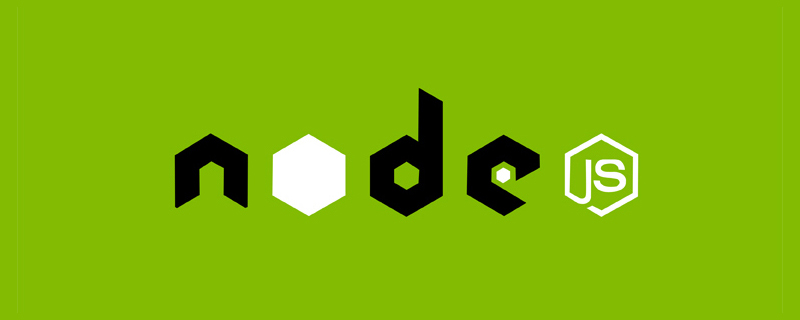 聊聊Node.js中的多进程和多线程Jul 25, 2022 pm 07:45 PM
聊聊Node.js中的多进程和多线程Jul 25, 2022 pm 07:45 PM大家都知道 Node.js 是单线程的,却不知它也提供了多进(线)程模块来加速处理一些特殊任务,本文便带领大家了解下 Node.js 的多进(线)程,希望对大家有所帮助!
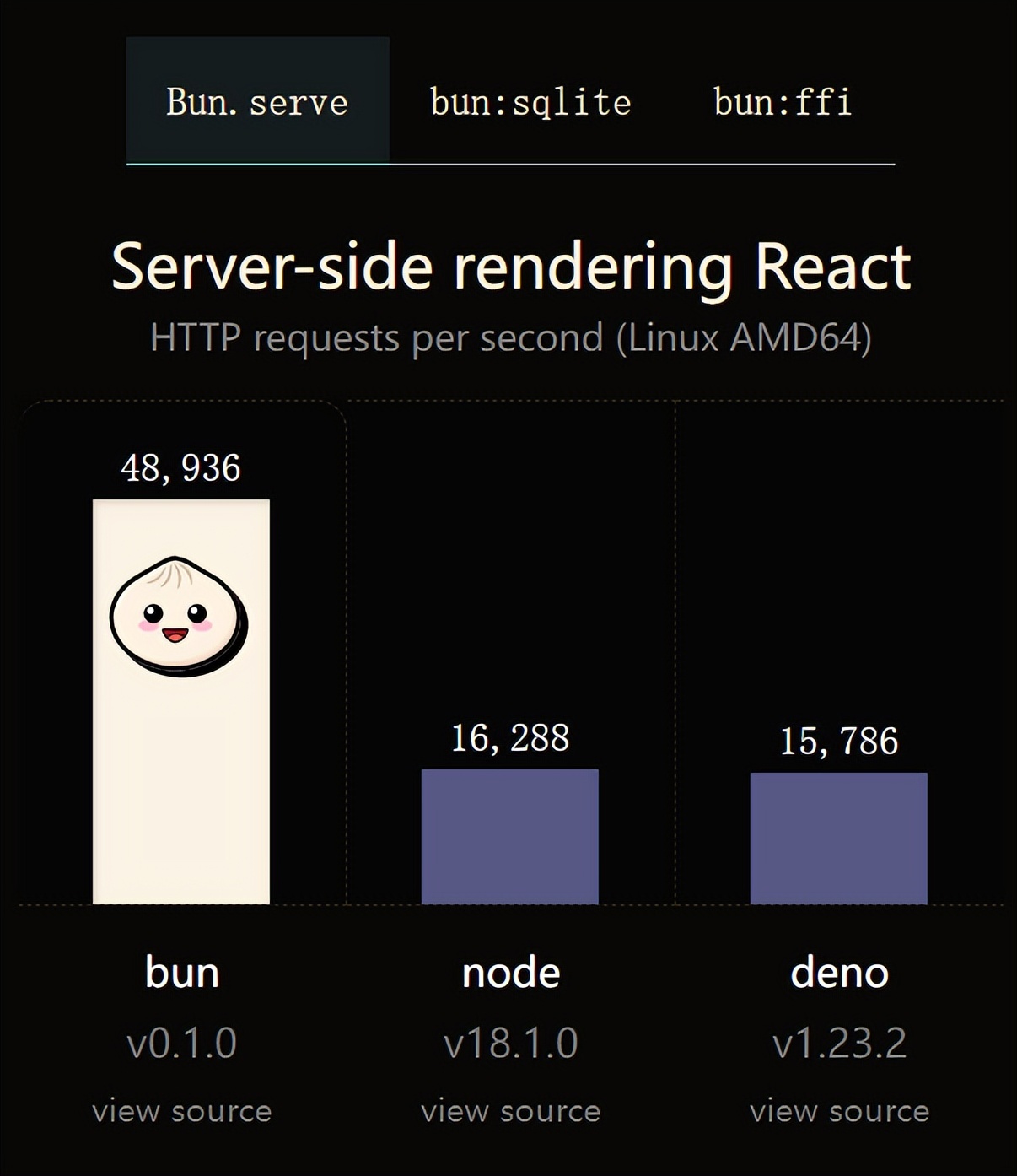 火了!新的JavaScript运行时:Bun,性能完爆NodeJul 15, 2022 pm 02:03 PM
火了!新的JavaScript运行时:Bun,性能完爆NodeJul 15, 2022 pm 02:03 PM今天跟大家介绍一个最新开源的 javaScript 运行时:Bun.js。比 Node.js 快三倍,新 JavaScript 运行时 Bun 火了!
 nodejs中lts是什么意思Jun 29, 2022 pm 03:30 PM
nodejs中lts是什么意思Jun 29, 2022 pm 03:30 PM在nodejs中,lts是长期支持的意思,是“Long Time Support”的缩写;Node有奇数版本和偶数版本两条发布流程线,当一个奇数版本发布后,最近的一个偶数版本会立即进入LTS维护计划,一直持续18个月,在之后会有12个月的延长维护期,lts期间可以支持“bug fix”变更。
 node爬取数据实例:聊聊怎么抓取小说章节May 02, 2022 am 10:00 AM
node爬取数据实例:聊聊怎么抓取小说章节May 02, 2022 am 10:00 AMnode怎么爬取数据?下面本篇文章给大家分享一个node爬虫实例,聊聊利用node抓取小说章节的方法,希望对大家有所帮助!


Hot AI Tools

Undresser.AI Undress
AI-powered app for creating realistic nude photos

AI Clothes Remover
Online AI tool for removing clothes from photos.

Undress AI Tool
Undress images for free

Clothoff.io
AI clothes remover

AI Hentai Generator
Generate AI Hentai for free.

Hot Article

Hot Tools

SAP NetWeaver Server Adapter for Eclipse
Integrate Eclipse with SAP NetWeaver application server.

EditPlus Chinese cracked version
Small size, syntax highlighting, does not support code prompt function

Dreamweaver Mac version
Visual web development tools

Notepad++7.3.1
Easy-to-use and free code editor

VSCode Windows 64-bit Download
A free and powerful IDE editor launched by Microsoft









