Computer word is a word processor application originally written by Richard Brodie in 1983 for IBM computers running DOS; word is the core program of the Office suite, providing users with tools for creating professional The elegant document tools help users save time and get elegant and beautiful results.

The operating environment of this tutorial: Windows 7 system, Microsoft Office word 2010 version, Dell G3 computer.
What does the word computer mean?
Microsoft Office Word is a word processor application from Microsoft Corporation. It was originally written in 1983 by Richard Brodie for IBM computers running DOS. Subsequent versions ran on Apple Macintosh (1984), SCO UNIX, and Microsoft Windows (1989), and became part of Microsoft Office.
Word provides users with tools for creating professional and elegant documents, helping users save time and get elegant and beautiful results. Microsoft Office Word has long been the most popular word processing program.
As the core program of the Office suite, Word provides many easy-to-use document creation tools, as well as a rich feature set for creating complex documents. Applying even a little text formatting or image manipulation using Word can make a simple document more attractive than just plain text.
Advantages
Microsoft Office Word helps users create and share features by combining a set of full-featured writing tools with the easy-to-use Microsoft Office Fluent user interface. Professional looking content. Here are 10 reasons why Office Word can help you create professional-looking content faster.
⒈ Reduce time on formatting and focus on writing documents.
The Microsoft Office Fluent user interface provides the tools you need when you need them, so you can quickly and easily format your documents. You can find the right features in Microsoft Office Word to convey the information in your document more effectively. Using Quick Styles and Document Themes, you can quickly change the look of text, tables, and graphics throughout your document to match your preferred style or color scheme.
⒉ Communicate your message more effectively with SmartArt illustrations and new drawing tools.
New SmartArt illustrations and a new drawing engine help you create beautiful-looking content using 3D shapes, transparency, drop shadows, and other effects
⒊ Build documents quickly using building blocks.
Building blocks in Microsoft Office Word can be used to build documents from commonly used or predefined content, such as disclaimer text, important quotes, sidebars, cover pages, and other types of content. This avoids unnecessary time recreating or copy-pasting content from document to document; it also helps ensure consistency across all documents created within your organization.
⒋ Save as PDF or XPS directly from Microsoft Office Word.
Microsoft Office Word 2007 provides the function of sharing documents with others. You can convert Word documents to Portable Document Format (PDF) or XML File Specification (XPS) formats without adding third-party tools, helping ensure broad communication with users on any platform.
⒌ Publish and maintain blogs directly from Microsoft Office Word.
You can publish blogs directly from Microsoft Office Word. You can configure Microsoft Office Word to link directly to your blog site, using the rich Word experience to create blogs that include images, tables, and advanced text formatting features.
⒍ Control the document review process using Microsoft Office Word and Microsoft Office SharePoint Server.
With workflow services built into Microsoft Office SharePoint Server, you can initiate and track the review and approval process of documents in Microsoft Office Word, helping to speed up the review cycle across your organization without forcing users to learn new tools. .
⒎ Connect documents with business information.
Use new document controls and data binding to create dynamic smart documents that can update themselves by connecting to back-end systems. Organizations can take advantage of new XML integration capabilities to deploy intelligent templates to assist users in creating highly structured documents.
⒏ Delete revisions, comments and hidden text in the document.
Use the Document Inspector to detect and remove unwanted comments, hidden text, or personally identifiable information to help ensure that sensitive information is not exposed when a document is published.
⒐ Use the three-pane review panel to compare and merge documents.
Use Microsoft Office Word to easily find changes made to your document. It helps you view two versions of a document with a new three-pane review panel and clearly highlights deleted, inserted, and moved text.
⒑ Reduce file size and improve the ability to recover damaged files.
The new Ecma Office Open XML format enables significant file size reduction while improving the ability to recover damaged files. These new formats provide significant savings in storage and bandwidth requirements and reduce the burden on IT staff.
Featured functions and advantages include table decoration function, formula insertion function, search and replace function, basic practical functions, etc.
For more related knowledge, please visit the FAQ column!
The above is the detailed content of What does computer word mean?. For more information, please follow other related articles on the PHP Chinese website!
 实用Word技巧分享:表格自定义样式,美化表格!Jul 20, 2022 am 10:25 AM
实用Word技巧分享:表格自定义样式,美化表格!Jul 20, 2022 am 10:25 AM在之前的文章《实用Word技巧分享:详解怎么更改图片颜色和形状》中,我们了解了更改图片颜色和图片形状的方法。而今天我们来聊一聊word表格,讲解美化表格--自定义表格样式的方法,快来看看吧!
 Word与Excel联动:表格借用Word进行分栏打印!May 07, 2022 am 10:28 AM
Word与Excel联动:表格借用Word进行分栏打印!May 07, 2022 am 10:28 AM在之前的文章《实用Word技巧分享:聊聊你没用过的“行号”功能》中,我们了解了Word中你肯定没用过的"行号”功能。今天继续实用Word技巧分享,看看Excel表格怎么借用Word进行分栏打印,快来收藏使用吧!
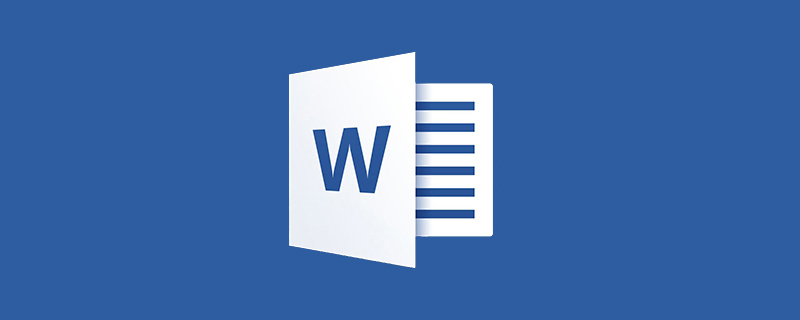 实用Word技巧分享:使页面自动滚动May 02, 2022 am 10:00 AM
实用Word技巧分享:使页面自动滚动May 02, 2022 am 10:00 AM在之前的文章《实用Word技巧分享:隐藏图片,提升文档浏览和编辑效率!》中,我们学习了隐藏图片的技巧,可提升文档浏览和编辑效率。下面本篇文章再给大家分享一个实用Word技巧,看看怎么让页面自动滚动,快来收藏使用吧!
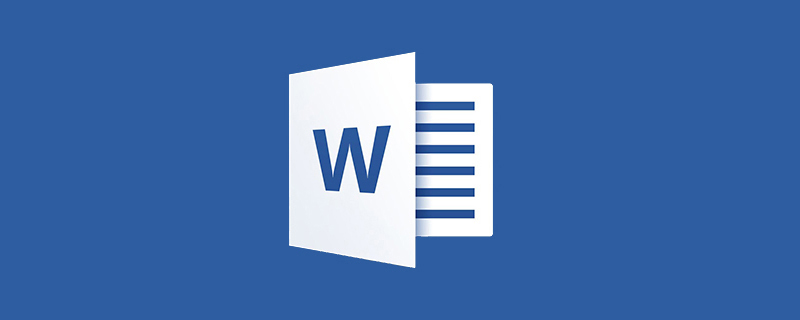 实用Word技巧分享:设置字符间距、行距和段落间距Apr 26, 2022 am 10:25 AM
实用Word技巧分享:设置字符间距、行距和段落间距Apr 26, 2022 am 10:25 AM在之前的文章《实用Word技巧分享:设置页码的终极方法!》中,我们学习了Word页码的设置方法。而今天我们来一起聊聊Word文本间距设置的几个技巧,快来收藏使用吧!
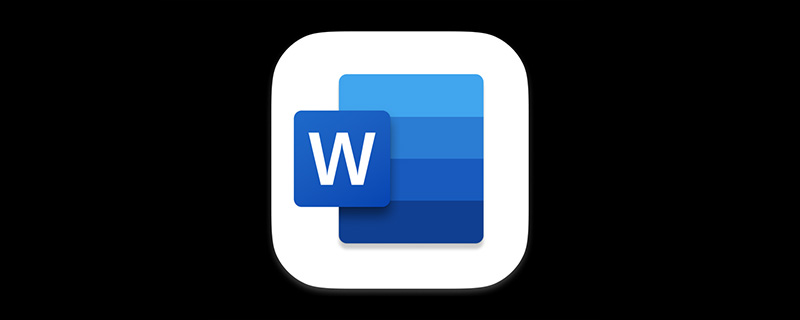 实用Word技巧分享:脚注和尾注的设置、转换和删除Jul 21, 2022 am 10:29 AM
实用Word技巧分享:脚注和尾注的设置、转换和删除Jul 21, 2022 am 10:29 AM在之前的文章《实用Word技巧分享:表格自定义样式,美化表格!》中,我们了解了自定义表格样式的方法。而今天我们来聊一聊word脚注和尾注,介绍一下脚注和尾注的设置使用方法,快来看看吧!
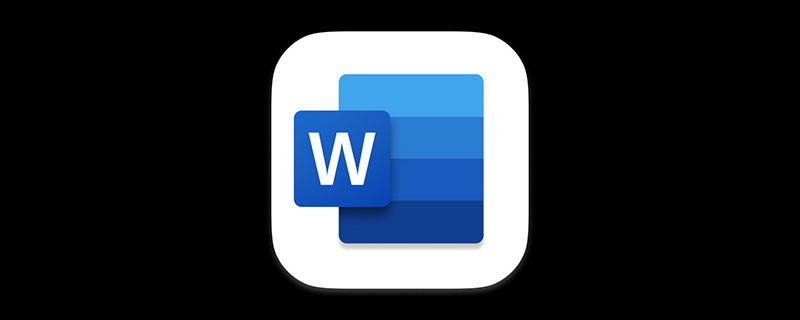 实用Word技巧分享:【F4】键快速统一图片大小Jun 07, 2022 am 10:27 AM
实用Word技巧分享:【F4】键快速统一图片大小Jun 07, 2022 am 10:27 AM在之前的文章《实用Word技巧分享:怎么跨文档快速复制样式》中,我们了解了在文档间快速复制样式的方法。今天我们聊聊Word快捷键,聊聊【F4】键快速统一图片大小,快来看看吧!
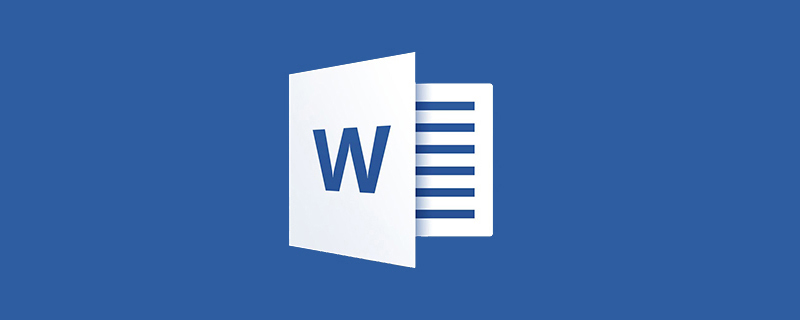 实用Word技巧分享:表格中如何自动添加编号Apr 22, 2022 am 09:44 AM
实用Word技巧分享:表格中如何自动添加编号Apr 22, 2022 am 09:44 AM在之前的文章《实用Word技巧分享:如何一键删除所有数字》中,我们学习了Word中一键删除所有数字的方法。而今天我们来聊聊Word表格中如何自动添加编号,简单却很实用!
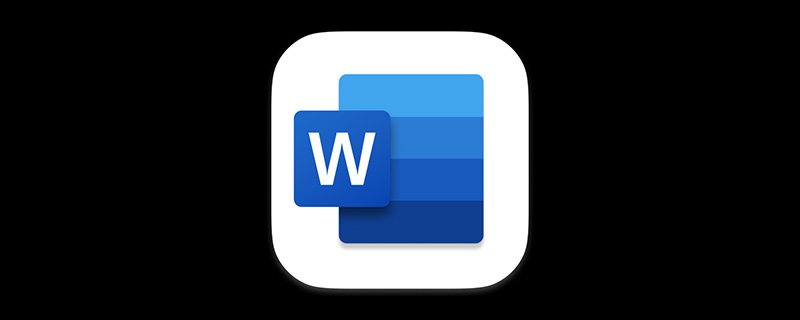 实用Word技巧分享:如何快速输入货币、版权符号!May 20, 2022 am 09:42 AM
实用Word技巧分享:如何快速输入货币、版权符号!May 20, 2022 am 09:42 AM在之前的文章《实用Word技巧分享:轻松输入省略号的几种方法》中,我们了解了轻松输入省略号的3种方法。今天继续实用Word技巧分享,聊聊输入货币、版权符号的最快技巧,赶紧学起来!

Hot AI Tools

Undresser.AI Undress
AI-powered app for creating realistic nude photos

AI Clothes Remover
Online AI tool for removing clothes from photos.

Undress AI Tool
Undress images for free

Clothoff.io
AI clothes remover

AI Hentai Generator
Generate AI Hentai for free.

Hot Article

Hot Tools

MinGW - Minimalist GNU for Windows
This project is in the process of being migrated to osdn.net/projects/mingw, you can continue to follow us there. MinGW: A native Windows port of the GNU Compiler Collection (GCC), freely distributable import libraries and header files for building native Windows applications; includes extensions to the MSVC runtime to support C99 functionality. All MinGW software can run on 64-bit Windows platforms.

mPDF
mPDF is a PHP library that can generate PDF files from UTF-8 encoded HTML. The original author, Ian Back, wrote mPDF to output PDF files "on the fly" from his website and handle different languages. It is slower than original scripts like HTML2FPDF and produces larger files when using Unicode fonts, but supports CSS styles etc. and has a lot of enhancements. Supports almost all languages, including RTL (Arabic and Hebrew) and CJK (Chinese, Japanese and Korean). Supports nested block-level elements (such as P, DIV),

WebStorm Mac version
Useful JavaScript development tools

Atom editor mac version download
The most popular open source editor

ZendStudio 13.5.1 Mac
Powerful PHP integrated development environment






