php pdo error handling setting method: 1. Set "PDO::ERRMODE_SILENT", and then obtain the error information in the form of "$pdo->errorInfo()"; 2. Set "PDO::ERRMODE_WARNING" , check the "E_WARNING" error; 3. Set "PDO::ERRMODE_EXCEPTION", and then output the error message with "try{}cath(){}".

The operating environment of this tutorial: Windows 7 system, PHP version 8.1, Dell G3 computer.
php PDO exception handling details
Exception handling:
PHP: The default is to report errors directly
MYSQL: Default It is the silent mode. If an error occurs, it will be an error. No error will be reported.
PDO: The default is silent mode. If an error occurs, the error will be reported. No error will be reported.
In the past, when PHP encountered an error, it would directly report an error. It can become quite cumbersome to deal with. Later, when an error occurs, the error message will no longer be output directly and will be placed in a class object (PDOException)
pdo exception handling settings:
Set PDO::ATTR_ERRMODE, there are The following three values:
PDO::ERRMODE_SILENT: The default mode does not actively report errors. You need to actively obtain error information in the form of $pdo->errorInfo().
PDO::ERRMODE_WARNING: Raise an E_WARNING error and actively report errors
PDO::ERRMODE_EXCEPTION: Actively throw exceptions and need to output error information with try{}cath(){}.
Example:
Method one:
<?php
//默认是不提示的 需要用 errorCode() errorInfo();
try{
$pdo = new PDO("mysql:host=localhost;dbname=jikexueyuan","root","");
//下面这句是默认设置,有无均可
$pdo->setAttribute(PDO::ATTR_ERRMODE,PDO::ERRMODE_SILENT);
}catch(PDOException $e){
die("数据库连接失败".$e->getMessage());
}
$sql = "insert into stuu values(null,'jike','w',55)";
$res = $pdo->exec($sql);
if($res){
echo "OK";
}else{
echo $pdo->errorCode();
print_r($pdo->errorInfo());
}Method two:
<?php
try{
$pdo = new PDO("mysql:host=localhost;dbname=jikexueyuan","root","");
//主动以警告的形式报错
$pdo->setAttribute(PDO::ATTR_ERRMODE,PDO::ERRMODE_WARNING);
}catch(PDOException $e){
die("数据库连接失败".$e->getMessage());
}
$sql = "insert into stuu values(null,'jike','w',55)";
//若有错误直接在浏览器页面中显示错误信息
$res = $pdo->exec($sql);Method three:
<?php
try{
$pdo = new PDO("mysql:host=localhost;dbname=jikexueyuan","root","");
//主动抛出异常
$pdo->setAttribute(PDO::ATTR_ERRMODE,PDO::ERRMODE_EXCEPTION );
}catch(PDOException $e){
die("数据库连接失败".$e->getMessage());
}
$sql = "insert into stuu values(null,'jike','w',55)";
//用try{}catch(){}抓取异常
try{
$res = $pdo->exec($sql);
}catch(PDOException $e){
echo $e->getMessage();
}Recommended learning: "PHP Video Tutorial"
The above is the detailed content of How to set up php pdo error handling. For more information, please follow other related articles on the PHP Chinese website!
 PHP Fatal error: Call to undefined method PDO::prepare() in的解决方法Jun 22, 2023 pm 06:40 PM
PHP Fatal error: Call to undefined method PDO::prepare() in的解决方法Jun 22, 2023 pm 06:40 PMPHP作为一种流行的Web开发语言,已经被使用了很长时间。PHP中集成的PDO(PHP数据对象)类是我们在开发Web应用程序过程中与数据库进行交互的一种常用方法。但是,一些PHP开发者经常遇到的问题是,当使用PDO类与数据库进行交互时,他们会收到这样的错误:PHPFatalerror:CalltoundefinedmethodPDO::prep
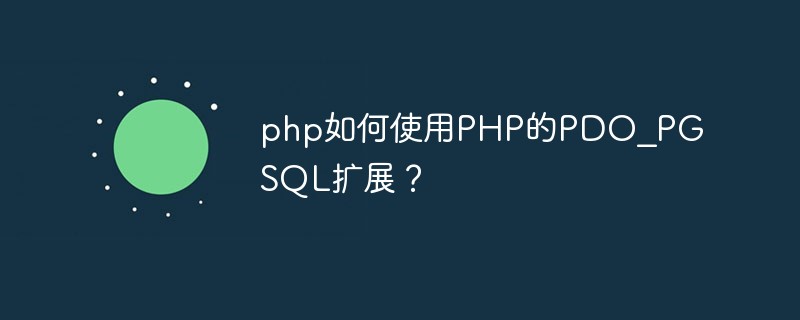 php如何使用PHP的PDO_PGSQL扩展?Jun 02, 2023 pm 06:10 PM
php如何使用PHP的PDO_PGSQL扩展?Jun 02, 2023 pm 06:10 PMPHP作为一种流行的编程语言,在Web开发领域中有着广泛的应用。其中,PHP的PDO_PGSQL扩展是一种常用的PHP扩展,它提供了与PostgreSQL数据库的交互接口,可以实现PHP与PostgreSQL之间的数据传输和交互。本文将详细介绍如何使用PHP的PDO_PGSQL扩展。一、什么是PDO_PGSQL扩展?PDO_PGSQL是PHP的一个扩展库,它
 PHP和PDO: 如何执行批量插入和更新Jul 28, 2023 pm 07:41 PM
PHP和PDO: 如何执行批量插入和更新Jul 28, 2023 pm 07:41 PMPHP和PDO:如何执行批量插入和更新导言:在使用PHP编写数据库相关的应用程序时,经常会遇到需要批量插入和更新数据的情况。传统的做法是使用循环来执行多次数据库操作,但这样的方法效率较低。PHP的PDO(PHPDataObject)提供了一种更高效的方法来执行批量插入和更新操作,本文将介绍如何使用PDO来实现批量插入和更新。一、PDO简介:PDO是PH
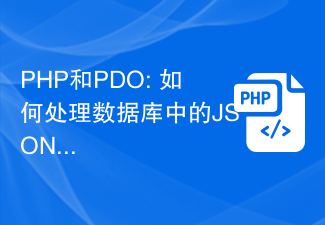 PHP和PDO: 如何处理数据库中的JSON数据Jul 29, 2023 pm 05:17 PM
PHP和PDO: 如何处理数据库中的JSON数据Jul 29, 2023 pm 05:17 PMPHP和PDO:如何处理数据库中的JSON数据在现代web开发中,处理和存储大量数据是一个非常重要的任务。随着移动应用和云计算的普及,越来越多的数据以JSON(JavaScriptObjectNotation)格式存储在数据库中。PHP作为一种常用的服务器端语言,它的PDO(PHPDataObject)扩展提供了一种方便的方式来处理和操作数据库。本
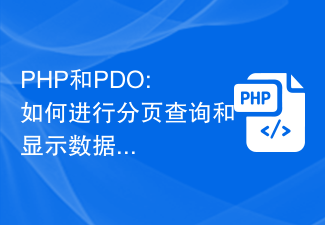 PHP和PDO: 如何进行分页查询和显示数据Jul 29, 2023 pm 04:10 PM
PHP和PDO: 如何进行分页查询和显示数据Jul 29, 2023 pm 04:10 PMPHP和PDO:如何进行分页查询和显示数据在开发Web应用程序时,分页查询和显示数据是一个非常常见的需求。通过分页,我们可以一次显示一定数量的数据,提高页面加载速度和用户体验。在PHP中,使用PHP数据对象(PDO)库可以轻松实现分页查询和显示数据的功能。本文将介绍如何在PHP中使用PDO进行分页查询和显示数据,并提供相应的代码示例。一、创建数据库和数据表
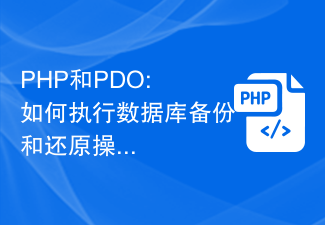 PHP和PDO: 如何执行数据库备份和还原操作Jul 29, 2023 pm 06:54 PM
PHP和PDO: 如何执行数据库备份和还原操作Jul 29, 2023 pm 06:54 PMPHP和PDO:如何执行数据库备份和还原操作在开发Web应用程序时,数据库的备份和还原是非常重要的任务。PHP作为一门流行的服务器端脚本语言,提供了丰富的库和扩展,其中PDO(PHP数据对象)是一款强大的数据库访问抽象层。本文将介绍如何使用PHP和PDO来执行数据库备份和还原操作。第一步:连接数据库在实际操作之前,我们需要建立与数据库的连接。使用PDO对
 如何使用PDO连接到Redis数据库Jul 28, 2023 pm 04:29 PM
如何使用PDO连接到Redis数据库Jul 28, 2023 pm 04:29 PM如何使用PDO连接到Redis数据库Redis是一个开源的高性能、内存存储的键值数据库,常用于缓存、队列等场景。在PHP开发中,使用Redis可以有效提升应用的性能和稳定性。而通过PDO(PHPDataObjects)扩展,我们可以更方便地连接和操作Redis数据库。本文将介绍如何使用PDO连接到Redis数据库,并附带代码示例。安装Redis扩展在开始
 如何使用PDO绑定和获取绑定参数值Jul 28, 2023 pm 07:09 PM
如何使用PDO绑定和获取绑定参数值Jul 28, 2023 pm 07:09 PM如何使用PDO绑定和获取绑定参数值在开发Web应用程序时,处理数据库查询是很常见的任务之一。为了保证应用程序的安全性和可靠性,我们应该使用参数绑定来处理SQL查询,而不是直接将变量值插入SQL语句中。PDO(PHP数据对象)提供了一种方便且安全的方式来绑定参数和获取绑定参数的值。下面,我们将介绍如何使用PDO进行参数绑定和获取绑定参数的


Hot AI Tools

Undresser.AI Undress
AI-powered app for creating realistic nude photos

AI Clothes Remover
Online AI tool for removing clothes from photos.

Undress AI Tool
Undress images for free

Clothoff.io
AI clothes remover

AI Hentai Generator
Generate AI Hentai for free.

Hot Article

Hot Tools

Safe Exam Browser
Safe Exam Browser is a secure browser environment for taking online exams securely. This software turns any computer into a secure workstation. It controls access to any utility and prevents students from using unauthorized resources.

SublimeText3 Linux new version
SublimeText3 Linux latest version

SublimeText3 Chinese version
Chinese version, very easy to use

Notepad++7.3.1
Easy-to-use and free code editor

SublimeText3 Mac version
God-level code editing software (SublimeText3)






