Configuration method: 1. Use the import method to put the ES6 code into the packaged js code file; 2. Use the npm tool to install the babel-loader tool, the syntax is "npm install -D babel-loader @babel/ core @babel/preset-env"; 3. Create the configuration file ".babelrc" of the babel tool and set the transcoding rules; 4. Configure the packaging rules in the webpack.config.js file.

The operating environment of this tutorial: Windows 7 system, ECMAScript version 6, Dell G3 computer.
The evil IE still needs to be filled with holes for thousands of years
- IE standards are far from the standards for html/css and even js, so generally A large part of the compatibility issues to be solved is to solve the incompatibility of IE. Although the currently popular ES6 grammar and specifications abandon the consideration of IE and give up the treatment of IE by default, IE compatibility is still a problem! Even though the usage rate of IE is less than 1% of the market.
- We use the comfortable ES6 specification but what if I have a headache? Webpack has developed a very powerful packaging conversion function: convert to ES5!
Come with any ES6 code
- Just write a let statement and traverse:
console.log("webpack 1");
let date = ["hello", "world", "this", "is", "es6", "code"];
((theDate) => {
theDate.forEach(item => console.log(item));
})(date)

This is the result in Chrome browser

This is the result in Firefox browser:

This is the result of ie11 browser: 
Not unexpected at all! Let's take a spin.
- Here we first make a modification, using the import method to move the ES6 code into the packaged js code file:
Original index.js:
console.log("webpack 1");
let fun = () => {
let date = ["hello", "world", "this", "is", "es6", "code"];
date.forEach(item => console.log(item));
}
//fun() //结果依然刚才一样
export default fun;//es6导出函数,es6模块化知识
Can't find @babel/core Problem
- Previously installed plug-ins or toolkits required for packaging:
npm install babel-core babel-loader babel-preset-es2015 --save-dev #因为是开发测试环境,就加了dev,各自根据需要更改保存参数
- No Wrong, due to version compatibility issues, the latest 8.x version of babel-loader has changed its reading of babel-core, so we need to install the corresponding matching version:
#webpack 4.x | babel-loader 8.x | babel 7.x 最新版本 npm install -D babel-loader @babel/core @babel/preset-env #webpack 4.x | babel-loader 7.x | babel 6.x 版本 npm install -D babel-loader@7 babel-core babel-preset-env webpack
- I use it here The version is 7.x:

- Create the configuration file of the babel tool:
.babelrc, set the transcoding rules
{
"presets": [
"es2015"
],
"plugins": []
}

- webpack.config.js configuration packaging rules:
module: {
rules: [{
test: /\.js$/,
use: 'babel-loader',
exclude: /node_modules/
}]
}

- webpack execution, generate test.html

Browser effect:
Chrome

IE

The code successfully ran on IE
Let’s take a look at what the packaged converted es5 looks like
The conversion from es6 to es5 ends here.
【Related recommendations: javascript video tutorial, programming video】
The above is the detailed content of How does webpack convert es6 to es5 module?. For more information, please follow other related articles on the PHP Chinese website!
 VUE3入门教程:使用Webpack进行打包和构建Jun 15, 2023 pm 06:17 PM
VUE3入门教程:使用Webpack进行打包和构建Jun 15, 2023 pm 06:17 PMVue是一款优秀的JavaScript框架,它可以帮助我们快速构建交互性强、高效性好的Web应用程序。Vue3是Vue的最新版本,它引入了很多新的特性和功能。Webpack是目前最流行的JavaScript模块打包器和构建工具之一,它可以帮助我们管理项目中的各种资源。本文就为大家介绍如何使用Webpack打包和构建Vue3应用程序。1.安装Webpack
 es6数组怎么去掉重复并且重新排序May 05, 2022 pm 07:08 PM
es6数组怎么去掉重复并且重新排序May 05, 2022 pm 07:08 PM去掉重复并排序的方法:1、使用“Array.from(new Set(arr))”或者“[…new Set(arr)]”语句,去掉数组中的重复元素,返回去重后的新数组;2、利用sort()对去重数组进行排序,语法“去重数组.sort()”。
 vite和webpack的区别是什么Jan 11, 2023 pm 02:55 PM
vite和webpack的区别是什么Jan 11, 2023 pm 02:55 PM区别:1、webpack服务器启动速度比vite慢;由于vite启动的时候不需要打包,也就无需分析模块依赖、编译,所以启动速度非常快。2、vite热更新比webpack快;vite在HRM方面,当某个模块内容改变时,让浏览器去重新请求该模块即可。3、vite用esbuild预构建依赖,而webpack基于node。4、vite的生态不及webpack,加载器、插件不够丰富。
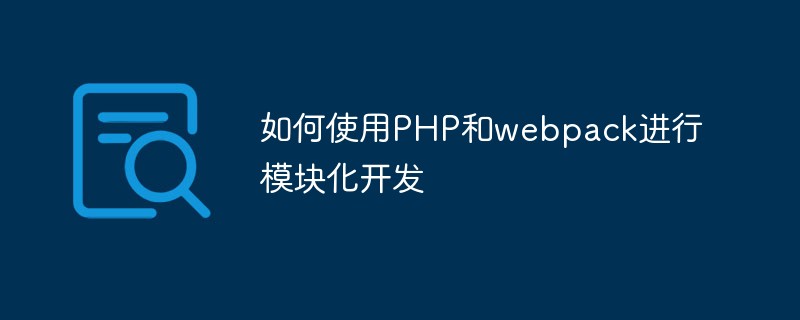 如何使用PHP和webpack进行模块化开发May 11, 2023 pm 03:52 PM
如何使用PHP和webpack进行模块化开发May 11, 2023 pm 03:52 PM随着Web开发技术的不断发展,前后端分离、模块化开发已经成为了一个广泛的趋势。PHP作为一种常用的后端语言,在进行模块化开发时,我们需要借助一些工具来实现模块的管理和打包,其中webpack是一个非常好用的模块化打包工具。本文将介绍如何使用PHP和webpack进行模块化开发。一、什么是模块化开发模块化开发是指将程序分解成不同的独立模块,每个模块都有自己的作
 webpack怎么将es6转成es5的模块Oct 18, 2022 pm 03:48 PM
webpack怎么将es6转成es5的模块Oct 18, 2022 pm 03:48 PM配置方法:1、用导入的方法把ES6代码放到打包的js代码文件中;2、利用npm工具安装babel-loader工具,语法“npm install -D babel-loader @babel/core @babel/preset-env”;3、创建babel工具的配置文件“.babelrc”并设定转码规则;4、在webpack.config.js文件中配置打包规则即可。
 Webpack是什么?详解它是如何工作的?Oct 13, 2022 pm 07:36 PM
Webpack是什么?详解它是如何工作的?Oct 13, 2022 pm 07:36 PMWebpack是一款模块打包工具。它为不同的依赖创建模块,将其整体打包成可管理的输出文件。这一点对于单页面应用(如今Web应用的事实标准)来说特别有用。
 vue webpack可打包哪些文件Dec 20, 2022 pm 07:44 PM
vue webpack可打包哪些文件Dec 20, 2022 pm 07:44 PM在vue中,webpack可以将js、css、图片、json等文件打包为合适的格式,以供浏览器使用;在webpack中js、css、图片、json等文件类型都可以被当做模块来使用。webpack中各种模块资源可打包合并成一个或多个包,并且在打包的过程中,可以对资源进行处理,如压缩图片、将scss转成css、将ES6语法转成ES5等可以被html识别的文件类型。
 javascript怎么移除元素点击事件Apr 11, 2022 pm 04:51 PM
javascript怎么移除元素点击事件Apr 11, 2022 pm 04:51 PM方法:1、利用“点击元素对象.unbind("click");”方法,该方法可以移除被选元素的事件处理程序;2、利用“点击元素对象.off("click");”方法,该方法可以移除通过on()方法添加的事件处理程序。


Hot AI Tools

Undresser.AI Undress
AI-powered app for creating realistic nude photos

AI Clothes Remover
Online AI tool for removing clothes from photos.

Undress AI Tool
Undress images for free

Clothoff.io
AI clothes remover

AI Hentai Generator
Generate AI Hentai for free.

Hot Article

Hot Tools

SublimeText3 Chinese version
Chinese version, very easy to use

WebStorm Mac version
Useful JavaScript development tools

Zend Studio 13.0.1
Powerful PHP integrated development environment

SublimeText3 Linux new version
SublimeText3 Linux latest version

Safe Exam Browser
Safe Exam Browser is a secure browser environment for taking online exams securely. This software turns any computer into a secure workstation. It controls access to any utility and prevents students from using unauthorized resources.








