Firefox is "American". Firefox is a free and open source web browser developed by the open source foundation Mozilla. The Mozilla Foundation was established in July 2003 and is an American company currently located in Mountain View, California, USA.

The operating environment of this tutorial: windows7 system, Mozilla Firefox 104.0.1.8276, Dell G3 computer.
Firefox is "American".
Mozilla Firefox, commonly known as "Firefox" in Chinese (formally abbreviated as Fx or fx), is a free and open source web browser developed by Mozilla, now located in Mountain, California, USA view.
Firefox is a product developed by the open source foundation Mozilla. The Mozilla Foundation was established in July 2003. It's an American company.
Mozilla (abbreviated as MF or MoFo), the full name of the Mozilla Foundation, is a non-profit organization established to support and lead the open source Mozilla project. The organization sets management development policies, operates key infrastructure organizations and manages trademarks and other intellectual property. It has a subsidiary called Mozilla Corporation, which employs Mozilla developers and coordinates distribution of the Mozilla Firefox web browser and the Mozilla Thunderbird email client. The Mozilla Foundation is located in Mountain View, California, USA. The Mozilla Foundation describes itself as "a public benefit organization dedicated to providing diverse choice and innovation on the Internet."

Firefox supports Windows, macOS and Linux, and its mobile version supports Android and Firefox OS. These versions of Firefox use Gecko to layout web pages. Gecko is a running and expected A standard layout engine for web pages, but Firefox for iOS released in 2015 does not use Gecko.
Firefox has two upgrade channels: rapid release version and extended support version (ESR). Rapid releases release a major version every four weeks. During this four-week period, there will be minor versions that fix crashes and security vulnerabilities. The extended support version releases a major version every 42 weeks, with minor versions related to fixing crashes, security vulnerabilities, and policy updates at least every four weeks.
Features
Firefox was developed with the goal of "enjoying Internet browsing" and "the best Internet experience for most people."
Web Standards
Firefox supports a lot of web standards, such as subsets of HTML and XML, XHTML, SVG 1.1 (partial), CSS (in addition to standards, there is extended support), ECMAScript (JavaScript), DOM, MathML, DTD, XSLT, XPath and PNG image files (including transparency support).
In Firefox 3.0 Alpha 2, it passed the Acid2 test and Acid3 71/100 tests, the Firefox 3.1 version can pass the Acid3 93/100 tests, Firefox 3.6 reaches the Acid3 94/100 standard, and the Firefox 7.0 version It has even reached the Acid3 100/100 full score standard.
Privacy Protection
Real-time site ID check: Check the website ID in real time through different color reminders to detect malicious websites.
Safe browsing system: Firefox has a built-in safe browsing system based on Google Safe Browsing, which can help you stay away from the threats of malicious websites and phishing websites.
Integration with local anti-virus software: When you download, Firefox can seamlessly integrate with local anti-virus software. After the download is completed, Firefox will automatically call the local anti-virus software for scanning and killing.
Plug-in check: Third-party plug-ins are a major security risk for Firefox. Firefox provides a simple plug-in check mechanism to discover dangerous expired plug-ins and remind users to upgrade.
Do Not Track: Many websites track your online behavior and sell this data to advertisers. Firefox lets you tell websites that you don't want your behavior to be tracked.
Private browsing: Sometimes, you need to surf the Internet without leaving any traces. Then Private Browsing is perfect for you, this feature will completely protect your privacy and will not leave any personal data locally.
Clear current history: With a few simple clicks, you can clear personal data or browsing history.
Personalization
-
Choose Appearance: Theme
Users can choose from tens of thousands of Choose a suitable theme from the Firefox skin themes designed by designers from different countries around the world, or you can make your own theme.
-
Customization: Add-ons
Users can add or modify Firefox functions by installing add-ons. The variety of add-ons is all-encompassing: things like mouse gestures, ad blocking, enhanced tab browsing, and more. Users can download add-ons from the official website maintained by Mozilla, or obtain them from other third-party developers.
-
Plug-in update check
Plug-ins are third-party software produced by companies like Adobe Systems or Apple, used to play videos, implement animations, or create games (such as Flash Player or Quicktime). They can cause the browser to crash or security vulnerabilities are discovered over time, so Firefox has developed a simple tool to ensure that users are using the latest version of the plug-in.
-
Adjust your interface
You can adjust the interface to suit your preferences: rearrange, organize, add or remove buttons to your liking to improve your browsing experience .
-
Stay in sync
With the Firefox Sync feature, you can achieve seamless synchronization between Firefox on your computer and mobile device, including your browsing history, passwords, and bookmarks , and open tabs, etc. The access data accumulated on the desktop browser for many years is instantly synchronized to your mobile phone. You can also share the passwords saved when browsing on the desktop version, eliminating the trouble of entering them on the mobile phone.
You can terminate surfing the Internet on your computer at any time and synchronize the currently open tabs to Firefox on your phone or pad, so that even if you leave the computer you are currently using, you can continue browsing without any changes. .
Excellent performance
-
Faster Internet speed
Fast startup speed, high speed With the latest graphics rendering engine and improved page loading speed, you will immediately feel a significant improvement in performance using the latest version of Firefox.
Web applications, such as email, video, and games, make the Internet more attractive, but running them more smoothly also places higher demands on the browser's processing power. In order to meet these increasingly complex requirements, starting from Firefox 4, an improved JavaScript engine - JägerMonkey is adopted.
-
Hardware Acceleration
Whether you are using Firefox on Windows 7, Vista, XP or Mac OS X, you will be watching videos, playing online games, etc. Enjoy hardware acceleration support while operating these operations.
Global use
Supports Web fonts
Supports multiple languages
Improved text rendering
Accessibility
-
Custom globalization
Smart Address Bar
A quick way to find your favorite sites—even sites whose addresses you can't quite remember. Type some words into the address bar and autocomplete will instantly turn on and provide a list of matching sites pulled from your browsing history, as well as sites you've bookmarked and tagged. [16]
The smart address bar (Awesomebar) will automatically learn based on your use. Over time, it will adapt to your preferences and deliver the most appropriate results. You can also have more control over the smart address bar, including privacy settings.
When entering text in the address bar of the Firefox browser, matching bookmarks and history will be displayed. When adding a settable search symbol (there must be a space between the search keywords), limited search results will be displayed. The rules are as follows:
about:config |
Default search symbols |
Display results |
|---|---|---|
browser.urlbar .match.title |
#Displays results that match the title of the web page |
|
| ##browser.urlbar.match.url | @ | ##Display results that match the web page address|
| ##* | Only show results in bookmarks | |
| ^ | only Show results from history | |
| Only show results with added tabs | ||
| ~ | Only display the characters entered in the address bar | ##browser.urlbar.restrict.openpage |
% |
Only show open tabs |
Text Selection Firefox browser provides quick text selection operations. Double-click the left mouse button on the web page text to select a word, and triple-click to select a paragraph. Hold down the Ctrl key (Cmd key on Mac) to select additional text without deselecting the text. Tabbed browsing Firefox supports tabbed browsing. Users no longer need to open a new window to browse the web, but only need to open a new page in the existing window, thus achieving the effect of saving space on the taskbar and speeding up browsing. Paginated browsing performance is something Firefox inherited from Mozilla Suite. In version 1.0, Firefox added an automatic single-window browsing mode, in which all links will be displayed in pagination. Before version 1.0, most Firefox users used some paginated browsing extensions to achieve the effect of single-window browsing. Block pop-ups You only need to specify once "Block pop-ups (or pop-ups) when browsing websites", and Firefox will help all future pop-ups. You block the display. Of course, you can also opt for a compromise: create a "whitelist" of sites that are allowed to display pop-ups. Reopen the window If you accidentally close a tab or browser window, you can easily reopen them. Just select the page/window you want to reopen in the "Recently Closed Tabs" or "Recently Closed Window" menu item in the history menu. Session Recovery After you install add-ons or software upgrades and restart, all browsing locations will not be lost. If Firefox or your computer unexpectedly "goes down", you don't need to spend more time recovering your data or relocating where you were. If you are typing an email, you can retrieve what you just entered. Session recovery instantly brings back your windows and tabs, restoring text you've typed and downloads in progress. Email Service On November 18, 2021, IT House News Mozilla’s Firefox browser launched the Firefox Relay vest mailbox service. This service can provide users with virtual email addresses for registering accounts, etc., thereby avoiding the leakage of their real email addresses and preventing spam and hacker attacks. This service requires the installation of the Firefox browser Relay extension to use. When users browse the web, the Relay icon will automatically appear where the website requires you to provide your email address. Once selected, a random new email address ending with "@relay.mozmail.com" can be generated. Users can manage all their mailboxes by logging into the Relay website, so they don’t have to worry about forgetting their addresses. When a new email is received in the vest mailbox, Relay will automatically forward the email to the real mailbox. If users find that a certain mailbox begins to receive spam or unwanted emails, they can directly block or delete the mailbox on the panel. For more related knowledge, please visit the FAQ column! |
The above is the detailed content of Which country is Firefox browser from?. For more information, please follow other related articles on the PHP Chinese website!
 火狐浏览器是哪个国家的Sep 15, 2022 pm 02:55 PM
火狐浏览器是哪个国家的Sep 15, 2022 pm 02:55 PM火狐浏览器是“美国”的。Firefox火狐浏览器是开源基金组织Mozilla研发的一个自由及开放源代码的网页浏览器;而Mozilla基金会成立于2003年7月,是一家美国公司,现位于美国加利福尼亚州的芒廷维尤。
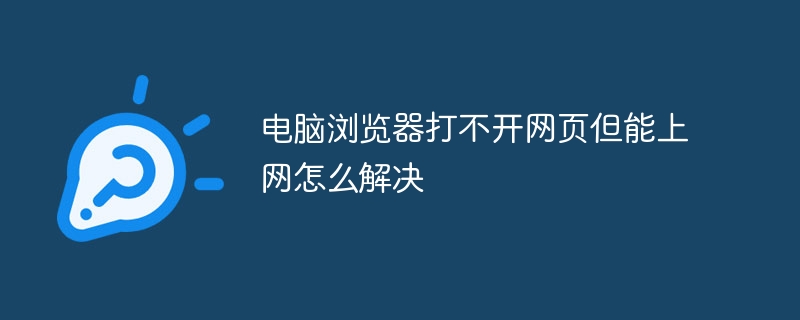 电脑浏览器打不开网页但能上网怎么解决Jun 28, 2023 am 11:26 AM
电脑浏览器打不开网页但能上网怎么解决Jun 28, 2023 am 11:26 AM电脑浏览器打不开网页但能上网解决方法:1、网络设置问题,将路由器断电并等待几分钟,然后再重新插上电源;2、浏览器设置问题,清除浏览器缓存和浏览历史记录,确保浏览器没有设置代理服务器或虚拟专用网络;3、DNS设置问题,将DNS设置更改为公共DNS服务器地址;4、杀毒软件或防火墙问题,禁用杀毒软件或防火墙,再尝试打开网页;5、网页本身的问题,等待一段时间或联系网站管理员了解情况。
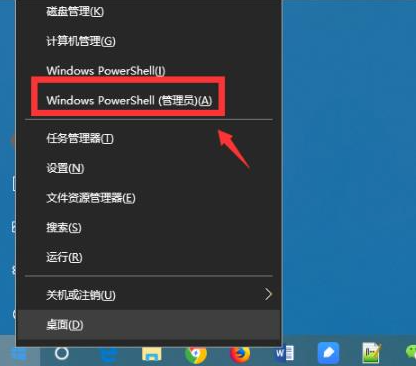 教你如何强制卸载edge浏览器Jul 15, 2023 pm 06:17 PM
教你如何强制卸载edge浏览器Jul 15, 2023 pm 06:17 PMWindows10自带的Edge浏览器在程序面板上是不能被卸载的,但是有些网友不喜欢使用edge浏览器,想要卸载掉它。那么我们可以尝试如何卸载edge浏览器呢?下面小编就教下大家强制卸载edge浏览器的方法。具体的方法如下:1、右击左下角开始,点击“windowspowershell(管理员)”打开。2、进入命令界面,输入代码get-appxpackage*edge*,查找edge包。3、在edge包中找到packagefullname,选中并复制。4、接着输入命令Remove-appxpack
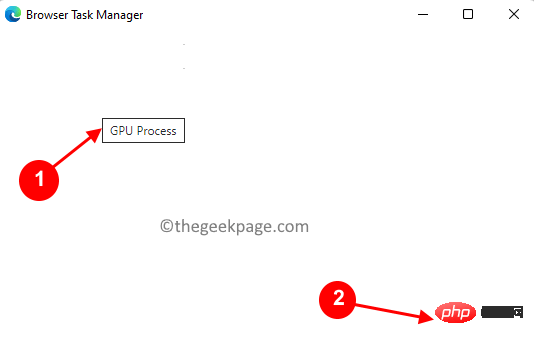 如何修复 Microsoft Edge 浏览器中的黑屏问题May 16, 2023 am 10:04 AM
如何修复 Microsoft Edge 浏览器中的黑屏问题May 16, 2023 am 10:04 AM微软于2020年初发布了基于Chromium(谷歌的开源引擎)的NewEdge版本。新Edge的感觉与谷歌Chrome相似,并且具有Chrome中可用的功能。但是,许多用户报告说他们在启动MicrosoftNewEdge后立即看到黑屏。用户可以访问设置菜单,但是当他们单击菜单中的任何选项时,它不起作用,只有黑屏可见。当计算机鼠标悬停在选项上并且用户可以关闭浏览器时,它会突出显示选项。在PC上打开新的Edge浏览器时是否遇到黑屏?那么这篇文章将对你有用。在这篇文章中,
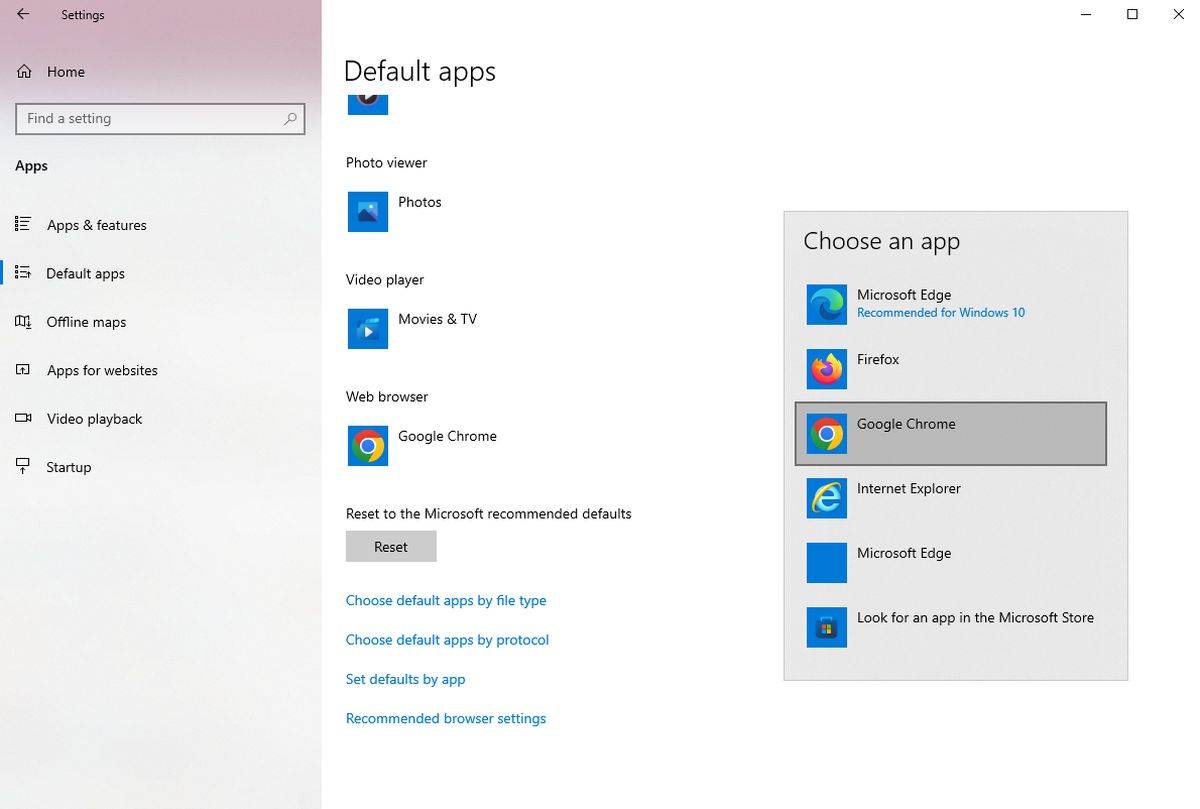 如何禁止 Outlook 在 Edge 浏览器中打开链接Aug 03, 2023 am 11:49 AM
如何禁止 Outlook 在 Edge 浏览器中打开链接Aug 03, 2023 am 11:49 AM如何阻止Outlook在Edge中打开链接在继续之前,请确保您的首选浏览器在Windows中设置为默认浏览器。这可确保在所需的浏览器中打开Outlook链接。要检查并设置默认浏览器:对于Windows10:单击“开始”菜单,然后选择“设置”转到“应用程序”,然后转到“默认应用程序”在默认应用程序列表的底部查找“Web浏览器”如果列出了您的首选浏览器,则一切就绪。如果列出了MicrosoftEdge,请单击它,然后从列表中选择您喜欢的浏览器。如果出现提示,请单击“仍然切换”。修复Edge问题中Ou
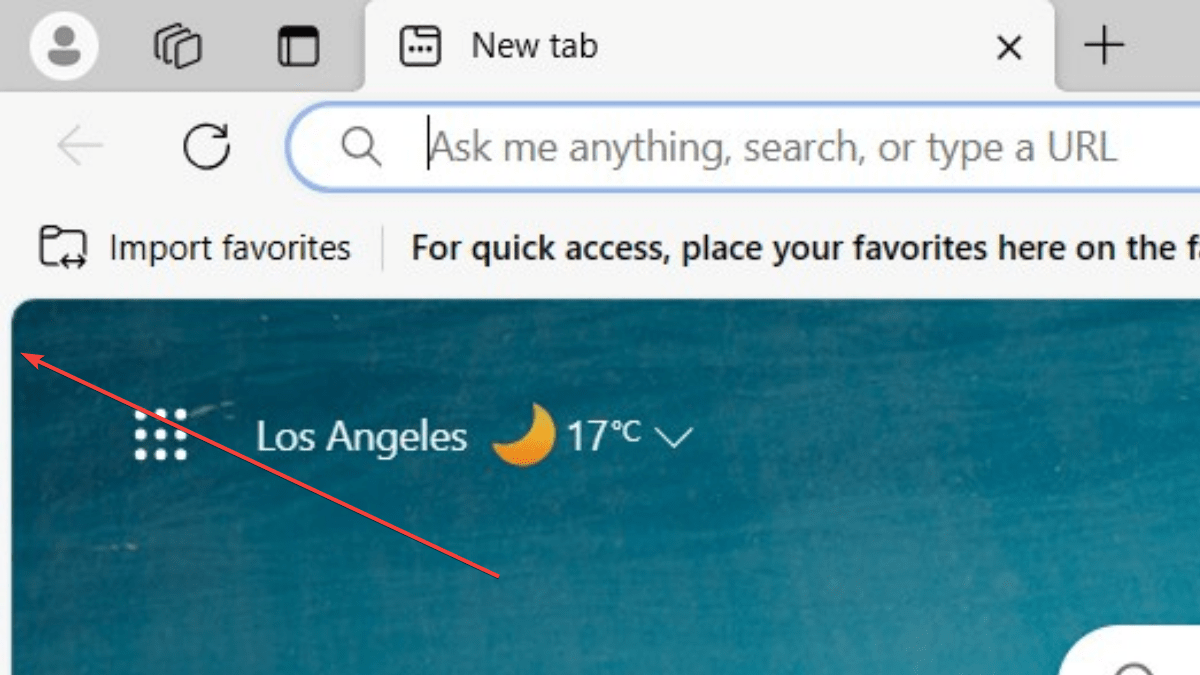 简化三步骤,轻松删除Microsoft Edge中的边框Sep 02, 2023 pm 02:57 PM
简化三步骤,轻松删除Microsoft Edge中的边框Sep 02, 2023 pm 02:57 PM许多用户对MicrosoftEdge中网页周围的白色边框不满意。他们认为这是不必要的和分散注意力的,他们要求Microsoft完全删除MicrosoftEdge的边框。这类似于“不要修复没有损坏的东西”的说法,但Microsoft似乎没有考虑到这一点。当然,它是一种流行的网络浏览器,提供多种功能,包括内置广告拦截器、跟踪预防和密码管理器。但是,某些用户可能会发现浏览器在网页周围有边框。此边框可能会分散注意力或难看,有几种方法可以将其删除。在关于r/Edge的冗长对话中,一些普通的非内部用户发现,
 edge是什么浏览器Jul 19, 2022 pm 12:41 PM
edge是什么浏览器Jul 19, 2022 pm 12:41 PMedge是由微软开发的基于Chromium开源项目及其他开源软件的网页浏览器。Edge浏览器主要特点是能够支持目前主流的Web技术,作为Windows10自带浏览器,给微软用户带来更好的功能体验。
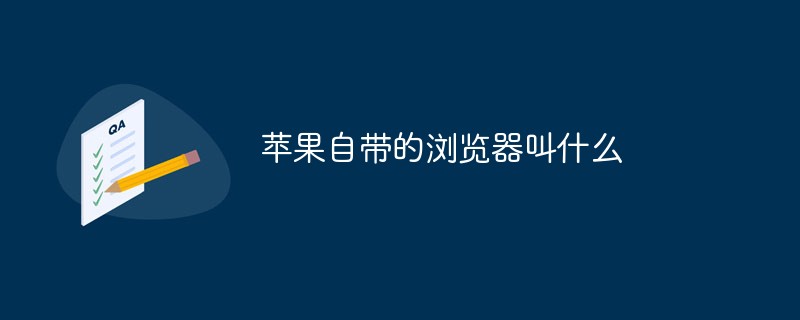 苹果自带的浏览器叫什么Jul 18, 2022 am 10:42 AM
苹果自带的浏览器叫什么Jul 18, 2022 am 10:42 AM苹果自带的浏览器叫“Safari”;Safari是一款由苹果公司开发的网页浏览器,是各类苹果设备的默认浏览器,该浏览器使用的是WebKit浏览器引擎,包含WebCore排版引擎及JavaScriptCore解析引擎,在GPL条约下授权,同时支持BSD系统的开发。

Hot AI Tools

Undresser.AI Undress
AI-powered app for creating realistic nude photos

AI Clothes Remover
Online AI tool for removing clothes from photos.

Undress AI Tool
Undress images for free

Clothoff.io
AI clothes remover

AI Hentai Generator
Generate AI Hentai for free.

Hot Article

Hot Tools

SublimeText3 Mac version
God-level code editing software (SublimeText3)

SublimeText3 Linux new version
SublimeText3 Linux latest version

SecLists
SecLists is the ultimate security tester's companion. It is a collection of various types of lists that are frequently used during security assessments, all in one place. SecLists helps make security testing more efficient and productive by conveniently providing all the lists a security tester might need. List types include usernames, passwords, URLs, fuzzing payloads, sensitive data patterns, web shells, and more. The tester can simply pull this repository onto a new test machine and he will have access to every type of list he needs.

WebStorm Mac version
Useful JavaScript development tools

SublimeText3 English version
Recommended: Win version, supports code prompts!






