The WiFi starting with
cu is the WiFi signal network emitted by China Unicom's router, that is, the router equipment related to China Unicom; the WiFi password of the router starting with cu needs to be checked on the sticker on the back of each device. It is a customized model of router, so the initial default password is mostly "one machine, one code".

The operating environment of this tutorial: Windows 10 system, DELL G3 computer.
What kind of network is the WiFi starting with cu?
The WiFi starting with CU is generally considered to be the WiFi signal emitted by China Unicom's router or smart optical modem, that is to say, it is the WiFi signal transmitted by the router or smart optical modem of China Unicom. China Unicom related router equipment.
For the initial WiFi password of a router starting with CU, you need to check the sticker on the back of each device. Since it is a customized model of router, most of the initial default passwords are "one machine, one code". The default WiFi name and WiFi password of each router are different.

Router (Router) is a device that connects various LANs and WANs in the Internet. It will automatically select and set routes according to the channel conditions, and use the best path. Send signals sequentially. Routers have been widely used in all walks of life, and products of various grades have become the main force in realizing internal connections of various backbone networks, interconnection between backbone networks, and interconnection between backbone networks and the Internet.
Expand knowledge
A router can also be called a gateway device. The router is the network layer relay and third layer relay tasks completed in OSI/RM. It stores and forwards data packets between different networks. Its main purpose is to separate the networks in different logics. Data transmitted from one subnet to another can be processed through the routing function of the router. In network communications, routers have the function of determining network addresses and selecting IP paths. They can build flexible link systems in multiple network environments and link various subnets through different data grouping and media access methods. During operation, the router only accepts information transferred from the source station or other related routers. It is an interconnection device based on the network layer.
Routers are usually located at the network layer, so routing technology is also a technology related to the network layer. Compared with early bridges, routers have many changes and differences. Generally speaking, the limitations of a network bridge are relatively large. It can only connect networks with the same or similar data link layers, and cannot connect networks with large differences in data link layers. But the router is different. It breaks this limitation and can connect any two different networks. However, one principle must be followed between these two different networks, which is to use the same network layer protocol so that they can be connected by the router. Routing technology is simply a technology that forwards and exchanges numerous information on the network. Specifically, it transmits information from the source address to the destination address through the Internet. Routing technology has also achieved good development and progress in recent years, especially the emergence of fifth-generation routers, which meet people's comprehensive applications of data, voice and images, and are gradually selected and widely used by most home networks. In addition, in the past few years, my country's routing technology has become more and more mature, and it has also been combined with contemporary intelligent technology, allowing people to experience fast and rapid effects in the process of using routing technology, thus promoting and promoting The development of the Internet and network technology.
For more related knowledge, please visit the FAQ column!
The above is the detailed content of What is the wifi network starting with cu?. For more information, please follow other related articles on the PHP Chinese website!
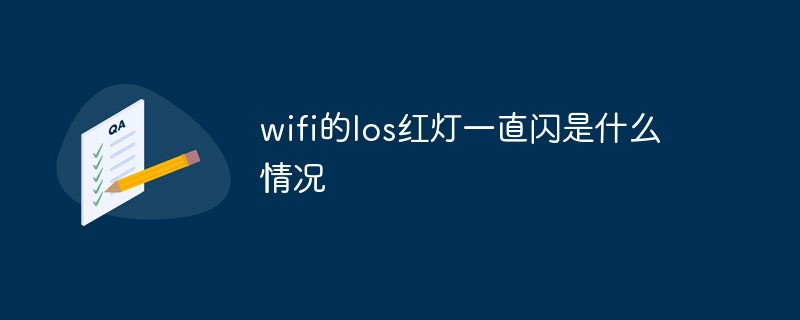 wifi的los红灯一直闪是什么情况Mar 20, 2023 pm 01:52 PM
wifi的los红灯一直闪是什么情况Mar 20, 2023 pm 01:52 PMwifi的los红灯一直闪表示网络信号或连接已丢失,说明路由器设备未收到光信号,所以连上Wi-Fi是无法进行上网的。los红灯闪烁的原因:1、室内尾纤连接设备的连接端口有些松脱;2、室内尾纤连接设备的连接端口可能接触不良;3、光纤电缆弯折过大或是表面有破损;4、路由器损坏或外线有问题。
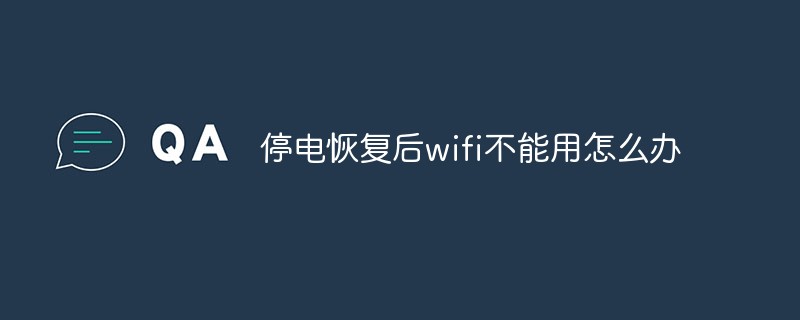 停电恢复后wifi不能用怎么办Mar 08, 2023 am 10:48 AM
停电恢复后wifi不能用怎么办Mar 08, 2023 am 10:48 AM停电恢复后wifi不能用是因为突然来电,导致路由器启动运行错误,其解决办法:1、重启下路由器或者按下路由器上的reset恢复出厂设置;2、在电脑上输入“192.168.1.1”,重新设置无线路由器的密码和账号;3、把路由器恢复出厂设置,再重新设置一下即可。
 电脑连上wifi无internet访问怎么解决Jun 26, 2023 pm 02:17 PM
电脑连上wifi无internet访问怎么解决Jun 26, 2023 pm 02:17 PM电脑连上wifi无internet访问解决方法:1、检查其他设备是否能够连接互联网;2、检查WiFi连接的状态;3、重启路由器和电脑;4、检查IP地址和DNS设置;5、禁用并重新启用WiFi适配器;6、更新WiFi适配器驱动程序;7、检查防火墙和安全软件设置;8、运行网络故障排除工具;9、重置网络设置;10、联系网络服务提供商或技术支持。
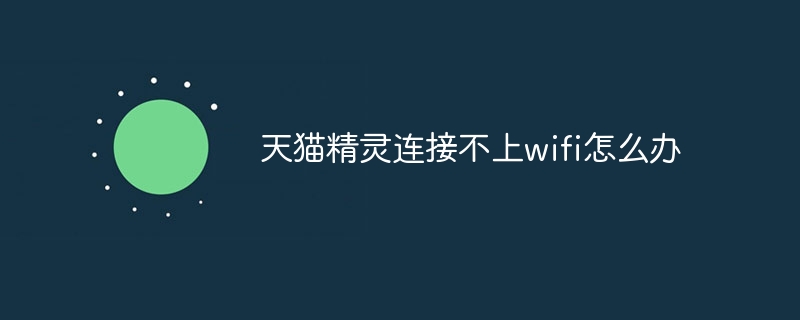 天猫精灵连接不上wifi怎么办Jul 04, 2023 pm 03:34 PM
天猫精灵连接不上wifi怎么办Jul 04, 2023 pm 03:34 PM天猫精灵连接不上wifi解决方法:1、登录路由器;2、进入管理/配置->本地网络管理->主DNS/域名服务器;3、电信用户尝试修改DNS设置为:114.114.114.114;4、其他用户修改DNS设置为223.5.5.5。
 win11连接wifi总是掉线Jun 29, 2023 pm 04:14 PM
win11连接wifi总是掉线Jun 29, 2023 pm 04:14 PMwin11连接wifi频繁掉线怎么办?win11连接wifi频繁掉线网络不稳定,特别是在玩游戏的时候,会给使用者带来很差体验感。遇到同样问题的小伙伴,可以跟着教程操作。很多小伙伴不知道怎么操作,小编下面整理了windows11连接wifi频繁掉线解决办法,如果你感兴趣的话,跟着小编一起往下看看吧!win11连接wifi总是掉线1、右键“开始”菜单,点击打开“设备管理器”。2、点击展开“网络适配器”,找到无线网卡设备,右键选择它,打开“属性”。3、切换到“电源管理”,取消勾选“允许计算机关闭此设备
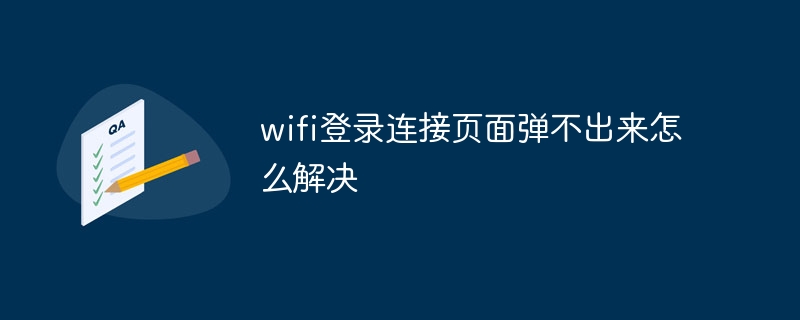 wifi登录连接页面弹不出来怎么解决Jun 12, 2023 am 10:12 AM
wifi登录连接页面弹不出来怎么解决Jun 12, 2023 am 10:12 AMwifi登录连接页面弹不出来的解决方法:1、检查连接,确保成功连接到wifi网络;2、 清空缓存和Cookie,可以帮助重新加载wifi登录页面;3、更换浏览器或设备,防止与特定浏览器或设备不兼容的情况;4、断开并重连wifi网络,刷新wifi连接;5、联系wifi网络的技术支持人员以获得更多帮助。
 wifi显示隐私警告是什么意思Jun 09, 2023 am 10:21 AM
wifi显示隐私警告是什么意思Jun 09, 2023 am 10:21 AMwifi显示隐私警告是因为加入的网络没有密码或密码太简单,以及被盗用等导致的,其解决办法:给无线路由器设置更加复杂的密码即可。
 为什么wifi有个感叹号Jun 30, 2023 pm 05:33 PM
为什么wifi有个感叹号Jun 30, 2023 pm 05:33 PMwifi有个感叹号的原因:1、连接出现问题;2、路由器部分功能异常;3、网络故障;4、握手异常;5、电脑DNS信息被篡改;6、当前WiFi网络并未接入互联网;7、宽带欠费或者宽带线路中断;8、网线没有插好;9、路由器硬件问题;10、手机系统问题等等。

Hot AI Tools

Undresser.AI Undress
AI-powered app for creating realistic nude photos

AI Clothes Remover
Online AI tool for removing clothes from photos.

Undress AI Tool
Undress images for free

Clothoff.io
AI clothes remover

AI Hentai Generator
Generate AI Hentai for free.

Hot Article

Hot Tools

MinGW - Minimalist GNU for Windows
This project is in the process of being migrated to osdn.net/projects/mingw, you can continue to follow us there. MinGW: A native Windows port of the GNU Compiler Collection (GCC), freely distributable import libraries and header files for building native Windows applications; includes extensions to the MSVC runtime to support C99 functionality. All MinGW software can run on 64-bit Windows platforms.

mPDF
mPDF is a PHP library that can generate PDF files from UTF-8 encoded HTML. The original author, Ian Back, wrote mPDF to output PDF files "on the fly" from his website and handle different languages. It is slower than original scripts like HTML2FPDF and produces larger files when using Unicode fonts, but supports CSS styles etc. and has a lot of enhancements. Supports almost all languages, including RTL (Arabic and Hebrew) and CJK (Chinese, Japanese and Korean). Supports nested block-level elements (such as P, DIV),

WebStorm Mac version
Useful JavaScript development tools

Atom editor mac version download
The most popular open source editor

ZendStudio 13.5.1 Mac
Powerful PHP integrated development environment







