Can receive text messages. Call forwarding generally refers to a function that can be set to transfer incoming calls to other mobile phones when the phone user does not want to answer the call, is inconvenient to answer the call, or cannot answer the call because the phone has no power or malfunction. Call forwarding is only a setting for calls, it is for phone services and has no effect on text messages.

The operating environment of this tutorial: HarmonyOS 2 system, HONOR V30 mobile phone.
Call transfer can receive text messages.
Call transfer is only a setting for calls, it is for phone services and has no impact on text messages; it is a traditional communication service in the telecommunications industry, also known as call forwarding and incoming call transfer. If you can't answer the phone or don't want to answer the phone, you can forward the call to another phone number.
Generally refers to a function that can be set to transfer incoming calls to other mobile phones when the phone user does not want to answer the call, is inconvenient to answer the call, or cannot answer the call because the phone has no power or malfunction.
Call transfer includes:
1. Unconditional transfer: Once set, all calls to you will be transferred to your pre-designated phone number, and your mobile phone will temporarily Cannot answer calls, only from the number you preset.
2. Forward when busy: Once set, when you are talking to other users, if someone else calls you, the incoming call will be automatically forwarded to your preset number.
3. No-answer transfer: Once set, when your mobile phone rings but no one answers, all users calling you will be transferred to your preset number.
4. Unreachable (no signal or power off) transfer: Once set, when your phone is turned off or has no signal, all calls to you will be forwarded to the phone or mobile phone with the number you pre-specify.
The above transfer types are suitable for different situations. You can set the three types of "Busy Transfer", "No Answer Transfer" and "Unreachable Transfer" individually or simultaneously according to your needs. When you set "unconditional transfer", the other three settings are invalid.
How to set up call forwarding on your mobile phone
1. Open the call on your mobile phone and select Settings.

2. Select call transfer

3. Select the transfer type as needed

4. Fill in the transfer number and click to open (or set a time period).



FAQ column!
The above is the detailed content of Can I receive text messages during call transfer?. For more information, please follow other related articles on the PHP Chinese website!
 oppo手机呼叫转移在哪里设置Mar 02, 2024 am 09:19 AM
oppo手机呼叫转移在哪里设置Mar 02, 2024 am 09:19 AMoppo手机呼叫转移在哪里设置?oppo手机中是有呼叫转移的功能,但是多数的用户不知道呼叫转移在哪里设置,接下来就是小编为用户带来的oppo手机呼叫转移设置方法图文教程,感兴趣的用户快来一起看看吧!oppo手机呼叫转移在哪里设置1、首先打开oppo手机中的设置功能,选择其中的【电话】服务;2、之后在电话页面点击最底部【运营商通话相关设置】功能;3、然后在下图运营商通话相关设置功能页,点击【来电转接】功能;4、最后在来电连接的页面选择你需要转移方法即可设置。
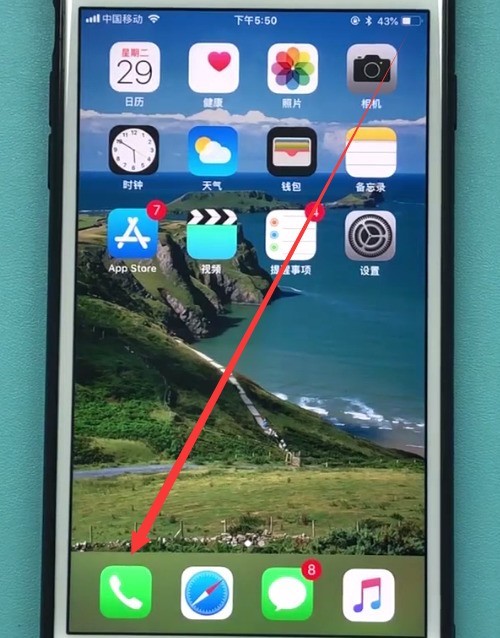 苹果手机中设置呼叫转移简单方法Mar 23, 2024 am 11:26 AM
苹果手机中设置呼叫转移简单方法Mar 23, 2024 am 11:26 AM1、打开手机后,点击进入拨号键。2、再点击切换【拨号键盘】。3、然后我们只要拨号输入【**21*+需要转移的电话号码+#】,点击拨打。4、等到出现以下页面,点击关闭,表示设置成功,因为示例输入的不是正确号码才会显示失败,正常情况下是显示成功的。5、需要取消呼叫转移的时候,我们只要拨号【##21】,点击拨打。6、出现以下页面,表示呼叫转移已经取消,点击关闭即可。
 如何修复语音邮件在iPhone上不起作用Jul 15, 2023 am 10:45 AM
如何修复语音邮件在iPhone上不起作用Jul 15, 2023 am 10:45 AM当我们错过从朋友、亲戚、同事等那里接到的任何电话时,他们会留下一条消息,我们可以随时从语音信箱中阅读。此功能在所有情况下都非常有用。但是iPhone用户有许多报告说,语音邮件无法在他们的iPhone上运行,并且他们无法从错过的消息中获取任何消息。如果根本没有在其iPhone上设置语音邮件,可能启用了呼叫转移功能,蜂窝网络连接问题,电话应用程序问题等,则可以执行此操作。在分析了这个问题之后,我们能够收集信息并编制了下面文章中列出的一组解决方案。初步修复手动设置语音邮件–要使语音
 呼叫转移怎么设置 如何设置来电呼叫转移Feb 22, 2024 pm 07:04 PM
呼叫转移怎么设置 如何设置来电呼叫转移Feb 22, 2024 pm 07:04 PM在设置中找到并打开呼叫转移,输入电话号码并进行保存即可。教程适用型号:iPhone13系统:iOS15.3.1解析1首先点击手机设置,然后找到并点击电话选项。2进入电话页面以后,找到呼叫转移选项并点击。3在新页面中找到呼叫转移并点击右侧按钮。4在呼叫转移下面点击打开自定,然后选择方式。5在页面中间的对话框输入电话号码,返回进行保存就可以了。补充:呼叫转移什么意思1呼叫转移指的是你的电话无法接听或你不愿意接听电话,可以将来电转移到其他电话号码上,如用户申请办理了该业务,并设定好一个转移的号码,那么
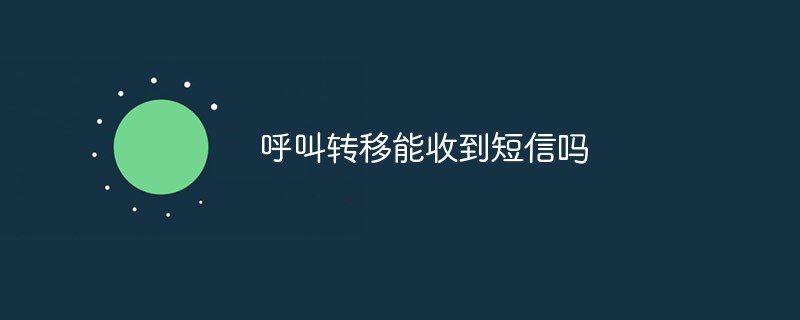 呼叫转移能收到短信吗Sep 09, 2022 pm 04:51 PM
呼叫转移能收到短信吗Sep 09, 2022 pm 04:51 PM能收到短信。呼叫转移一般指的是当电话用户不想接听、不方便接听或者因为手机没电或者故障无法接听电话的时候,可以设置的将来电转移到其他手机上的一项功能。呼叫转移只是对通话的设置,是针对电话服务的,对短信没有影响。
 呼叫被转移什么意思Sep 13, 2023 pm 01:38 PM
呼叫被转移什么意思Sep 13, 2023 pm 01:38 PM呼叫被转移是指在电话通信中,当呼叫方拨打一个电话号码时,电话系统将呼叫转移到其他号码或终端上进行接听。呼叫转移可以根据不同的需求和设置进行,例如转移到其他电话号码、语音信箱、呼叫中心等。其转移方式有无条件呼叫转移、遇忙呼叫转移、无应答呼叫转移和条件呼叫转移等。呼叫转移的意义在于实现电话通信的灵活性和便利性,适用于个人用户和企业用户的不同场景和需求。
 oppoa93呼叫转移怎样设置_oppoa93呼叫转移开启方法Mar 25, 2024 pm 07:16 PM
oppoa93呼叫转移怎样设置_oppoa93呼叫转移开启方法Mar 25, 2024 pm 07:16 PM1、打开手机拨号,点击【:】图标,点击【设置】。2、点击【运营商通话相关设置】。3、点击【来电转接】。4、进入后即可对呼叫转移进行设置。

Hot AI Tools

Undresser.AI Undress
AI-powered app for creating realistic nude photos

AI Clothes Remover
Online AI tool for removing clothes from photos.

Undress AI Tool
Undress images for free

Clothoff.io
AI clothes remover

AI Hentai Generator
Generate AI Hentai for free.

Hot Article

Hot Tools

SublimeText3 Chinese version
Chinese version, very easy to use

MinGW - Minimalist GNU for Windows
This project is in the process of being migrated to osdn.net/projects/mingw, you can continue to follow us there. MinGW: A native Windows port of the GNU Compiler Collection (GCC), freely distributable import libraries and header files for building native Windows applications; includes extensions to the MSVC runtime to support C99 functionality. All MinGW software can run on 64-bit Windows platforms.

Atom editor mac version download
The most popular open source editor

Notepad++7.3.1
Easy-to-use and free code editor

mPDF
mPDF is a PHP library that can generate PDF files from UTF-8 encoded HTML. The original author, Ian Back, wrote mPDF to output PDF files "on the fly" from his website and handle different languages. It is slower than original scripts like HTML2FPDF and produces larger files when using Unicode fonts, but supports CSS styles etc. and has a lot of enhancements. Supports almost all languages, including RTL (Arabic and Hebrew) and CJK (Chinese, Japanese and Korean). Supports nested block-level elements (such as P, DIV),







