Home >Common Problem >What is a filestorage folder?
What is a filestorage folder?
- WBOYWBOYWBOYWBOYWBOYWBOYWBOYWBOYWBOYWBOYWBOYWBOYWBOriginal
- 2022-09-08 10:56:4519010browse
The filestorage folder is generally a folder used by WeChat to save received files and pictures; folders are used to help people manage computer files. Each folder corresponds to a piece of disk space, which provides a link to the corresponding space. Address, it does not have an extension, unlike the file format that is identified by an extension. It is not recommended to delete the filestorage folder. If you delete it, you will not be able to view pictures or videos in WeChat.

The operating environment of this tutorial: Windows 10 system, DELL G3 computer.
What is the filestorage folder?
filestorage is generally where WeChat saves received files and pictures.
Folders are used to help people manage computer files. Each folder corresponds to a piece of disk space. It provides an address pointing to the corresponding space. It has no extension and is not in the same format as a file. Identified by extension. The so-called "file" is a unit defined in our computer for the purpose of realizing a certain function or part of the function of a certain software.
The FileStorage folder is a directory folder used to save received files and pictures. If you delete them all, you will not be able to view pictures or videos in the WeChat App.
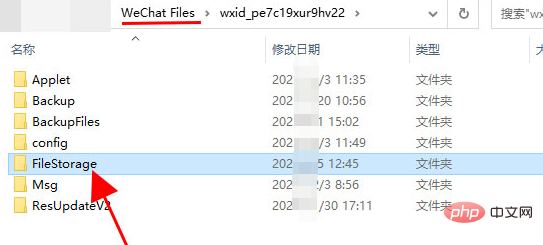
#When many friends have insufficient computer memory, they will think of deleting or moving folders to clear the memory.
Can the filestorage folder be deleted?
The filestorage folder can be deleted, but deletion is not recommended. The FileStorage folder is a directory folder used to save received files and pictures. If you delete them all, you will not be able to view pictures or videos in the WeChat App.
For more related knowledge, please visit the FAQ column!
The above is the detailed content of What is a filestorage folder?. For more information, please follow other related articles on the PHP Chinese website!

