This article will take you to learn about the Emmet tool in VSCode, and introduce the method of binding Emmet hotkeys in VSCode to improve HTML editing efficiency. I hope it will be helpful to everyone!

#Emmet is a tool that automatically expands code snippets into HTML. It's included with VS Code. [Recommended learning: "vscode introductory tutorial"]
For example, the following fragment:
div.someClass>span*5
will expand to:
<div> <span></span> <span></span> <span></span> <span></span> <span></span> </div>
Emmet also provides some other Shortcuts improve HTML development efficiency.
Recommended: Emmet syntax
Add VS Code shortcut
Key combination :
Ctrl KandCtrl SOpen the keyboard shortcut window and enter Emmet in the search box to find out the specific operations that the built-in Emmet can bind hotkeys to.
Hold Ctrl Shift p to open the command panel, enter shortcut, and find the option Open keyboard shortcuts.
A key bindings keybindings.json file will be opened:
[]
Every custom shortcut added is reflected in this file and has the following structure :
{
"key": "<key>",
"command": "<command>"
}</command></key>
Emmet commands available in VS Code
The available commands for Emmet are as follows:
editor.emmet.action.balanceIn editor.emmet.action.balanceOut editor.emmet.action.decrementNumberByOne editor.emmet.action.decrementNumberByOneTenth editor.emmet.action.decrementNumberByTen editor.emmet.action.evaluateMathExpression editor.emmet.action.incrementNumberByOne editor.emmet.action.incrementNumberByOneTenth editor.emmet.action.incrementNumberByTen editor.emmet.action.matchTag editor.emmet.action.mergeLines editor.emmet.action.nextEditPoint editor.emmet.action.prevEditPoint editor.emmet.action.reflectCSSValue editor.emmet.action.removeTag editor.emmet.action.selectNextItem editor.emmet.action.selectPrevItem editor.emmet.action.splitJoinTag editor.emmet.action.toggleComment editor.emmet.action.updateImageSize editor.emmet.action.updateTag editor.emmet.action.wrapIndividualLinesWithAbbreviation editor.emmet.action.wrapWithAbbreviation
The following are some examples. We use the combination of alt e and alt *. The keys may conflict with the system and other software. Just adjust them to your comfort.
Smooth In/Smooth Out — Searches for a label or label's content bounds from the current caret position and selects it.
[
{
"key": "alt+e alt+i",
"command": "editor.emmet.action.balanceIn"
},
{
"key": "alt+e alt+o",
"command": "editor.emmet.action.balanceOut"
}
]
Go to pairing tag — Jump between the opening and closing element tags.
[
{
"key": "alt+e alt+e",
"command": "editor.emmet.action.matchTag"
}
]
Remove Tag — Removes a tag from the HTML tree but retains its inner HTML.
[
{
"key": "alt+e alt+d",
"command": "editor.emmet.action.removeTag"
}
]
Also, if you don’t want to configure hotkeys yourself, you can install the Emmet Keybindings extension, which is a set of Emmet keybindings for VS Code. It can be used as a predefined key binding group in case you don't know which key to map to.
More information
There are also many useful abbreviations, such as Wrap with Abbreviation and Remove Tag, check them out to learn more.
For more knowledge about VSCode, please visit: vscode tutorial!
The above is the detailed content of Let's talk about how to add Emmet shortcut keys in VSCode. For more information, please follow other related articles on the PHP Chinese website!
 手把手带你会习VSCode debug,不信你还不会!Mar 31, 2022 pm 08:45 PM
手把手带你会习VSCode debug,不信你还不会!Mar 31, 2022 pm 08:45 PM2022年了,该学会用VSCode debug了!下面本篇文章手把手带大家会习VSCode debug,希望对大家有所帮助!
 手把手带你在VSCode中配置 Geant4 和 RootApr 25, 2022 pm 08:57 PM
手把手带你在VSCode中配置 Geant4 和 RootApr 25, 2022 pm 08:57 PM本篇是VSCode配置文章,手把手教大家怎么在VSCode中配置使用 Geant4 和 Root,希望对大家有所帮助!
 扒一扒vscode Prettier选项中的16个实用属性,让代码变美!May 03, 2022 am 10:00 AM
扒一扒vscode Prettier选项中的16个实用属性,让代码变美!May 03, 2022 am 10:00 AM本篇文章扒拉一下vscode Prettier的选项,总结分享16个让你的代码变漂亮的属性,希望对大家有所帮助!
 总结分享12个好玩有趣的 VSCODE 插件May 27, 2022 am 11:06 AM
总结分享12个好玩有趣的 VSCODE 插件May 27, 2022 am 11:06 AM“工欲善其事,必先利其器!”,vscode作为前端开发的重要工具,其插件能大幅提升战斗力,精心收集12个插件,总有几款你还未曾拥有。
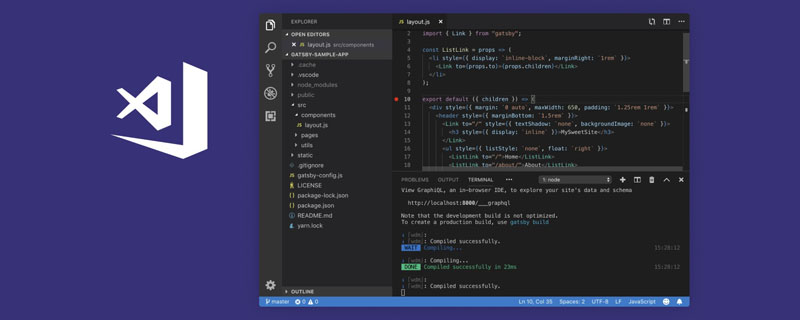 VSCode中如何开发uni-app?(教程分享)May 13, 2022 pm 08:11 PM
VSCode中如何开发uni-app?(教程分享)May 13, 2022 pm 08:11 PMVSCode中如何开发uni-app?下面本篇文章给大家分享一下VSCode中开发uni-app的教程,这可能是最好、最详细的教程了。快来看看!
 【吐血总结】23个VSCode 插件,助你提高开发效率和美观性Mar 10, 2022 pm 08:01 PM
【吐血总结】23个VSCode 插件,助你提高开发效率和美观性Mar 10, 2022 pm 08:01 PM本篇文章给大家总结了23个各种功能的VSCode 插件,可以帮助开发者提高开发效率和美观性,希望对大家有所帮助!


Hot AI Tools

Undresser.AI Undress
AI-powered app for creating realistic nude photos

AI Clothes Remover
Online AI tool for removing clothes from photos.

Undress AI Tool
Undress images for free

Clothoff.io
AI clothes remover

AI Hentai Generator
Generate AI Hentai for free.

Hot Article

Hot Tools

Dreamweaver CS6
Visual web development tools

SecLists
SecLists is the ultimate security tester's companion. It is a collection of various types of lists that are frequently used during security assessments, all in one place. SecLists helps make security testing more efficient and productive by conveniently providing all the lists a security tester might need. List types include usernames, passwords, URLs, fuzzing payloads, sensitive data patterns, web shells, and more. The tester can simply pull this repository onto a new test machine and he will have access to every type of list he needs.

MantisBT
Mantis is an easy-to-deploy web-based defect tracking tool designed to aid in product defect tracking. It requires PHP, MySQL and a web server. Check out our demo and hosting services.

mPDF
mPDF is a PHP library that can generate PDF files from UTF-8 encoded HTML. The original author, Ian Back, wrote mPDF to output PDF files "on the fly" from his website and handle different languages. It is slower than original scripts like HTML2FPDF and produces larger files when using Unicode fonts, but supports CSS styles etc. and has a lot of enhancements. Supports almost all languages, including RTL (Arabic and Hebrew) and CJK (Chinese, Japanese and Korean). Supports nested block-level elements (such as P, DIV),

ZendStudio 13.5.1 Mac
Powerful PHP integrated development environment









