Home >Common Problem >What file is .dll?
What file is .dll?
- WBOYWBOYWBOYWBOYWBOYWBOYWBOYWBOYWBOYWBOYWBOYWBOYWBOriginal
- 2022-08-29 15:00:5149839browse
".dll" is an executable file; dll is the abbreviation of "Dynamic Link Library", which is a dynamic link library that contains code and data that can be used by multiple programs at the same time. Files allow programs to share code and other resources necessary to perform special tasks.
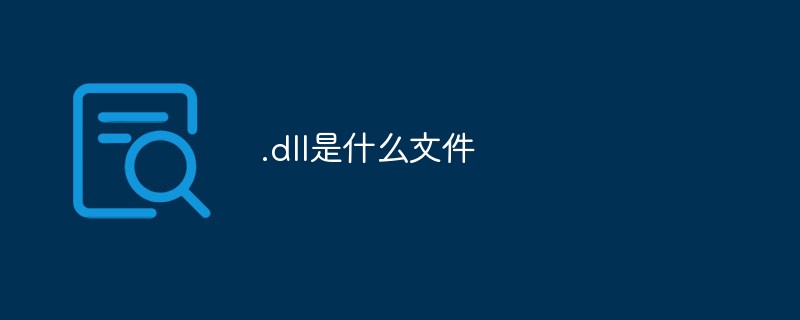
The operating environment of this tutorial: Windows 10 system, DELL G3 computer. What is
.dll?
DLL (Dynamic Link Library) file, which is a dynamic link library, is also called an application extension.
A DLL is a library that contains code and data that can be used by multiple programs simultaneously.
A DLL file is an executable file that allows programs to share code and other resources necessary to perform special tasks. The DLL files provided by Windows contain many functions and resources that allow Windows-based programs to operate in the Windows environment.

Characteristics of dll files
Because DLL has the characteristics of small memory usage, easy editing, etc. Many computer viruses are files in DLL format. But it cannot be run alone. Dynamic link libraries usually cannot run directly and cannot receive messages. They are independent files that contain functions that can be called by an executable program or other DLL to complete a certain job. It only works when other modules call functions in the dynamic link library.
Advantages
Updates can be more easily applied to individual modules without affecting other parts of the program. For example, you might have a payroll calculation program where tax rates change every year. When the changes are isolated into the DLL, you can apply the update without rebuilding or installing the entire program.
Some of the files implemented as DLLs in the Windows operating system are described below: ActiveX Control (.ocx) Files An example of an ActiveX control is the Calendar control, which allows you to select a date from a calendar. Control Panel (.cpl) files An example of a .cpl file is an item located in Control Panel. Each entry is a private DLL. Device driver (.drv) file An example of a device driver is a printer driver that controls printing to a printer.
Advantages of DLL
When a program uses a DLL, it has the following advantages: Uses fewer resources. When multiple programs use the same When used as a library, a DLL can reduce the amount of duplication of code loaded on disk and in physical memory. This can greatly affect not only programs running in the foreground, but also other programs running on the Windows operating system. Promoting modular architecture DLLs can help promote the development of modular programs. This can help you develop large programs that require multiple language versions or programs that require a modular architecture. An example of a modular program is an accounting program that has multiple modules that can be loaded dynamically at runtime. Simplified Deployment and Installation When functions in a DLL need to be updated or repaired, deploying and installing a DLL does not require re-establishing the program's link to the DLL. Additionally, if multiple programs use the same DLL, then multiple programs will benefit from the update or fix. This problem may occur more frequently when you use third-party DLLs that are regularly updated or fixed.
For more related knowledge, please visit the FAQ column!
The above is the detailed content of What file is .dll?. For more information, please follow other related articles on the PHP Chinese website!

