Recommended learning: Redis video tutorial
How to clear the cache of redis
If your project uses redis La, although the expiration time is set, sometimes to correct the bug, you still need to clear the cache in time to read the database data, so this article explains how to clear the redis cache under Linux.
Text
1. First go to the redis installation directory, go to the src directory, and find redis-cli

2. First, use the account and password to enter the redis server
./redis-cli -h 127.0.0.1 -p 6379 -a 1234
will appear after entering The following interface ip:port>, you can operate

3.
-
flushdb——> Clear all keys in the current database -
flushall——> Clear the data of the entire Redis server (delete all keys in all databases)
End here After the clearing is completed, there is no need to restart. However, everyone should pay attention to whether the cache data of your server is important and whether it can be cleared. You must make sure clearly, otherwise do not clear it easily.
How to clear the redis cache problem
I have developed a project before, using redis, and recently I have been discovering frequent cache problems. Customers are always unable to log in, or the login fails, and then check It was found that it was a cache problem with redis. Clearing the cache of redis is as follows:
mine is the installation-free version of redis

First of all, when we clear the cache , you need to make sure that redis-server.exe is running, otherwise the cache cannot be cleared, then we double-click redis-cli.exe to run:

Then Enter this interface:

We can use the command to clear the cache. Because of the needs of our project, because there is only one project in the server deployed by our project, so I I often use the flushall command to clear the cache. After entering this, press Enter. When you see OK, the cache is successful, as shown in the picture:

Clear the cache here It’s done. There is no need to restart redis. However, it is worth noting that whether the cache data of your server is important and whether it can be cleared entirely, you must make sure before executing the command to clear the cache. If you are not sure whether it can be cleared, it is best to first Only after confirming it will you know, otherwise don’t clear it easily.
The following is the function of the command:
-
flushall: Clear the data of the entire redis server (delete all keys of all databases) . -
flushdb: Clear all keys in the current database.
Recommended learning: Redis video tutorial
The above is the detailed content of How to clear the cache in redis. For more information, please follow other related articles on the PHP Chinese website!
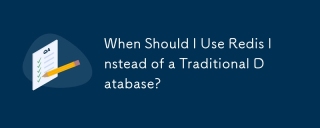 When Should I Use Redis Instead of a Traditional Database?May 13, 2025 pm 04:01 PM
When Should I Use Redis Instead of a Traditional Database?May 13, 2025 pm 04:01 PMUseRedisinsteadofatraditionaldatabasewhenyourapplicationrequiresspeedandreal-timedataprocessing,suchasforcaching,sessionmanagement,orreal-timeanalytics.Redisexcelsin:1)Caching,reducingloadonprimarydatabases;2)Sessionmanagement,simplifyingdatahandling
 Redis: Beyond SQL - The NoSQL PerspectiveMay 08, 2025 am 12:25 AM
Redis: Beyond SQL - The NoSQL PerspectiveMay 08, 2025 am 12:25 AMRedis goes beyond SQL databases because of its high performance and flexibility. 1) Redis achieves extremely fast read and write speed through memory storage. 2) It supports a variety of data structures, such as lists and collections, suitable for complex data processing. 3) Single-threaded model simplifies development, but high concurrency may become a bottleneck.
 Redis: A Comparison to Traditional Database ServersMay 07, 2025 am 12:09 AM
Redis: A Comparison to Traditional Database ServersMay 07, 2025 am 12:09 AMRedis is superior to traditional databases in high concurrency and low latency scenarios, but is not suitable for complex queries and transaction processing. 1.Redis uses memory storage, fast read and write speed, suitable for high concurrency and low latency requirements. 2. Traditional databases are based on disk, support complex queries and transaction processing, and have strong data consistency and persistence. 3. Redis is suitable as a supplement or substitute for traditional databases, but it needs to be selected according to specific business needs.
 Redis: Introduction to a Powerful In-Memory Data StoreMay 06, 2025 am 12:08 AM
Redis: Introduction to a Powerful In-Memory Data StoreMay 06, 2025 am 12:08 AMRedisisahigh-performancein-memorydatastructurestorethatexcelsinspeedandversatility.1)Itsupportsvariousdatastructureslikestrings,lists,andsets.2)Redisisanin-memorydatabasewithpersistenceoptions,ensuringfastperformanceanddatasafety.3)Itoffersatomicoper
 Is Redis Primarily a Database?May 05, 2025 am 12:07 AM
Is Redis Primarily a Database?May 05, 2025 am 12:07 AMRedis is primarily a database, but it is more than just a database. 1. As a database, Redis supports persistence and is suitable for high-performance needs. 2. As a cache, Redis improves application response speed. 3. As a message broker, Redis supports publish-subscribe mode, suitable for real-time communication.
 Redis: Database, Server, or Something Else?May 04, 2025 am 12:08 AM
Redis: Database, Server, or Something Else?May 04, 2025 am 12:08 AMRedisisamultifacetedtoolthatservesasadatabase,server,andmore.Itfunctionsasanin-memorydatastructurestore,supportsvariousdatastructures,andcanbeusedasacache,messagebroker,sessionstorage,andfordistributedlocking.
 Redis: Unveiling Its Purpose and Key ApplicationsMay 03, 2025 am 12:11 AM
Redis: Unveiling Its Purpose and Key ApplicationsMay 03, 2025 am 12:11 AMRedisisanopen-source,in-memorydatastructurestoreusedasadatabase,cache,andmessagebroker,excellinginspeedandversatility.Itiswidelyusedforcaching,real-timeanalytics,sessionmanagement,andleaderboardsduetoitssupportforvariousdatastructuresandfastdataacces
 Redis: A Guide to Key-Value Data StoresMay 02, 2025 am 12:10 AM
Redis: A Guide to Key-Value Data StoresMay 02, 2025 am 12:10 AMRedis is an open source memory data structure storage used as a database, cache and message broker, suitable for scenarios where fast response and high concurrency are required. 1.Redis uses memory to store data and provides microsecond read and write speed. 2. It supports a variety of data structures, such as strings, lists, collections, etc. 3. Redis realizes data persistence through RDB and AOF mechanisms. 4. Use single-threaded model and multiplexing technology to handle requests efficiently. 5. Performance optimization strategies include LRU algorithm and cluster mode.


Hot AI Tools

Undresser.AI Undress
AI-powered app for creating realistic nude photos

AI Clothes Remover
Online AI tool for removing clothes from photos.

Undress AI Tool
Undress images for free

Clothoff.io
AI clothes remover

Video Face Swap
Swap faces in any video effortlessly with our completely free AI face swap tool!

Hot Article

Hot Tools

ZendStudio 13.5.1 Mac
Powerful PHP integrated development environment

SecLists
SecLists is the ultimate security tester's companion. It is a collection of various types of lists that are frequently used during security assessments, all in one place. SecLists helps make security testing more efficient and productive by conveniently providing all the lists a security tester might need. List types include usernames, passwords, URLs, fuzzing payloads, sensitive data patterns, web shells, and more. The tester can simply pull this repository onto a new test machine and he will have access to every type of list he needs.

Dreamweaver Mac version
Visual web development tools

Dreamweaver CS6
Visual web development tools

SublimeText3 Chinese version
Chinese version, very easy to use








