Characteristics of cache: A one- or two-level high-speed, small-capacity memory set between the CPU and the main memory. Its information is naturally lost when the computer is powered off. Characteristics of ROM: it can only read data from the memory, but cannot write information into it. The data will still exist after the computer is powered off. Characteristics of ram: it can read data from the memory and write information to the memory; it is used to store commands, programs and data required to run the program; information is naturally lost when the computer is powered off.

The operating environment of this tutorial: Windows 7 system, Dell G3 computer.
Memory is mainly divided into RAM (random access memory), ROM (read-only memory) and Cache (cache).
RAM (Random Access Memory):
Random access memory, commonly known as memory, the 8g computer memory we often refer to refers to this ( Not entirely correct either). RAM requires constant power supply at all times, otherwise data will be lost. It is made of semiconductor materials and is the working place of the computer.
Features:
You can read data from the memory and write information to the memory
-
Used to store commands, programs and data required to run programs
Information is naturally lost when the computer is powered off.
ROM (Read Only Memory):
Read-only memory, used for hard disk storage. Generally made of magnetic materials, it is used to store temporarily unused information. It can only be processed by the CPU when it is loaded into memory (RAM). That is, there is no direct data exchange between the CPU and the hard disk.
Features: Can only read data from the memory, but cannot write information into it. The data will still exist after the computer is powered off.
Cache (cache memory)
Cache is between the CPU and RAM. It is a memory that reads and writes faster than RAM. . When the CPU writes or reads data to RAM, it will be stored in the Cache simultaneously. When the CPU needs the data again, the CPU will read the data from the Cache instead of accessing the slower memory. If the required data is in the Cache No, the CPU will read the data in the Cache again.
Features: A one-level or two-level high-speed small-capacity memory set between the CPU and the main memory. Its information is naturally lost when the computer is powered off.
Access speed:
Cache>>RAM>>ROM
##RAM and The difference between ROM
Generally speaking, it is difficult to understand the relationship between RAM and ROM and the usual running memory and hard disk capacity. In fact, they are the same in a general sense, but From the perspective of computers and mobile phones, there are some differences: It is generally easier to understand from the perspective of computers. RAM is what we usually call running memory, and it can indeed be read and written at any time. Because the data processed by the CPU is mediated by running memory. Information is not saved after a power outage. So for ROM, is it the hard disk? Doesn’t it mean that ROM can only be read? The hard drive can be modified. Indeed, it must be made clear that RAM and ROM are both memories, and the hard disk is external memory, so ROM is not equal to the hard disk. The ROM in the computer is mainly used to store some system information or start the BIOS program. These are very important. They can only be read and generally cannot be modified. They will not disappear even if the power is turned off. Compared with RAM and ROM, the biggest difference between the two is that the data stored in RAM will disappear automatically after the power is turned off, while ROM will not disappear automatically and can be saved for a long time without power. In a mobile phone, RAM is the same running memory as a computer; and ROM is connected to the hard disk. Part of the ROM in the mobile phone is used to store system information and some installation software, and the rest is large. Part of the capacity is used as a hard disk, which can be read and written.The difference and connection between hard disk and memory
The difference between hard disk and memory is very big, the most important three points:1. The memory is the working place of the computer, and the hard disk is used to store information that is not used temporarily. 2. Memory is made of semiconductor materials, and hard disks are made of magnetic materials. 3. The information in the memory will be lost when the power is turned off, but the information in the hard disk can be saved for a long time.
The connection between memory and hard disk:
The connection between memory and hard disk is also very close. Here is just one point: the information on the hard disk is never temporarily used. ? Please load it into memory! There is no direct data exchange between the CPU and the hard disk. The CPU only instructs the hard disk to work through control signals. The information on the hard disk can only be processed after it is loaded into the memory. Memory is where programs and data are stored. For example, when we use WPS to process documents, when you type characters on the keyboard, it is stored in the memory. When you choose to save, the data in the memory will be Store in hard (magnetic) disk.The difference between memory and storage:
The difference between memory and storage: Most people often confuse the two names of memory and storage, especially when talking about their capacities. Memory refers to the capacity of the random access memory installed in the computer, and storage refers to the capacity of the hard disk in the computer. From the perspective of computer architecture, the hard disk should be the "external memory" of the computer. Memory should be some storage inside the computer (on the motherboard), used to save intermediate data and calculation results during the use of CPU operations. When these data are not in use, they are saved on the hard disk. In the computer industry, the term memory is widely used to refer to RAM (random access memory).
For more related knowledge, please visit the FAQ column!
The above is the detailed content of What are the characteristics of cache, rom and ram?. For more information, please follow other related articles on the PHP Chinese website!
![海盗船iCUE软件不检测RAM [修复]](https://img.php.cn/upload/article/000/465/014/170831448976874.png) 海盗船iCUE软件不检测RAM [修复]Feb 19, 2024 am 11:48 AM
海盗船iCUE软件不检测RAM [修复]Feb 19, 2024 am 11:48 AM本文将探讨当CorsairiCUE软件无法识别Windows系统中的RAM时,用户可以采取的措施。尽管CorsairiCUE软件旨在让用户控制计算机的RGB照明,但一些用户发现软件无法正常运行,导致无法检测RAM模块。为什么ICUE不拿起我的内存?ICUE无法正确识别RAM的主要原因通常是与后台软件冲突有关,另外错误的SPD写入设置也可能导致这个问题的发生。修复了CorsairIcue软件无法检测到RAM的问题如果CorsairIcue软件未在Windows计算机上检测到RAM,请使用以下建议。
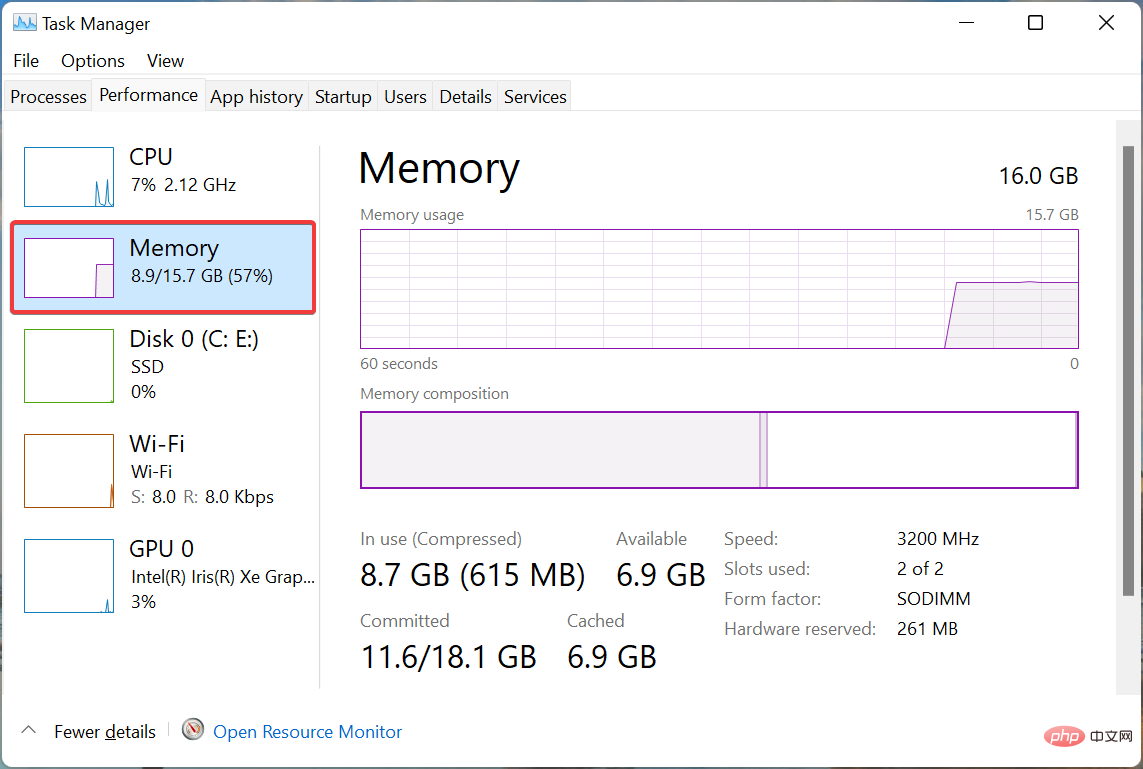 如何在 Windows 11 中增加虚拟内存(页面文件)May 13, 2023 pm 04:37 PM
如何在 Windows 11 中增加虚拟内存(页面文件)May 13, 2023 pm 04:37 PM如果您在运行高端应用程序或游戏时注意到一定的延迟,则可能是RAM/内存通常运行已满。这是增加Windows11中的虚拟内存或页面文件大小的地方。虚拟内存或页面文件是最容易被误解的概念之一,围绕它有很多神话。无论其他人说什么或做什么,都必须彻底了解如何从您的计算机中获得最佳性能。在以下部分中,我们将引导您完成在Windows11中增加虚拟内存的步骤,帮助您了解其重要性以及最佳虚拟内存大小。为什么需要虚拟内存?页面文件或虚拟内存基本上是用作RAM的硬盘的一部分。当内存已满且无法存储更多数据时
 Windows 11 没有使用所有可用的 RAM?立即修复Apr 14, 2023 am 10:25 AM
Windows 11 没有使用所有可用的 RAM?立即修复Apr 14, 2023 am 10:25 AM在某些时候,我们都注意到系统消耗大量 RAM,从而影响其性能。但一些用户报告的情况恰恰相反,Windows 11 并没有使用所有可用的 RAM。内存用于临时存储您当前正在处理的文件,它的问题会对计算机的功能产生严重影响。我们在这里处理的错误很棘手,因为大多数用户无法确定根本原因,并且互联网上没有太多数据可以解决和消除问题。在以下教程中,我们将列出其背后的原因以及让 Windows 11 使用系统上所有 RAM 的方法。为什么 Windows 11 没有使用我 PC 上的所有 RAM?首先,您的计
 入职后,我才明白什么叫CacheJul 31, 2023 pm 04:03 PM
入职后,我才明白什么叫CacheJul 31, 2023 pm 04:03 PM事情其实是这样的,当时领导交给我一个perf硬件性能监视的任务,在使用perf的过程中,输入命令perf list,我看到了以下信息:我的任务就要让这些cache事件能够正常计数,但关键是,我根本不知道这些misses、loads是什么意思。
 CAMM2 for desktop PCs: MSI explains the benefits of the new RAM standard for gaming towersAug 17, 2024 pm 06:47 PM
CAMM2 for desktop PCs: MSI explains the benefits of the new RAM standard for gaming towersAug 17, 2024 pm 06:47 PMThe first LPCAMM2 modules for laptops are already being delivered, and desktop mainboards are also expected to be equipped with CAMM2 in future. CAMM2 and LPCAMM2 are not compatible with each other, and even on desktop PCs, customers need to be caref
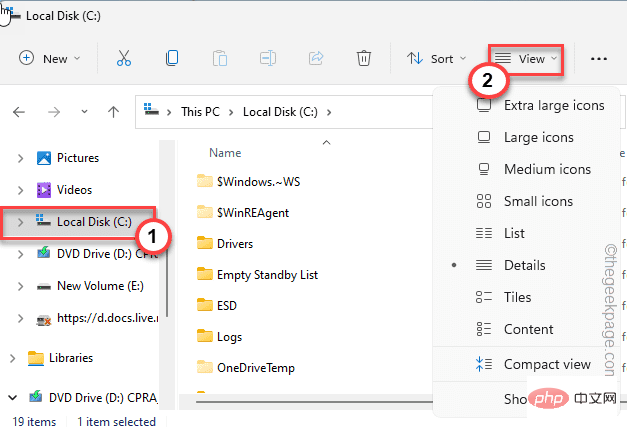 VMWare Workstation Fix 中没有足够的物理内存可用Apr 20, 2023 pm 03:43 PM
VMWare Workstation Fix 中没有足够的物理内存可用Apr 20, 2023 pm 03:43 PMVMWare上的虚拟机需要大量物理内存才能正常运行和运行。RAM是虚拟机的重要组成部分,如果没有足够数量的物理RAM可用,它甚至无法启动并抛出一个长错误消息“没有足够的物理内存来启动此虚拟机”。正如错误消息所暗示的,这是系统中物理内存不足的结果。解决方法——1.您应该做的第一件事是重新启动系统。这显然会为主机清除一些额外的内存。重启后直接启动VMWare,启动虚拟机。2.如果你有另一个虚拟机,尝试运行它并测试。修复1–编辑config.ini文件您可以编辑配置文件,以便虚拟机仅使用系统可
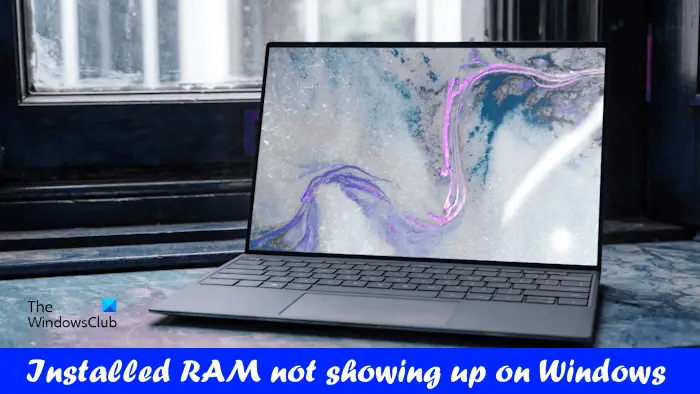 已安装的内存未显示在Windows 11上Mar 10, 2024 am 09:31 AM
已安装的内存未显示在Windows 11上Mar 10, 2024 am 09:31 AM如果您已经安装了新的RAM,但它没有显示在您的Windows计算机上,本文将帮助您解决此问题。通常,我们通过升级RAM来提高系统的性能。然而,系统性能也取决于其他硬件,如CPU、SSD等。升级RAM也可以提升您的游戏体验。一些用户注意到安装的内存在Windows11/10中没有显示。如果您遇到这种情况,您可以使用此处提供的建议。已安装的内存未显示在Windows11上如果您的Windows11/10PC上没有显示已安装的RAM,以下建议将对您有所帮助。安装的内存是否与您的计算机主板兼容?在BIO
 如何在 Ubuntu 上添加交换空间 22.04 LTSFeb 20, 2024 am 11:12 AM
如何在 Ubuntu 上添加交换空间 22.04 LTSFeb 20, 2024 am 11:12 AM交换空间在Linux系统中扮演着重要角色,特别是在系统内存不足时。它充当着一个备用的内存存储空间,可以帮助系统平稳运行,即使在负载高的情况下也能保持稳定性。本文为您提供了在Ubuntu22.04LTS上添加交换空间的详细指南,以确保您的系统性能得到优化并能应对各种工作负载。了解交换空间交换空间提供虚拟内存,用于补充系统的物理RAM。当系统的RAM不足时,内核会将数据交换到磁盘,以防止内存不足和系统崩溃。Linux系统常用交换空间来处理这种情况。同时运行多个内存密集型应用程序处理非常大的文件或数据

Hot AI Tools

Undresser.AI Undress
AI-powered app for creating realistic nude photos

AI Clothes Remover
Online AI tool for removing clothes from photos.

Undress AI Tool
Undress images for free

Clothoff.io
AI clothes remover

AI Hentai Generator
Generate AI Hentai for free.

Hot Article

Hot Tools

ZendStudio 13.5.1 Mac
Powerful PHP integrated development environment

MinGW - Minimalist GNU for Windows
This project is in the process of being migrated to osdn.net/projects/mingw, you can continue to follow us there. MinGW: A native Windows port of the GNU Compiler Collection (GCC), freely distributable import libraries and header files for building native Windows applications; includes extensions to the MSVC runtime to support C99 functionality. All MinGW software can run on 64-bit Windows platforms.

Notepad++7.3.1
Easy-to-use and free code editor

VSCode Windows 64-bit Download
A free and powerful IDE editor launched by Microsoft

SAP NetWeaver Server Adapter for Eclipse
Integrate Eclipse with SAP NetWeaver application server.





