es6 How to obtain the top-level object: 1. Use the "typeof window !== 'undefined' ? window : (...) ? global : this" method to obtain; 2. Use "var getGlobal = function ( ) {...throw new Error('unable to locate global object');};" method to obtain.

The operating environment of this tutorial: Windows 10 system, ECMAScript version 6.0, Dell G3 computer.
What are the ways to obtain the top-level object in es6
Before ES6, the properties of the top-level object and global variables were equivalent, but in ES6, the top-level object and the global object began to be separated.
Disadvantages of not separating
The error of undeclared variables cannot be reported at the compilation stage, only at runtime Just known.
It is easy to create global variables without knowing it
The top-level object can be read and written at will
- ## The #window object means window, which refers to the browser's window object. It is an inappropriate design for top-level objects to have entity meaning
Change the way
- Global variables declared by the var and function commands are still attributes of the top-level object.
- Global variables declared by let, const, and class are not attributes of the top-level object.
Top-level object
Browser: window objectNode: global object
Non-unified top-level objects
The top-level object in the browser is window, but Node and Web Worker do not have windows. In browsers and Web Workers, self also points to the top-level object, but Node does not have self. In Node, the top-level object is global, but it is not supported in other environments.Get the top-level object
Limitations
In the global environment, this returns the top-level object; In Node modules and ES6 modules, this returns the this in the current module function(1) When simply run as a function, this returns the top-level (2) In strict mode, return undefinednew Function('return this')(); always returns the global object. But if the browser uses CSP, then the eval and new Function methods may not be usedCSP: Content Security Policy, content security policy. It works on resources loaded or executed by the website through a whitelist mechanism, which is defined in the web page through HTTP header information or meta elements. However, it also caused the following problemseval and related functions are disabled.
- Embedded JavaScript code will not be executed.
- Remote scripts can only be loaded through the whitelist.
How to get the top-level object// 方法1
// 针对 浏览器中 顶层对象是window,但是Node和Web Worker没有window。
(
typeof window !== 'undefined' ? window : (
typeof process === 'object' &&
typeof require === 'function' &&
typeof global === 'object'
) ? global : this
);
//方法2
// 针对 浏览器和Web Worker中,self也指向顶层对象,但是Node没有self。
var getGlobal = function () {
if (typeof self !== 'undefined') {
return self;
}
if (typeof window !== 'undefined') {
return window;
}
if (typeof global !== 'undefined') {
return global;
}
throw new Error('unable to locate global object');
};
[Related recommendations: javascript video tutorial, web front end】
The above is the detailed content of What are the ways to obtain top-level objects in es6. For more information, please follow other related articles on the PHP Chinese website!
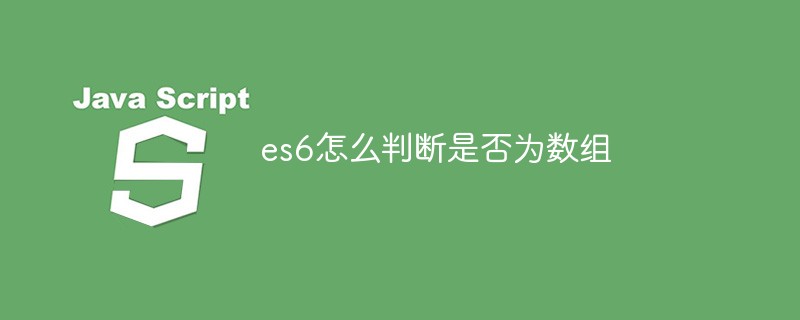 es6怎么判断是否为数组Apr 25, 2022 pm 06:43 PM
es6怎么判断是否为数组Apr 25, 2022 pm 06:43 PM在es6中,可以利用“Array.isArray()”方法判断对象是否为数组,若判断的对象是数组,返回的结果是true,若判断对象不是数组,返回的结果是false,语法为“Array.isArray(需要检测的js对象)”。
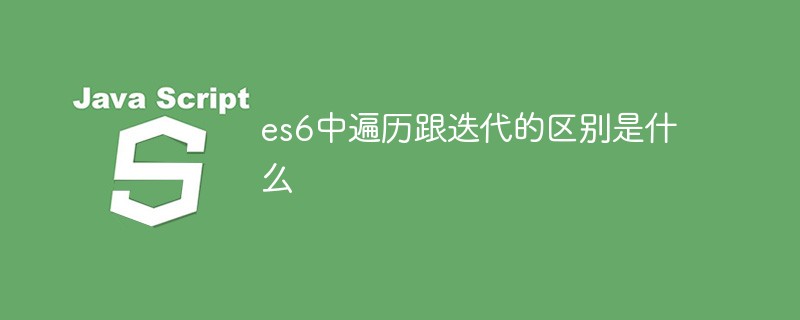 es6中遍历跟迭代的区别是什么Apr 26, 2022 pm 02:57 PM
es6中遍历跟迭代的区别是什么Apr 26, 2022 pm 02:57 PMes6中遍历跟迭代的区别是:遍历强调的是要把整个数据依次全部取出来,是访问数据结构的所有元素;而迭代虽然也是依次取出数据,但是并不保证取多少,也不保证把所有的数据取完,是遍历的一种形式。
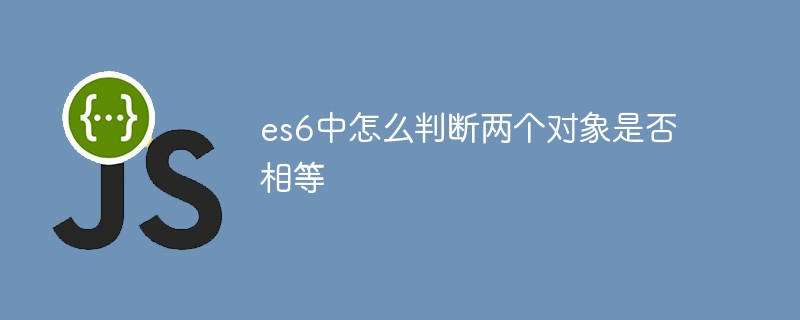 es6中怎么判断两个对象是否相等Apr 19, 2022 pm 03:34 PM
es6中怎么判断两个对象是否相等Apr 19, 2022 pm 03:34 PM在es6中,可用Object对象的is()方法来判断两个对象是否相等,该方法检测两个变量的值是否为同一个值,判断两个对象的引用地址是否一致,语法“Object.is(对象1,对象2)”;该方法会返回布尔值,若返回true则表示两个对象相等。
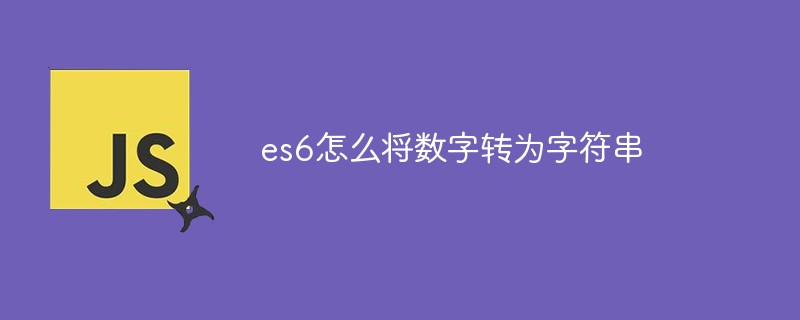 es6怎么将数字转为字符串Apr 19, 2022 pm 06:38 PM
es6怎么将数字转为字符串Apr 19, 2022 pm 06:38 PM转换方法:1、利用“+”给数字拼接一个空字符,语法“数字+""”;2、使用String(),可把对象的值转换为字符串,语法“String(数字对象)”;3、用toString(),可返回数字的字符串表示,语法“数字.toString()”。
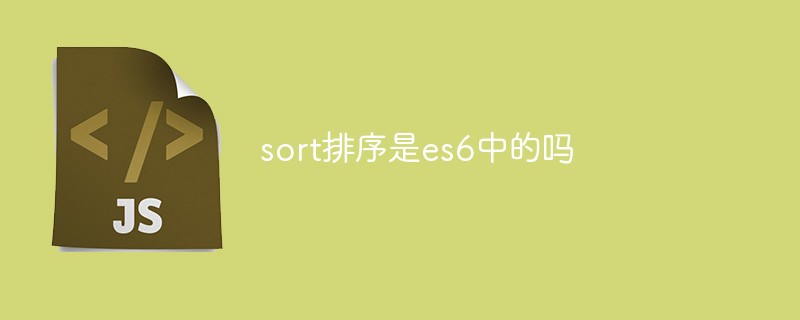 sort排序是es6中的吗Apr 25, 2022 pm 03:30 PM
sort排序是es6中的吗Apr 25, 2022 pm 03:30 PMsort排序是es6中的;sort排序是es6中用于对数组的元素进行排序的方法,该方法默认不传参,按照字符编码顺序进行排序,排序顺序可以是字母或数字,并按升序或降序,语法为“array.sort(callback(a,b))”。
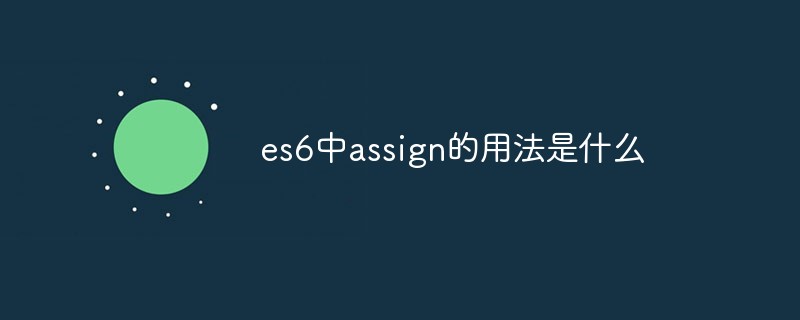 es6中assign的用法是什么May 05, 2022 pm 02:25 PM
es6中assign的用法是什么May 05, 2022 pm 02:25 PM在es6中,assign用于对象的合并,可以将源对象的所有可枚举属性复制到目标对象;若目标对象与源对象有同名属性,或多个源对象有同名属性,则后面的属性会覆盖前面的属性,语法为“Object.assign(...)”
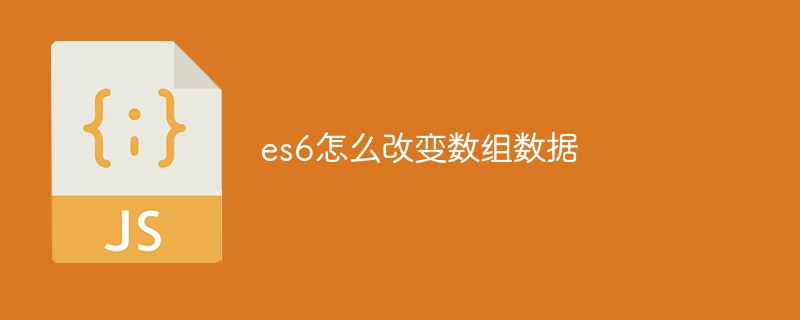 es6怎么改变数组数据Apr 26, 2022 am 10:08 AM
es6怎么改变数组数据Apr 26, 2022 am 10:08 AM改变方法:1、利用splice()方法修改,该方法可以直接修改原数组的内容,语法为“数组.splice(开始位置,修改个数,修改后的值)”;2、利用下标访问数组元素,并重新赋值来修改数组数据,语法为“数组[下标值]=修改后的值;”。
 import as在es6中的用法是什么Apr 25, 2022 pm 05:19 PM
import as在es6中的用法是什么Apr 25, 2022 pm 05:19 PM在es6中,import as用于将若干export导出的内容组合成一个对象返回;ES6的模块化分为导出与导入两个模块,该方法能够将所有的导出内容包裹到指定对象中,语法为“import * as 对象 from ...”。


Hot AI Tools

Undresser.AI Undress
AI-powered app for creating realistic nude photos

AI Clothes Remover
Online AI tool for removing clothes from photos.

Undress AI Tool
Undress images for free

Clothoff.io
AI clothes remover

AI Hentai Generator
Generate AI Hentai for free.

Hot Article

Hot Tools

SublimeText3 Chinese version
Chinese version, very easy to use

SublimeText3 English version
Recommended: Win version, supports code prompts!

MantisBT
Mantis is an easy-to-deploy web-based defect tracking tool designed to aid in product defect tracking. It requires PHP, MySQL and a web server. Check out our demo and hosting services.

Dreamweaver CS6
Visual web development tools

WebStorm Mac version
Useful JavaScript development tools






