Home >Web Front-end >JS Tutorial >Master the principles and applications of ES6 destructuring assignment in one article
Master the principles and applications of ES6 destructuring assignment in one article
- WBOYWBOYWBOYWBOYWBOYWBOYWBOYWBOYWBOYWBOYWBOYWBOYWBforward
- 2022-08-08 14:03:561892browse
This article brings you relevant knowledge about javascript. ES6 allows you to extract values from arrays or objects according to a certain pattern, and then assign values to variables, which is called destructuring. As long as the patterns on both sides of the equal sign are the same, the variable on the left will be assigned the corresponding value. This writing method belongs to "pattern matching". Collectively, it is called "destructuring assignment". Let’s take a look at it together, I hope it will be helpful to everyone.

[Related recommendations: javascript video tutorial, web front-end】
Destructuring and assignment of arrays
let [a, b, c] = [1, 2, 3]
Define multiple variables at the same time, a matches 1, b matches 2, c matches 3
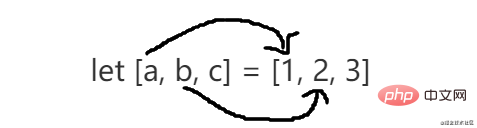
Destructuring assignment allows the default value to be specified, that is, the left variable specifies the default value , if there is no corresponding value on the right, the default value will be output first.
let [x, y = 'b'] = ['a'] // x = 'a', y = 'b'
x matches character a, and the default value of y is character b. If there is no corresponding character on the right, character b is output by default.
Destructuring assignment of objects
Destructuring can be used not only for arrays, but also for objects. There is an important difference between the destructuring of objects and arrays. The elements of arrays are arranged in order. , the value of a variable is determined by its position; and the attributes of an object are not in order, and the variable must have the same name as the attribute to get the correct value.
let {
name,
age,
hobbies: [one, two]
} = {
name: 'shiramashiro',
age: 21,
hobbies: ['骑行', '动漫']
}For example, if I take the value of age, I change it to the value of abc. Since it does not correspond to the attribute name in the object, it cannot be assigned a corresponding value, so it is undefined.
The use of destructuring assignment
Exchanging the value of a variable
The normal way to think of exchanging the value of a variable
let x = 1,
y = 2,
temp = 0
temp = x // x = 1 = temp
x = y // y = 2 = x
y = temp // temp = 1 = y
console.log('x => ', x)
console.log('y => ', y)Exchanging variables using destructuring assignment
let x = 1; let y = 2; [x, y] = [y, x]; console.log('x => ', x) console.log('y => ', y)
Exchanging the values of variables x and y in this way is not only concise, but also easy to read, and the semantics are very clear.
Returning multiple values from the function
The function can only return one value. If you want to return multiple values, you can only return them in an array or object. There is destructuring Assignment becomes more convenient.
Extract the second value in the hobbies array
function getArray() {
return {
name: 'kongsam',
age: 21,
hobbies: ['骑行', '动漫', '羽毛球']
}
}
console.log(getArray().name + '喜欢' + getArray().hobbies[1]) // 动漫Use destructuring assignment to get the second value in the hobbies array
let {name, age, hobbies} = getArray()
console.log(name + '喜欢' + hobbies[1]) // 动漫Traverse the Map structure
For...of loop traversal, the traversed value is an array, and destructuring assignment can "pattern match" the array, which can quickly remove the key-value.
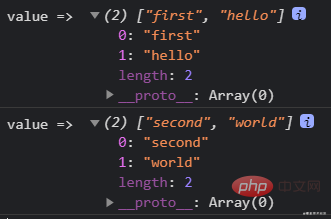
#for...of loop traversal and destructuring assignment are very convenient to obtain the key-value.
for (let [key, value] of map) {
console.log("key => ", key)
console.log("value => ", value)
}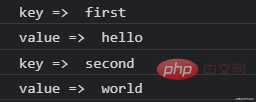
Destructuring assignment of function parameters
// let { x = 10, y = 5 } = {}
function f({ x = 10, y = 5 } = {}) {
return [x, y]
}
console.log(f({ x: 100, y: 50 })) // [100, 50]
console.log(f({ x: 3 })) // [3, 5]
console.log(f({})) // [10, 5]
console.log(f()) // [10, 5]You can pass in objects to the parameters of the function, and you can set default values for the passed in objects. It will be deconstructed into the function for use, and you can understand it this way.
function f(x = 10, y = 5) {
return [x, y]
}
console.log(f(100, 50)) // [100, 50]
console.log(f(3)) // [3, 5]
console.log(f()) // [10, 5]The above writing methods are different, which will also lead to different results.
function f({ x, y } = { x: 10, y: 5 }) {
return [x, y]
}
console.log(f({ x: 100, y: 50 })) // [100, 50]
console.log(f({ x: 3 })) // [3, undefined]
console.log(f({})) // [undefined, undefined]
console.log(f()) // [10, 5]The third and fourth prints will have undefined. This is because the incoming x or y does not correspond to the object attribute. The value in is caused by unsuccessful matching.
【Related recommendations: javascript video tutorial, web front-end】
The above is the detailed content of Master the principles and applications of ES6 destructuring assignment in one article. For more information, please follow other related articles on the PHP Chinese website!

