This article summarizes the common events of JS DOM, which has certain reference value. Interested friends can refer to it.
1 Summary of common events
1.1 Mouse events
click 单击 dblclick 双击 contextmenu 右击 mouseover 鼠标悬停在元素上, 建议用 mouseenter 代替 mouseout 鼠标离开元素,建议用 mouseleave 代替 mouseenter 鼠标悬停在元素上 mouseleave 鼠标离开元素 mousedown 鼠标按键按下 mouseup 鼠标按键抬起 mousemove 鼠标移动
1.2 Keyboard events
keydown 键盘按键按下 keyup 键盘按键抬起 keypress 键盘按键按下,用于可输入字符按键
1. Which elements can listen to keyboard events?
① document
② Elements that can get focus (form controls, especially input elements)
2 . What is the difference between keydown and keypress?
① keydown can be triggered by pressing all keys, and it cannot distinguish between uppercase and lowercase keys.
② keypress can only be triggered when the key that can input characters is pressed, and the keys can be case-sensitive.
1.3 Document event#3. How to get which key is pressed?
Use the attributes in the event object:
evnet.keyCode to get the ascii value corresponding to the key
- ##event .which is the same as keyCode
- #event.key to get the character value of the key.
load 页面中所有的一切加载完毕就会触发,可以监听到window上或者body元素
DOMContentLoaded 页面中所有的元素加载完毕就会触发,可以监听在window或者document上, 只能使用 addEventListener 监听事件
beforeunload 当关闭网页的时候触发
1.4 Form eventThe difference between load event and DOMContentLoaded event:
① load The event is triggered when everything on the page is loaded, including elements and external resources. ② The DOMContentLoaded event can be triggered when all elements in the page are loaded, excluding external resources.
submit 当表单提交的时候触发,该事件监听到form元素
reset 当表单重置的时候触发,该事件监听到form元素
focus 当表单控件获取焦点的时候触发
blur 当表控件单失去焦点的时候触发
select 输入框或文本域中的内容被选中
change 对于输入框,内容改变且失去焦点才会触发;适合用于select
1.5 Picture eventload 图片文件下载完毕
error 图片加载失败
1.6 Other eventsresize 监听到 window上,视口大小发生改变
scroll 监听到window或者是具有滚动体的元素,页面或元素中的内容发生滚动就触发。
2 Event object2.1 Get Event objectSet the first formal parameter to the event callback function to obtain the event object. Different types of events obtain different Event object types. 2.2 Properties and methods of the mouse event object MouseEventoffsetX / offsetY 获取鼠标在目标元素上的坐标位置
clientX / clientY 获取鼠标在视口上的坐标位置
pageX / pageY 获取鼠标在页面上的坐标位置
screenX / screenY 获取鼠标在屏幕上的坐标位置
button 获取按的是哪个鼠标按键, 0:左键; 1:中间键; 2:右键
2.3 Properties and methods of the keyboard event object KeyBorardEventkeyCode 获取按键对应的编码值
which 同 keyCode
key 获取按键对应的字符值
2.4 Properties and methods common to all types of event objects type 获取事件名
timeStamp 获取触发事件时距离打开页面时的毫秒数
target 获取目标元素
stopPropagation() 阻止事件冒泡
preventDefault() 阻止浏览器默认行为
2.5 Prevent event bubblingExecute event.stopPropagation() in the callback function of the event to prevent bubbling.
超链接点击跳转
表单的提交和重置
右键弹出系统菜单
等...
② Prevent the default behavior of the browserIn the callback function of the event Call event.preventDefault() to prevent the default behavior.
3 Event delegationThe event is monitored on the ancestor element, and the target element is judged. If the target element meets the conditions, relevant operations are performed. Advantages of event delegation:Note: If you use the second method to listen to events, return false
in the callback function can also prevent the default behavior.
- For monitoring the same event on a large number of elements, using event delegation is more efficient than traversing and listening one by one.
- Using event delegation allows newly added elements to respond to events.
JavaScript video tutorial]
The above is the detailed content of The latest summary of common JavaScript DOM events!. For more information, please follow other related articles on the PHP Chinese website!
 es6数组怎么去掉重复并且重新排序May 05, 2022 pm 07:08 PM
es6数组怎么去掉重复并且重新排序May 05, 2022 pm 07:08 PM去掉重复并排序的方法:1、使用“Array.from(new Set(arr))”或者“[…new Set(arr)]”语句,去掉数组中的重复元素,返回去重后的新数组;2、利用sort()对去重数组进行排序,语法“去重数组.sort()”。
 Vue3获取DOM节点的方式有哪些May 11, 2023 pm 04:55 PM
Vue3获取DOM节点的方式有哪些May 11, 2023 pm 04:55 PM1.原生js获取DOM节点:document.querySelector(选择器)document.getElementById(id选择器)document.getElementsByClassName(class选择器)....2.vue2中获取当前组件的实例对象:因为每个vue的组件实例上,都包含一个$refs对象,里面存储着对应的DOM元素或组件的引用。所以在默认情况下,组件的$refs指向一个空对象。可以先在组件上加上ref="名字",然后通过this.$refs.
 PHP中的DOM操作指南May 21, 2023 pm 04:01 PM
PHP中的DOM操作指南May 21, 2023 pm 04:01 PM在网页开发中,DOM(DocumentObjectModel)是一个非常重要的概念。它可以让开发者轻松地对一个网页的HTML或XML文档进行修改和操作,比如添加、删除、修改元素等。而PHP中内置的DOM操作库也为开发者提供了丰富的功能,本文将介绍PHP中的DOM操作指南,希望可以帮助到大家。DOM的基本概念DOM是一个跨平台、独立于语言的API,它可以将
 JavaScript对象的构造函数和new操作符(实例详解)May 10, 2022 pm 06:16 PM
JavaScript对象的构造函数和new操作符(实例详解)May 10, 2022 pm 06:16 PM本篇文章给大家带来了关于JavaScript的相关知识,其中主要介绍了关于对象的构造函数和new操作符,构造函数是所有对象的成员方法中,最早被调用的那个,下面一起来看一下吧,希望对大家有帮助。
 vue dom是什么意思啊Dec 20, 2022 pm 08:41 PM
vue dom是什么意思啊Dec 20, 2022 pm 08:41 PMdom是一种文档对象模型,同时也是用于html编程的接口,通过dom来操作页面中的元素。DOM是HTML文档的内存中对象表示,它提供了使用JavaScript与网页交互的方式。DOM是节点的层次结构(或树),其中document节点作为根。
 vue3中ref绑定dom或组件失败的原因是什么及怎么解决May 12, 2023 pm 01:28 PM
vue3中ref绑定dom或组件失败的原因是什么及怎么解决May 12, 2023 pm 01:28 PMvue3ref绑定dom或者组件失败原因分析场景描述在vue3中经常用到使用ref绑定组件或者dom元素的情况,很多时候,明明使用ref绑定了相关组件,但是经常ref绑定失败的情况。ref绑定失败情况举例ref绑定失败的绝大多数情况是,在ref和组件绑定的时候,该组件还未渲染,所以绑定失败。或者组件刚开始未渲染,ref未绑定,当组件开始渲染,ref也开始绑定,但是ref和组件并未绑定完成,这个时候使用组件相关的方法就会出现问题。ref绑定的组件使用了v-if,或者他的父组件使用了v-if导致页面
 javascript怎么移除元素点击事件Apr 11, 2022 pm 04:51 PM
javascript怎么移除元素点击事件Apr 11, 2022 pm 04:51 PM方法:1、利用“点击元素对象.unbind("click");”方法,该方法可以移除被选元素的事件处理程序;2、利用“点击元素对象.off("click");”方法,该方法可以移除通过on()方法添加的事件处理程序。
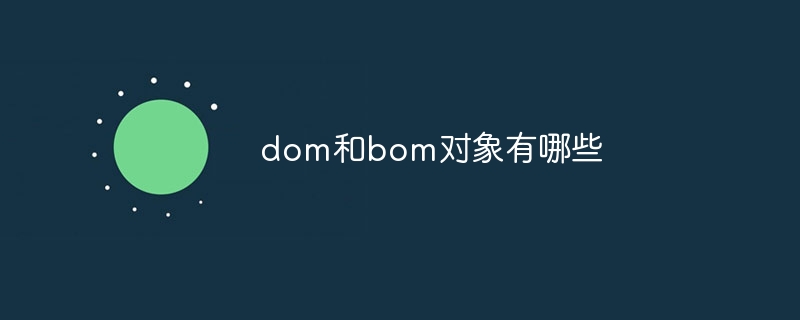 dom和bom对象有哪些Nov 13, 2023 am 10:52 AM
dom和bom对象有哪些Nov 13, 2023 am 10:52 AMdom和bom对象有:1、“document”、“element”、“Node”、“Event”和“Window”等5种DOM对象;2、“window”、“navigator”、“location”、“history”和“screen”等5种BOM对象。


Hot AI Tools

Undresser.AI Undress
AI-powered app for creating realistic nude photos

AI Clothes Remover
Online AI tool for removing clothes from photos.

Undress AI Tool
Undress images for free

Clothoff.io
AI clothes remover

AI Hentai Generator
Generate AI Hentai for free.

Hot Article

Hot Tools

mPDF
mPDF is a PHP library that can generate PDF files from UTF-8 encoded HTML. The original author, Ian Back, wrote mPDF to output PDF files "on the fly" from his website and handle different languages. It is slower than original scripts like HTML2FPDF and produces larger files when using Unicode fonts, but supports CSS styles etc. and has a lot of enhancements. Supports almost all languages, including RTL (Arabic and Hebrew) and CJK (Chinese, Japanese and Korean). Supports nested block-level elements (such as P, DIV),

ZendStudio 13.5.1 Mac
Powerful PHP integrated development environment

Zend Studio 13.0.1
Powerful PHP integrated development environment

SublimeText3 Chinese version
Chinese version, very easy to use

Safe Exam Browser
Safe Exam Browser is a secure browser environment for taking online exams securely. This software turns any computer into a secure workstation. It controls access to any utility and prevents students from using unauthorized resources.







