Home >Operation and Maintenance >Linux Operation and Maintenance >Can Linux not install exe applications?
Can Linux not install exe applications?
- WBOYWBOYWBOYWBOYWBOYWBOYWBOYWBOYWBOYWBOYWBOYWBOYWBOriginal
- 2022-07-29 17:20:055986browse
Linux native systems cannot directly install applications with exe suffixes; exe files are executable files under windows. The Linux platform does not allow direct installation, but you can use the Wine software to implement installation on Linux. This software Can simulate part of the windows program interface.

#The operating environment of this tutorial: linux7.3 system, Dell G3 computer.
linux cannot install exe
The application with the exe suffix is an X86 architecture application and cannot be allowed on the Linux platform. The system is completely different. Unsupported.
Install wine. Normally, any WINDOWS-based program cannot run under LINUX because their kernels are different.
At this time, you can consider installing wine, which can simulate part of the WINDOWS program interface, so running some commonly used programs is not a problem.
Linux requires a software (Wine) to install the EXE file and run it on the Linux system. The method is as follows (the following CentOS is used as an example to install and use Wine):
1. Install Wine software
In the online installation method, enter the following code in the terminal
wget -nc https://dl.winehq.org/wine-builds/Release.key sudo apt-key add Release.key sudo apt-add-repository https://dl.winehq.org/wine-builds/ubuntu/ sudo apt-get install --install-recommends winehq-stable
Check for updates after installation
sudo apt-get update
After that, you can use wine to execute the Windows exe file
wine .exe
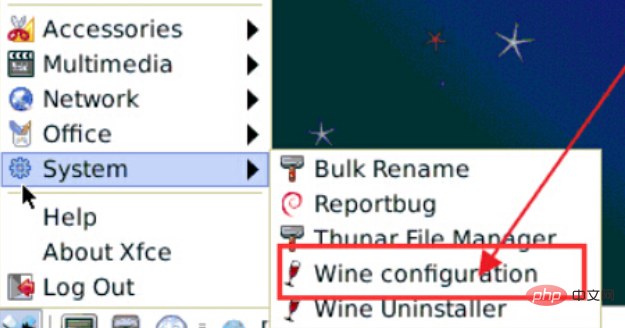
2. Configure Wine. In "System"->"Wine Configuration", select Wine's default simulation running platform in the pop-up window
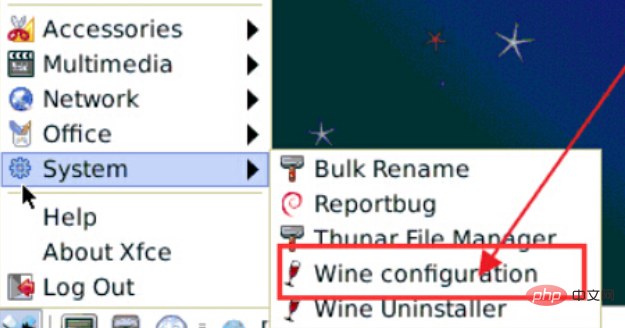
3. Use Wine, right-click on the .exe file that needs to be installed, select "Open with wine" in the pop-up window, and then connect to the Windows system It’s the same as installing the software.
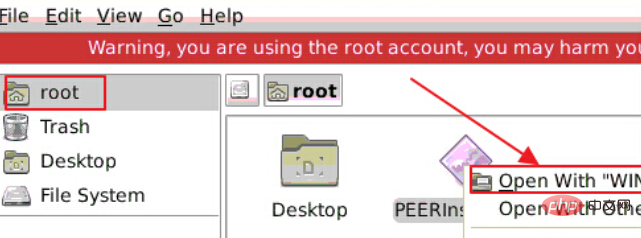
Expand knowledge
Wine (“Wine Is Not an Emulator(Wine is not an Emulator) "Emulator") is a compatibility layer that can run Windows applications on a variety of POSIX-compliant operating systems (such as Linux, Mac OSX and BSD, etc.). In addition, the English word wine means wine.
Wine (Wine Is Not an Emulator) [i.e. Windows operating environment] is an implementation of Windows 3.x and Windows API (hereinafter referred to as dynamic interface) on top of Linux and UNIX. Note that Wine is not a tool to simulate Windows, but uses API conversion technology to make functions corresponding to Linux and Windows to call DLL (dynamic link library) to run Windows programs. Wine can work under most UNIX versions, including Linux, FreeBSD, and Solaris.
Wine makes it possible to run Windows programs on any "Unix-like" operating system (especially Linux). At its core, Wine is a Windows application programming interface (API) library that acts as a bridge between a Windows program and Linux. Wine is a compatibility layer. When a Windows program tries to execute a function (function) that Linux cannot understand under normal circumstances, Wine will translate the program's instructions into instructions that Linux can understand.
Recommended learning: Linux video tutorial
The above is the detailed content of Can Linux not install exe applications?. For more information, please follow other related articles on the PHP Chinese website!

