The exe file is an installation package; the installation package is a collection of self-decompressible files, including all files for software installation. Binary executable files in the Windows operating system are divided into two types: com and exe. The installation package The suffix is mostly in exe format, which can be loaded into memory and executed by the operating system loader.

The operating environment of this tutorial: Windows 10 system, DELL G3 computer.
Is the exe file an installation package?
The exe file is an installation package
The suffix of the installation package is mostly in exe format. There are two types of binary executable files in the Windows operating system: one with the suffix .COM and the other with .EXE.
Installation package
The installation package (Install pack), that is, the software installation package, is a collection of self-decompressible files, including all files for software installation. By running this installation package (executable file), you can release all the files of this software to the hard disk, complete modifications to the registry, modify system settings, create shortcuts, etc. Most installation package files are in exe format. It can be installed in multiple files like the cracked version of the game, but some VB coding is required. msi file creation tool, supported by the system's installation wizard. Unfortunately, the disadvantage is that the regular version does not recognize Chinese. Although the picture is not very good, it does not require coding, and it is very easy to get started. The registry allows import, and the best thing is that the file automatically opens after installation, and the file automatically opens and supports files with any suffix name.
EXE
EXE File's full English name is executable file, translated as executable file, a file in Portable Executable (PE) file format, which can be loaded into memory , and is executed by the operating system loader. It is an executable program that can be floated and positioned in the operating system storage space. For example, the notepad program notepad.exe can be used to edit documents, such as: test.txt. Double-click to open the notepad.exe notepad program for editing.
Extended knowledge
EXE File executable program An executable program that can be floated in the operating system storage space. Under MS-DOS and MS-WINDOWS, such files have the extension .exe.
Binary executable files in the WINDOWS operating system are divided into two types, one with the suffix ·COM and the other with .EXE.
.COM is generally used in DOS. The executable files in the WINDOWS system are generally ·EXE files. In MS-DOS, it is the file extension used to identify the executable file. The user can run the executable program by entering the file name without the .exe extension in the prompt line and pressing the Enter key.
EXE files are divided into two parts: EXE file header and program body. The exe file is relatively complex and has a multi-segment structure. It is one of the most successful and complex designs of DOS. Each exe file contains a file header and an image of a relocatable program. The file header contains information used by MS-DOS to load the program, such as the program's size and initial values for registers. The file header also points to a relocation table, which contains a linked list of pointers to the addresses of relocatable segments in the program image. MS-DOS loads the exe program by copying the image directly from the file into memory, and then adjusts the relocatable segment address specified in the location table. The location table is an array of relocation pointers, each pointing to a relocatable segment address in the program image.
For more related knowledge, please visit the FAQ column!
The above is the detailed content of Is the exe file an installation package?. For more information, please follow other related articles on the PHP Chinese website!
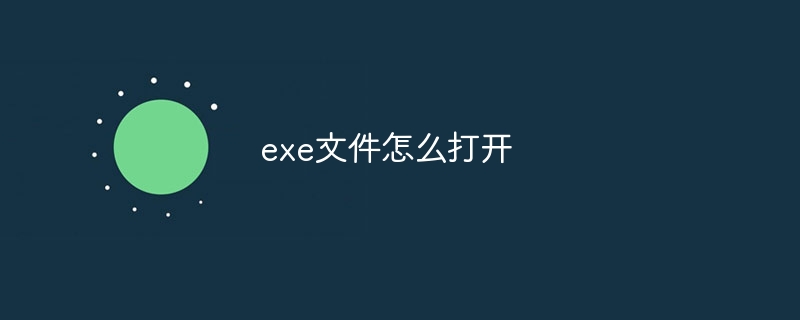 exe文件怎么打开Mar 05, 2024 pm 04:34 PM
exe文件怎么打开Mar 05, 2024 pm 04:34 PM打开exe文件的方法:1、直接双击打开;2、通过文件关联打开;3、使用命令行打开;4、检查文件属性;5、检查文件安全性;6、使用虚拟机或沙箱环境。
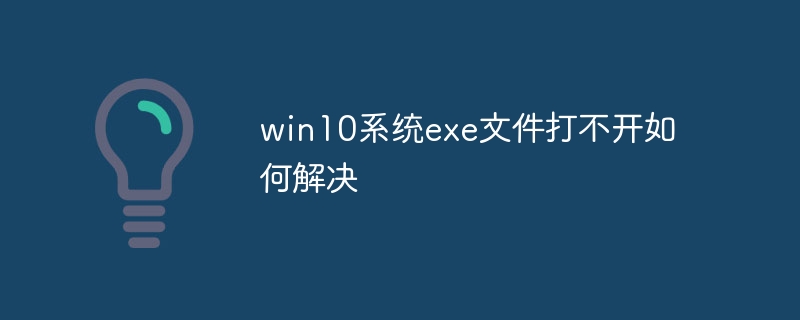 win10系统exe文件打不开如何解决Mar 05, 2024 pm 03:36 PM
win10系统exe文件打不开如何解决Mar 05, 2024 pm 03:36 PM解决方法:1、右键点击开始菜单,打开命令提示符,输入assoc.exe=exefile命令,然后按回车,此时出现.exe=exefile,表示关联成功,最后双击应用程序就能够顺利打开了;2、在桌面空白处点击鼠标右键,新建一个txt文本文件,在txt文件中复制相关内容,将文件另存为,文件后缀名由txt改为reg,保存类型选择“所有文件”,编码方式选择“UTF-8”即可。
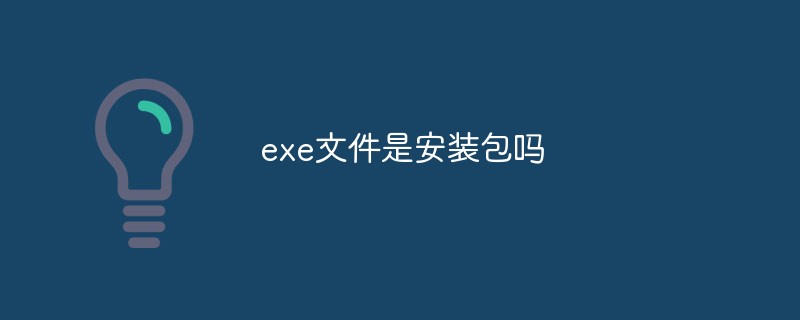 exe文件是安装包吗Jul 28, 2022 am 10:48 AM
exe文件是安装包吗Jul 28, 2022 am 10:48 AMexe文件是安装包;安装包是可自行解压缩文件的集合,其中包括软件安装的所有文件,windows操作系统中的二进制可执行文件分为com和exe两种,安装包的后缀多为exe格式,可以加载到内存中,并由操作系统加载程序执行。
 WIN10系统双击不能打开EXE文件的处理操作方法Mar 28, 2024 pm 01:26 PM
WIN10系统双击不能打开EXE文件的处理操作方法Mar 28, 2024 pm 01:26 PM1、右键点击开始菜单,将命令提示符(管理员)打开。2、打开命令提示符窗口后,输入assoc.exe=exefile命令,然后按回车。3、此时出现.exe=exefile,表示关联成功,最后双击应用程序就能够顺利打开了。
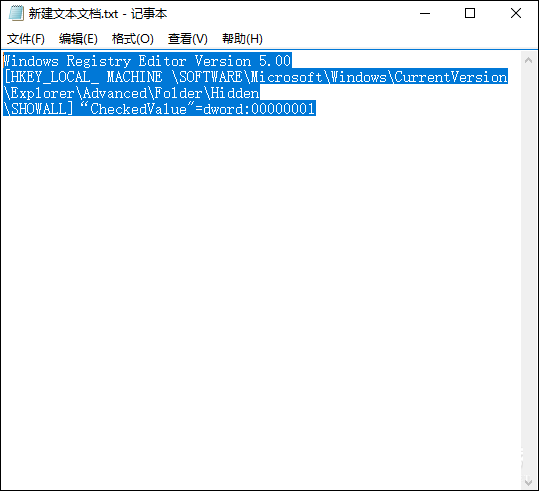 u盘所有文件变成exe文件格式Feb 12, 2024 pm 12:30 PM
u盘所有文件变成exe文件格式Feb 12, 2024 pm 12:30 PMU盘文件夹变成exe怎么办?出现这类问题,是因为用户U盘中了Autorun病毒,且被用户无意间激活了才出现的情况,现在很多杀毒软件都支持查杀Autorun病毒的能力,我们更需要的是如何将exe文件恢复过来。请注意!从U盘插入计算机开始,避免打开任何弹出的U盘窗口。同样重要的是,避免双击进入U盘,而是使用左侧导航栏进入U盘目录。这样做可以有效防止计算机感染病毒。U盘文件夹变成exe怎么办?1、新建一个记事本文件,在记事本中输入:WindowsRegistryEditorVersion5.0002[
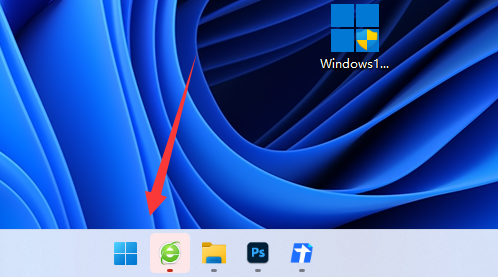 无法启动win11exe文件Dec 30, 2023 pm 10:37 PM
无法启动win11exe文件Dec 30, 2023 pm 10:37 PM有时候在下载完软件之后打开exe文档会发现打不开,这有可能是程序出了问题,我们可以在程序中设置,然后重启完成就可以解决问题了,十分的方便。win11exe文件打不开:1、首先我们点击下方的“开始”然后搜索控制面板并且打开。2、接着进入“程序”。3、进入之后点击“启用或者关闭windows功能”。4、接着将上方所有带有net的服务都打上勾然后点击确定。5、最后重启就可以解决问题了。拓展延伸:edge浏览器打不开
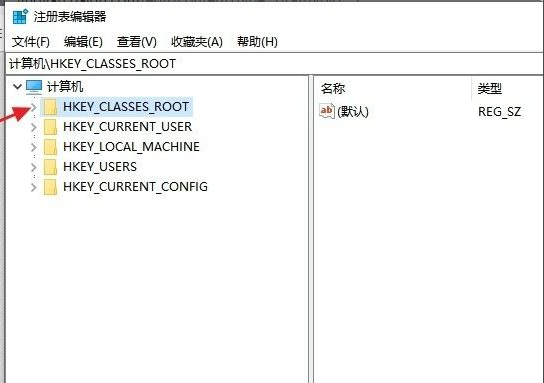 win10电脑打不开exe后缀文件怎么办Jul 09, 2023 pm 08:41 PM
win10电脑打不开exe后缀文件怎么办Jul 09, 2023 pm 08:41 PM一般来说,exe一种可执行文件,正常电脑都是可以打开的。不过最近有网友的win10电脑打不开exe后缀文件怎么办,导致有些电脑软件安装不上。下面小编教下大家win10电脑无法打开exe文件的解决方法。具体步骤如下:1、利用Win+R的快捷键,进入到“运行”的对话框,输入“regedit”,并点击确定。2、选择左边计算机下的“HKEY_CLASSES_ROOT"文件夹,双击或点击左边的”>"按钮。3、滚动鼠标滑轮或者向下拖动窗口一旁的滚动块,找到后缀名为”.exe“的文件
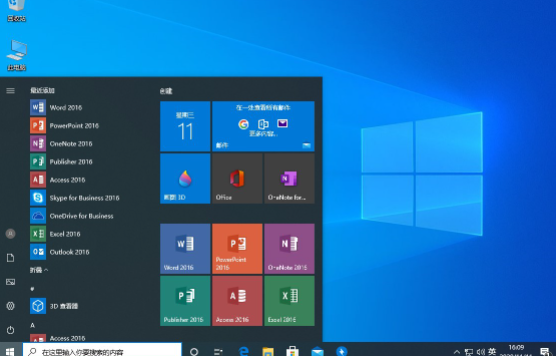 win10操作系统下无法打开exe文件的解决方法Jan 04, 2024 pm 12:58 PM
win10操作系统下无法打开exe文件的解决方法Jan 04, 2024 pm 12:58 PM有时候我们在操作电脑的时候会遇到一些问题,比如说EXE文件打不开,遇到这种情况还是有很多种不同的可能性的,首先我们需要检查的就是文件的完整性。win10exe文件打不开怎么解决1、文件完整首先查看你的EXE文件是否已经损坏了,可以尝试重新下载文件或者是使用一个比较可靠的文件源来下载使用。2、文件关联性可能是使用的程序不适合这种类型的文件,可以从打开方式里面选择对应的打开的软件来操作。3、文件权限可能是权限不足,导致用户无法运行EXE文件,你需要确认你有足够的权限来运行这个文件。4、重置Windo

Hot AI Tools

Undresser.AI Undress
AI-powered app for creating realistic nude photos

AI Clothes Remover
Online AI tool for removing clothes from photos.

Undress AI Tool
Undress images for free

Clothoff.io
AI clothes remover

AI Hentai Generator
Generate AI Hentai for free.

Hot Article

Hot Tools

PhpStorm Mac version
The latest (2018.2.1) professional PHP integrated development tool

MantisBT
Mantis is an easy-to-deploy web-based defect tracking tool designed to aid in product defect tracking. It requires PHP, MySQL and a web server. Check out our demo and hosting services.

SublimeText3 Linux new version
SublimeText3 Linux latest version

SecLists
SecLists is the ultimate security tester's companion. It is a collection of various types of lists that are frequently used during security assessments, all in one place. SecLists helps make security testing more efficient and productive by conveniently providing all the lists a security tester might need. List types include usernames, passwords, URLs, fuzzing payloads, sensitive data patterns, web shells, and more. The tester can simply pull this repository onto a new test machine and he will have access to every type of list he needs.

EditPlus Chinese cracked version
Small size, syntax highlighting, does not support code prompt function







