Home >Operation and Maintenance >Docker >Does docker support centos6 installation?
Does docker support centos6 installation?
- WBOYWBOYWBOYWBOYWBOYWBOYWBOYWBOYWBOYWBOYWBOYWBOYWBOriginal
- 2022-07-27 17:02:453570browse
Docker supports centos6 installation; official documents require that "Linux kernel" must be at least 3.8 to install docker, and docker can only run in 64-bit systems, because the kernel versions of "RHEL6" and "CentOS6" are 2.6, so you must first upgrade the kernel of the "CentOS6" system before installing it.

The operating environment of this tutorial: centos6.5 system, docker version 19.03, Dell G3 computer.
docker supports centos6 installation
Official documents require Linux kernel to be at least 3.8, and docker can only run on 64-bit systems. Since the kernel version of RHEL6 and CentOS6 is 2.6, the kernel must be upgraded first.
Docker is an open source application container engine that can easily create a lightweight, portable, self-sufficient container for any application. LXC, AUFS, Go language, and cgroups of Linux are used to achieve resource independence, and isolation of files, resources, networks, etc. can be easily achieved. The ultimate goal is to achieve application isolation similar to PaaS platforms.
The following takes CentOS6.5 (64-bit) as an example to introduce the docker installation steps and usage:
1. Upgrade the kernel (with aufs module)
1. Use yum to install the 3.10 kernel with aufs module
cd /etc/yum .repos.d wget http: //www .hop5. in /yum/el6/hop5 .repo yum install kernel-ml-aufs kernel-ml-aufs-devel
2. Modify grub’s main configuration file /etc/grub.conf and set default=0, which means the content under the first title is The kernel that is started by default (generally the newly installed kernel is in the first position).
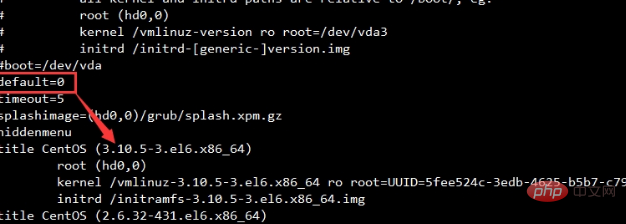
3. Restart the system. At this time, your kernel will be successfully upgraded.
[root@localhost ~] # uname -r 3.10.5-3.el6.x86_64
Check whether the kernel supports aufs:
[root@localhost ~] # grep aufs /proc/filesystems nodev aufs
2. Install docker
1. First close selinux:
setenforce 0 sed -i '/^SELINUX=/c\SELINUX=disabled' /etc/selinux/config
2 . The docker-io package has been provided in the Fedora EPEL source. Download and install epel:
rpm -ivh http: //mirrors .sohu.com /fedora-epel/6/x86_64/epel-release-6-8 .noarch.rpm sed -i 's/^mirrorlist=https/mirrorlist=http/' /etc/yum .repos.d /epel .repo
3. Install docker-io with yum:
yum -y install docker-io
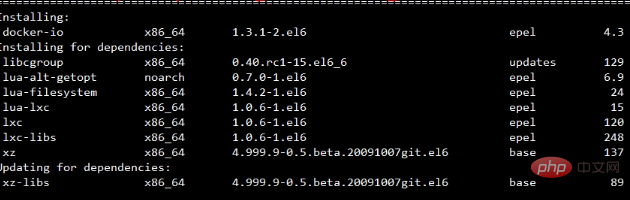
service docker start
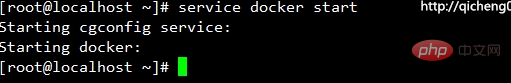
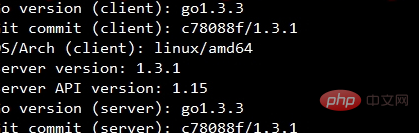 ## Check the docker log:
## Check the docker log:
cat /var/log/docker
Recommended learning: "
docker video tutorialThe above is the detailed content of Does docker support centos6 installation?. For more information, please follow other related articles on the PHP Chinese website!

