vue-roter has 3 modes: 1. Hash mode, which uses URL hash value for routing and supports all browsers; the routing implemented in this mode adds ""#" routing name" after the link. . 2. History mode, implemented by the history object provided by h5, relies on H5 History API and server configuration. 3. Abstract mode supports all JS running environments, such as Node server. If it is found that there is no browser API, the route will automatically be forced into this mode.

The operating environment of this tutorial: windows7 system, vue3 version, DELL G3 computer.
Vue-router is the routing plug-in of the vue framework.
vue-roter has several modes

According to the vue-router official website, we can clearly see vue- There are three mode values for router
hash
history
abstract
Among them, hash and history are the basis of SPA single-page application.
Let’s talk about the conclusion first: spa application routing has two modes, hash and history, and vue routing has three modes, one more abstract than spa.
Source code analysis
Modify the routing mode through the mode parameter in vue-router:
const router = new VueRouter({
mode: 'history',
routes: [...]
})
How to implement it specifically, first we download The source code of vue-router
extracts the processing of mode
class vueRouter {
constructor(options) {
let mode = options.mode || 'hash'
this.fallback =
mode === 'history' && !supportsPushState && options.fallback !== false
if (this.fallback) {
mode = 'hash'
}
if (!inBrowser) {
mode = 'abstract'
}
this.mode = mode
switch (mode) {
case 'history':
this.history = new HTML5History(this, options.base)
break
case 'hash':
this.history = new HashHistory(this, options.base, this.fallback)
break
case 'abstract':
this.history = new AbstractHistory(this, options.base)
break
default:
if (process.env.NODE_ENV !== 'production') {
assert(false, `invalid mode: ${mode}`)
}
}
}
}
You can see that the hash mode is used by default. When set to history, if it is not supported The history method will also force the use of hash mode. When not in a browser environment, such as node, abstract mode is directly forced to use.
hash mode
Before reading this part of the source code, let’s first understand the basics of hash: According to the introduction on MDN, the hash attribute of the Location interface returns a USVString, which will contain the '#' in the URL identifier and the following URL fragment identifier. '#' and the following URL fragment identifier are called hashes. It has the following characteristics:
Any characters appearing after the first # will be interpreted by the browser as a position identifier. This means that none of these characters will be sent to the server.
If you only change the part after #, the browser will only scroll to the corresponding position and will not reload the web page.
Every time you change the # part, a record will be added to the browser's access history. Use the "Back" button to return to the previous position.
The hash value can be read through the window.location.hash property, and the window.location.hash property is readable and writable.
Use window.addEventListener("hashchange", fun) to monitor hash changes
After understanding these basic knowledge, let’s continue Look at the vue-router source code's processing of /src/history/hash.js
const handleRoutingEvent = () => {
const current = this.current
if (!ensureSlash()) {
return
}
this.transitionTo(getHash(), route => {
if (supportsScroll) {
handleScroll(this.router, route, current, true)
}
if (!supportsPushState) {
replaceHash(route.fullPath)
}
})
}
const eventType = supportsPushState ? 'popstate' : 'hashchange'
window.addEventListener(
eventType,
handleRoutingEvent
)
this.listeners.push(() => {
window.removeEventListener(eventType, handleRoutingEvent)
})
First also use window.addEventListener("hashchange", fun) to monitor routing changes, and then use the transitionTo method to update the view
push (location: RawLocation, onComplete?: Function, onAbort?: Function) {
const { current: fromRoute } = this
this.transitionTo(
location,
route => {
pushHash(route.fullPath)
handleScroll(this.router, route, fromRoute, false)
onComplete && onComplete(route)
},
onAbort
)
}
replace (location: RawLocation, onComplete?: Function, onAbort?: Function) {
const { current: fromRoute } = this
this.transitionTo(
location,
route => {
replaceHash(route.fullPath)
handleScroll(this.router, route, fromRoute, false)
onComplete && onComplete(route)
},
onAbort
)
}
vue-router's two main API push and replace also simply handle the hash, and then call the transitionTo method to update the view
history mode
Old rules, let's first understand HTML5History Basic knowledge of: According to the introduction on MDN, the History interface allows the manipulation of the browser's session history that has been accessed in tabs or frames. Use the back(), forward() and go() methods to jump backward and forward in the user's history. HTML5 introduced the history.pushState() and history.replaceState() methods, which can add and modify history entries respectively. A little understanding of history.pushState():
window.onpopstate = function(e) {
alert(2);
}
let stateObj = {
foo: "bar",
};
history.pushState(stateObj, "page 2", "bar.html");
This will cause the browser address bar to appear as mozilla.org/bar.html, but will not cause the browser to load bar.html , doesn't even check if bar.html exists.
That is to say, although the browser URL changes, it will not immediately resend the request to the server. This is also the basis for the spa application to update the view but not rerequest the page.
Then we continue to look at the vue-router source code's processing of /src/history/html5.js:
const handleRoutingEvent = () => {
const current = this.current
// Avoiding first `popstate` event dispatched in some browsers but first
// history route not updated since async guard at the same time.
const location = getLocation(this.base)
if (this.current === START && location === this._startLocation) {
return
}
this.transitionTo(location, route => {
if (supportsScroll) {
handleScroll(router, route, current, true)
}
})
}
window.addEventListener('popstate', handleRoutingEvent)
this.listeners.push(() => {
window.removeEventListener('popstate', handleRoutingEvent)
})
The processing logic is similar to hash, use window.addEventListener("popstate", fun) to monitor routing changes, and then Use the transitionTo method to update the view. Methods such as push and replace will not be introduced in detail.
abstract mode
Finally, let’s look directly at the processing of /src/history/abstract.js:
constructor (router: Router, base: ?string) {
super(router, base)
this.stack = []
this.index = -1
}
First define 2 variables, stack to record the call The record, index records the current pointer position
push (location: RawLocation, onComplete?: Function, onAbort?: Function) {
this.transitionTo(
location,
route => {
this.stack = this.stack.slice(0, this.index + 1).concat(route)
this.index++
onComplete && onComplete(route)
},
onAbort
)
}
replace (location: RawLocation, onComplete?: Function, onAbort?: Function) {
this.transitionTo(
location,
route => {
this.stack = this.stack.slice(0, this.index).concat(route)
onComplete && onComplete(route)
},
onAbort
)
}
push and replac methods also use stack and index variables to simulate the browser's historical call records.
Summary
Finally we have reached the final summary stage:
hash is used in the same way as history. The route in hash contains #, but it is simple to use and does not require the cooperation of the server. From a technical point of view, this is the simplest mode to configure. I feel like this This is also the reason why hash is set as the default mode
history mode requires the server to cooperate in handling 404 situations, but there is no # in the route, which is more beautiful than hash.
-
abstract mode supports all JavaScript running environments, such as Node.js server side. If it is found that there is no browser API, the routing will automatically force into this mode.
Abstract mode does not use the browser API and can be placed in a node environment or desktop application. It is an extension and capability expansion of spa applications.
【Recommended related video tutorials: vue video tutorial, Web front-end entry】
The above is the detailed content of vue-roter has several modes. For more information, please follow other related articles on the PHP Chinese website!
 聊聊vue指令中的修饰符,常用事件修饰符总结May 09, 2022 am 11:07 AM
聊聊vue指令中的修饰符,常用事件修饰符总结May 09, 2022 am 11:07 AM本篇文章带大家聊聊vue指令中的修饰符,对比一下vue中的指令修饰符和dom事件中的event对象,介绍一下常用的事件修饰符,希望对大家有所帮助!
 如何覆盖组件库样式?React和Vue项目的解决方法浅析May 16, 2022 am 11:15 AM
如何覆盖组件库样式?React和Vue项目的解决方法浅析May 16, 2022 am 11:15 AM如何覆盖组件库样式?下面本篇文章给大家介绍一下React和Vue项目中优雅地覆盖组件库样式的方法,希望对大家有所帮助!
 react与vue的虚拟dom有什么区别Apr 22, 2022 am 11:11 AM
react与vue的虚拟dom有什么区别Apr 22, 2022 am 11:11 AMreact与vue的虚拟dom没有区别;react和vue的虚拟dom都是用js对象来模拟真实DOM,用虚拟DOM的diff来最小化更新真实DOM,可以减小不必要的性能损耗,按颗粒度分为不同的类型比较同层级dom节点,进行增、删、移的操作。
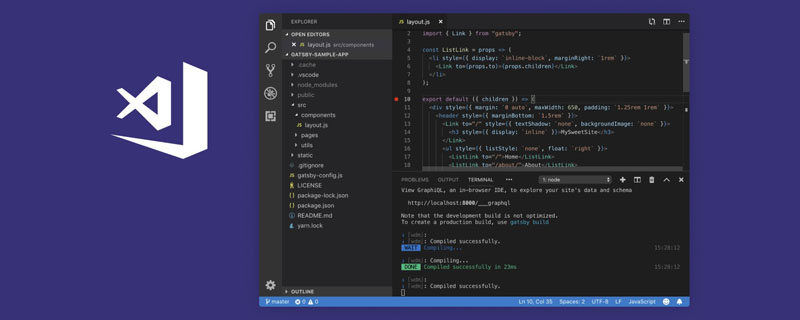 VSCode插件分享:一个实时预览Vue/React组件的插件Mar 17, 2022 pm 08:07 PM
VSCode插件分享:一个实时预览Vue/React组件的插件Mar 17, 2022 pm 08:07 PM在VSCode中开发Vue/React组件时,怎么实时预览组件?本篇文章就给大家分享一个VSCode 中实时预览Vue/React组件的插件,希望对大家有所帮助!


Hot AI Tools

Undresser.AI Undress
AI-powered app for creating realistic nude photos

AI Clothes Remover
Online AI tool for removing clothes from photos.

Undress AI Tool
Undress images for free

Clothoff.io
AI clothes remover

AI Hentai Generator
Generate AI Hentai for free.

Hot Article

Hot Tools

SAP NetWeaver Server Adapter for Eclipse
Integrate Eclipse with SAP NetWeaver application server.

Dreamweaver Mac version
Visual web development tools

ZendStudio 13.5.1 Mac
Powerful PHP integrated development environment

Atom editor mac version download
The most popular open source editor

SublimeText3 Linux new version
SublimeText3 Linux latest version











