5 major functions: 1. CPU management, allowing the CPU to serve external devices and users in turn according to predetermined priorities and management principles, or to process multiple tasks in parallel at the same time; 2 , Storage management, how to reasonably allocate and use limited memory space, is an important task of memory management for the operating system; 3. File management, that is, file storage space management, directory management, file operation management, and file protection; 4. , Equipment management, including equipment allocation, equipment transmission control, etc.; 5. Job management, which is responsible for processing any requirements submitted by users.

The operating environment of this tutorial: Windows 7 system, Dell G3 computer.
Computer operating systems usually have five major functions: CPU management, storage management, file management, device management and job management.
The operating system (English: Operating System, abbreviation: OS) is a set of interrelated systems that supervises and controls computer operations, uses and runs hardware and software resources, and provides public services to organize user interaction. software program. According to the operating environment, operating systems can be divided into desktop operating systems, mobile operating systems, server operating systems, embedded operating systems, etc.
From the perspective of resource management, the functions of the operating system to control and manage computer resources are mainly divided into the following five parts:
1. CPU control and management:CPU is the most important hardware resource in the computer system. Any program can only run if it occupies the CPU. Its information processing speed is much faster than the memory access speed and the working speed of external devices. Only by coordinating the relationship between them can it fully Take advantage of the CPU. The operating system can enable the CPU to serve external devices and users in turn according to predetermined priorities and management principles, or to process multiple tasks in parallel at the same time to achieve resource sharing, thereby improving the work efficiency of the computer system. Make the most of it.
2. Memory allocation and management: When computers deal with problems, they not only need hardware resources, but also use many software resources such as operating systems, compilation systems, user programs and data, and When and where these software resources are placed in the memory, and where the user data is stored, the operating system needs to uniformly allocate and manage the memory to keep them connected and avoid interfering with each other. How to reasonably allocate and use limited memory space is an important task of memory management for the operating system.
3. Control and management of external devices: The operating system controls the channel between external devices and the CPU, queues the requested external devices in a certain priority order, and waits for the CPU response. In order to improve the degree of parallel operations between the CPU and input/output devices, and to coordinate the work rhythm between the high-speed CPU and low-speed input and output devices, the operating system usually sets some buffers in the memory so that the CPU and external devices can pass through the buffers. area to transfer data in batches. The data transmission method is to first read a set of data from the external device into the buffer of the memory at a time, and then the CPU reads the data from the buffer in turn. After the data in the buffer is used up, it reads a set of data from the external device into the buffer. district. In this way, the data interaction between the CPU and the input and output devices is carried out in groups, which reduces the number of interactions between the CPU and the external devices and improves the computing speed.
Device management has the following functions: device allocation, device transmission control, and device independence.
4. File control and management: Record a logically complete set of information with a name as a whole and save it in a storage device. This whole information is called a file. In order to distinguish files with different information, they are named respectively, called file names. For example, a source program, a batch of data, a document, a table or a picture can each form a file. The operating system implements access by file name according to user requirements, and is responsible for organizing files and controlling file access permissions, printing, etc.
Simply put, file management: file storage space management, directory management, file operation management, and file protection.
5. Job control and management: Jobs include programs, data and problem-solving control steps. A calculation problem is a job, and the printing of a document is also a job. The operating system organizes and manages all jobs entering the system to improve operating efficiency. The job management function of the operating system provides a "job control language" through which users can write instructions for controlling job execution. At the same time, it also provides operators and end users with a "command language" to talk to the system and use it to request system services. Operations The system controls the execution of user jobs according to the requirements of the operating instructions or the commands received.
Simply put, job management is responsible for processing any requirements submitted by users.
For more related knowledge, please Visit the FAQ column!
The above is the detailed content of What are the five major functions of a computer operating system?. For more information, please follow other related articles on the PHP Chinese website!
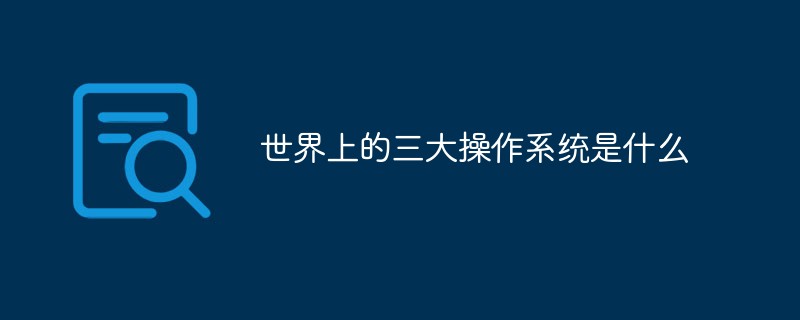 世界上的三大操作系统是什么Aug 22, 2022 pm 04:24 PM
世界上的三大操作系统是什么Aug 22, 2022 pm 04:24 PM三大操作系统:1、windows,是微软公司以图形用户界面为基础研发的操作系统,主要运用于计算机、智能手机等设备。2、macOS,是一套由苹果开发的运行于Macintosh系列电脑上的操作系统,是基于XNU混合内核的图形化操作系统。3、linux,是一种免费使用和自由传播的类UNIX操作系统,是一个基于POSIX的多用户、多任务、支持多线程和多CPU的操作系统。
 vivo手机是什么系统Jul 04, 2022 am 11:10 AM
vivo手机是什么系统Jul 04, 2022 am 11:10 AMvivo手机是“Funtouch OS”和“OriginOS”系统;2020年11月18日之前,vivo手机搭载的都是“Funtouch OS”系统,2020年11月18日“OriginOS”操作系统发布之后,vivo手机搭载的就是“OriginOS”操作系统了,首款搭载该系统的是“vivo X60”系列手机。
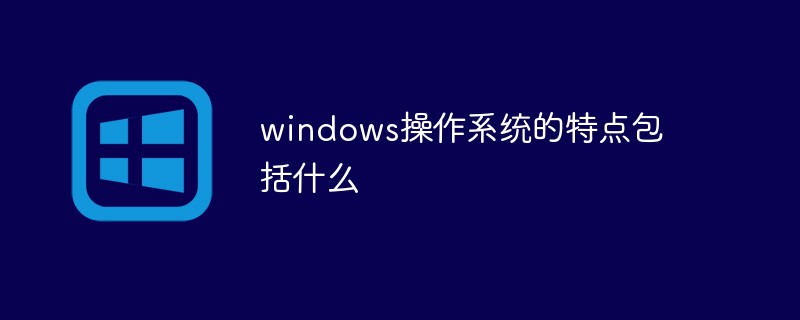 windows操作系统的特点包括什么Sep 28, 2020 pm 12:02 PM
windows操作系统的特点包括什么Sep 28, 2020 pm 12:02 PMwindows操作系统的特点包括:1、图形界面;直观高效的面向对象的图形用户界面,易学易用。2、多任务;允许用户同时运行多个应用程序,或在一个程序中同时做几件事情。3、即插即用。4、出色的多媒体功能。5、对内存的自动化管理。
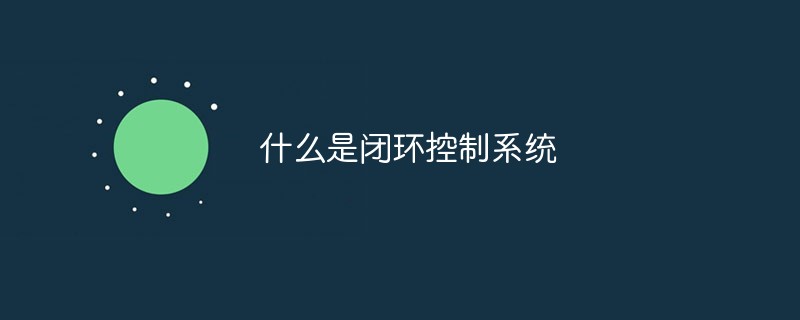 什么是闭环控制系统Jul 04, 2022 pm 04:18 PM
什么是闭环控制系统Jul 04, 2022 pm 04:18 PM闭环控制系统是控制系统的一种类型,能够把系统输出量的一部分或全部通过一定方法和装置反送回系统的输出端,再将反馈信息与原输入信息进行比较,将比较的结果施加于系统进行控制,避免系统偏离预定目标。
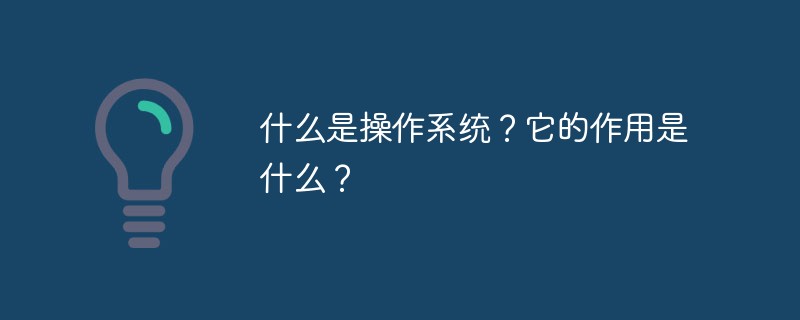 什么是操作系统?它的作用是什么?Dec 07, 2020 pm 03:04 PM
什么是操作系统?它的作用是什么?Dec 07, 2020 pm 03:04 PM操作系统是管理计算机硬件与软件资源的计算机程序,是控制和管理计算机软硬件资源,以尽量合理有效的方法组织多个用户共享多种资源的程序集合。操作系统的作用:1、管理系统中的各种资源;2、为用户提供良好的界面。从计算机用户的角度来说,操作系统体现为其提供的各项服务;从程序员的角度来说,其主要是指用户登录的界面或者接口;从设计人员的角度来说,就是指各式各样模块和单元之间的联系。
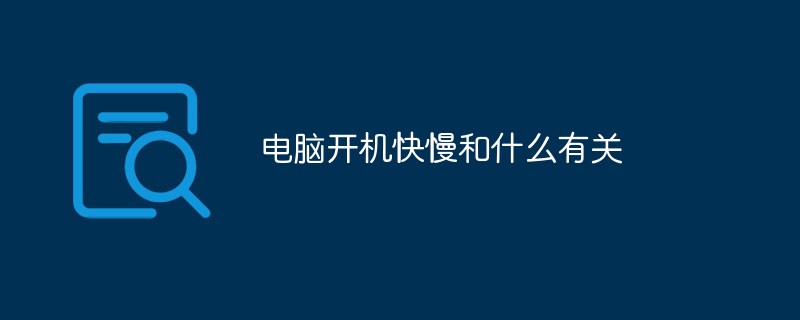 电脑开机快慢和什么有关Aug 12, 2022 am 10:47 AM
电脑开机快慢和什么有关Aug 12, 2022 am 10:47 AM影响电脑开机快慢的因素:1、操作系统;如果操作系统太过庞大,开机要加载的文件、服务、软件过多就会让开机速度变慢。2、硬件;硬件对于开机的影响主要是CPU、内存容量和硬盘速度,主板中预存的引导程序会引导CPU通过主板从硬盘中调用启动系统的数据,然后在内存空间内运行,因而CPU、内存大小和硬盘直接影响电脑开机的速度。3、加载项;加载项越多,硬盘要加载的东西就越多,开机速度就越慢。
 miui是什么系统Oct 27, 2022 pm 03:59 PM
miui是什么系统Oct 27, 2022 pm 03:59 PMmiui是小米公司旗下基于Android系统深度优化、定制、开发的第三方手机操作系统。MIUI在Android系统基础上,针对中国用户进行了深度定制,专为小米智能手机设计,包含红米系列,同时支持手机物联。在隐私方面,miui系统会记录各应用的一切敏感行为,并呈现出来;当应用使用相机、录音、定位权限时,系统会给出明显提示,点击提示即可进行管控。
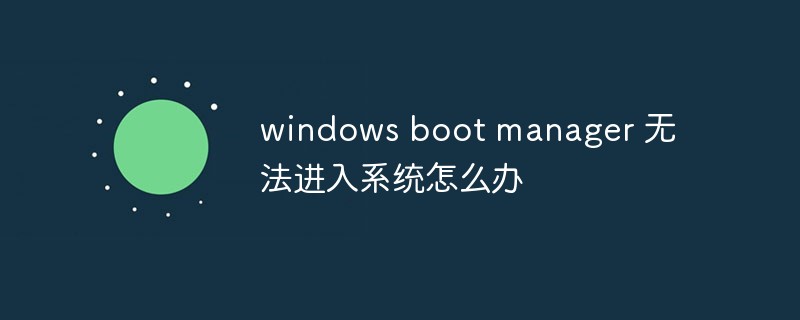 windows boot manager 无法进入系统怎么办Nov 13, 2022 pm 02:06 PM
windows boot manager 无法进入系统怎么办Nov 13, 2022 pm 02:06 PMwindows boot manager无法进入系统的解决办法:1、开机按DEL键;2、进BIOS设置光盘或U盘引导电脑进WinPE;3、使用Diskgenius重建主引导记录,并重启电脑;4、重装操作系统。

Hot AI Tools

Undresser.AI Undress
AI-powered app for creating realistic nude photos

AI Clothes Remover
Online AI tool for removing clothes from photos.

Undress AI Tool
Undress images for free

Clothoff.io
AI clothes remover

AI Hentai Generator
Generate AI Hentai for free.

Hot Article

Hot Tools

SublimeText3 English version
Recommended: Win version, supports code prompts!

Safe Exam Browser
Safe Exam Browser is a secure browser environment for taking online exams securely. This software turns any computer into a secure workstation. It controls access to any utility and prevents students from using unauthorized resources.

Zend Studio 13.0.1
Powerful PHP integrated development environment

DVWA
Damn Vulnerable Web App (DVWA) is a PHP/MySQL web application that is very vulnerable. Its main goals are to be an aid for security professionals to test their skills and tools in a legal environment, to help web developers better understand the process of securing web applications, and to help teachers/students teach/learn in a classroom environment Web application security. The goal of DVWA is to practice some of the most common web vulnerabilities through a simple and straightforward interface, with varying degrees of difficulty. Please note that this software

mPDF
mPDF is a PHP library that can generate PDF files from UTF-8 encoded HTML. The original author, Ian Back, wrote mPDF to output PDF files "on the fly" from his website and handle different languages. It is slower than original scripts like HTML2FPDF and produces larger files when using Unicode fonts, but supports CSS styles etc. and has a lot of enhancements. Supports almost all languages, including RTL (Arabic and Hebrew) and CJK (Chinese, Japanese and Korean). Supports nested block-level elements (such as P, DIV),






