The type of file can be identified based on the "file extension". File extension is a mechanism, or symbol, used by the operating system to mark file types; the extension is almost an essential part of every file. If a file does not have an extension, the operating system cannot identify the file and cannot distinguish it. What type does it belong to, so it is impossible to determine which software to use to process this file.

The operating environment of this tutorial: Windows 7 system, Dell G3 computer.
The type of file can be identified based on the "file extension".
File format (or file type) refers to the special encoding method used by computers to store information, and is used to identify internally stored data. For example, some store pictures, some store programs, and some store text information. Each type of information can be saved in computer storage in one or more file formats. Each file format will usually have one or more extensions by which it can be identified, but it may also have no extension. The extension helps applications identify the file format.
Filename Extension Also known as the suffix of a file, it is a mechanism used by operating systems (such as VMS/CP/M/DOS, etc.) to mark file types. , or symbol.

The file extension refers to the sequence of letters after the last period (.) in the file name. For example, HTML files are identified by the .htm or .html extension; GIF graphic files are identified by the .gif extension.
Extensions are an essential part of almost every file. If a file does not have an extension, the operating system cannot identify the file, what type it belongs to, and thus cannot determine which software to use to process the file.
In a file name like "example.txt", example is the file main name, txt is the file extension, indicating that the file is a plain text file, and the period "." is the file main name and file extension. Name delimiter.
The more important role of the file extension is to let the system decide which software to use when the user wants to open the file.
One characteristic of the extension method is that changing the file extension will cause the system to misjudge the file format. For example, simply changing the filename .html to filename .txt will cause the system to mistakenly recognize the HTML file as plain text. Although some skilled users can take advantage of this feature, ordinary users can easily make mistakes when renaming, rendering the file unusable. Therefore, some modern operating system management programs, such as Windows Explorer, have added the function of limiting the file extensions displayed to the user.
For more related knowledge, please visit the FAQ column!
The above is the detailed content of What file types can be identified based on. For more information, please follow other related articles on the PHP Chinese website!
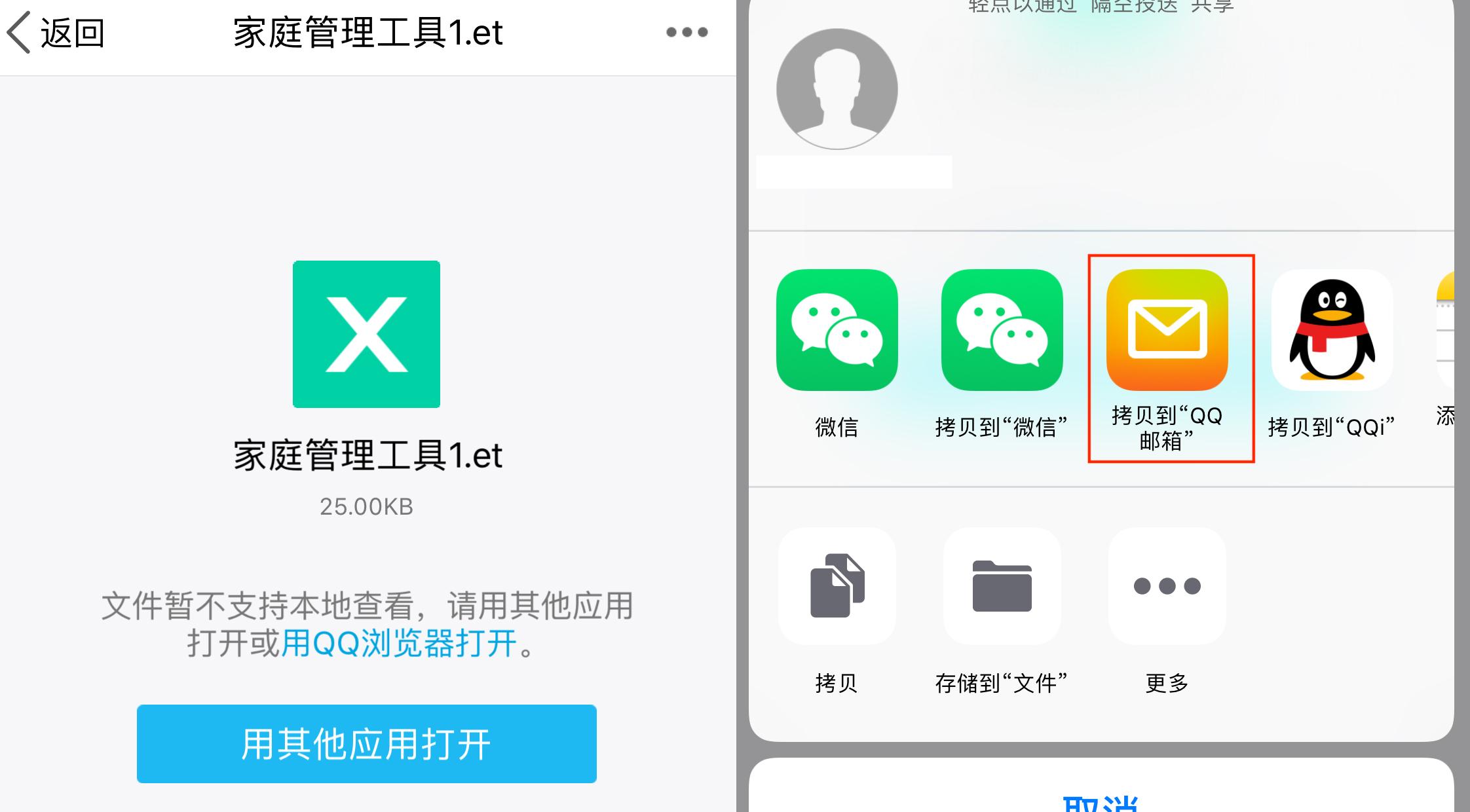 et是什么文件类型「必看:et的文件打开方法」Feb 07, 2024 am 09:48 AM
et是什么文件类型「必看:et的文件打开方法」Feb 07, 2024 am 09:48 AM收到文件格式是.et的文件如何打开?朋友同事间发送文件,收到的却是.et后缀的文件。无法使用默认程序打开。原来.et是WPS默认保存的表格文件格式,MicrosoftExcel是打不开的,如何在不安装WPS的情况下打开这个文档呢?手机接收到文件后,可以选择"用其他应用打开",然后选择上传到邮箱。以QQ邮箱为例,可以通过发送一封邮件给自己的方式进行上传。如果是电脑端接收到的文件,打开邮箱上传即可。上传到邮箱后,点击附件预览即可预览.et文件格式的文件了。这样避免了为了打开一个文件而安装软件。当然为
 在 Windows 11 上打开 Webp 图像的 4 种快速方法Sep 30, 2023 pm 02:13 PM
在 Windows 11 上打开 Webp 图像的 4 种快速方法Sep 30, 2023 pm 02:13 PMWebP或WebPicture是由Google开发的一种现代图像格式,最近已被业界广泛使用。这些图像比JPG,JPEG或PNG文件小,从而提高了页面加载速度,并从SEO的角度来看使它们很有价值。但是如何在Windows11中打开WebP文件?鉴于它是一种相对较新的图像格式,于2010年<>月首次宣布,兼容性必然是一个问题。一些照片编辑软件仍然不支持文件扩展名。但事情变化很快!Windows11是否支持WebP?虽然WebP图像文件与之前的Windows11不兼容,但M
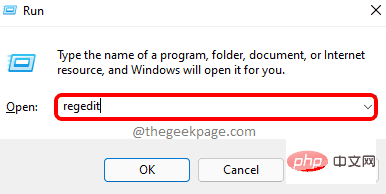 如何解决 Windows 11 中的文件名或扩展名过长的问题?Apr 22, 2023 pm 04:37 PM
如何解决 Windows 11 中的文件名或扩展名过长的问题?Apr 22, 2023 pm 04:37 PM您在传输文件时是否遇到过任何问题,并且禁止您这样做?好吧,许多Windows用户最近报告说,他们在将文件复制并粘贴到文件夹中时遇到了问题,其中抛出了一个错误,提示“目标文件夹的文件名太长”。此外,其他一些Windows用户在打开任何文件时表示失望,并说“文件名或扩展名太长”,他们无法打开文件。这不允许他们将文件传输到任何其他文件夹,这让用户感到失望。在分析问题时,我们提出了一系列解决方案,可能有助于缓解问题,用户可以轻松传输文件。如果您也遇到类似情况,请参阅此帖子以了解更多信息。来源:https
 如何修复 Windows 11 中的远程过程调用失败错误Apr 14, 2023 pm 06:25 PM
如何修复 Windows 11 中的远程过程调用失败错误Apr 14, 2023 pm 06:25 PM大量Windows用户在他们的计算机上遇到了“远程过程调用失败”的错误。通常,在尝试打开文档、照片以及Windows应用程序时会报告此错误。此错误与远程过程调用(RPC)有关,RPC是一种从网络中其他系统上存在的另一个程序请求服务的协议。因此,RPC始终在您的PC上运行非常重要。您是WindowsPC上受此RPC调用失败错误影响的此类用户吗?然后,您正在阅读正确的文章。在这篇文章中,我们策划了一些可以帮助您在计算机上解决此问题的解决方案。修复1–更改默认程序已设置为打开某些
 如何在 Windows 11、10 中打开没有扩展名的文件Apr 14, 2023 pm 05:52 PM
如何在 Windows 11、10 中打开没有扩展名的文件Apr 14, 2023 pm 05:52 PM除非你知道它的扩展名,否则拥有一个文件并不意味着什么。有些文件没有扩展名。大多数情况下,扩展可能只是被隐藏了,您可以使用第1节中列出的方法从Windows文件资源管理器本身轻松找到它。即使该文件实际上没有扩展名,也可以按照第2节中列出的方法轻松找到。最后,当您知道文件的扩展名后,您可以按照第3节中的步骤找到合适的应用程序来打开您的文件。因此,本文是您所有文件扩展名问题的完整解决方案。希望你喜欢阅读!第1节:如何确定文件是否有扩展名打开没有扩展名的文件的第一步是确保该文件确实没有扩展名。这
 使用java的File.isDirectory()函数判断文件是否存在且为目录类型Jul 24, 2023 pm 06:57 PM
使用java的File.isDirectory()函数判断文件是否存在且为目录类型Jul 24, 2023 pm 06:57 PM使用java的File.isDirectory()函数判断文件是否存在且为目录类型在Java编程中,经常会遇到需要判断一个文件是否存在且为目录类型的情况。Java提供了File类来操作文件和目录,其中的isDirectory()函数可以帮助我们判断一个文件是否是目录类型。File.isDirectory()函数是File类中的一个方法,其作用是判断当前Fil
 不一致的文件格式与扩展名如何处理Feb 19, 2024 pm 04:47 PM
不一致的文件格式与扩展名如何处理Feb 19, 2024 pm 04:47 PM文件格式和扩展名不匹配怎么解决在计算机使用过程中,经常会遇到文件格式和扩展名不匹配的情况。当我们尝试打开一个文件时,系统可能会提示“无法打开文件”或“文件格式不受支持”。这种情况可能会让人感到困惑和失望,但其实解决这个问题并不难,只需要一些简单的步骤就可以解决。首先,我们需要了解文件格式和扩展名的含义。文件格式指的是文件的存储方式和编码方式,例如文本文件是以
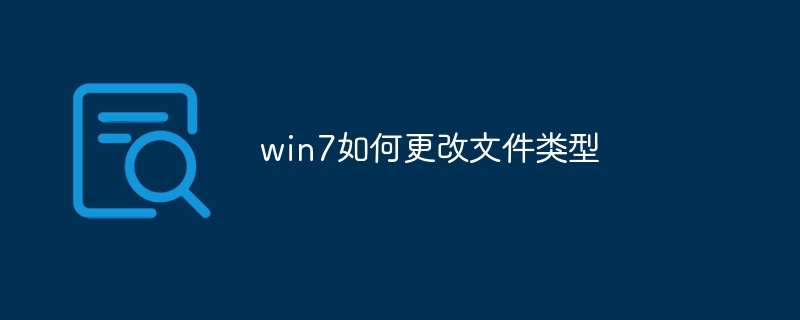 win7如何更改文件类型Oct 23, 2023 pm 01:50 PM
win7如何更改文件类型Oct 23, 2023 pm 01:50 PMwin7更改文件类型的方法有通过文件扩展名更改文件类型或通过控制面板更改文件观念。详细介绍:1、通过文件扩展名更改文件类型,找到要更改文件类型的文件,右键单击该文件,选择“重命名”选项,在文件名后面输入一个点“.“,然后输入想要的文件扩展名,按下“Enter”键确认更改,系统会将文件类型更改为指定的文件扩展名对应的类型;2、通过控制面板更改文件关联, 打开“控制面板”等等。

Hot AI Tools

Undresser.AI Undress
AI-powered app for creating realistic nude photos

AI Clothes Remover
Online AI tool for removing clothes from photos.

Undress AI Tool
Undress images for free

Clothoff.io
AI clothes remover

AI Hentai Generator
Generate AI Hentai for free.

Hot Article

Hot Tools

Notepad++7.3.1
Easy-to-use and free code editor

PhpStorm Mac version
The latest (2018.2.1) professional PHP integrated development tool

SublimeText3 Mac version
God-level code editing software (SublimeText3)

EditPlus Chinese cracked version
Small size, syntax highlighting, does not support code prompt function

mPDF
mPDF is a PHP library that can generate PDF files from UTF-8 encoded HTML. The original author, Ian Back, wrote mPDF to output PDF files "on the fly" from his website and handle different languages. It is slower than original scripts like HTML2FPDF and produces larger files when using Unicode fonts, but supports CSS styles etc. and has a lot of enhancements. Supports almost all languages, including RTL (Arabic and Hebrew) and CJK (Chinese, Japanese and Korean). Supports nested block-level elements (such as P, DIV),





