1. Introduction to MongoDB
##MongoDB is a database based on distributed file storage.
is written in C language. Designed to provide scalable, high-performance data storage solutions for WEB applications.
MongoDB is a product between a relational database and a non-relational database. It is the most feature-rich among non-relational databases and is most like a relational database.
The data structure supported by MongoDB is very loose and is a BJSON format similar to JSON, so it can store more complex data types. The biggest feature of Mongo is that the query language it supports is very powerful. Its syntax is somewhat similar to an object-oriented query language. It can almost realize most functions similar to single-table queries in relational databases, and it also supports indexing of data.
MongoDB data operation is based on json format
<span style="font-size: 16px;"> { "userName":"admin", "password":123456 }<br/></span>
2. MongoDB installation
1.MongoDB download
-
Website: https://www .mongodb.com/try/download/community

- ##The above picture is based on your own system when selecting the version Choose from Windows, LInux, CentOS, Ubuntu, etc.
2.MongoDB installation
- Downloaded .msi file, double-click the file after downloading and follow the instructions to install it.
- #During the installation process, you can set your installation directory by clicking the "Custom" button. It is recommended not to install on the C drive.


##Right-click this computer on the desktop>>>Properties> ;>>Advanced System Settings>>>Advanced>>>Environment Variables>>>Find path>>>Select Edit>>>New


Open CMD In the command window, enter mongo. The following prompt message appears, indicating that the installation is successful.
<span style="font-size: 16px;">C:\Users\***.DESKTOP-C1RC9P2>mongo<br/>MongoDB shell version v4.4.2-rc0<br/>connecting to: mongodb://127.0.0.1:27017/?compressors=disabled&gssapiServiceName=mongodb<br/>Implicit session: session { "id" : UUID("df31999e-cb62-4f71-8a18-7db8723c514f") }<br/>MongoDB server version: 4.4.2-rc0<br/>---<br/>The server generated these startup warnings when booting:<br/> 2020-10-30T16:25:16.503+08:00: Access control is not enabled for the database. Read and write access to data and configuration is unrestricted<br/>---<br/>---<br/> Enable MongoDB's free cloud-based monitoring service, which will then receive and display<br/> metrics about your deployment (disk utilization, CPU, operation statistics, etc).<br/><br/> The monitoring data will be available on a MongoDB website with a unique URL accessible to you<br/> and anyone you share the URL with. MongoDB may use this information to make product<br/> improvements and to suggest MongoDB products and deployment options to you.<br/><br/> To enable free monitoring, run the following command: db.enableFreeMonitoring()<br/> To permanently disable this reminder, run the following command: db.disableFreeMonitoring()<br/></span>3. Basic introduction to using MongoDB
MongoDB It is a non-relational database, and its database, tables, fields, etc. are somewhat different from relational databases (such as MySQL database);
-
Collections in MongoDB It is equivalent to the table in the relational database. The key of the json string in MongoDB is equivalent to the column name in the relational database;
-
When operating MongoDB data All times use json data format.
查看所有数据库名 这三个数据库是默认系统数据库,不能删除。 2. 查看集合 查看集合前提是要先指定使用哪一个数据库 system.version 就是admin这个数据库中的表 3.查询集合中的数据 这里先简单介绍查询集合中的所有数据,方便后面学习。 查询集合中的所有数据,这里查询的是系统数据库admin中的 system.version 集合 这里的_id是集合的键,每个集合里面默认存在,version是集合中的另一个键,相当于关系型 数据库中的字段 四、创建数据库及添加数据 MongoDB不能够直接创建数据库,需要添加一条数据才能创建 1.创建数据库和插入数据 先指定创建的数据 然后执行添加数据命令 这里插入了6列数据,分别是员工的编号,姓名,性别,年龄,薪资及所在的部门 表示一行数据插入成功,说明创建数据成功,同时添加 了一套数据,我们可以继续添加 随着数据的插入,数据库也随着创建成功。 五、查询数据 查询所有数据,在查询数据前要先指定使用哪个数据库,再查询数据库中的所有集合,根据相应集 合再查询数据。 1.查询所有数据 2.去掉集合中重复的数据 上面的结果“李四”重复被去掉了 3. 查询年龄等于25的数据 这里的“age”可以不加“ ”,直接写成{age:25} 4. 查询ename=“李元芳“的数据 5. 查询age>30岁的员工数据 6. 查询age 7.查询age>=30的员工数据 8. 查询age 9. 查询age>=25并且age 10. 查询全部姓李的员工数据(模糊查询) 模糊查询一般用于查询数据量比较小的集合数据 11. 查询姓名以“张”开头的员工数据 12. 查询以姓名以“静”结尾的员工数据 13. 查询指定列的员工数据 查询所有员工年龄的数据 查询所有员工的姓名和年龄的数据 查询age>=30的员工姓名、年龄和薪资 14. 排序 按照年龄升序排列 按照薪资降序排列 15. 查询ename=admin且age=20的员工数据 16. 查询前5条数据 17. 查询10条以后的数据 这里一共12条数据,查询10条以后的数据,结果是两条数据。 18. 查询集合中的总数据 一共12条数据 查询salary>=5000的员工数量 验证(查询查询salary>=5000的员工数据,一共是6条。) 19. 分页查询 按照每页显示5条数据查询,一共12条数据,就要查询3页 skip的值=(页数-1)* 每页显示数量 skip(N):表示要查询第N条数据后的数据 20.关键字or的查询方式 查询年龄是30或者年龄是35的员工数据(注意写法) 21. 查询第一条数据 或
22. 查询当前表所在的数据库 六、更新数据 更新数据一定要有条件限制,并且需要加上$set否则会全部修改 第一个参数是条件,后面的参数是要修改的数据或者是其他操作,比如批量操作 1. 更新员工李元静的年龄为32岁 验证(查询姓名是李元静的员工数据) 2. 更新员工李元静的薪资为1600并且所在部门修改为30 验证(查询姓名是李元静的员工数据) 3. 批量更新数据 把年龄是35岁的更新为34岁 设置第三个参数:{multi:true} 通过db.emp.find()验证所有数据没有年龄为35的员工 4. $inc使用 $inc将一个字段的值增加或者减少 把李元芳的年龄减少1岁,同时薪资加2000 验证 七、删除操作 1. 删除指定条件的数据 2. 删除所有数据 3. 删除集合 4.删除数据库 5. 温馨提示 对数据库数据执行删除操作时,记得加条件! 八、MongoDB数据库索引 MongoDB数据库索引是指对数据库集合中的一列或者多列进行排序的一种结构,可以大大缩减我们在使用数据库查询时候的时间,其用法和关系型数据库一样。 1. 模拟批量插入数据 在使用数据库前,我们创建一个com数据库和users集合,模拟60万条数据 PS:插入60万条数据大概需要5分钟 验证数据 2.无索引查询所耗费时间 通过"executionTimeMillis" : 254可以知道查询所耗费时间为254毫秒,当然这与计算机配置性能有关。 3. 创建索引 为userNo创建索引 4. 查询索引 _id为集合默认id索引,userNo是自定义索引 5. 使用索引查询所耗费时间 用索引查询userNo的值,可以通过"executionTimeMillisEstimate" : 0知道,所耗费的时间为0毫秒,大大缩短了查询速度 6. 删除索引 验证 可以看出,我们自定义的索引已经删除 7. 复合索引 当要对多个字段进行经常性大量查询的时候,我们可以设置复合索引 查看复合索引 userNo和userName是我们自定义的索引 查询userName:”张三599999”所耗费时间 通过"executionTimeMillis" : 2,可以看出,查询userNo和userName只需要2毫秒 注意:如果在一个集合中,对多个字段设置索引N(N!=1),在使用复合索引查询的时候,要连同第一个索引字段一起查询,如果只单单查询第N个,索引将没有效果。 8.唯一索引 创建唯一索引的条件是,集合中字段的数据不能重复,但在缺省情况下创建是索引均不是唯一索引 由于集合中的age都是一样的值,在给age创建唯一索引的时候会报错 为age创建唯一索引,失败<span style="font-size: 16px;">命令:<br/> show dbs<br/></span>
<span style="font-size: 16px;"> > show dbs<br/> admin 0.000GB<br/> config 0.000GB<br/> local 0.000GB<br/></span>
<span style="font-size: 16px;">命令:<br/>ues 数据库名 show collections<br/></span>
<span style="font-size: 16px;">> use admin <br/>switched to db admin <br/>> show collections <br/>system.version<br/></span>
<span style="font-size: 16px;">命令:<br/> db.集合名.find()<br/></span>
<span style="font-size: 16px;">> db.system.version.find()<br/>{ "_id" : "featureCompatibilityVersion", "version" : "4.4" }<br/></span>
<span style="font-size: 16px;">> use company<br/>switched to db company<br/>> db.emp.insert({"empno":100,"ename":"admin","sex":"男","age":20,"salary":800.00,"deptno":10})<br/>WriteResult({ "nInserted" : 1 })<br/></span><span style="font-size: 16px;">WriteResult({ "nInserted" : 1 })<br/></span><span style="font-size: 16px;">> db.emp.insert({"empno":101,"ename":"张三","sex":"女","age":30,"salary":2500.00,"deptno":20})})})})<br/>WriteResult({ "nInserted" : 1 })</span><span style="font-size: 16px;">命令:<br/>db.集合名.find() </span>
<span style="font-size: 16px;">指定对哪个数据库操作<br/> > use company<br/> switched to db company<br/>查询指定数据库后里面的所有集合<br/> > show collections<br/>emp<br/>查询所有数据,一共12条数据:<br/> > db.emp.find()<br/><br/>{ "_id" : ObjectId("5f9c1c5b5df291fa8194b91b"), "empno" : 100, "ename" : "admin", "sex" : "男", "age" : 20, "salary" : 800, "deptno" : 10 }<br/>{ "_id" : ObjectId("5f9c1dfc5df291fa8194b91c"), "empno" : 101, "ename" : "张三", "sex" : "女", "age" : 30, "salary" : 2500, "deptno" : 20 }<br/>{ "_id" : ObjectId("5f9c20945df291fa8194b91d"), "empno" : 102, "ename" : "张良", "sex" : "男", "age" : 25, "salary" : 3000, "deptno" : 20 }<br/>{ "_id" : ObjectId("5f9c21055df291fa8194b91e"), "empno" : 103, "ename" : "李明", "sex" : "女", "age" : 30, "salary" : 1800, "deptno" : 30 }<br/>{ "_id" : ObjectId("5f9c215f5df291fa8194b91f"), "empno" : 104, "ename" : "李菲菲", "sex" : "女", "age" : 28, "salary" : 4200, "deptno" : 20 }<br/>{ "_id" : ObjectId("5f9c219b5df291fa8194b921"), "empno" : 106, "ename" : "李四", "sex" : "男", "age" : 34, "salary" : 12000, "deptno" : 10 }<br/>{ "_id" : ObjectId("5f9c21a75df291fa8194b922"), "empno" : 106, "ename" : "李四", "sex" : "男", "age" : 34, "salary" : 12000, "deptno" : 10 }<br/>{ "_id" : ObjectId("5f9c21d85df291fa8194b923"), "empno" : 107, "ename" : "王三", "sex" : "女", "age" : 27, "salary" : 5000, "deptno" : 20 }<br/>{ "_id" : ObjectId("5f9c22185df291fa8194b924"), "empno" : 108, "ename" : "李元芳", "sex" : "男", "age" : 33, "salary" : 10000, "deptno" : 30 }<br/>{ "_id" : ObjectId("5f9c227d5df291fa8194b926"), "empno" : 110, "ename" : "刘静", "sex" : "女", "age" : 25, "salary" : 3500, "deptno" : 10 }<br/>{ "_id" : ObjectId("5f9c371b5df291fa8194b927"), "empno" : 105, "ename" : "张四", "sex" : "男", "age" : 32, "salary" : 8000, "deptno" : 30 }<br/>{ "_id" : ObjectId("5f9c376a29491ade8d9d3e79"), "empno" : 109, "ename" : "李元静", "sex" : "女", "age" : 32, "salary" : 1600, "deptno" : 30 }<br/></span><span style="font-size: 16px;">命令:<br/>> db.集合名.distinct("ename")<br/></span><span style="font-size: 16px;">> db.emp.distinct("ename")<br/><br/>[<br/> "admin",<br/> "刘静",<br/> "张三",<br/> "张四",<br/> "张良",<br/> "李元芳",<br/> "李元静",<br/> "李四",<br/> "李明",<br/> "李菲菲",<br/> "王三"<br/>]<br/></span><span style="font-size: 16px;">> db.emp.find({"age":25})<br/><br/>{ "_id" : ObjectId("5f9c20945df291fa8194b91d"), "empno" : 102, "ename" : "张良", "sex" : "男", "age" : 25, "salary" : 3000, "deptno" : 20 }<br/>{ "_id" : ObjectId("5f9c227d5df291fa8194b926"), "empno" : 110, "ename" : "刘静", "sex" : "女", "age" : 25, "salary" : 3500, "deptno" : 10 }<br/></span><span style="font-size: 16px;">> db.emp.find({"ename":"李元芳"})<br/><br/>{ "_id" : ObjectId("5f9c22185df291fa8194b924"), "empno" : 108, "ename" : "李元芳", "sex" : "男", "age" : 35, "salary" : 8000, "deptno" : 30 }<br/></span><span style="font-size: 16px;">> db.emp.find({"age":{$gt:30}})<br/><br/>{ "_id" : ObjectId("5f9c21855df291fa8194b920"), "empno" : 105, "ename" : "张四", "sex" : "男", "age" : 32, "salary" : 8000, "deptno" : 30 }<br/>{ "_id" : ObjectId("5f9c219b5df291fa8194b921"), "empno" : 106, "ename" : "李四", "sex" : "男", "age" : 35, "salary" : 12000, "deptno" : 10 }<br/>{ "_id" : ObjectId("5f9c21a75df291fa8194b922"), "empno" : 106, "ename" : "李四", "sex" : "男", "age" : 35, "salary" : 12000, "deptno" : 10 }<br/>{ "_id" : ObjectId("5f9c22185df291fa8194b924"), "empno" : 108, "ename" : "李元芳", "sex" : "男", "age" : 35, "salary" : 8000, "deptno" : 30 }<br/>{ "_id" : ObjectId("5f9c22445df291fa8194b925"), "empno" : 109, "ename" : "李元静", "sex" : "女", "age" : 35, "salary" : 15000, "deptno" : 36 }<br/></span><span style="font-size: 16px;">> db.emp.find({"age":{$lt:25}})<br/><br/>{ "_id" : ObjectId("5f9c1c5b5df291fa8194b91b"), "empno" : 100, "ename" : "admin", "sex" : "男", "age" : 20, "salary" : 800, "deptno" : 10 }<br/></span><span style="font-size: 16px;">> db.emp.find({"age":{$gte:30}})<br/><br/>{ "_id" : ObjectId("5f9c1dfc5df291fa8194b91c"), "empno" : 101, "ename" : "张三", "sex" : "女", "age" : 30, "salary" : 2500, "deptno" : 20 }<br/>{ "_id" : ObjectId("5f9c21055df291fa8194b91e"), "empno" : 103, "ename" : "李明", "sex" : "女", "age" : 30, "salary" : 1800, "deptno" : 30 }<br/>{ "_id" : ObjectId("5f9c21855df291fa8194b920"), "empno" : 105, "ename" : "张四", "sex" : "男", "age" : 32, "salary" : 8000, "deptno" : 30 }<br/>{ "_id" : ObjectId("5f9c219b5df291fa8194b921"), "empno" : 106, "ename" : "李四", "sex" : "男", "age" : 35, "salary" : 12000, "deptno" : 10 }<br/>{ "_id" : ObjectId("5f9c21a75df291fa8194b922"), "empno" : 106, "ename" : "李四", "sex" : "男", "age" : 35, "salary" : 12000, "deptno" : 10 }<br/>{ "_id" : ObjectId("5f9c22185df291fa8194b924"), "empno" : 108, "ename" : "李元芳", "sex" : "男", "age" : 35, "salary" : 8000, "deptno" : 30 }<br/>{ "_id" : ObjectId("5f9c22445df291fa8194b925"), "empno" : 109, "ename" : "李元静", "sex" : "女", "age" : 35, "salary" : 15000, "deptno" : 36 }<br/></span><span style="font-size: 16px;">> db.emp.find({"age":{$lte:30}})<br/><br/>{ "_id" : ObjectId("5f9c1c5b5df291fa8194b91b"), "empno" : 100, "ename" : "admin", "sex" : "男", "age" : 20, "salary" : 800, "deptno" : 10 }<br/>{ "_id" : ObjectId("5f9c1dfc5df291fa8194b91c"), "empno" : 101, "ename" : "张三", "sex" : "女", "age" : 30, "salary" : 2500, "deptno" : 20 }<br/>{ "_id" : ObjectId("5f9c20945df291fa8194b91d"), "empno" : 102, "ename" : "张良", "sex" : "男", "age" : 25, "salary" : 3000, "deptno" : 20 }<br/>{ "_id" : ObjectId("5f9c21055df291fa8194b91e"), "empno" : 103, "ename" : "李明", "sex" : "女", "age" : 30, "salary" : 1800, "deptno" : 30 }<br/>{ "_id" : ObjectId("5f9c215f5df291fa8194b91f"), "empno" : 104, "ename" : "李菲菲", "sex" : "女", "age" : 28, "salary" : 4200, "deptno" : 20 }<br/>{ "_id" : ObjectId("5f9c21d85df291fa8194b923"), "empno" : 107, "ename" : "王三", "sex" : "女", "age" : 27, "salary" : 5000, "deptno" : 20 }<br/>{ "_id" : ObjectId("5f9c227d5df291fa8194b926"), "empno" : 110, "ename" : "刘静", "sex" : "女", "age" : 25, "salary" : 3500, "deptno" : 10 }<br/></span><span style="font-size: 16px;">> db.emp.find({"age":{$gte:25,$lte:30}})<br/><br/>{ "_id" : ObjectId("5f9c1dfc5df291fa8194b91c"), "empno" : 101, "ename" : "张三", "sex" : "女", "age" : 30, "salary" : 2500, "deptno" : 20 }<br/>{ "_id" : ObjectId("5f9c20945df291fa8194b91d"), "empno" : 102, "ename" : "张良", "sex" : "男", "age" : 25, "salary" : 3000, "deptno" : 20 }<br/>{ "_id" : ObjectId("5f9c21055df291fa8194b91e"), "empno" : 103, "ename" : "李明", "sex" : "女", "age" : 30, "salary" : 1800, "deptno" : 30 }<br/>{ "_id" : ObjectId("5f9c215f5df291fa8194b91f"), "empno" : 104, "ename" : "李菲菲", "sex" : "女", "age" : 28, "salary" : 4200, "deptno" : 20 }<br/>{ "_id" : ObjectId("5f9c21d85df291fa8194b923"), "empno" : 107, "ename" : "王三", "sex" : "女", "age" : 27, "salary" : 5000, "deptno" : 20 }<br/>{ "_id" : ObjectId("5f9c227d5df291fa8194b926"), "empno" : 110, "ename" : "刘静", "sex" : "女", "age" : 25, "salary" : 3500, "deptno" : 10 }<br/></span><span style="font-size: 16px;">> db.emp.find({"ename":/李/})<br/><br/>{ "_id" : ObjectId("5f9c21055df291fa8194b91e"), "empno" : 103, "ename" : "李明", "sex" : "女", "age" : 30, "salary" : 1800, "deptno" : 30 }<br/>{ "_id" : ObjectId("5f9c215f5df291fa8194b91f"), "empno" : 104, "ename" : "李菲菲", "sex" : "女", "age" : 28, "salary" : 4200, "deptno" : 20 }<br/>{ "_id" : ObjectId("5f9c219b5df291fa8194b921"), "empno" : 106, "ename" : "李四", "sex" : "男", "age" : 35, "salary" : 12000, "deptno" : 10 }<br/>{ "_id" : ObjectId("5f9c21a75df291fa8194b922"), "empno" : 106, "ename" : "李四", "sex" : "男", "age" : 35, "salary" : 12000, "deptno" : 10 }<br/>{ "_id" : ObjectId("5f9c22185df291fa8194b924"), "empno" : 108, "ename" : "李元芳", "sex" : "男", "age" : 35, "salary" : 8000, "deptno" : 30 }<br/>{ "_id" : ObjectId("5f9c22445df291fa8194b925"), "empno" : 109, "ename" : "李元静", "sex" : "女", "age" : 35, "salary" : 15000, "deptno" : 36 }<br/></span><span style="font-size: 16px;">> db.emp.find({"ename":/^张/})<br/><br/>{ "_id" : ObjectId("5f9c1dfc5df291fa8194b91c"), "empno" : 101, "ename" : "张三", "sex" : "女", "age" : 30, "salary" : 2500, "deptno" : 20 }<br/>{ "_id" : ObjectId("5f9c20945df291fa8194b91d"), "empno" : 102, "ename" : "张良", "sex" : "男", "age" : 25, "salary" : 3000, "deptno" : 20 }<br/>{ "_id" : ObjectId("5f9c21855df291fa8194b920"), "empno" : 105, "ename" : "张四", "sex" : "男", "age" : 32, "salary" : 8000, "deptno" : 30 }<br/></span><span style="font-size: 16px;">> db.emp.find({"ename":/静$/})<br/><br/>{ "_id" : ObjectId("5f9c22445df291fa8194b925"), "empno" : 109, "ename" : "李元静", "sex" : "女", "age" : 35, "salary" : 15000, "deptno" : 36 }<br/>{ "_id" : ObjectId("5f9c227d5df291fa8194b926"), "empno" : 110, "ename" : "刘静", "sex" : "女", "age" : 25, "salary" : 3500, "deptno" : 10 }<br/></span><span style="font-size: 16px;">> db.emp.find({},{"age":1})<br/><br/>{ "_id" : ObjectId("5f9c1c5b5df291fa8194b91b"), "age" : 20 }<br/>{ "_id" : ObjectId("5f9c1dfc5df291fa8194b91c"), "age" : 30 }<br/>{ "_id" : ObjectId("5f9c20945df291fa8194b91d"), "age" : 25 }<br/>{ "_id" : ObjectId("5f9c21055df291fa8194b91e"), "age" : 30 }<br/>{ "_id" : ObjectId("5f9c215f5df291fa8194b91f"), "age" : 28 }<br/>{ "_id" : ObjectId("5f9c21855df291fa8194b920"), "age" : 32 }<br/>{ "_id" : ObjectId("5f9c219b5df291fa8194b921"), "age" : 35 }<br/>{ "_id" : ObjectId("5f9c21a75df291fa8194b922"), "age" : 35 }<br/>{ "_id" : ObjectId("5f9c21d85df291fa8194b923"), "age" : 27 }<br/>{ "_id" : ObjectId("5f9c22185df291fa8194b924"), "age" : 35 }<br/>{ "_id" : ObjectId("5f9c22445df291fa8194b925"), "age" : 35 }<br/>{ "_id" : ObjectId("5f9c227d5df291fa8194b926"), "age" : 25 }<br/></span><span style="font-size: 16px;">> db.emp.find({},{"ename":1,"age":1})<br/><br/>{ "_id" : ObjectId("5f9c1c5b5df291fa8194b91b"), "ename" : "admin", "age" : 20 }<br/>{ "_id" : ObjectId("5f9c1dfc5df291fa8194b91c"), "ename" : "张三", "age" : 30 }<br/>{ "_id" : ObjectId("5f9c20945df291fa8194b91d"), "ename" : "张良", "age" : 25 }<br/>{ "_id" : ObjectId("5f9c21055df291fa8194b91e"), "ename" : "李明", "age" : 30 }<br/>{ "_id" : ObjectId("5f9c215f5df291fa8194b91f"), "ename" : "李菲菲", "age" : 28 }<br/>{ "_id" : ObjectId("5f9c21855df291fa8194b920"), "ename" : "张四", "age" : 32 }<br/>{ "_id" : ObjectId("5f9c219b5df291fa8194b921"), "ename" : "李四", "age" : 35 }<br/>{ "_id" : ObjectId("5f9c21a75df291fa8194b922"), "ename" : "李四", "age" : 35 }<br/>{ "_id" : ObjectId("5f9c21d85df291fa8194b923"), "ename" : "王三", "age" : 27 }<br/>{ "_id" : ObjectId("5f9c22185df291fa8194b924"), "ename" : "李元芳", "age" : 35 }<br/>{ "_id" : ObjectId("5f9c22445df291fa8194b925"), "ename" : "李元静", "age" : 35 }<br/>{ "_id" : ObjectId("5f9c227d5df291fa8194b926"), "ename" : "刘静", "age" : 25 }<br/></span><span style="font-size: 16px;">> db.emp.find({"age":{$gte:30}},{"ename":1,"age":1,"salary":1})<br/><br/>{ "_id" : ObjectId("5f9c1dfc5df291fa8194b91c"), "ename" : "张三", "age" : 30, "salary" : 2500 }<br/>{ "_id" : ObjectId("5f9c21055df291fa8194b91e"), "ename" : "李明", "age" : 30, "salary" : 1800 }<br/>{ "_id" : ObjectId("5f9c21855df291fa8194b920"), "ename" : "张四", "age" : 32, "salary" : 8000 }<br/>{ "_id" : ObjectId("5f9c219b5df291fa8194b921"), "ename" : "李四", "age" : 35, "salary" : 12000 }<br/>{ "_id" : ObjectId("5f9c21a75df291fa8194b922"), "ename" : "李四", "age" : 35, "salary" : 12000 }<br/>{ "_id" : ObjectId("5f9c22185df291fa8194b924"), "ename" : "李元芳", "age" : 35, "salary" : 8000 }<br/>{ "_id" : ObjectId("5f9c22445df291fa8194b925"), "ename" : "李元静", "age" : 35, "salary" : 15000 }<br/></span><span style="font-size: 16px;">> db.emp.find().sort({"age":1})<br/><br/>{ "_id" : ObjectId("5f9c1c5b5df291fa8194b91b"), "empno" : 100, "ename" : "admin", "sex" : "男", "age" : 20, "salary" : 800, "deptno" : 10 }<br/>{ "_id" : ObjectId("5f9c20945df291fa8194b91d"), "empno" : 102, "ename" : "张良", "sex" : "男", "age" : 25, "salary" : 3000, "deptno" : 20 }<br/>{ "_id" : ObjectId("5f9c227d5df291fa8194b926"), "empno" : 110, "ename" : "刘静", "sex" : "女", "age" : 25, "salary" : 3500, "deptno" : 10 }<br/>{ "_id" : ObjectId("5f9c21d85df291fa8194b923"), "empno" : 107, "ename" : "王三", "sex" : "女", "age" : 27, "salary" : 5000, "deptno" : 20 }<br/>{ "_id" : ObjectId("5f9c215f5df291fa8194b91f"), "empno" : 104, "ename" : "李菲菲", "sex" : "女", "age" : 28, "salary" : 4200, "deptno" : 20 }<br/>{ "_id" : ObjectId("5f9c1dfc5df291fa8194b91c"), "empno" : 101, "ename" : "张三", "sex" : "女", "age" : 30, "salary" : 2500, "deptno" : 20 }<br/>{ "_id" : ObjectId("5f9c21055df291fa8194b91e"), "empno" : 103, "ename" : "李明", "sex" : "女", "age" : 30, "salary" : 1800, "deptno" : 30 }<br/>{ "_id" : ObjectId("5f9c21855df291fa8194b920"), "empno" : 105, "ename" : "张四", "sex" : "男", "age" : 32, "salary" : 8000, "deptno" : 30 }<br/>{ "_id" : ObjectId("5f9c219b5df291fa8194b921"), "empno" : 106, "ename" : "李四", "sex" : "男", "age" : 35, "salary" : 12000, "deptno" : 10 }<br/>{ "_id" : ObjectId("5f9c21a75df291fa8194b922"), "empno" : 106, "ename" : "李四", "sex" : "男", "age" : 35, "salary" : 12000, "deptno" : 10 }<br/>{ "_id" : ObjectId("5f9c22185df291fa8194b924"), "empno" : 108, "ename" : "李元芳", "sex" : "男", "age" : 35, "salary" : 8000, "deptno" : 30 }<br/>{ "_id" : ObjectId("5f9c22445df291fa8194b925"), "empno" : 109, "ename" : "李元静", "sex" : "女", "age" : 35, "salary" : 15000, "deptno" : 36 }<br/></span><span style="font-size: 16px;">> db.emp.find().sort({salary:-1})<br/><br/>{ "_id" : ObjectId("5f9c22445df291fa8194b925"), "empno" : 109, "ename" : "李元静", "sex" : "女", "age" : 35, "salary" : 15000, "deptno" : 36 }<br/>{ "_id" : ObjectId("5f9c219b5df291fa8194b921"), "empno" : 106, "ename" : "李四", "sex" : "男", "age" : 35, "salary" : 12000, "deptno" : 10 }<br/>{ "_id" : ObjectId("5f9c21a75df291fa8194b922"), "empno" : 106, "ename" : "李四", "sex" : "男", "age" : 35, "salary" : 12000, "deptno" : 10 }<br/>{ "_id" : ObjectId("5f9c21855df291fa8194b920"), "empno" : 105, "ename" : "张四", "sex" : "男", "age" : 32, "salary" : 8000, "deptno" : 30 }<br/>{ "_id" : ObjectId("5f9c22185df291fa8194b924"), "empno" : 108, "ename" : "李元芳", "sex" : "男", "age" : 35, "salary" : 8000, "deptno" : 30 }<br/>{ "_id" : ObjectId("5f9c21d85df291fa8194b923"), "empno" : 107, "ename" : "王三", "sex" : "女", "age" : 27, "salary" : 5000, "deptno" : 20 }<br/>{ "_id" : ObjectId("5f9c215f5df291fa8194b91f"), "empno" : 104, "ename" : "李菲菲", "sex" : "女", "age" : 28, "salary" : 4200, "deptno" : 20 }<br/>{ "_id" : ObjectId("5f9c227d5df291fa8194b926"), "empno" : 110, "ename" : "刘静", "sex" : "女", "age" : 25, "salary" : 3500, "deptno" : 10 }<br/>{ "_id" : ObjectId("5f9c20945df291fa8194b91d"), "empno" : 102, "ename" : "张良", "sex" : "男", "age" : 25, "salary" : 3000, "deptno" : 20 }<br/>{ "_id" : ObjectId("5f9c1dfc5df291fa8194b91c"), "empno" : 101, "ename" : "张三", "sex" : "女", "age" : 30, "salary" : 2500, "deptno" : 20 }<br/>{ "_id" : ObjectId("5f9c21055df291fa8194b91e"), "empno" : 103, "ename" : "李明", "sex" : "女", "age" : 30, "salary" : 1800, "deptno" : 30 }<br/>{ "_id" : ObjectId("5f9c1c5b5df291fa8194b91b"), "empno" : 100, "ename" : "admin", "sex" : "男", "age" : 20, "salary" : 800, "deptno" : 10 }<br/></span><span style="font-size: 16px;">> db.emp.find({ename:"admin",age:20})<br/><br/>{ "_id" : ObjectId("5f9c1c5b5df291fa8194b91b"), "empno" : 100, "ename" : "admin", "sex" : "男", "age" : 20, "salary" : 800, "deptno" : 10 }<br/></span><span style="font-size: 16px;">> db.emp.find().limit(5)<br/><br/>{ "_id" : ObjectId("5f9c1c5b5df291fa8194b91b"), "empno" : 100, "ename" : "admin", "sex" : "男", "age" : 20, "salary" : 800, "deptno" : 10 }<br/>{ "_id" : ObjectId("5f9c1dfc5df291fa8194b91c"), "empno" : 101, "ename" : "张三", "sex" : "女", "age" : 30, "salary" : 2500, "deptno" : 20 }<br/>{ "_id" : ObjectId("5f9c20945df291fa8194b91d"), "empno" : 102, "ename" : "张良", "sex" : "男", "age" : 25, "salary" : 3000, "deptno" : 20 }<br/>{ "_id" : ObjectId("5f9c21055df291fa8194b91e"), "empno" : 103, "ename" : "李明", "sex" : "女", "age" : 30, "salary" : 1800, "deptno" : 30 }<br/>{ "_id" : ObjectId("5f9c215f5df291fa8194b91f"), "empno" : 104, "ename" : "李菲菲", "sex" : "女", "age" : 28, "salary" : 4200, "deptno" : 20 }<br/></span><span style="font-size: 16px;">> db.emp.find().skip(10)<br/><br/>{ "_id" : ObjectId("5f9c22445df291fa8194b925"), "empno" : 109, "ename" : "李元静", "sex" : "女", "age" : 35, "salary" : 15000, "deptno" : 36 }<br/>{ "_id" : ObjectId("5f9c227d5df291fa8194b926"), "empno" : 110, "ename" : "刘静", "sex" : "女", "age" : 25, "salary" : 3500, "deptno" : 10 }<br/></span><span style="font-size: 16px;">> db.emp.find().count()<br/><br/>12<br/></span>
<span style="font-size: 16px;">> db.emp.find({salary:{$gte:5000}}).count()<br/><br/>6<br/></span><span style="font-size: 16px;">> db.emp.find({salary:{$gte:5000}})<br/><br/>{ "_id" : ObjectId("5f9c21855df291fa8194b920"), "empno" : 105, "ename" : "张四", "sex" : "男", "age" : 32, "salary" : 8000, "deptno" : 30 }<br/>{ "_id" : ObjectId("5f9c219b5df291fa8194b921"), "empno" : 106, "ename" : "李四", "sex" : "男", "age" : 35, "salary" : 12000, "deptno" : 10 }<br/>{ "_id" : ObjectId("5f9c21a75df291fa8194b922"), "empno" : 106, "ename" : "李四", "sex" : "男", "age" : 35, "salary" : 12000, "deptno" : 10 }<br/>{ "_id" : ObjectId("5f9c21d85df291fa8194b923"), "empno" : 107, "ename" : "王三", "sex" : "女", "age" : 27, "salary" : 5000, "deptno" : 20 }<br/>{ "_id" : ObjectId("5f9c22185df291fa8194b924"), "empno" : 108, "ename" : "李元芳", "sex" : "男", "age" : 35, "salary" : 8000, "deptno" : 30 }<br/>{ "_id" : ObjectId("5f9c22445df291fa8194b925"), "empno" : 109, "ename" : "李元静", "sex" : "女", "age" : 35, "salary" : 15000, "deptno" : 36 }<br/></span><span style="font-size: 16px;">第一页:<br/>> db.emp.find().skip(0).limit(5)<br/><br/>{ "_id" : ObjectId("5f9c1c5b5df291fa8194b91b"), "empno" : 100, "ename" : "admin", "sex" : "男", "age" : 20, "salary" : 800, "deptno" : 10 }<br/>{ "_id" : ObjectId("5f9c1dfc5df291fa8194b91c"), "empno" : 101, "ename" : "张三", "sex" : "女", "age" : 30, "salary" : 2500, "deptno" : 20 }<br/>{ "_id" : ObjectId("5f9c20945df291fa8194b91d"), "empno" : 102, "ename" : "张良", "sex" : "男", "age" : 25, "salary" : 3000, "deptno" : 20 }<br/>{ "_id" : ObjectId("5f9c21055df291fa8194b91e"), "empno" : 103, "ename" : "李明", "sex" : "女", "age" : 30, "salary" : 1800, "deptno" : 30 }<br/>{ "_id" : ObjectId("5f9c215f5df291fa8194b91f"), "empno" : 104, "ename" : "李菲菲", "sex" : "女", "age" : 28, "salary" : 4200, "deptno" : 20 }<br/><br/>第二页:<br/>> db.emp.find().skip(5).limit(5)<br/><br/>{ "_id" : ObjectId("5f9c21855df291fa8194b920"), "empno" : 105, "ename" : "张四", "sex" : "男", "age" : 32, "salary" : 8000, "deptno" : 30 }<br/>{ "_id" : ObjectId("5f9c219b5df291fa8194b921"), "empno" : 106, "ename" : "李四", "sex" : "男", "age" : 35, "salary" : 12000, "deptno" : 10 }<br/>{ "_id" : ObjectId("5f9c21a75df291fa8194b922"), "empno" : 106, "ename" : "李四", "sex" : "男", "age" : 35, "salary" : 12000, "deptno" : 10 }<br/>{ "_id" : ObjectId("5f9c21d85df291fa8194b923"), "empno" : 107, "ename" : "王三", "sex" : "女", "age" : 27, "salary" : 5000, "deptno" : 20 }<br/>{ "_id" : ObjectId("5f9c22185df291fa8194b924"), "empno" : 108, "ename" : "李元芳", "sex" : "男", "age" : 35, "salary" : 8000, "deptno" : 30 }<br/><br/>第三页:<br/>> db.emp.find().skip(10).limit(5)<br/><br/>{ "_id" : ObjectId("5f9c22445df291fa8194b925"), "empno" : 109, "ename" : "李元静", "sex" : "女", "age" : 35, "salary" : 15000, "deptno" : 36 }<br/>{ "_id" : ObjectId("5f9c227d5df291fa8194b926"), "empno" : 110, "ename" : "刘静", "sex" : "女", "age" : 25, "salary" : 3500, "deptno" : 10 }<br/></span>
<span style="font-size: 16px;">> db.emp.find({$or:[{age:30},{age:35}]})<br/><br/>{ "_id" : ObjectId("5f9c1dfc5df291fa8194b91c"), "empno" : 101, "ename" : "张三", "sex" : "女", "age" : 30, "salary" : 2500, "deptno" : 20 }<br/>{ "_id" : ObjectId("5f9c21055df291fa8194b91e"), "empno" : 103, "ename" : "李明", "sex" : "女", "age" : 30, "salary" : 1800, "deptno" : 30 }<br/>{ "_id" : ObjectId("5f9c219b5df291fa8194b921"), "empno" : 106, "ename" : "李四", "sex" : "男", "age" : 35, "salary" : 12000, "deptno" : 10 }<br/>{ "_id" : ObjectId("5f9c21a75df291fa8194b922"), "empno" : 106, "ename" : "李四", "sex" : "男", "age" : 35, "salary" : 12000, "deptno" : 10 }<br/>{ "_id" : ObjectId("5f9c22185df291fa8194b924"), "empno" : 108, "ename" : "李元芳", "sex" : "男", "age" : 35, "salary" : 8000, "deptno" : 30 }<br/>{ "_id" : ObjectId("5f9c22445df291fa8194b925"), "empno" : 109, "ename" : "李元静", "sex" : "女", "age" : 35, "salary" : 15000, "deptno" : 36 }<br/></span><span style="font-size: 16px;">> db.emp.findOne()<br/>{<br/> "_id" : ObjectId("5f9c1c5b5df291fa8194b91b"),<br/> "empno" : 100,<br/> "ename" : "admin",<br/> "sex" : "男",<br/> "age" : 20,<br/> "salary" : 800,<br/> "deptno" : 10<br/>}<br/></span><span style="font-size: 16px;">> db.emp.find().limit(1)<br/><br/>{ "_id" : ObjectId("5f9c1c5b5df291fa8194b91b"), "empno" : 100, "ename" : "admin", "sex" : "男", "age" : 20, "salary" : 800, "deptno" : 10 }<br/></span><span style="font-size: 16px;">> db.emp.getDB()<br/><br/>company<br/></span>
<span style="font-size: 16px;">> db.emp.update({ename:"李元静"},{$set:{age:32}})<br/><br/>WriteResult({ "nMatched" : 1, "nUpserted" : 0, "nModified" : 1 })<br/></span><span style="font-size: 16px;">> db.emp.find({ename:"李元静"})<br/><br/>{ "_id" : ObjectId("5f9c376a29491ade8d9d3e79"), "empno" : 109, "ename" : "李元静", "sex" : "女", "age" : 32, "salary" : 15000, "deptno" : 36 }<br/></span><span style="font-size: 16px;">> db.emp.update({ename:"李元静"},{$set:{salary:1600,deptno:30}})<br/><br/>WriteResult({ "nMatched" : 1, "nUpserted" : 0, "nModified" : 1 })<br/></span><span style="font-size: 16px;">> db.emp.find({ename:"李元静"})<br/><br/>{ "_id" : ObjectId("5f9c376a29491ade8d9d3e79"), "empno" : 109, "ename" : "李元静", "sex" : "女", "age" : 32, "salary" : 1600, "deptno" : 30 }<br/></span>
<span style="font-size: 16px;">> db.emp.update({age:35},{$set:{age:34}},{multi:true})<br/><br/>WriteResult({ "nMatched" : 3, "nUpserted" : 0, "nModified" : 3 })<br/></span>
<span style="font-size: 16px;">> db.emp.update({ename:"李元芳"},{$inc:{age:-1,salary:2000}})<br/><br/>WriteResult({ "nMatched" : 1, "nUpserted" : 0, "nModified" : 1 })<br/></span><span style="font-size: 16px;">> db.emp.find({ename:"李元芳"})<br/><br/>{ "_id" : ObjectId("5f9c22185df291fa8194b924"), "empno" : 108, "ename" : "李元芳", "sex" : "男", "age" : 33, "salary" : 10000, "deptno" : 30 }<br/></span><span style="font-size: 16px;">db.emp.remove({ename:"李元芳"})<br/></span><span style="font-size: 16px;">db.emp.remove({})<br/></span><span style="font-size: 16px;">db.emp.drop()<br/></span>
<span style="font-size: 16px;">db.dropDatabase()<br/></span>
<span style="font-size: 16px;">> use com<br/>switched to db com<br/>> for(var i=0;i<600000;i++){<br/>... db.users.insert({userNo:i,userName:"张三"+i,age:28,phone:"13000"+i})<br/>... }<br/>WriteResult({ "nInserted" : 1 })<br/></span><span style="font-size: 16px;">> db.users.find().count()<br/>600000<br/></span>
<span style="font-size: 16px;">命令: <br/>db.users.find({userNo:599999}).explain("executionStats")<br/></span><span style="font-size: 16px;">> db.users.find({userNo:599999}).explain("executionStats")<br/>{<br/> "queryPlanner" : {<br/> "plannerVersion" : 1,<br/> "namespace" : "com.users",<br/> "indexFilterSet" : false,<br/> "parsedQuery" : {<br/> "userNo" : {<br/> "$eq" : 599999<br/> }<br/> },<br/> "winningPlan" : {<br/> "stage" : "COLLSCAN",<br/> "filter" : {<br/> "userNo" : {<br/> "$eq" : 599999<br/> }<br/> },<br/> "direction" : "forward"<br/> },<br/> "rejectedPlans" : [ ]<br/> },<br/> "executionStats" : {<br/> "executionSuccess" : true,<br/> "nReturned" : 1,<br/> "executionTimeMillis" : 254,<br/> "totalKeysExamined" : 0,<br/> "totalDocsExamined" : 600000,<br/> "executionStages" : {<br/> "stage" : "COLLSCAN",<br/> "filter" : {<br/> "userNo" : {<br/> "$eq" : 599999<br/> }<br/> },<br/> "nReturned" : 1,<br/> "executionTimeMillisEstimate" : 3,<br/> "works" : 600002,<br/> "advanced" : 1,<br/> "needTime" : 600000,<br/> "needYield" : 0,<br/> "saveState" : 600,<br/> "restoreState" : 600,<br/> "isEOF" : 1,<br/> "direction" : "forward",<br/> "docsExamined" : 600000<br/> }<br/> },<br/> "serverInfo" : {<br/> "host" : "thinkPadE580",<br/> "port" : 27017,<br/> "version" : "4.4.2-rc0",<br/> "gitVersion" : "b5fafa1f87dda6f8773c5a8a1a5e7776d4d94da7"<br/> },<br/> "ok" : 1<br/>}<br/></span><span style="font-size: 16px;">命令:<br/> db.users.ensureIndex({userNo:1})<br/></span><span style="font-size: 16px;">> db.users.ensureIndex({userNo:1})<br/>{<br/> "createdCollectionAutomatically" : false,<br/> "numIndexesBefore" : 1,<br/> "numIndexesAfter" : 2,<br/> "ok" : 1<br/>}<br/></span><span style="font-size: 16px;">命令:<br/> db.users.getIndexes()<br/></span>
<span style="font-size: 16px;">> db.users.getIndexes()<br/>[<br/> {<br/> "v" : 2,<br/> "key" : {<br/> "_id" : 1<br/> },<br/> "name" : "_id_"<br/> },<br/> {<br/> "v" : 2,<br/> "key" : {<br/> "userNo" : 1<br/> },<br/> "name" : "userNo_1"<br/> }<br/>]<br/></span><span style="font-size: 16px;">> db.users.find({userNo:599999}).explain("executionStats")<br/>{<br/> "queryPlanner" : {<br/> "plannerVersion" : 1,<br/> "namespace" : "com.users",<br/> "indexFilterSet" : false,<br/> "parsedQuery" : {<br/> "userNo" : {<br/> "$eq" : 599999<br/> }<br/> },<br/> "winningPlan" : {<br/> "stage" : "FETCH",<br/> "inputStage" : {<br/> "stage" : "IXSCAN",<br/> "keyPattern" : {<br/> "userNo" : 1<br/> },<br/> "indexName" : "userNo_1",<br/> "isMultiKey" : false,<br/> "multiKeyPaths" : {<br/> "userNo" : [ ]<br/> },<br/> "isUnique" : false,<br/> "isSparse" : false,<br/> "isPartial" : false,<br/> "indexVersion" : 2,<br/> "direction" : "forward",<br/> "indexBounds" : {<br/> "userNo" : [<br/> "[599999.0, 599999.0]"<br/> ]<br/> }<br/> }<br/> },<br/> "rejectedPlans" : [ ]<br/> },<br/> "executionStats" : {<br/> "executionSuccess" : true,<br/> "nReturned" : 1,<br/> "executionTimeMillis" : 84,<br/> "totalKeysExamined" : 1,<br/> "totalDocsExamined" : 1,<br/> "executionStages" : {<br/> "stage" : "FETCH",<br/> "nReturned" : 1,<br/> "executionTimeMillisEstimate" : 0,<br/> "works" : 2,<br/> "advanced" : 1,<br/> "needTime" : 0,<br/> "needYield" : 0,<br/> "saveState" : 0,<br/> "restoreState" : 0,<br/> "isEOF" : 1,<br/> "docsExamined" : 1,<br/> "alreadyHasObj" : 0,<br/> "inputStage" : {<br/> "stage" : "IXSCAN",<br/> "nReturned" : 1,<br/> "executionTimeMillisEstimate" : 0,<br/> "works" : 2,<br/> "advanced" : 1,<br/> "needTime" : 0,<br/> "needYield" : 0,<br/> "saveState" : 0,<br/> "restoreState" : 0,<br/> "isEOF" : 1,<br/> "keyPattern" : {<br/> "userNo" : 1<br/> },<br/> "indexName" : "userNo_1",<br/> "isMultiKey" : false,<br/> "multiKeyPaths" : {<br/> "userNo" : [ ]<br/> },<br/> "isUnique" : false,<br/> "isSparse" : false,<br/> "isPartial" : false,<br/> "indexVersion" : 2,<br/> "direction" : "forward",<br/> "indexBounds" : {<br/> "userNo" : [<br/> "[599999.0, 599999.0]"<br/> ]<br/> },<br/> "keysExamined" : 1,<br/> "seeks" : 1,<br/> "dupsTested" : 0,<br/> "dupsDropped" : 0<br/> }<br/> }<br/> },<br/> "serverInfo" : {<br/> "host" : "thinkPadE580",<br/> "port" : 27017,<br/> "version" : "4.4.2-rc0",<br/> "gitVersion" : "b5fafa1f87dda6f8773c5a8a1a5e7776d4d94da7"<br/> },<br/> "ok" : 1<br/>}<br/></span><span style="font-size: 16px;">命令:<br/> db.users.dropIndex({userNo:1})<br/></span><span style="font-size: 16px;">> db.users.dropIndex({userNo:1})<br/>{ "nIndexesWas" : 2, "ok" : 1 }<br/></span><span style="font-size: 16px;">> db.users.ensureIndex({userNo:1,userName:1})<br/>{<br/> "createdCollectionAutomatically" : false,<br/> "numIndexesBefore" : 1,<br/> "numIndexesAfter" : 2,<br/> "ok" : 1<br/>}<br/></span><span style="font-size: 16px;">> db.users.getIndexes()<br/>[<br/> {<br/> "v" : 2,<br/> "key" : {<br/> "_id" : 1<br/> },<br/> "name" : "_id_"<br/> },<br/> {<br/> "v" : 2,<br/> "key" : {<br/> "userNo" : 1,<br/> "userName" : 1<br/> },<br/> "name" : "userNo_1_userName_1"<br/> }<br/>]<br/></span>
<span style="font-size: 16px;">> db.users.find({userNo:599999,userName:"张三599999"}).explain("executionStats")))<br/>{<br/> "queryPlanner" : {<br/> "plannerVersion" : 1,<br/> "namespace" : "com.users",<br/> "indexFilterSet" : false,<br/> "parsedQuery" : {<br/> "$and" : [<br/> {<br/> "userName" : {<br/> "$eq" : "张三599999"<br/> }<br/> },<br/> {<br/> "userNo" : {<br/> "$eq" : 599999<br/> }<br/> }<br/> ]<br/> },<br/> "winningPlan" : {<br/> "stage" : "FETCH",<br/> "inputStage" : {<br/> "stage" : "IXSCAN",<br/> "keyPattern" : {<br/> "userNo" : 1,<br/> "userName" : 1<br/> },<br/> "indexName" : "userNo_1_userName_1",<br/> "isMultiKey" : false,<br/> "multiKeyPaths" : {<br/> "userNo" : [ ],<br/> "userName" : [ ]<br/> },<br/> "isUnique" : false,<br/> "isSparse" : false,<br/> "isPartial" : false,<br/> "indexVersion" : 2,<br/> "direction" : "forward",<br/> "indexBounds" : {<br/> "userNo" : [<br/> "[599999.0, 599999.0]"<br/> ],<br/> "userName" : [<br/> "[\"张三599999\", \"张三599999\"]"<br/> ]<br/> }<br/> }<br/> },<br/> "rejectedPlans" : [ ]<br/> },<br/> "executionStats" : {<br/> "executionSuccess" : true,<br/> "nReturned" : 1,<br/> "executionTimeMillis" : 2,<br/> "totalKeysExamined" : 1,<br/> "totalDocsExamined" : 1,<br/> "executionStages" : {<br/> "stage" : "FETCH",<br/> "nReturned" : 1,<br/> "executionTimeMillisEstimate" : 0,<br/> "works" : 2,<br/> "advanced" : 1,<br/> "needTime" : 0,<br/> "needYield" : 0,<br/> "saveState" : 0,<br/> "restoreState" : 0,<br/> "isEOF" : 1,<br/> "docsExamined" : 1,<br/> "alreadyHasObj" : 0,<br/> "inputStage" : {<br/> "stage" : "IXSCAN",<br/> "nReturned" : 1,<br/> "executionTimeMillisEstimate" : 0,<br/> "works" : 2,<br/> "advanced" : 1,<br/> "needTime" : 0,<br/> "needYield" : 0,<br/> "saveState" : 0,<br/> "restoreState" : 0,<br/> "isEOF" : 1,<br/> "keyPattern" : {<br/> "userNo" : 1,<br/> "userName" : 1<br/> },<br/> "indexName" : "userNo_1_userName_1",<br/> "isMultiKey" : false,<br/> "multiKeyPaths" : {<br/> "userNo" : [ ],<br/> "userName" : [ ]<br/> },<br/> "isUnique" : false,<br/> "isSparse" : false,<br/> "isPartial" : false,<br/> "indexVersion" : 2,<br/> "direction" : "forward",<br/> "indexBounds" : {<br/> "userNo" : [<br/> "[599999.0, 599999.0]"<br/> ],<br/> "userName" : [<br/> "[\"张三599999\", \"张三599999\"]"<br/> ]<br/> },<br/> "keysExamined" : 1,<br/> "seeks" : 1,<br/> "dupsTested" : 0,<br/> "dupsDropped" : 0<br/> }<br/> }<br/> },<br/> "serverInfo" : {<br/> "host" : "thinkPadE580",<br/> "port" : 27017,<br/> "version" : "4.4.2-rc0",<br/> "gitVersion" : "b5fafa1f87dda6f8773c5a8a1a5e7776d4d94da7"<br/> },<br/> "ok" : 1<br/>}<br/></span>
<span style="font-size: 16px;">命令:<br/> > db.users.ensure({age:1},{unique:true})<br/></span><span style="font-size: 16px;">> db.users.ensure({age:1},{unique:true})<br/>TypeError: db.users.ensure is not a function :<br/>@(shell):1:1<br/></span>
The above is the detailed content of MongoDB 4.X basic tutorial. For more information, please follow other related articles on the PHP Chinese website!
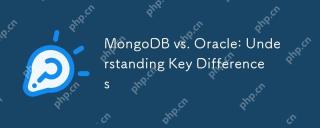 MongoDB vs. Oracle: Understanding Key DifferencesApr 16, 2025 am 12:01 AM
MongoDB vs. Oracle: Understanding Key DifferencesApr 16, 2025 am 12:01 AMMongoDB is suitable for handling large-scale unstructured data, and Oracle is suitable for enterprise-level applications that require transaction consistency. 1.MongoDB provides flexibility and high performance, suitable for processing user behavior data. 2. Oracle is known for its stability and powerful functions and is suitable for financial systems. 3.MongoDB uses document models, and Oracle uses relational models. 4.MongoDB is suitable for social media applications, while Oracle is suitable for enterprise-level applications.
 MongoDB: Scaling and Performance ConsiderationsApr 15, 2025 am 12:02 AM
MongoDB: Scaling and Performance ConsiderationsApr 15, 2025 am 12:02 AMMongoDB's scalability and performance considerations include horizontal scaling, vertical scaling, and performance optimization. 1. Horizontal expansion is achieved through sharding technology to improve system capacity. 2. Vertical expansion improves performance by increasing hardware resources. 3. Performance optimization is achieved through rational design of indexes and optimized query strategies.
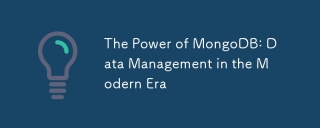 The Power of MongoDB: Data Management in the Modern EraApr 13, 2025 am 12:04 AM
The Power of MongoDB: Data Management in the Modern EraApr 13, 2025 am 12:04 AMMongoDB is a NoSQL database because of its flexibility and scalability are very important in modern data management. It uses document storage, is suitable for processing large-scale, variable data, and provides powerful query and indexing capabilities.
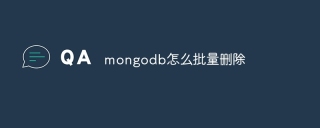 How to delete mongodb in batchesApr 12, 2025 am 09:27 AM
How to delete mongodb in batchesApr 12, 2025 am 09:27 AMYou can use the following methods to delete documents in MongoDB: 1. The $in operator specifies the list of documents to be deleted; 2. The regular expression matches documents that meet the criteria; 3. The $exists operator deletes documents with the specified fields; 4. The find() and remove() methods first get and then delete the document. Please note that these operations cannot use transactions and may delete all matching documents, so be careful when using them.
 How to set mongodb commandApr 12, 2025 am 09:24 AM
How to set mongodb commandApr 12, 2025 am 09:24 AMTo set up a MongoDB database, you can use the command line (use and db.createCollection()) or the mongo shell (mongo, use and db.createCollection()). Other setting options include viewing database (show dbs), viewing collections (show collections), deleting database (db.dropDatabase()), deleting collections (db.<collection_name>.drop()), inserting documents (db.<collecti
 How to deploy a mongodb clusterApr 12, 2025 am 09:21 AM
How to deploy a mongodb clusterApr 12, 2025 am 09:21 AMDeploying a MongoDB cluster is divided into five steps: deploying the primary node, deploying the secondary node, adding the secondary node, configuring replication, and verifying the cluster. Including installing MongoDB software, creating data directories, starting MongoDB instances, initializing replication sets, adding secondary nodes, enabling replica set features, configuring voting rights, and verifying cluster status and data replication.
 How to use mongodb application scenarioApr 12, 2025 am 09:18 AM
How to use mongodb application scenarioApr 12, 2025 am 09:18 AMMongoDB is widely used in the following scenarios: Document storage: manages structured and unstructured data such as user information, content, product catalogs, etc. Real-time analysis: Quickly query and analyze real-time data such as logs, monitoring dashboard displays, etc. Social Media: Manage user relationship maps, activity streams, and messaging. Internet of Things: Process massive time series data such as device monitoring, data collection and remote management. Mobile applications: As a backend database, synchronize mobile device data, provide offline storage, etc. Other areas: diversified scenarios such as e-commerce, healthcare, financial services and game development.
 How to view the mongodb versionApr 12, 2025 am 09:15 AM
How to view the mongodb versionApr 12, 2025 am 09:15 AMHow to view MongoDB version: Command line: Use the db.version() command. Programming language driver: Python: print(client.server_info()["version"])Node.js: db.command({ version: 1 }, (err, result) => { console.log(result.version); });


Hot AI Tools

Undresser.AI Undress
AI-powered app for creating realistic nude photos

AI Clothes Remover
Online AI tool for removing clothes from photos.

Undress AI Tool
Undress images for free

Clothoff.io
AI clothes remover

AI Hentai Generator
Generate AI Hentai for free.

Hot Article

Hot Tools

mPDF
mPDF is a PHP library that can generate PDF files from UTF-8 encoded HTML. The original author, Ian Back, wrote mPDF to output PDF files "on the fly" from his website and handle different languages. It is slower than original scripts like HTML2FPDF and produces larger files when using Unicode fonts, but supports CSS styles etc. and has a lot of enhancements. Supports almost all languages, including RTL (Arabic and Hebrew) and CJK (Chinese, Japanese and Korean). Supports nested block-level elements (such as P, DIV),

Dreamweaver Mac version
Visual web development tools

Safe Exam Browser
Safe Exam Browser is a secure browser environment for taking online exams securely. This software turns any computer into a secure workstation. It controls access to any utility and prevents students from using unauthorized resources.

SublimeText3 Chinese version
Chinese version, very easy to use

PhpStorm Mac version
The latest (2018.2.1) professional PHP integrated development tool





