Home >Common Problem >What functions does the file management system in the operating system provide users?
What functions does the file management system in the operating system provide users?
- 青灯夜游Original
- 2022-07-15 18:06:4212757browse
The file management system provides users with the function of "managing files by file name". From the user's point of view, the file management system mainly implements "access and storage by name". Users of the file management system can access the information in the files as long as they know the file names of the required files, without knowing where these files are stored. place.
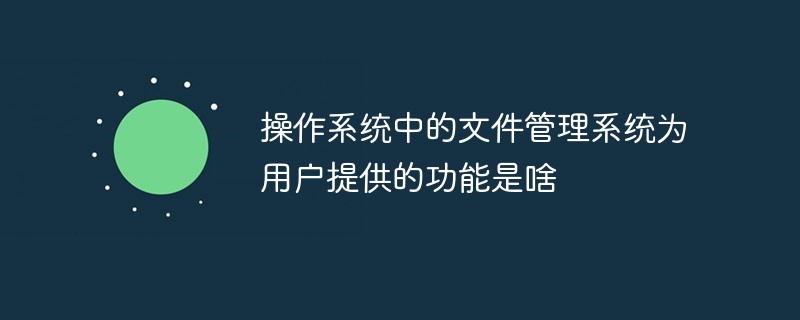
The operating environment of this tutorial: Windows 7 system, Dell G3 computer.
The file management system in the operating system provides users with the following functions: managing files by file name.
File management is one of the five major functions of the operating system, which mainly involves the logical and physical organization of files, and the structure and management of directories. The so-called file management is a general term for a set of software in the operating system that implements unified management of files, the files being managed, and some data structures required for file management (it is the organization in the operating system responsible for accessing and managing file information).
From a system perspective, the file system organizes, allocates and recycles the storage space of file storage, and is responsible for the storage, retrieval, sharing and protection of files.
From the user's point of view, the file system mainly implements "access and storage by name". Users of the file system can access the information in the file as long as they know the file name of the required file without knowing these files. Where exactly is it stored?
File management functions
① Centralized storage, unified document sharing
②Permission management, which can be targeted at users, Departments and positions carry out fine-grained permission control to control users' management, browsing, reading, editing, downloading, deleting, printing, subscribing and other operations
③ Full-text index, which can index the contents of Office, PDF and other files quickly Accurately find the required files from massive data
④ Document audit describes every action in the entire document life cycle, including operator, action, date and time and other information. Through audit tracking, you can have a global grasp The operation status of all files within the system.
⑤ Version management, documents are associated with multiple versions to avoid the use of wrong versions, and support viewing, rollback and downloading of historical versions.
⑥ Automatic numbering, you can freely combine and design numbering rules.
⑦ Lock protection, document authors and users with administrative rights can lock the document to ensure that the document is not modified at will. When the document needs to be modified or deleted, it can be unlocked to ensure normal operation of the document.
⑧ Rule application, the system supports setting rules for the directory, specifying actions, conditions and operations. When the action trigger meets the set conditions, the system automatically executes the rule operations.
⑨ Storage encryption, files are stored encrypted to prevent file proliferation and fully ensure the security and reliability of enterprise-level data.
⑩Data backup supports dual protection of database backup and complete data backup, fully ensuring the security of data within the system. Users can set the backup time and location by themselves. When the specified time is reached, the system will automatically perform the backup operation.
⑪ Document borrowing, user access rights can be controlled during the lending process. The borrowed user will receive an instant message notification sent by the system. The system supports automatic recall processing of loaned documents based on time.
⑫ Approval process, the approval process can be customized to realize process solidification and solve the problem of chaotic approval process within the enterprise.
⑬ Statistical reports, automatic statistics of personnel, department document usage and document storage
File management tool
Windows Explorer
QTTab File Organizer
FreeCommander File Organizer
Total Commander file organization tool
Everything file name search tool
Ava Find file name search tool
Locate32 file name search tool
Google Desktop Search
TrueCrypt encryption software
Winzip file Compression tool
Winrar file compression tool
7-zip file compression tool
EasyRecovery disk Data Recovery Tool
FinalData Data Recovery Tool
Super File Shredder
More related For knowledge, please visit the FAQ column!
The above is the detailed content of What functions does the file management system in the operating system provide users?. For more information, please follow other related articles on the PHP Chinese website!
Related articles
See more- What operating system is centos?
- The first operating system written in Chinese appears!
- A certain microcomputer is installed with a 64-bit operating system. What does 64-bit mean?
- What interface does the operating system provide to application programs?
- What is the unit used by the operating system to perform read and write operations on the disk?
- Is docker a partitioned operating system?

