The server refers to a special computer that can provide certain services to other clients (such as PCs, smartphones, ATMs and other terminals, and even large equipment such as train systems) in a network environment. It runs faster than ordinary computers. Faster, higher payload, more expensive. The server has high-speed CPU computing capabilities, long-term reliable operation, strong I/O external data throughput capabilities, and better scalability.

The operating environment of this tutorial: Windows 7 system, Dell G3 computer.
What is a server
The server is a type of computer. The English name of the server is "Server", which refers to the client computer (such as a PC, Terminals such as smartphones, ATMs, and even large equipment such as train systems) are dedicated computers that provide certain services. The servers are installed with network operating systems (such as Windows 2000 Server, Linux, Unix, etc.) and various server application system software (such as Web services). , email service) computer.
Compared with ordinary computers, servers have higher requirements in terms of stability, security, performance, etc. Therefore, the CPU, chipset, memory, disk system, network and other hardware are different from ordinary computers.
The server provides computing or application services to other clients in the network (such as PCs, smartphones, terminals such as ATMs, and even large equipment such as train systems). The server has high-speed CPU computing capabilities, long-term reliable operation, strong I/O external data throughput capabilities, and better scalability.
The server is the node of the network, storing and processing 80% of the data and information on the network, and plays a decisive role in the network. They are high-performance computers that provide various services to client computers. Their high performance mainly reflects high-speed computing capabilities, long-term reliable operation, and powerful external data throughput capabilities. The composition of a server is similar to that of an ordinary computer, including a processor, hard disk, memory, system bus, etc. However, because it is specially formulated for specific network applications, servers and microcomputers have differences in processing power, stability, reliability, security, etc. There are huge differences in scalability, manageability, etc. Servers mainly include network servers (DNS, DHCP), print servers, terminal servers, disk servers, mail servers, file servers, etc.
The role of the server
1. As a node of the network, the server stores and processes 80% of the data and information on the network, so it is also called the soul of the network.
2. Make a vivid metaphor: the server is like a switch in the post office, while fixed or mobile network terminals such as computers, notebooks, PDAs, and mobile phones are scattered in homes, various offices, and public places. Telephones in places, etc.
3. Our daily telephone exchanges and communications with the outside world in daily life and work must go through a switch to reach the target phone number; the same is true for network terminal equipment such as microcomputers in homes and businesses to access the Internet and obtain information. Communication and entertainment with the outside world must also go through the server, so it can also be said that the server "organizes" and "leads" these devices.
4. It is a high-availability computer that provides various services to client computers on the network. Under the control of the network operating system, it connects the hard disk, tape, printer, Modem and various devices connected to it. Special communication equipment is provided for customer site sharing on the network, and can also provide network users with services such as centralized computing, information publishing, and data management.
5. Its high performance is mainly reflected in high-speed computing capabilities, long-term reliable operation, and powerful external data throughput capabilities.
Reasons why the server is turned on 24 hours a day
1. Since people visit the website day and night, it needs to be turned on. If it is an internationally renowned website, that is even more true. It almost cannot be stopped. Once the service is stopped, the consequences will be disastrous.
2. Generally, servers are required to be on 24 hours a day, all year round, and occasionally need to be shut down for maintenance.
Server placement place
The server should be placed in the computer room, because the server needs to be on 24 hours a day and work continuously 365 days a year, so heat dissipation is more important , so the server needs to be placed in a relatively stable and suitable environment, where constant temperature, constant humidity, dustproof, power supply, etc. are essential. The computer room is equipped with air conditioning to ensure constant temperature, humidity and dust-proof power supply.
Server classification:
According to the system architecture, servers are mainly divided into two categories:
(1), non-x86 servers:
1. Including mainframes, minicomputers and UNIX servers. They are servers that use RISC (Reduced Instruction Set) or EPIC (Parallel Instruction Code) processors and mainly use UNIX and other dedicated operating systems.
2. Reduced instruction set processors mainly include IBM's POWER and PowerPC processors. The SPARC processors and EPIC processors jointly developed by SUN and Fujitsu are mainly Itanium processors developed by Intel.
3. This kind of server is expensive and has a closed system, but it has good stability and strong performance. It is mainly used in the core systems of large enterprises such as finance and telecommunications.
(2), x86 server:
1. Also known as CISC (Complex Instruction Set) architecture server, commonly known as PC server, it is a server based on PC architecture, using Intel or other processor chips compatible with x86 instruction set and Windows operating system. .
2. It is cheap, has good compatibility, poor stability, and not too high security. It is mainly used in small and medium-sized enterprises and non-critical businesses.
Expand knowledge:
Things to note in the server room
1. A stable supply of power is necessary for the normal operation of the server. Necessary conditions are also the basis for the server to serve enterprises. Therefore, when we lay out the power system of the computer room, we need to consider not only the normal power conditions for the normal operation of the server, but also the countermeasures for emergencies. For example, in order to ensure the security of server data due to a sudden power outage, a high-standard large-scale UPS power distribution cabinet needs to be equipped to ensure that the server can continue to operate for a period of time after the power outage. For example, it is also necessary for the server to separate the power supply line for the server room from other facilities. A measure for power stability.
2. The stable operation of the server also requires temperature control. If there is no temperature control device, the CPU temperature of most servers is generally above 60 degrees when running. In hot summers, the temperature will be even higher. Long-term exposure to high temperatures will affect the performance of the server, so server rooms generally require precise configuration. Air conditioning, use air conditioning to control the ambient temperature of the computer room at about 18 to 25 degrees to prevent the server from continuing to operate in a high temperature environment.
3. Humidity also has a great impact on the server. If the humidity is too low, it is easy to generate static electricity, which may cause capacitors or other chips to be broken down accidentally. If the ambient humidity is too high, condensation may form on the circuit, causing the circuit's insulation to drop or even short circuit. Long-term humid conditions may produce mold and damage the server's circuit system. Generally, the humidity in the server room is required to be controlled between 45% and 55%. If possible, it is best to elevate the cabinet and lay moisture-proof materials under the floor.
4. Dust is the killer of all electronic equipment. If a large amount of dust covers the server motherboard circuit, it can easily cause a short circuit; if it adheres to the cooling fan, it will also increase the load on the cooling fan and affect the heat dissipation effect. Therefore, the server room must take dust-proof measures. For example, when entering the computer room, you must wear disposable dust-proof shoe covers or prepare special slippers for the computer room. At the same time, the server needs to be dusted regularly; try to avoid opening the doors and windows of the server room for a long time.
5. The computer room also needs to take fire and lightning protection measures. Although the computer room is required to use insulating and refractory materials, protective measures must also be taken, such as purchasing high-standard power strips, non-smoking in the computer room, and equipped with fire-fighting equipment. If possible, independent smoke sensors can be installed. Electronic equipment such as servers are very sensitive to current pulses, so lightning protection measures must be taken into consideration when arranging the server room. Instantaneous large current pulses in the circuit may breakdown the server.
6. Other matters that need attention. Do not expose the server to direct sunlight for a long time. Sunlight will cause the surface temperature of the server to rise. Do not place too many servers in a cabinet because the load-bearing capacity of the cabinet is limited. When arranging the server room, long-term care must be taken. Planning, cabinet discharge, patch panel location, etc. all need to be planned in advance so that space can be better utilized and management can be facilitated.
Proper maintenance of the server can effectively extend the service life of the server and improve work efficiency and performance. After all, servers generally serve us 24 hours a day, all year round.
For more related knowledge, please visit the FAQ column!
The above is the detailed content of what is server. For more information, please follow other related articles on the PHP Chinese website!
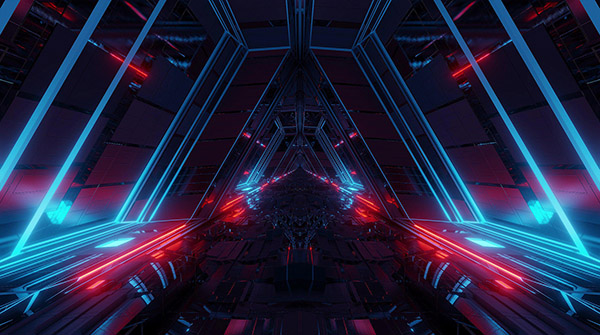 如何在 RHEL 9 上配置 DHCP 服务器Jun 08, 2023 pm 07:02 PM
如何在 RHEL 9 上配置 DHCP 服务器Jun 08, 2023 pm 07:02 PMDHCP是“动态主机配置协议DynamicHostConfigurationProtocol”的首字母缩写词,它是一种网络协议,可自动为计算机网络中的客户端系统分配IP地址。它从DHCP池或在其配置中指定的IP地址范围分配客户端。虽然你可以手动为客户端系统分配静态IP,但DHCP服务器简化了这一过程,并为网络上的客户端系统动态分配IP地址。在本文中,我们将演示如何在RHEL9/RockyLinux9上安装和配置DHCP服务器。先决条件预装RHEL9或RockyLinux9具有sudo管理权限的普
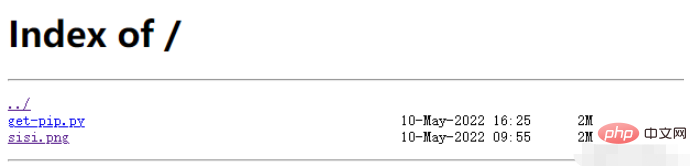 在容器中怎么使用nginx搭建上传下载的文件服务器May 15, 2023 pm 11:49 PM
在容器中怎么使用nginx搭建上传下载的文件服务器May 15, 2023 pm 11:49 PM一、安装nginx容器为了让nginx支持文件上传,需要下载并运行带有nginx-upload-module模块的容器:sudopodmanpulldocker.io/dimka2014/nginx-upload-with-progress-modules:latestsudopodman-d--namenginx-p83:80docker.io/dimka2014/nginx-upload-with-progress-modules该容器同时带有nginx-upload-module模块和ng
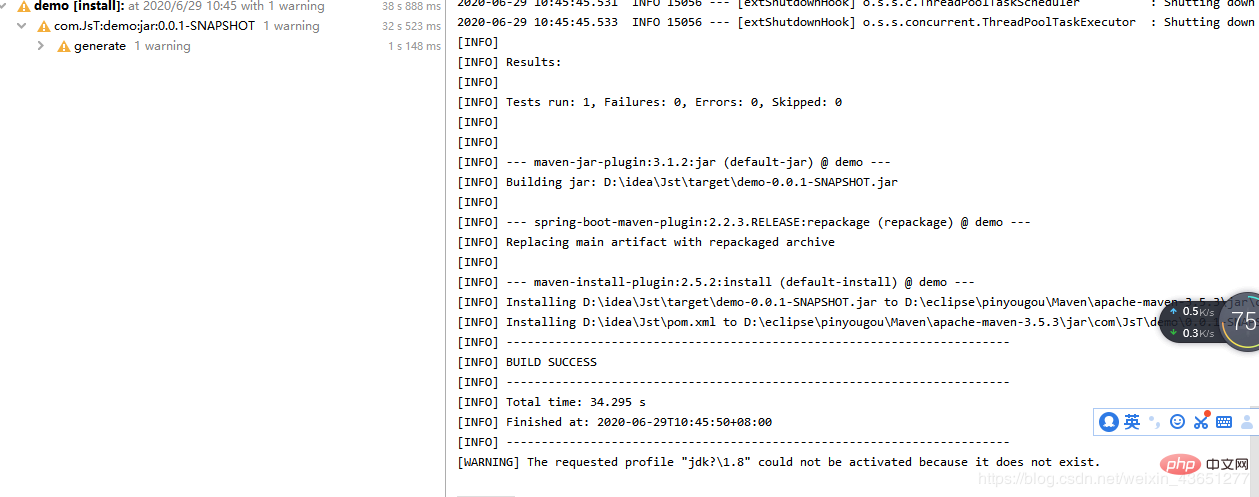 服务器怎么使用Nginx部署Springboot项目May 14, 2023 pm 01:55 PM
服务器怎么使用Nginx部署Springboot项目May 14, 2023 pm 01:55 PM1,将java项目打成jar包这里我用到的是maven工具这里有两个项目,打包完成后一个为demo.jar,另一个为jst.jar2.准备工具1.服务器2.域名(注:经过备案)3.xshell用于连接服务器4.winscp(注:视图工具,用于传输jar)3.将jar包传入服务器直接拖动即可3.使用xshell运行jar包注:(服务器的java环境以及maven环境,各位请自行配置,这里不做描述。)cd到jar包路径下执行:nohupjava-jardemo.jar>temp.txt&
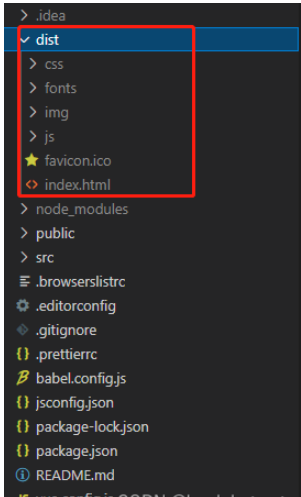 vue3项目打包发布到服务器后访问页面显示空白怎么解决May 17, 2023 am 08:19 AM
vue3项目打包发布到服务器后访问页面显示空白怎么解决May 17, 2023 am 08:19 AMvue3项目打包发布到服务器后访问页面显示空白1、处理vue.config.js文件中的publicPath处理如下:const{defineConfig}=require('@vue/cli-service')module.exports=defineConfig({publicPath:process.env.NODE_ENV==='production'?'./':'/&
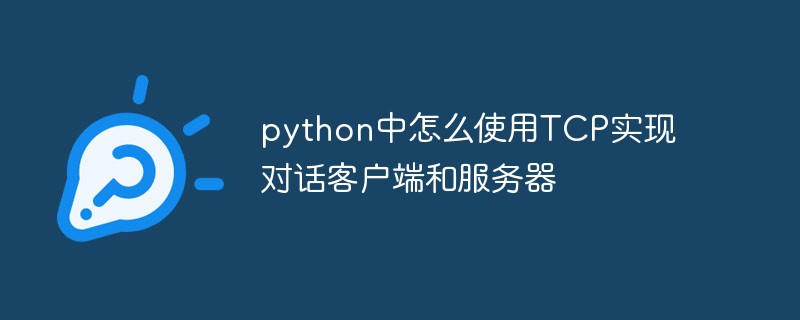 python中怎么使用TCP实现对话客户端和服务器May 17, 2023 pm 03:40 PM
python中怎么使用TCP实现对话客户端和服务器May 17, 2023 pm 03:40 PMTCP客户端一个使用TCP协议实现可连续对话的客户端示例代码:importsocket#客户端配置HOST='localhost'PORT=12345#创建TCP套接字并连接服务器client_socket=socket.socket(socket.AF_INET,socket.SOCK_STREAM)client_socket.connect((HOST,PORT))whileTrue:#获取用户输入message=input("请输入要发送的消息:&
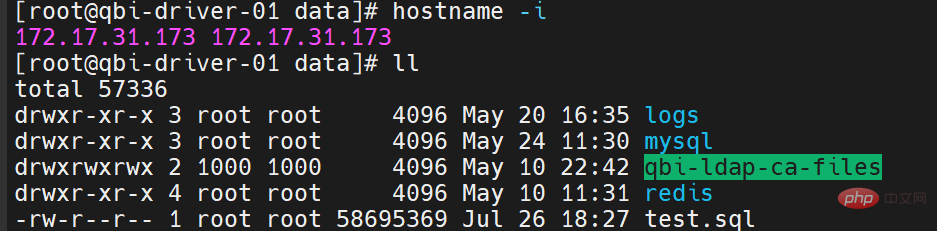 Linux怎么在两个服务器直接传文件May 14, 2023 am 09:46 AM
Linux怎么在两个服务器直接传文件May 14, 2023 am 09:46 AMscp是securecopy的简写,是linux系统下基于ssh登陆进行安全的远程文件拷贝命令。scp是加密的,rcp是不加密的,scp是rcp的加强版。因为scp传输是加密的,可能会稍微影响一下速度。另外,scp还非常不占资源,不会提高多少系统负荷,在这一点上,rsync就远远不及它了。虽然rsync比scp会快一点,但当小文件众多的情况下,rsync会导致硬盘I/O非常高,而scp基本不影响系统正常使用。场景:假设我现在有两台服务器(这里的公网ip和内网ip相互传都可以,当然用内网ip相互传
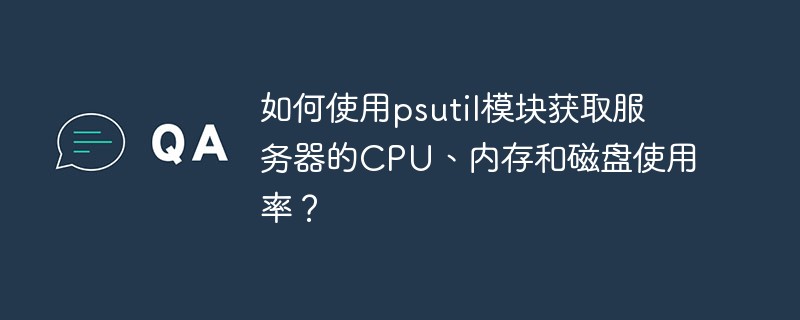 如何使用psutil模块获取服务器的CPU、内存和磁盘使用率?May 07, 2023 pm 10:28 PM
如何使用psutil模块获取服务器的CPU、内存和磁盘使用率?May 07, 2023 pm 10:28 PMpsutil是一个跨平台的Python库,它允许你获取有关系统进程和系统资源使用情况的信息。它支持Windows、Linux、OSX、FreeBSD、OpenBSD和NetBSD等操作系统,并提供了一些非常有用的功能,如:获取系统CPU使用率、内存使用率、磁盘使用率等信息。获取进程列表、进程状态、进程CPU使用率、进程内存使用率、进程IO信息等。杀死进程、发送信号给进程、挂起进程、恢复进程等操作。使用psutil,可以很方便地监控系统的运行状况,诊断问题和优化性能。以下是一个简单的示例,演示如何
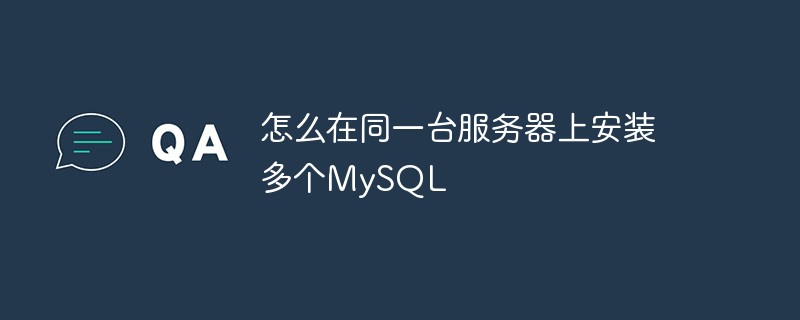 怎么在同一台服务器上安装多个MySQLMay 29, 2023 pm 12:10 PM
怎么在同一台服务器上安装多个MySQLMay 29, 2023 pm 12:10 PM一、安装前的准备工作在进行MySQL多实例的安装前,需要进行以下准备工作:准备多个MySQL的安装包,可以从MySQL官网下载适合自己环境的版本进行下载:https://dev.mysql.com/downloads/准备多个MySQL数据目录,可以通过创建不同的目录来支持不同的MySQL实例,例如:/data/mysql1、/data/mysql2等。针对每个MySQL实例,配置一个独立的MySQL用户,该用户拥有对应的MySQL安装路径和数据目录的权限。二、基于二进制包安装多个MySQL实例

Hot AI Tools

Undresser.AI Undress
AI-powered app for creating realistic nude photos

AI Clothes Remover
Online AI tool for removing clothes from photos.

Undress AI Tool
Undress images for free

Clothoff.io
AI clothes remover

AI Hentai Generator
Generate AI Hentai for free.

Hot Article

Hot Tools

VSCode Windows 64-bit Download
A free and powerful IDE editor launched by Microsoft

SublimeText3 Mac version
God-level code editing software (SublimeText3)

EditPlus Chinese cracked version
Small size, syntax highlighting, does not support code prompt function

MantisBT
Mantis is an easy-to-deploy web-based defect tracking tool designed to aid in product defect tracking. It requires PHP, MySQL and a web server. Check out our demo and hosting services.

mPDF
mPDF is a PHP library that can generate PDF files from UTF-8 encoded HTML. The original author, Ian Back, wrote mPDF to output PDF files "on the fly" from his website and handle different languages. It is slower than original scripts like HTML2FPDF and produces larger files when using Unicode fonts, but supports CSS styles etc. and has a lot of enhancements. Supports almost all languages, including RTL (Arabic and Hebrew) and CJK (Chinese, Japanese and Korean). Supports nested block-level elements (such as P, DIV),






