The smallest unit of data is "bit", also known as "bit"; bit is the abbreviation of "binary digit", which is the unit for measuring information and the smallest unit for expressing the amount of information. There are only two types: 0 and 1 Binary state; 8 bits form a Byte (byte), which can accommodate one English character, two bytes can accommodate one Chinese character, and 1024 bytes is "1KByte", abbreviated as "1KB".

The operating environment of this tutorial: Windows 10 system, Dell G3 computer.
What is the smallest unit of data
The smallest unit of data in a computer is bit
Bit: Data storage unit Bit(bit) ) is the English abbreviation of binary digit, a unit for measuring information and the smallest unit for expressing the amount of information. There are only two binary states: 0 and 1. 8 bits form a Byte (byte), which can accommodate one English character, but one Chinese character requires two bytes of storage space! 1024 bytes is 1KByte (kilobyte), abbreviated as 1KB. The working principle of the computer is to perform operations using binary arithmetic generated by high and low levels (high is 1, low is 0), so the hard disks we buy usually use 1024 carries of approximately 1000 (1024=2 to the 10th power).
Direct conversion of storage units commonly used in computers:
8 bit = 1 Byte One byte
1024 B = 1 KB (KiloByte) Kilobyte
1024 KB = 1 MB (MegaByte) Megabyte
1024 MB = 1 GB (GigaByte ) Gigabyte
1024 GB = 1 TB (TeraByte) Terabyte
1024 TB = 1 PB (PetaByte) Petabyte
1024 PB = 1 EB (ExaByte) Exabyte
1024 EB = 1 ZB (ZetaByte) All bytes
1024 ZB = 1 YB (YottaByte) YottaByte
1024 YB = 1BB (Brontobyte) Amber Byte
-
1024 BB = 1 NB (NonaByte) NonaByte
1024 NB = 1 DB (DoggaByte) NonaByte

For more related knowledge, please visit the FAQ column!
The above is the detailed content of What is the smallest unit of data?. For more information, please follow other related articles on the PHP Chinese website!
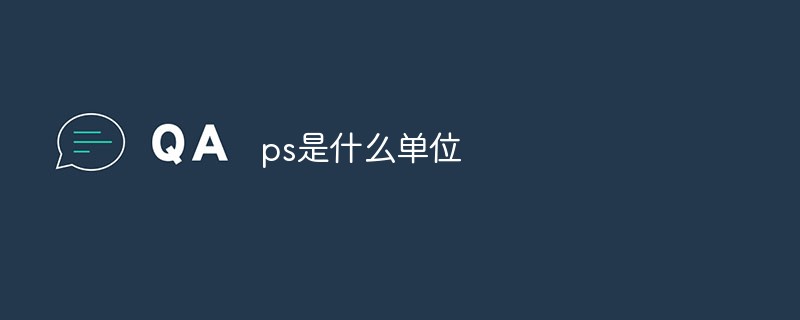 ps是什么单位Sep 01, 2022 am 10:52 AM
ps是什么单位Sep 01, 2022 am 10:52 AMps单位是:1、公制马力单位,物理上计算公制马力的单位名称,1马力是在1秒钟内完成75千克力米的功,1公制马力等于735.49875瓦;2、时间单位,天文学名词,来自中国天文学名词审定委员会审定发布的天文学专有名词,1皮秒等于一万亿分之一秒。
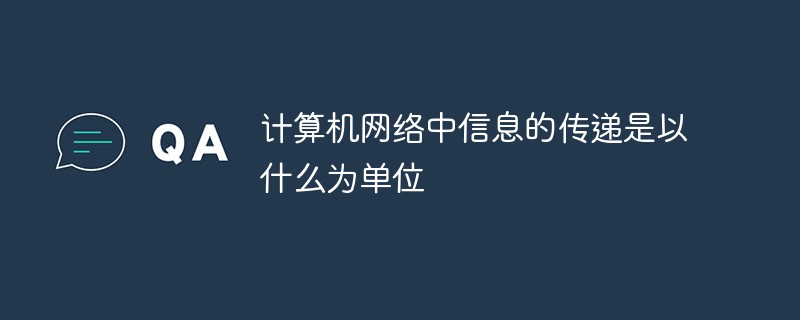 计算机网络中信息的传递是以什么为单位Dec 07, 2020 pm 05:26 PM
计算机网络中信息的传递是以什么为单位Dec 07, 2020 pm 05:26 PM计算机网络中信息的传递是以“字”为单位的;字是数据传送的基本单位。计算机网络有两个主要功能:数据通信和资源共享,而数据通信中传递的信息均以二进制数据形式来表现。数据通信是依照一定的通信协议,利用数据传输技术在两个终端之间传递数据信息的一种通信方式和通信业务。
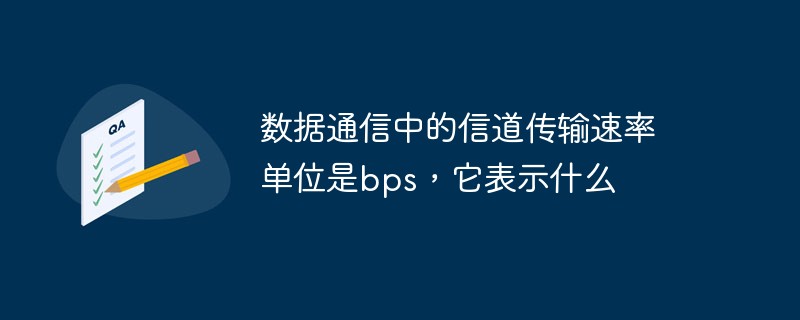 数据通信中的信道传输速率单位是bps,它表示什么Jan 18, 2021 pm 02:58 PM
数据通信中的信道传输速率单位是bps,它表示什么Jan 18, 2021 pm 02:58 PM数据通信中的信道传输速率单位是bps,它表示“位/秒”或“比特/秒”,即数据传输速率在数值上等于每秒钟传输构成数据代码的二进制比特数,也称“比特率”。比特率表示单位时间内传送比特的数目,用于衡量数字信息的传送速度;根据每帧图像存储时所占的比特数和传输比特率,可以计算数字图像信息传输的速度。
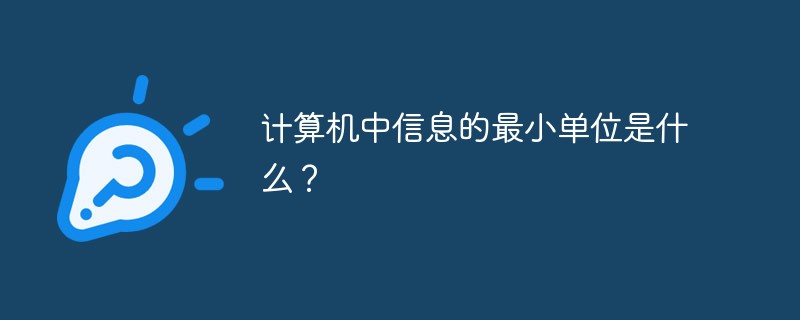 计算机中信息的最小单位是什么?Dec 07, 2020 pm 02:11 PM
计算机中信息的最小单位是什么?Dec 07, 2020 pm 02:11 PM在计算机中,信息的最小单位是“位”。计算机中,一个二进制位(bit)是构成存储器的最小单位,即表示信息量的最小单位,只有0、1两种二进制状态;通常将8位二进制位组成一个存储单元,称为字节(Byte)。
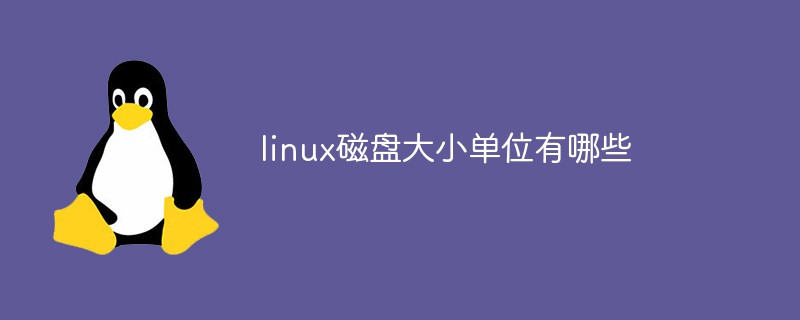 linux磁盘大小单位有哪些Mar 10, 2023 am 10:48 AM
linux磁盘大小单位有哪些Mar 10, 2023 am 10:48 AMlinux磁盘大小单位有K、M、G等;在Linux中查看磁盘空间大小可以使用df和du命令;其中df是以磁盘分区为单位查看文件系统,可以获取硬盘被占用的空间,以及剩余空间等信息;du的含义为显示磁盘空间的使用情况,用于查看当前目录的大小。
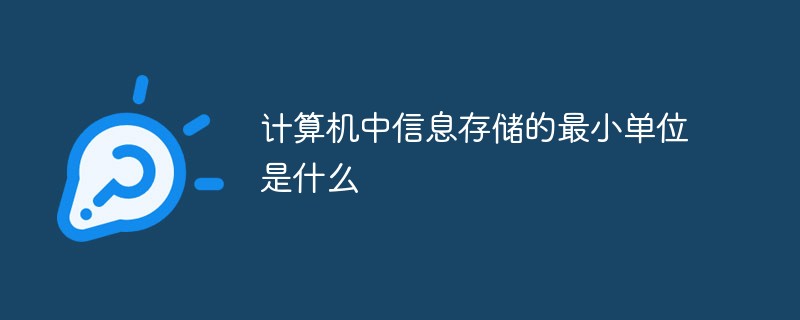 计算机中信息存储的最小单位是什么Dec 03, 2020 am 11:59 AM
计算机中信息存储的最小单位是什么Dec 03, 2020 am 11:59 AM计算机中信息存储的最小单位是位(bit)。位(bit)简记为b,也称为比特,是表示信息的最小单位,是二进制数的一位包含的信息或2个选项中特别指定1个的需要信息量。一般来说,n比特的信息量可以表现出2的n次方种选择。
 css常用单位有哪些Oct 17, 2023 pm 05:38 PM
css常用单位有哪些Oct 17, 2023 pm 05:38 PMcss常用单位有像素、百分比、em、rem、vw、vh、vmin、vmax、pt、cm、mm和in等。详细介绍:1、像素是最常用的单位,它表示屏幕上的一个物理像素点,在不同设备上,1像素可能对应不同的物理尺寸,但在同一设备上,像素是一个相对固定的单位;2、百分比单位是相对于父元素的尺寸进行计算的,如果一个元素的宽度设置为50%,那么它的宽度将是父元素宽度的一半;3、em等等。
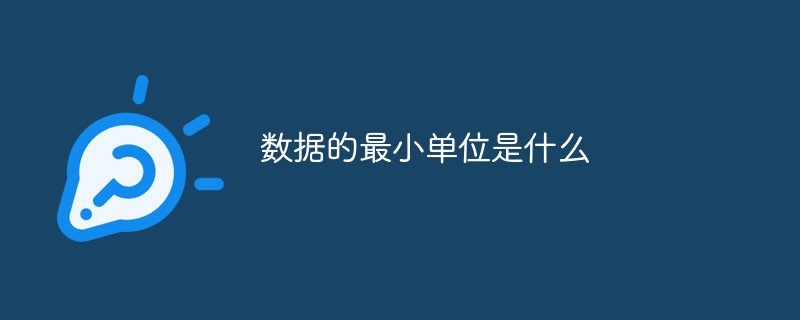 数据的最小单位是什么Jul 06, 2022 pm 03:41 PM
数据的最小单位是什么Jul 06, 2022 pm 03:41 PM数据的最小单位是“bit”,也即“位”;bit是“binary digit”的缩写,是量度信息的单位,也是表示信息量的最小单位,只有0和1两种二进制状态;8个bit组成一个Byte(字节),能够容纳一个英文字符,两个字节容纳一个汉字字符,1024个字节就是“1KByte”,简写为“1KB”。

Hot AI Tools

Undresser.AI Undress
AI-powered app for creating realistic nude photos

AI Clothes Remover
Online AI tool for removing clothes from photos.

Undress AI Tool
Undress images for free

Clothoff.io
AI clothes remover

AI Hentai Generator
Generate AI Hentai for free.

Hot Article

Hot Tools

SublimeText3 Linux new version
SublimeText3 Linux latest version

WebStorm Mac version
Useful JavaScript development tools

Dreamweaver CS6
Visual web development tools

SAP NetWeaver Server Adapter for Eclipse
Integrate Eclipse with SAP NetWeaver application server.

SublimeText3 Chinese version
Chinese version, very easy to use







