A brief analysis of how to modify the language (Chinese or English) in Navicat?
- 青灯夜游forward
- 2022-07-05 10:19:213518browse
NavicatHow to modify the language? The following article will introduce to you how to change the language of Navicat Premium to Chinese/English. I hope it will be helpful to you!

My main purpose is to change it to English because it is clearer (actually it is a matter of habit, the same as how you are used to English when using IDEA)
This article is based on 15.0.21 version. As far as I know, the menu of version 12.1.12 is different from my screenshot, so I can’t refer to it.
Steps
Tools->Options->General->Language->Select "English"
Mustre-open Navicat Premium to take effect
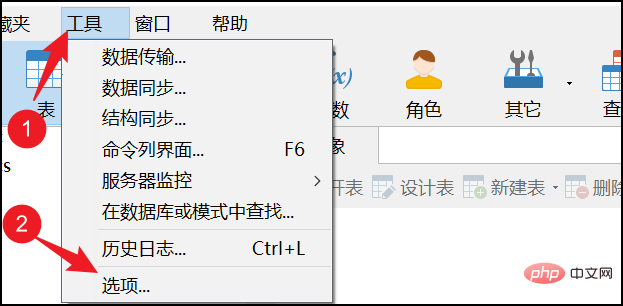
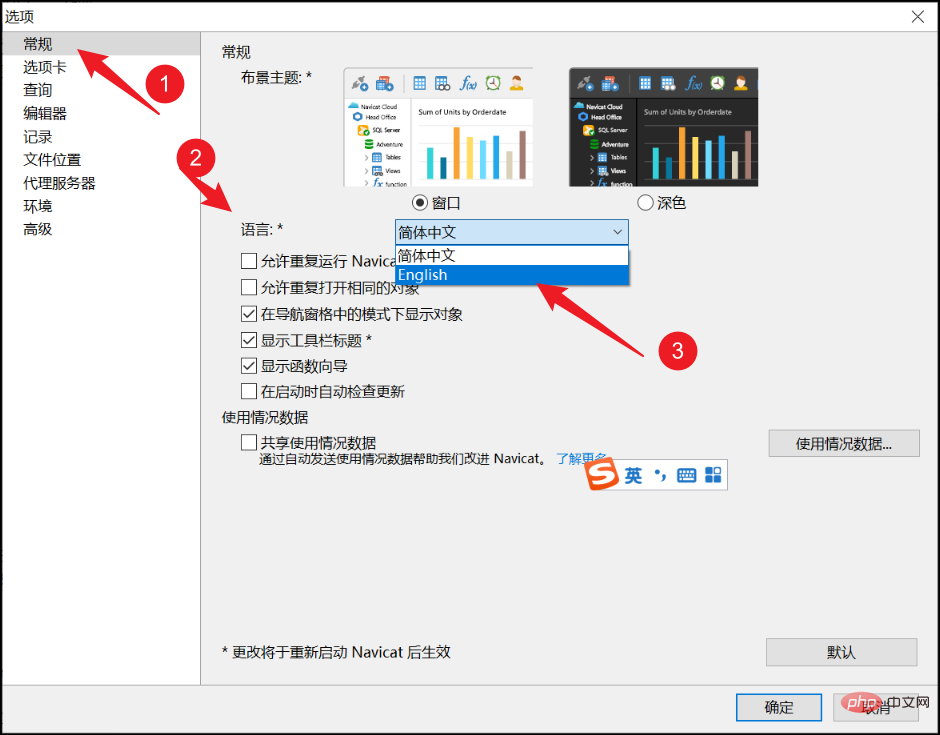
The above is the detailed content of A brief analysis of how to modify the language (Chinese or English) in Navicat?. For more information, please follow other related articles on the PHP Chinese website!

