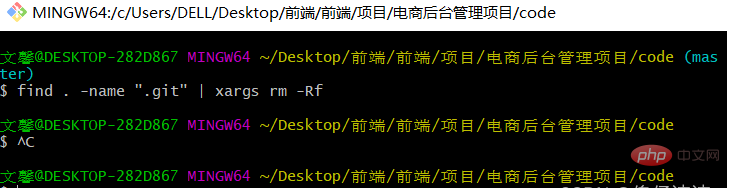Home >Development Tools >git >How to delete the git repository in the project
How to delete the git repository in the project
- WBOYWBOYWBOYWBOYWBOYWBOYWBOYWBOYWBOYWBOYWBOYWBOYWBOriginal
- 2022-06-30 16:29:4712976browse
How to delete the git repository in the project: 1. Click "View" in the folder and check "Hide Project" to view the hidden project git folder; 2. In this folder, Use the "find . -name ".git" | xargs rm -Rf" command to delete the git repository.
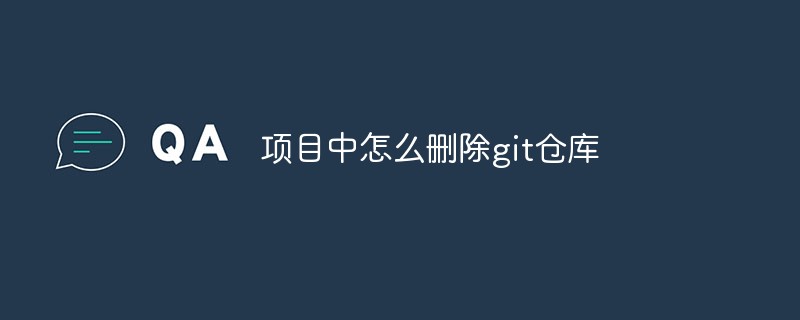
The operating environment of this article: Windows 10 system, Git version 2.30.0, Dell G3 computer.
How to delete the git repository in the project
1. git local repository
The fundamental principle of deleting the Git local repository is to delete the "Git local repository" The hidden folder ".git" under the root directory
Click "View" in the folder, and then check "Hidden Project" to view the hidden project git folder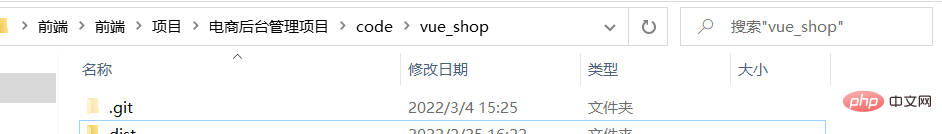
2. Use the command line to delete the git local warehouse
In this folder, right-click to open git bash here and enter the command
find . -name ".git" | xargs rm -Rf
Then press Enter
3. Delete successfully
- There is no git hidden folder in the current folder
-
git bash There is no
masterin the command line here.
##Extended knowledge:
To delete a warehouse, you need to delete the .git folder hidden under the warehouse folder! ! ! Enter the directory where the project is located, open git bash, and start deleting the local warehouse:显示所有本地分支(初始化时只有一个master分支) $ git branch 初始化本地版本库(重新初始化一次,可以忽略) $ git init 找到目录下隐藏的 .git $ ls -a 删除 .git $ rm -rf .gitRecommended learning: "
Git Tutorial"
The above is the detailed content of How to delete the git repository in the project. For more information, please follow other related articles on the PHP Chinese website!