Home >Database >Mysql Tutorial >What is the mysql query view command?
What is the mysql query view command?
- 青灯夜游Original
- 2022-06-28 19:09:099857browse
Mysql query view command is "DESCRIBE" or "SHOW CREATE VIEW". The DESCRIBE command can view the field information of the view, the syntax is "DESCRIBE view name;", which can be abbreviated as "DESC view name;"; and the "SHOW CREATE VIEW" command can view the detailed information of the view, the syntax is "SHOW CREATE VIEW view name;" ;".
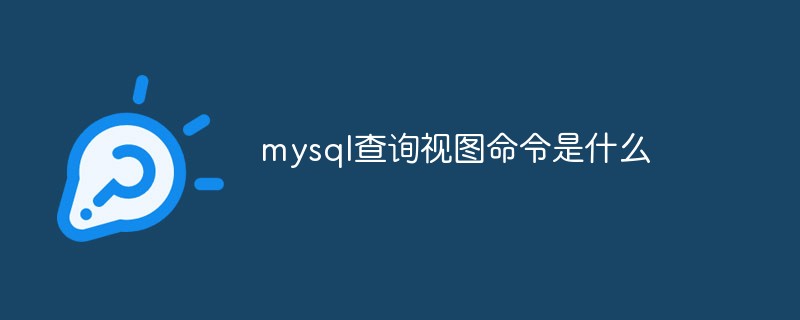
The operating environment of this tutorial: windows7 system, mysql8 version, Dell G3 computer.
After creating the view, you can view the field information and detailed information of the view by viewing the statement of the view.
View the field information of the view
In mysql, viewing the field information of the view is the same as viewing the field information of the data table. Both use DESCRIBE keyword to view.
describe keyword is used to view detailed design information of a specific view or table, syntax:
DESCRIBE 视图名;
or abbreviated as:
DESC 视图名;
Example 1
The following creates a view of the student information table studentinfo, which is used to query student names and test scores.
The SQL statement and running results to create the student information table studentinfo are as follows:
CREATE TABLE studentinfo(
ID INT(11) PRIMARY KEY,
NAME VARCHAR(20),
SCORE DECIMAL(4,2),
SUBJECT VARCHAR(20),
TEACHER VARCHAR(20)
);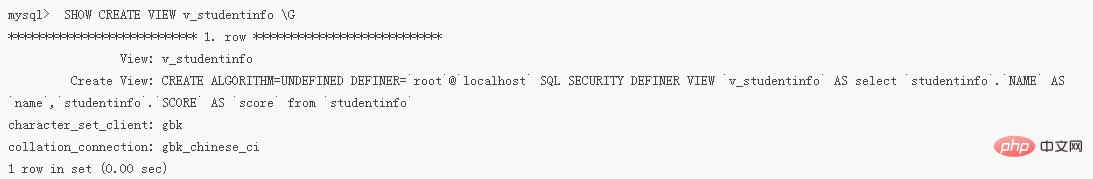
The view statement to create the student name and score is as follows:
CREATE VIEW v_studentinfo AS SELECT name,score FROM studentinfo;
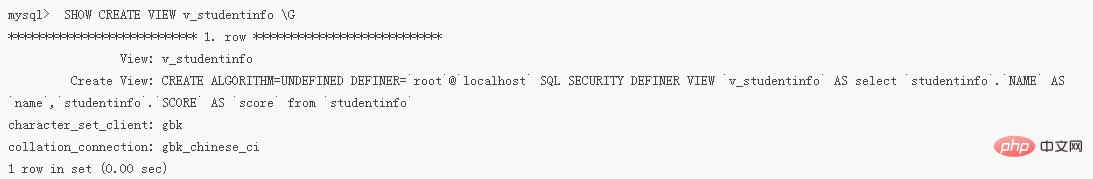
View the field information in the view v_studentsinfo through the DESCRIBE statement
DESCRIBE v_studentinfo;
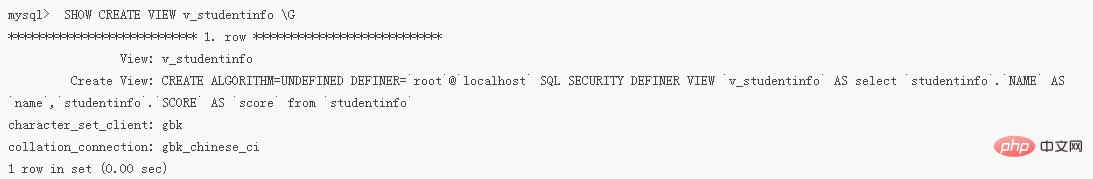
Note: The execution result of using DESC is the same as using DESCRIBE of.
It can be seen from the running results that the field content of the view view and the field content of the view table are displayed in the same format. Therefore, it is more clear that the view is actually a data table. The difference is that the data in the view comes from the tables that already exist in the database.
View detailed information of the view
In MySQL, the SHOW CREATE VIEW statement can view the detailed definition of the view. The syntax is as follows:
SHOW CREATE VIEW 视图名;
Through the above statement, you can also view the statement that creates the view. The statement to create a view can be used as a reference to modify or re-create the view to facilitate user operations.
Example 2
Use SHOW CREATE VIEW to view the view. The SQL statement and running results are as follows:
SHOW CREATE VIEW v_studentinfo \G
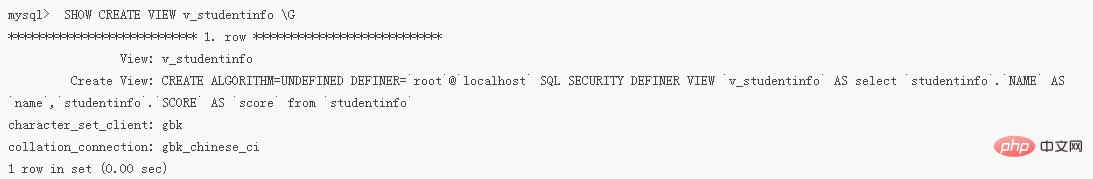
The above SQL statement ends with \G, which formats the display results. If \G is not used, the displayed results will be confusing, as shown below:
SHOW CREATE VIEW v_studentinfo;
[Related recommendations: mysql video tutorial]
The above is the detailed content of What is the mysql query view command?. For more information, please follow other related articles on the PHP Chinese website!


