" elements can be used to replace this element.">
Home >Web Front-end >Front-end Q&A >Is xmp a new tag in html5?
Is xmp a new tag in html5?
- WBOYOriginal
- 2022-06-15 17:17:382299browse
xmp is not a new tag in html5, but a tag deleted from html5; the content between xmp tags will not be parsed as html, and a fixed-width font can be used to display the content in the tag, but Since "HTML 3.2", this element has been deprecated, and not all browsers implement this element. In HTML5, the "
" and "" elements can be used to replace this element.

The operating environment of this tutorial: Windows 10 system, HTML5 version, Dell G3 computer.
Is xmp a new tag in html5?
xmp is not a new tag in html5
HTML example element (
) between tags The content is not parsed as HTML, and a fixed-width font is used to display the content. The HTML2 specification recommends that the content in this tag should be wide enough to accommodate 80 characters per line. </p>
<p>Note: Do not use this element. </p>
<p>It has been deprecated since HTML 3.2, and not all browsers implement this element, nor in a consistent manner. It has been completely removed from HTML5. </p>
<p>If you use the <pre class="brush:php;toolbar:false"> element, or use the <code> element to satisfy the semantics, you can escape HTML's < and > so that the HTML will not be interpreted. </p>
<p>You can also simply implement a monospace font in any element by setting monospace as the universal font value in the CSS font-family property. </p>
<p>This feature is obsolete. While it may still work in some browsers, its use is discouraged as it may be removed at any time. Try to avoid using it. </p>
<p><strong>Extended knowledge:</strong></p>
<p>You can use the <pre class="brush:php;toolbar:false"> and <code> elements to replace this element. </p>
<p><plaintext> and <listing> elements, similar to <xmp>, but also deprecated. </p>
<p>(Learning video sharing: <a href="https://www.php.cn/course/list/12.html" target="_blank">css video tutorial</a>, <a href="http://www.php.cn/course/list/11.html" target="_blank" textvalue="html视频教程">html video tutorial</a>)</p><p>The above is the detailed content of Is xmp a new tag in html5?. For more information, please follow other related articles on the PHP Chinese website!</p></div><div class="nphpQianMsg"><div class="clear"></div></div><div class="nphpQianSheng"><span>Statement:</span><div>The content of this article is voluntarily contributed by netizens, and the copyright belongs to the original author. This site does not assume corresponding legal responsibility. If you find any content suspected of plagiarism or infringement, please contact admin@php.cn</div></div></div><div class="nphpSytBox"><span>Previous article:<a class="dBlack" title="Can node enable multi-threading?" href="https://m.php.cn/faq/492941.html">Can node enable multi-threading?</a></span><span>Next article:<a class="dBlack" title="Can node enable multi-threading?" href="https://m.php.cn/faq/492944.html">Can node enable multi-threading?</a></span></div><div class="nphpSytBox2"><div class="nphpZbktTitle"><h2>Related articles</h2><em><a href="https://m.php.cn/article.html" class="bBlack"><i>See more</i><b></b></a></em><div class="clear"></div></div><ins class="adsbygoogle"
style="display:block"
data-ad-format="fluid"
data-ad-layout-key="-6t+ed+2i-1n-4w"
data-ad-client="ca-pub-5902227090019525"
data-ad-slot="8966999616"></ins><script> (adsbygoogle = window.adsbygoogle || []).push({});
</script><ul class="nphpXgwzList"><li><b></b><a href="https://m.php.cn/faq/492666.html" title="Why does html5 only need to write doctype?" class="aBlack">Why does html5 only need to write doctype?</a><div class="clear"></div></li><li><b></b><a href="https://m.php.cn/faq/492690.html" title="What does 'l' mean in html5" class="aBlack">What does 'l' mean in html5</a><div class="clear"></div></li><li><b></b><a href="https://m.php.cn/faq/492691.html" title="How to use margin attribute in html5" class="aBlack">How to use margin attribute in html5</a><div class="clear"></div></li><li><b></b><a href="https://m.php.cn/faq/492692.html" title="What is the first line of code in html5" class="aBlack">What is the first line of code in html5</a><div class="clear"></div></li><li><b></b><a href="https://m.php.cn/faq/492742.html" title="Does html5 contain css?" class="aBlack">Does html5 contain css?</a><div class="clear"></div></li></ul></div></div><ins class="adsbygoogle"
style="display:block"
data-ad-format="autorelaxed"
data-ad-client="ca-pub-5902227090019525"
data-ad-slot="5027754603"></ins><script> (adsbygoogle = window.adsbygoogle || []).push({});
</script><footer><div class="footer"><div class="footertop"><img src="/static/imghwm/logo.png" alt=""><p>Public welfare online PHP training,Help PHP learners grow quickly!</p></div><div class="footermid"><a href="https://m.php.cn/about/us.html">About us</a><a href="https://m.php.cn/about/disclaimer.html">Disclaimer</a><a href="https://m.php.cn/update/article_0_1.html">Sitemap</a></div><div class="footerbottom"><p> © php.cn All rights reserved
</p></div></div></footer><script>isLogin = 0;</script><script type="text/javascript" src="/static/layui/layui.js"></script><script type="text/javascript" src="/static/js/global.js?4.9.47"></script></div><script src="https://vdse.bdstatic.com//search-video.v1.min.js"></script><link rel='stylesheet' id='_main-css' href='/static/css/viewer.min.css' type='text/css' media='all'/><script type='text/javascript' src='/static/js/viewer.min.js?1'></script><script type='text/javascript' src='/static/js/jquery-viewer.min.js'></script><script>jQuery.fn.wait = function (func, times, interval) {
var _times = times || -1, //100次
_interval = interval || 20, //20毫秒每次
_self = this,
_selector = this.selector, //选择器
_iIntervalID; //定时器id
if( this.length ){ //如果已经获取到了,就直接执行函数
func && func.call(this);
} else {
_iIntervalID = setInterval(function() {
if(!_times) { //是0就退出
clearInterval(_iIntervalID);
}
_times <= 0 || _times--; //如果是正数就 --
_self = $(_selector); //再次选择
if( _self.length ) { //判断是否取到
func && func.call(_self);
clearInterval(_iIntervalID);
}
}, _interval);
}
return this;
}
$("table.syntaxhighlighter").wait(function() {
$('table.syntaxhighlighter').append("<p class='cnblogs_code_footer'><span class='cnblogs_code_footer_icon'></span></p>");
});
$(document).on("click", ".cnblogs_code_footer",function(){
$(this).parents('table.syntaxhighlighter').css('display','inline-table');$(this).hide();
});
$('.nphpQianCont').viewer({navbar:true,title:false,toolbar:false,movable:false,viewed:function(){$('img').click(function(){$('.viewer-close').trigger('click');});}});
</script></body><!-- Matomo --><script> var _paq = window._paq = window._paq || [];
/* tracker methods like "setCustomDimension" should be called before "trackPageView" */
_paq.push(['trackPageView']);
_paq.push(['enableLinkTracking']);
(function() {
var u="https://tongji.php.cn/";
_paq.push(['setTrackerUrl', u+'matomo.php']);
_paq.push(['setSiteId', '9']);
var d=document, g=d.createElement('script'), s=d.getElementsByTagName('script')[0];
g.async=true; g.src=u+'matomo.js'; s.parentNode.insertBefore(g,s);
})();
</script><!-- End Matomo Code --></html> 
